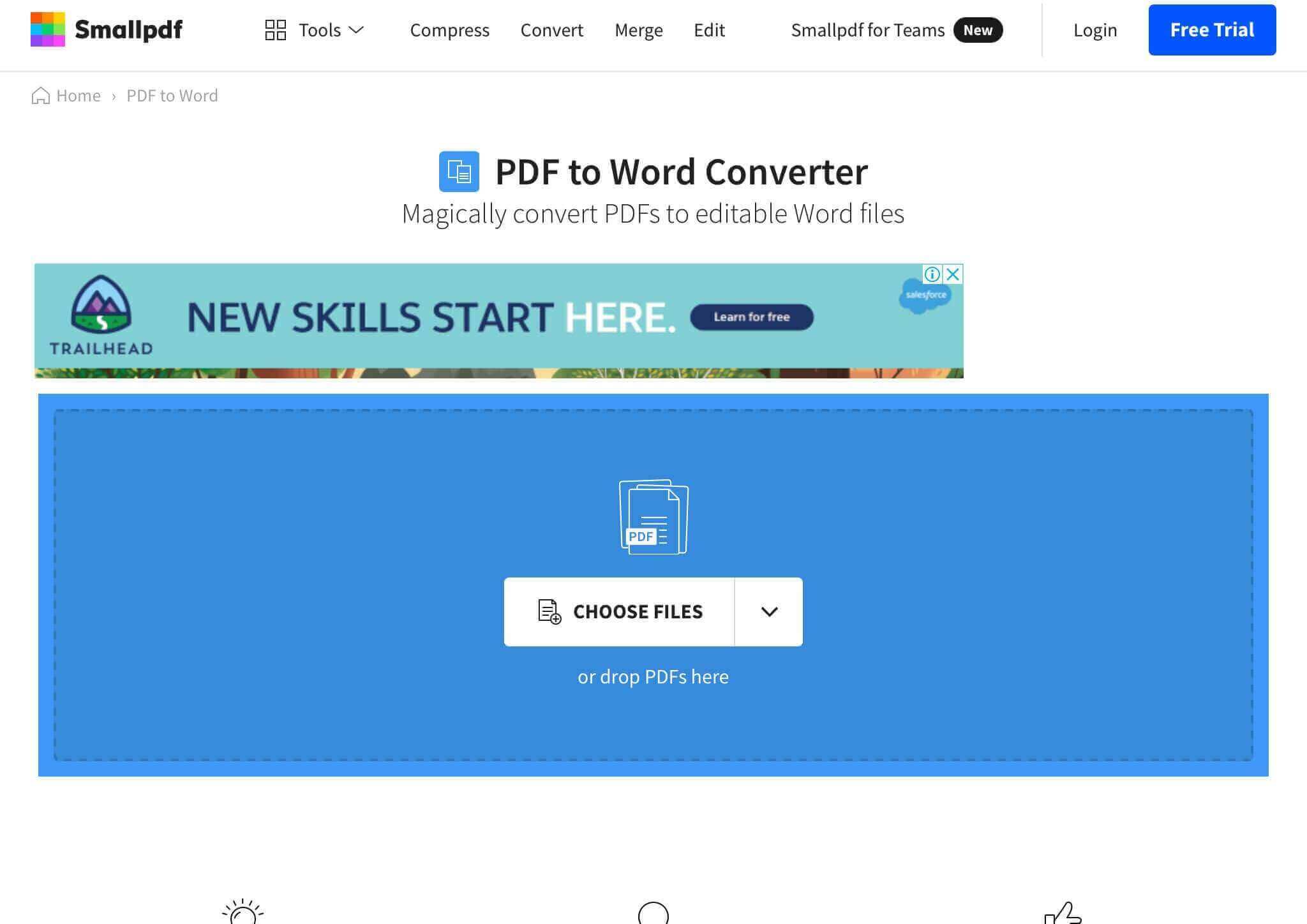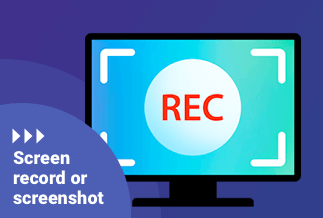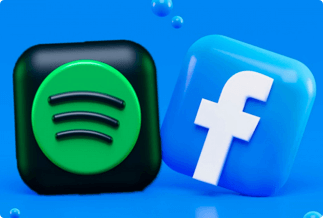Have you scanned an important PDF file to your computer? But now you are struggling to edit it as per your desire?
Let's face it. The PDF file is secure and easy to share but isn't easy to edit. If you need to edit PDF files, converting scanned PDF to Word with a professional PDF editor & converter is a nice choice. As we all know, Microsoft Word is a simple and extremely easy to edit format.
So, let's check out some of the best PDF to Word converters to make your files editing process easy.
[Recommended] Convert Scanned PDF to Word with EaseUS PDF Editor
To convert scanned PDF to Word, EaseUS PDF Editor, the best PDF editor which helps to simplify the PDF file editing and accessing processes super simple can be your first choice. With a clean interface, anyone can smoothly convert and edit PDF files.
It lets you edit PDF files in numerous ways, such as removing watermarks, rotating, cropping, merging, deleting, and splitting PDF pages. Its OCR features can turn PDF into editable format and allow you to directly edit a PDF. It also allows you to convert PDF files to JPG, PNG, and other formats like TIFF, PPT, Excel, and more.
Price: It costs $29.95/Monthly, $49.95/Annual, $79.95/Lifetime.
Compatibility: Windows
Pros
- Clean interface and easy to use.
- Fast batch processing.
- Converts without losing formatting.
- Offers free trial.
Cons
- The offline version isn't free.
Steps to Convert Scanned PDF to Word Using EaseUS PDF Editor
Step 1. Download and launch EaseUS PDF converter, then click "Open" followed by "File" to import the file that you want to turn into Word.
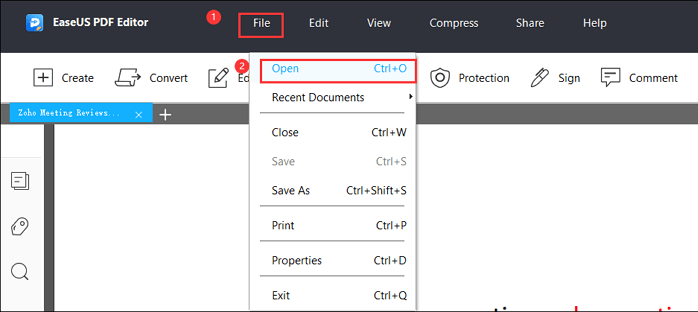
Step 2. Next, click on "Convert" in the top left toolbar, and choose "To Word" in the drop-down menu.
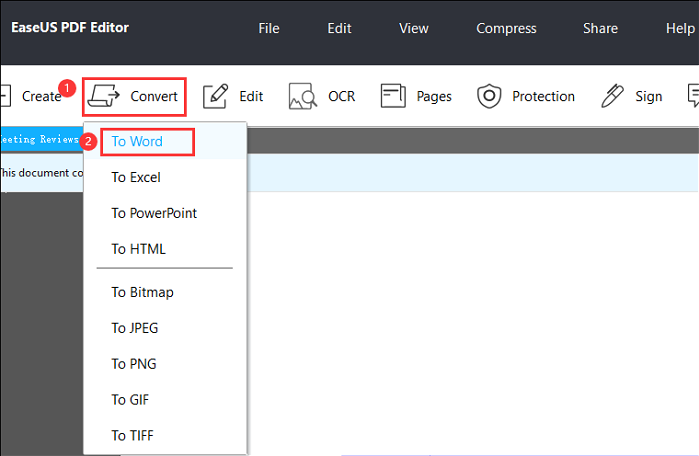
Step 3. Wait for the end of the process. Once done, the converted file will be saved automatically on your computer.
[Alternative] Convert Scanned PDF to Word Online for Free
The desktop PDF editor software is usually more secure and fast as they are running on your hard disk. Plus, these tools have more powerful features than online free ones. So, we here duly recommend using desktop software EaseUS PDF Editor to convert PDF to Word documents.
But if you want to quickly convert PDF files without downloading and installing third-party software, you can also use free online PDF to Word converter software with limited features. Here are two free online options you can try.
Convert scanned PDF to Word with Soda PDF online tool
Soda PDF is a complete suite to manage PDF files,for example, split and merge PDF files, extract pages from PDF documents, etc. The Soda PDF desktop version is not free, but the online version is free with some basic features. One of such features is PDF to Word conversion.
You have to register with Soda PDF to use the free conversion system. However, the good thing is that web-based platforms work with all the leading operating systems.
To convert files with Soda PDF, you simply have to open the PDF editor on your web browser. Drop down the Choose File menu and import the PDF files from your device, Google Drive or Dropbox. And just click on the Convert to complete the task.
Price: Free
Compatible OS: Windows, Mac, iOS, and Android
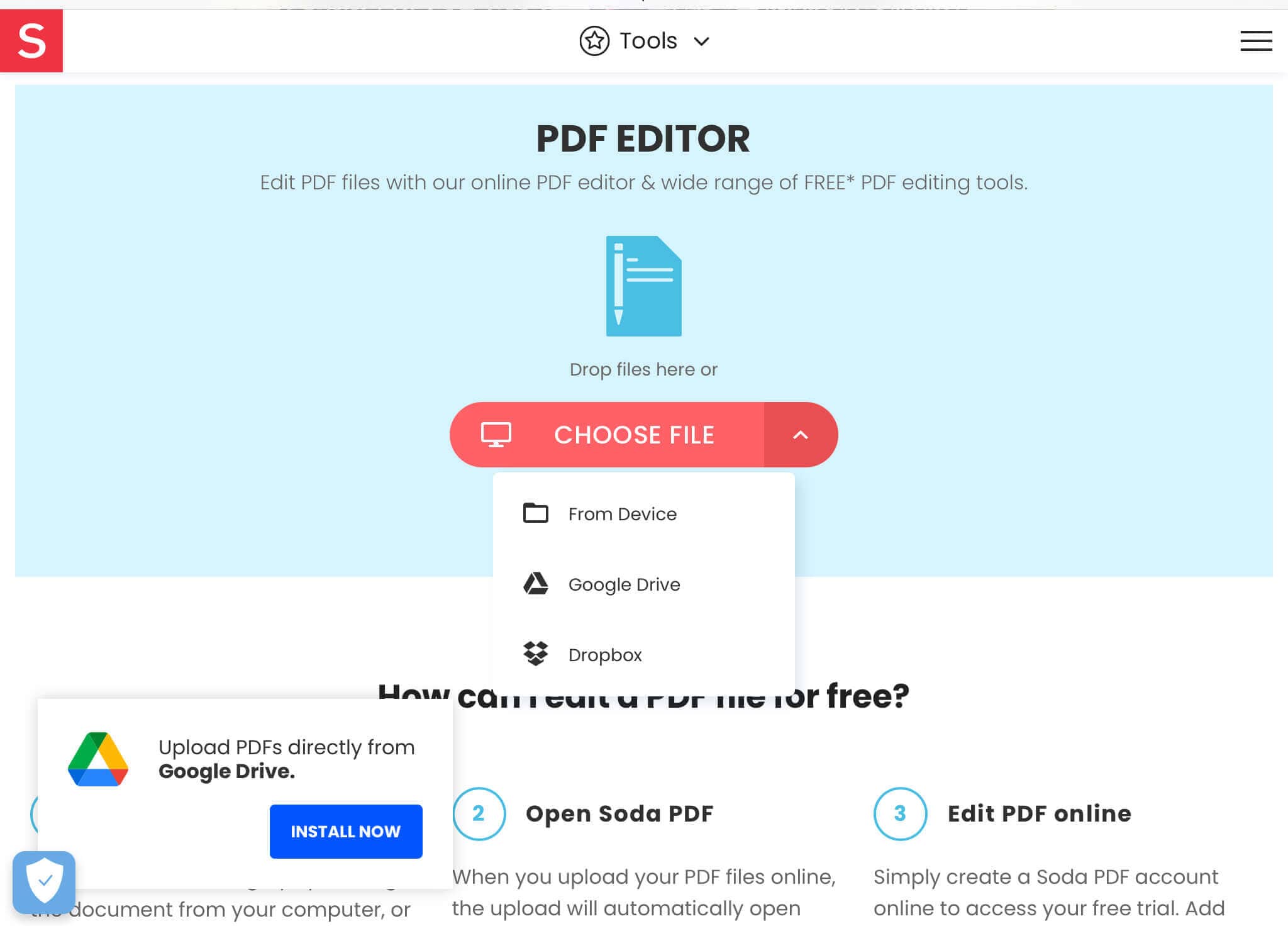
Pros
- Quick solution and 100% free.
- Secure and fast.
- Supports Google Drive and Dropbox.
Cons
- Doesn't support batch processing.
- Limited PDF editing features.
Convert scanned PDF to Word using Smallpdf online tool
Smallpdf is another awesome tool to convert PDF to Word for free. This is a basic tool with a clean user interface. The software has OCR that helps you upload scanned PDF files easily.
Also, Smallpdf has servers in the cloud to quickly convert PDF to Word files. To convert PDF, just import files from your device, Google Drive, or Dropbox, and within a few minutes, the tool will convert files for you.
Price: Free
Compatible OS: Windows, Mac, iOS, and Android
Pros
- Fast conversion speed.
- Fully free tool.
- It helps to retain PDF quality.
- Compatible with all the operating systems.
Cons
- It heavily depends on internet connectivity.
Sum Up
Now, whenever you wish to edit text in PDF files, simply scan and convert them to Word files. And you can edit your PDF files as you want.
However, you have to first select between the robust desktop and online free PDF to Word converters. Here the online tools are free, but they lack important functionalities that are required very often.
Therefore, we always recommend you to use the desktop software to convert scanned PDF to Word safely. Moreover, EaseUS PDF Editor isn't a very expensive tool and also offers a free trial. With its OCR feature, you can easily turn your PDF into an editable doc.
So, get the EaseUS PDF Editor desktop software today to make your PDF files highly accessible and manageable.