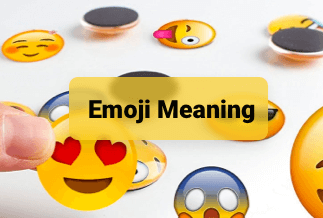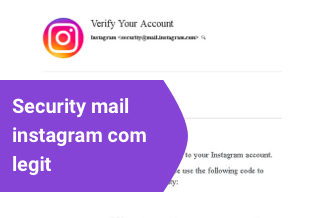As a public music listening platform, Spotify is used and supported by many people. With millions of music resources that we can access, Spotify has collected songs and other content from artists worldwide.
Sign up for a Spotify account, and you can enjoy basic listening services for free. In addition, Spotify will recommend your favorite music based on your usual listening style. You can build your music collections and playlists. If you want to enjoy more functions, Spotify Premium is available for you to choose from.

Spotify only gives access to songs and podcasts on its own, and we are not allowed to export the music out of the app.
The good news is that in May 2018, Spotify added the function to share music to Instagram. And in September 2019, it allowed users to share Spotify music to Facebook stories. But it only gives a name tag of the music. You can click the tag and enter the Spotify app to listen to songs.
While sharing a single track, a 15-second preview will be played before entering Spotify. This means you can listen to part of the music on the Facebook stories, and then you need to go to Spotify for the whole piece.
This feature has attracted many people's interest since it was published. In this passage, we will introduce the specific steps to share Spotify music on Facebook stories.
How to Share Spotify Music on Facebook Story
Now let's dive into the detailed operations.
Step 1: Install and open the Spotify app on your device.
Step 2: Choose and play a song you want to share on your Facebook story. Then click the three dots in the upper right corner of the play interface.
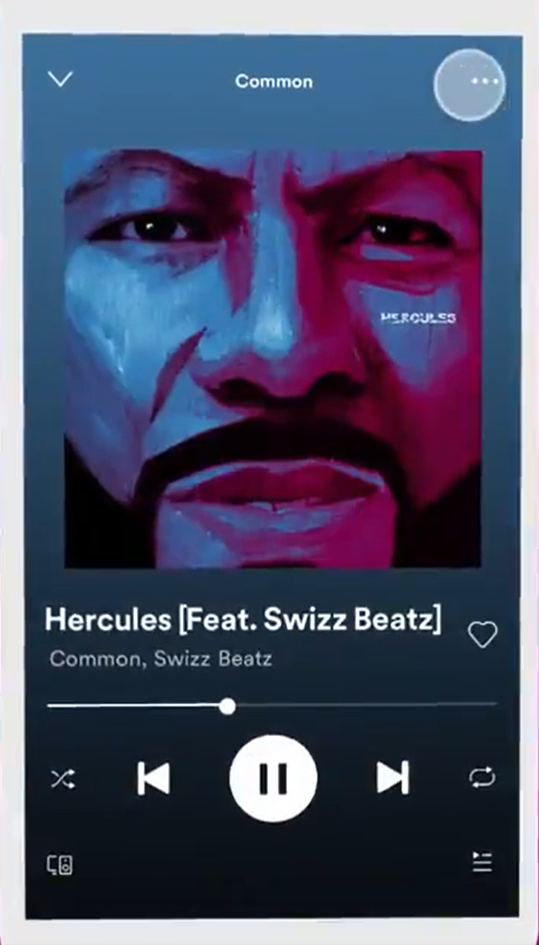
Step 3: Tap the "Share" button in the shown options.
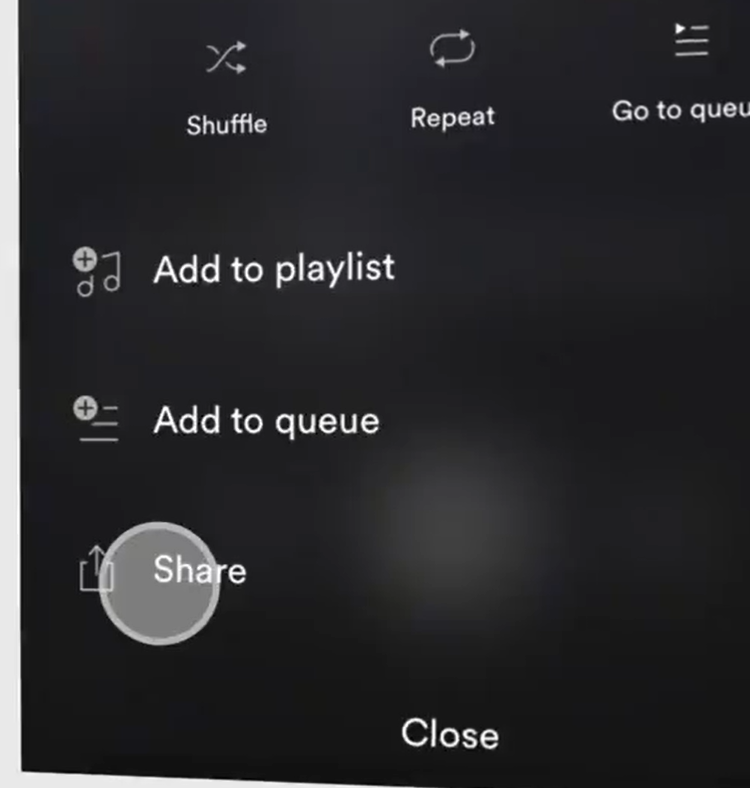
Step 4: In the displaying options, choose and click Facebook. (If you want to share to other apps, Messages, WhatsApp, and Instagram Stories are also available)
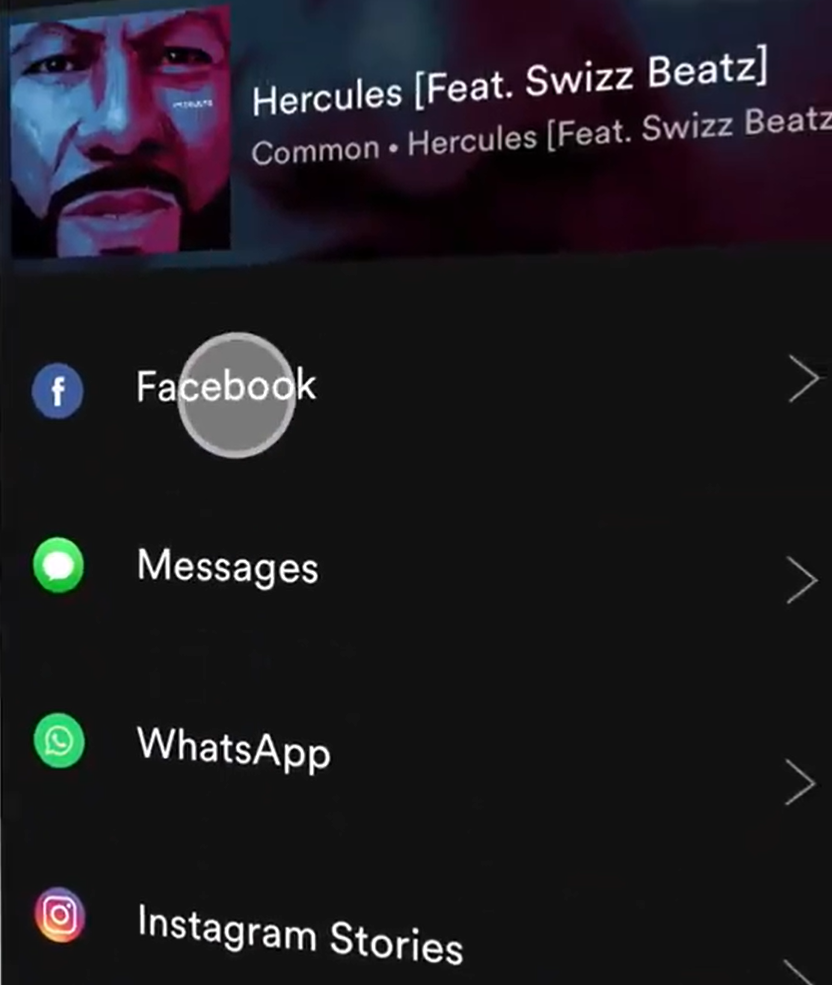
Step 5: Tap the "Your Story" on the bottom-left corner.
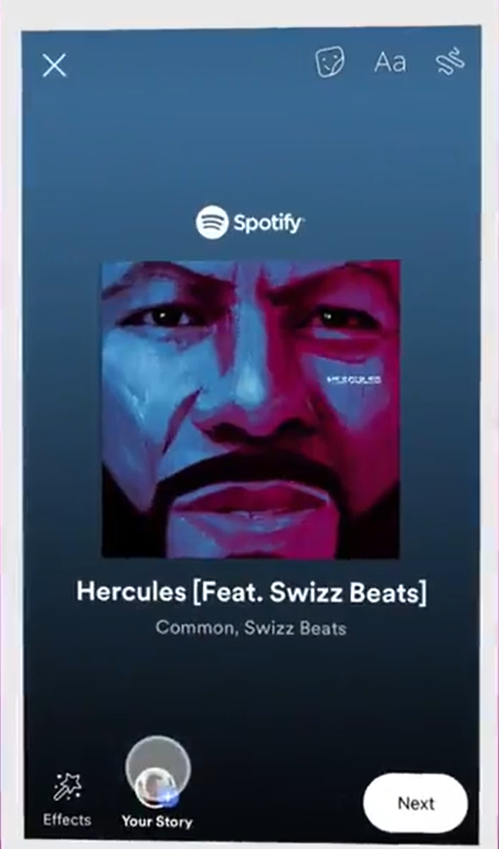
Step 6: Make sure your account, and check on the right. Then click the "Share Now" button.
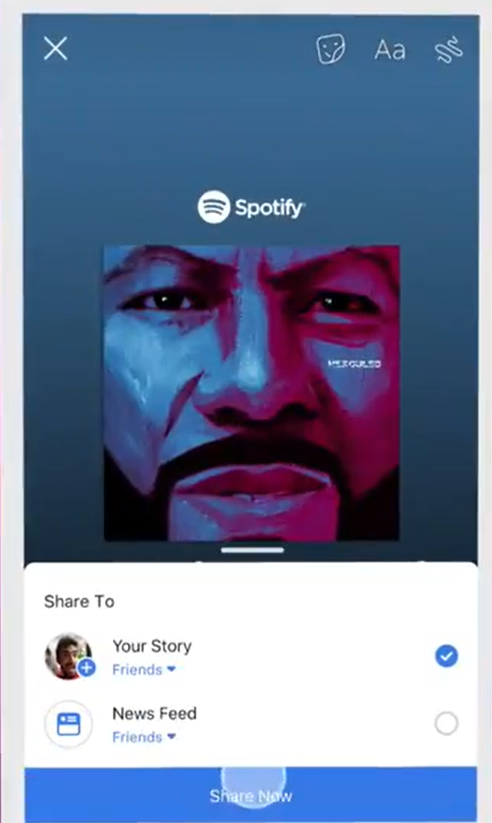
Until now, you have shared the Spotify music on Facebook story successfully. The viewers and your friends can see it on your Facebook and listen to the music for 15 seconds.
FAQ
1. Can I play Spotify music on other apps?
Spotify only gives access to music on its own, so you can't listen to the music of Spotify on other apps. Listening to music on Spotify will give you a more wonderful experience. You can check the lyrics and progress bar on it. What’s more, it will recommend songs according to your preferences, which is very intelligent.
2. I want to share Spotify music on other apps, like Instagram or Messages. Can I do that?
Of course, you can. The sharing steps are the same as sharing Spotify music on Facebook. Operate till step 4, then choose any app you want to share. These tags will lead viewers to Spotify music if they're going to listen to that pieces of the song.
3. What are the differences between Spotify Premium and a basic account?
The basic Spotify accounts can enjoy functions like listening to music for free and preferences recommendations. With Spotify Premium, you can enjoy the functions above, and music download, ad-free music listening, playing any song even on mobile, and ultimate skip. If you need these functions, be Spotify Premium will bring you many conveniences. If you only listen to music on Spotify, then the basic account will do what you need.
Sum Up
To summarise everything we've already covered, we've demonstrated how to share Spotify music on the Facebook story. Play the music on Spotify first, and then operate according to the instructions.
As a popular music platform, Spotify provides us with tons of songs. Give it a try, and you will find what you like.