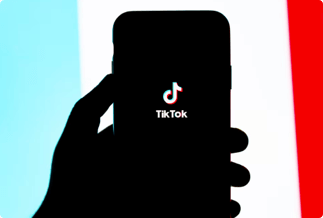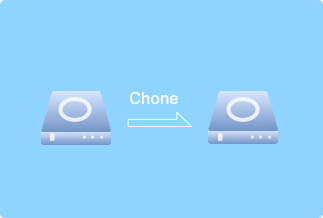While you can download videos straight from the TikTok app, there are several restrictions on the quality, and also you get a watermark with it. This article will tell you how to download TikTok videos without a watermark. Make sure you read this article till the end for a better understanding.
Tiktok is the most popular short video-sharing platform in the world. When a user creates a video on TikTok and exports it, it is saved with a TikTok watermark. The same happens when you save videos from other users. It might not be okay with some people as videos with watermarks are generally low in quality, and sometimes the watermark does not look good on a video.
2 Ways To Download Tiktok Videos Without Watermark
There are many ways you can download a TikTok video, but you will lose the quality while downloading videos. Below are two ways you can download high-quality Tik-Tok videos and remove the watermark.
Method 1. Directly download Tiktok Videos Without Watermark
Method 2. Download Tiktok Videos And Remove The Watermark
Method 1. Directly download Tiktok Videos Without Watermark
iTube HD Video Downloader is one of the most popular video downloading software out there. It allows you to download videos from YouTube, TikTok, Instagram, Vimeo, Facebook, and other 10,000+ websites at blazing fast speeds and HD quality.
Except for the TikTok video download, this tool also supports extracting MP3 audio from a Tiktok video. With it, you can convert any video to MP3 easily in a matter of seconds.
This video downloader tool also helps to download entire playlists from Youtube. The application has a high-speed download feature, accelerating your download speed by clearing your internet traffic.
Price: Its Windows version starts at $19.00/year for 1 PC, its Mac version starts at $24.95/year for 1 Mac.
Compatibility: Windows and Mac
To download TikTok videos without watermark from iTube video downloader:
Step 1. Download and run iTube HD Video Downloader on your Mac or Windows PC.
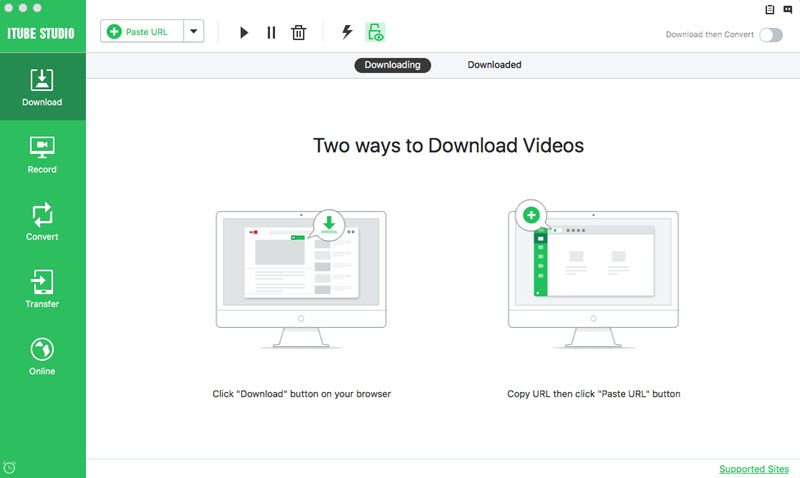
Step 2. Play the videos you want on Chrome, Safari, Firefox or any other web browser. Then you will get a "Download" button on the video window. Just click the button to download the video.
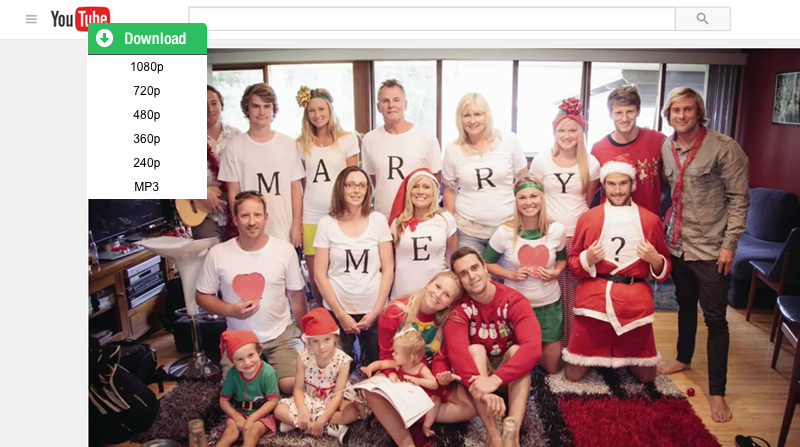
After downloading, you can find the videos under the "Downloaded" tab in "Download" menu.
- If you haven't seen the Download button, click to get an easy guide on how to install a Download button to your browser.
- If you want to download multiple videos in batch, you can continue to add them to the download queue in the same way.
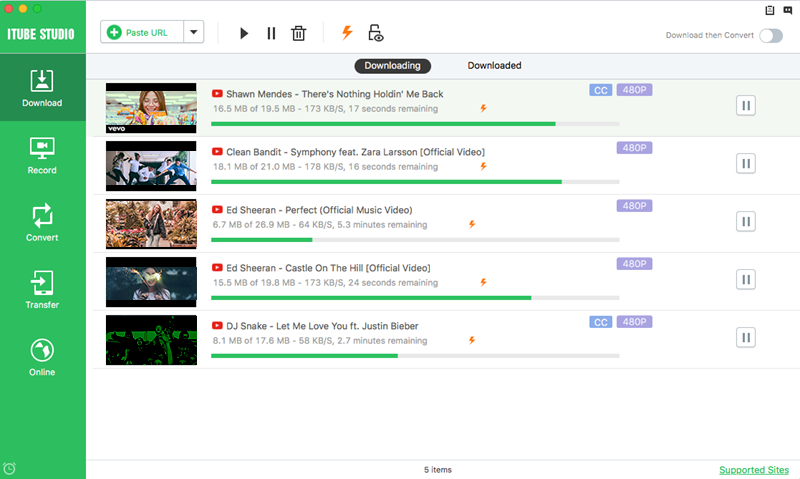
- You can also download video via a copied URL. Copy the URL of your favorite videos and paste it in iTube HD Video Downloader, then the program will begin to download the videos right away.
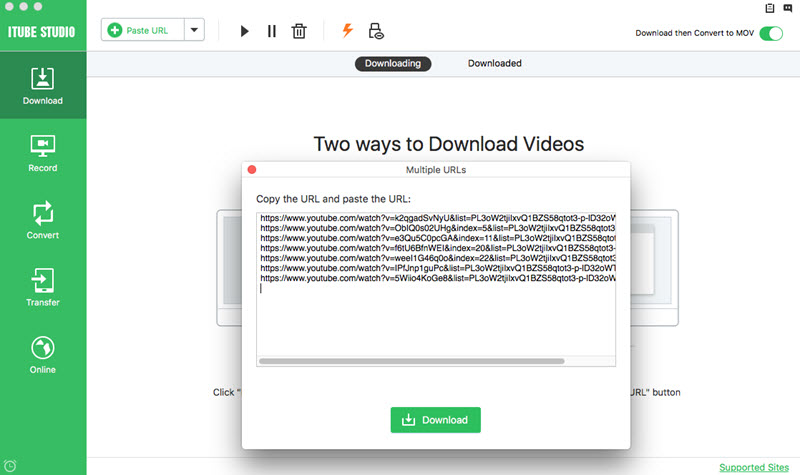
If you want to convert the downloaded videos to any other regular format:
1. click the "Add to Convert List" icon on the right of each video to import the them to the "Convert" menu.
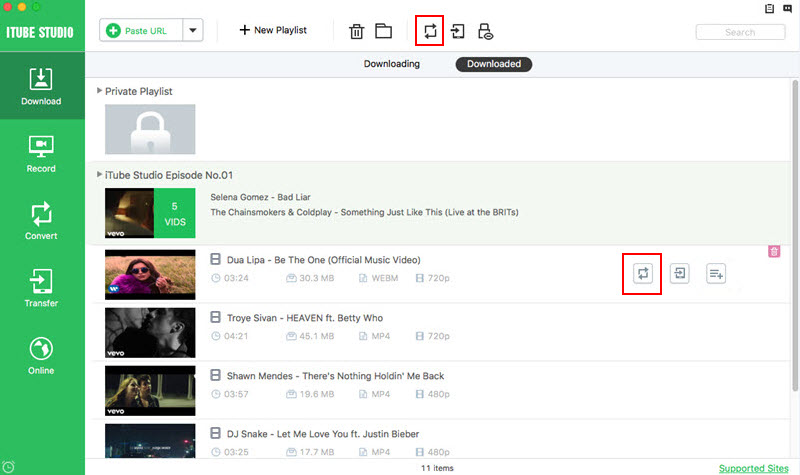
2. Go to the "Convert" menu, navigate to the video you want to convert and click the "Convert" icon beside it. Then choose your target video or audio format and click "OK" to start converting.
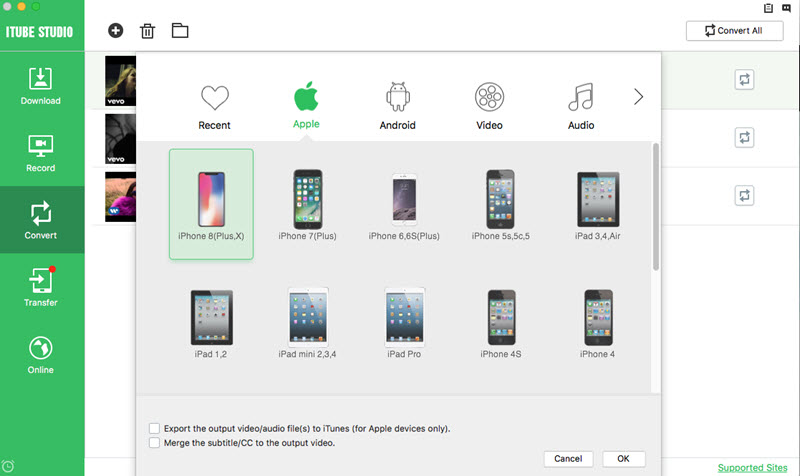
Method 2. Download Tiktok Videos And Remove The Watermark
You can also use free online video downloader tools to save videos from TikTok and then use a watermark remover software to remove the watermark.
Step 1. Download TikTok Video with SnapTik
SnapTik is one of the most popular websites to download TikTok websites, the website has been smoothly functioning for years, and using the website is extremely easy. Below given are the steps to use the website:
1. Go TikTok.com or TikTok app and open the video you wish to download.
2. Click on the share button in the bottom right corner.
3. You will see multiple options from which you have to select the Copy URL option.
4. After copying the URL, head over to SnapTik website (Visit SnapTik).
5. On the SnapTik website, you have to paste the link in the URL box and click on the green download button.
6. Upon being redirected, you will see an option to choose from two servers, you can choose any of the servers, there can be a difference between the download speeds of the two.
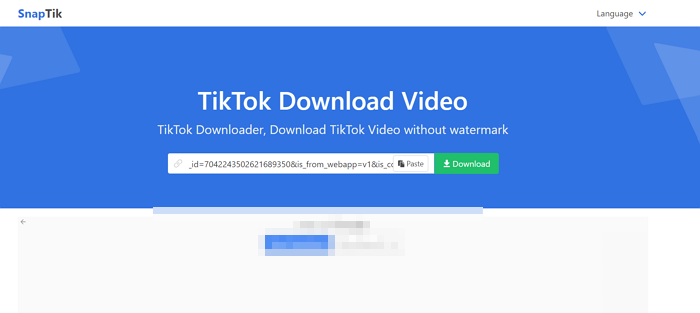
Step 2. Remove watermark from the downloaded TikTok Video
TikTok Places a watermark at a fixed place, tools such as Apowersoft Watermark Remover can remove it with ease.
For a complete guide, please refer to how to remove TikTok watermark from videos.
Conclusion
In this article, we talked about 2 methods to download TikTok videos without watermark. We suggest you use the iTube HD Video Downloader as it is by far the best method. If you have limited use and are not willing to install an application for the same, you can try the SnapTik online video download website.