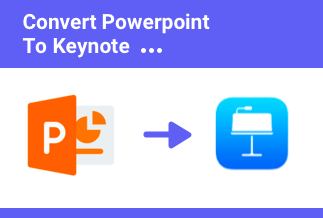To download YouTube videos to a computer, it is crucial to look for an ideal and safe solution.
YouTube, as an entirely online video platform, and its download feature is only limited to the application itself. The internet may present you with many different solutions that tell you how to download YouTube videos to a computer, but most of them are false claims and risky ways that can pose a threat to your laptop or PC.
In this article, we'll talk about two video downloader software that is designed to download online videos on laptops quickly and safely.
2 safe ways to download YouTube videos to computer
1. Download YouTube videos to PC using 4K Video Downloader
2. Download YouTube videos to PC using EaseUS Video Downloader
1. Download YouTube videos in laptop using 4K Video Downloader
4K Video Downloader is a handy tool that lets you download videos from all over the internet to your computer within seconds. Used by thousands of people across the globe, it is known for providing excellent quality and is totally safe to use. The software is one of the best tools out there to save the entire YouTube playlists and download content from several channels.
The top version also offers HQ quality, private video downloads, URL import, export, and many more.
Price: It starts at $15.00/year.
Compatibility: Windows
Step 1. Run 4K Video Downloader.
Step 2. Copy the YouTube video link from the browser.
Step 3. Click on the "Paste URL' button in the 4K Video Downloader.
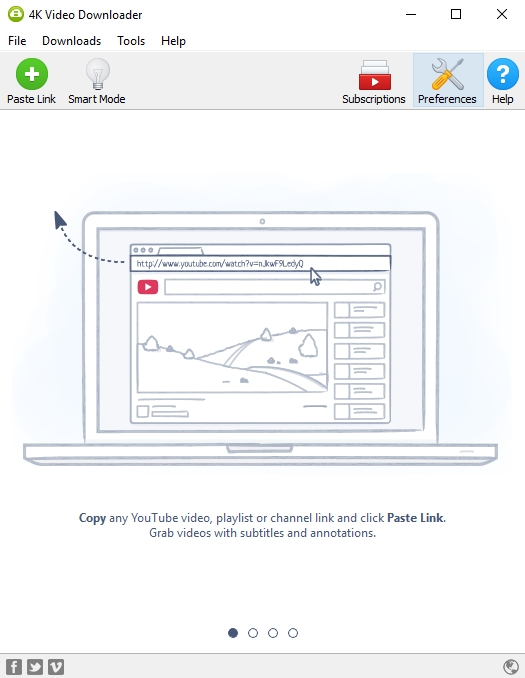
Step 4. In the download window, choose the quality and click on the Download button. Finally, wait until the downloading is completed and play downloaded video.
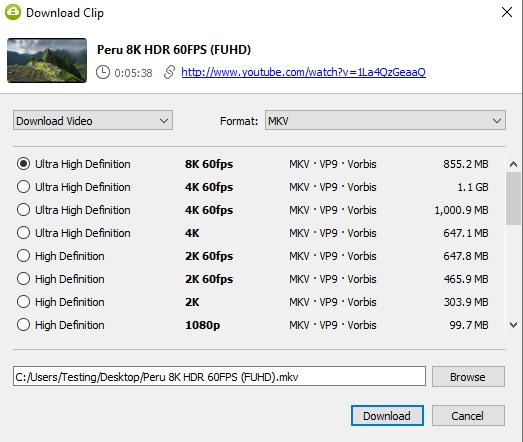
2. Download YouTube videos in laptop using EaseUS Video Downloader
EaseUS Video Downloader is a tool that lets you download videos from over 1000 different websites including YouTube. That means you are allowed to download almost all kinds of videos available on the internet to your laptop or PC.
What makes this tool great for downloading YouTube videos is that it lets you download YouTube playlists, videos in bulk, and all of a channel's videos at once. It also provides high-quality downloads that are super easy to initiate.
The software supports Windows 11/10/8.1/8/7, which means that almost all laptops and PCs running the stated Windows version can install this software.
Price: Its Windows version starts at $23.95/month for 3 PCs, its Mac version starts at $39.95/month for 3 machines.
Compatibility: Windows and Mac
To download YouTube videos to computer using EaseUS Video Downloader:
Step 1. Run EaseUS Video Downloader. Copy and paste the video URL in the bar and click "Search".
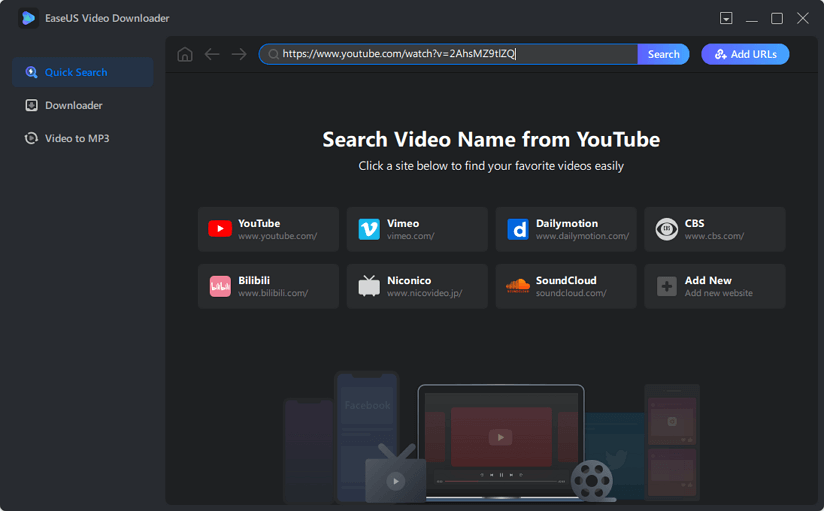
Step 2. Choose the video format and quality you prefer and click "Download".
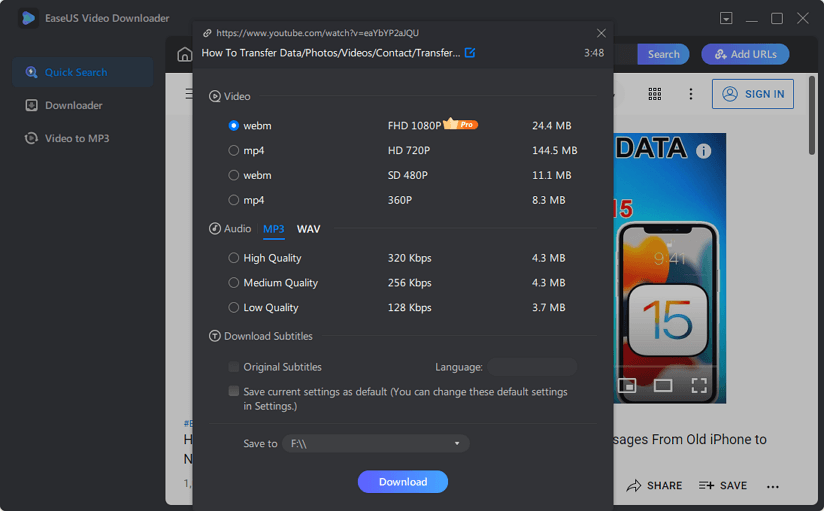
Step 3. Wait for the downloading process to finish and check the video.
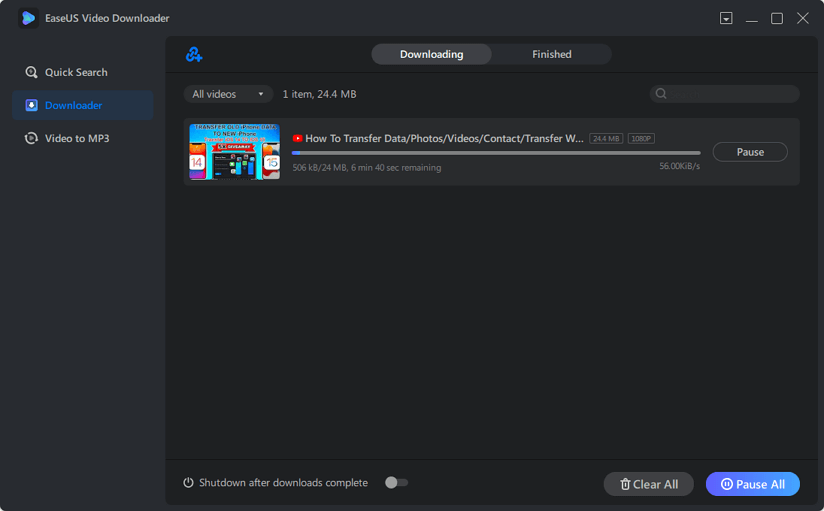
Conclusion
Downloading videos from YouTube to your laptop or computer doesn't have to be complicated, and applications like 4K Video Downloader & EaseUS Video Downloader make it reasonably easy. These applications are cheap, efficient, quick, and safe to use. You can choose between any of them as per your choice, and you'll not be disappointed.