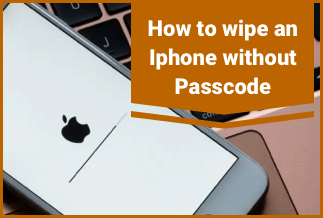Do you own an Apple Device? If yes, you will agree that they come with watertight security features such as a strong passcode lock that disallows unauthorized access. However, there may be times when you forget the passcode and are at a loss of how to bypass it. Worry not. There are multiple ways out. So, we bring to you not one but four simple ways that tell you how to get into locked iPhone.
A passcode, Touch ID, or Face ID are effective protective measures that make your iPhone reliable and impossible for anybody else to break into. While it is an excellent measure of keeping your phone from getting hacked, it may be a cause of concern if you forget your iPhone passcode and get locked out. Moreover, Apple also turns on an 'iPhone is disabled' feature after too many incorrect passcode inputs. If you face such a scenario, here's how to get into locked iPhone.
4 Ways to Get into Locked iPhone Without Password
Method 1: Use Siri to Get into Locked iPhone Without Password
By using Siri, you can quickly access your iPhone even if it is locked. It does not require an Apple ID or even a computer. Moreover, it does not erase the existing data on your iPhone. The only limitations are that it is a complex process and works on devices running iOS 8.0 to iOS 13.
Step-by-step guide:
Step 1: Activate Siri on your locked iPhone by long-pressing your home button.
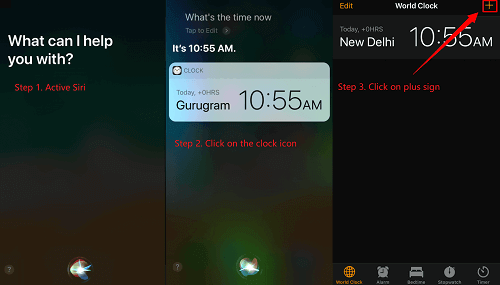
Step 2: Get Siri to display the local time by asking the question. "What is the time now?"
Step 3: Click on the clock icon once it appears.
Step 4: You will now see a menu of the World Clock with a few small icons.
Step 5: In the upper right-hand corner of the screen, you will find a '+' sign. Click on it.
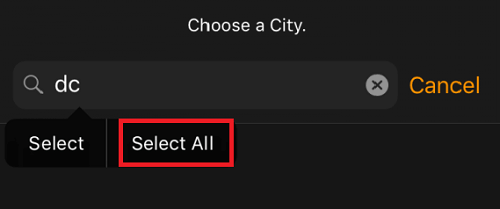
Step 6: Then you will see a search box appear on the screen, type any character in it and tap on Select All.
Step 7: Next, several options will appear. Click on 'Share' to continue.
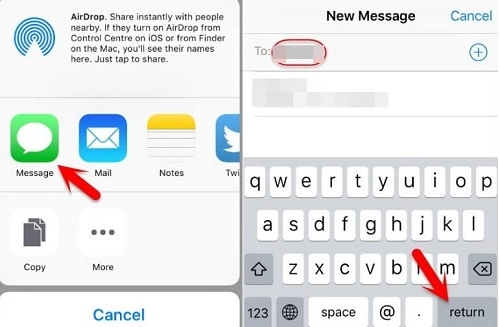
Step 8: Now select the 'Message' app.
Step 9: You will find a new message window appearing on the screen. In the 'To' field, tap any character and select the 'Return' option on your keyboard.
Step 10: After waiting a few seconds, tap on the home button and unlock your iPhone.
Method 2: Use EaseUS MobiUnlocker to Get into the Locked iPhone Without Password (Recommended)

Sometimes you find your old iPhone and cannot remember the password set ages ago by you, or you have received a second-hand iPhone without the passcode. There may also be instances when your iPhone gets disabled for a long time because of numerous unsuccessful attempts. Whatever the reason, you need the best solution to overcome this challenge to move on. You can use a mobile unlocker, the EaseUs MobiUnlocker, and quickly get into your iPhone without a passcode.
Pros
- Using a few simple processing steps is effortless.
- You do not need any particular skill set.
- No matter whichever ID you use, be it Touch ID, a Face ID, a 4-digit code, or a 6-digit code, you can still employ this method.
Cons
- No cons available
By employing the EaseUs MobiUnlocker, you can bypass the screen time passcode and turn off iPhone backup encryption without a password. Besides, this is highly effective and quick, has a high success rate, and needs no technical skills.
Step-by-step guide
Suppose you are looking for a way how to get into locked iPhone without a passcode. Here's what you need to do:
Step 1: Once your iOS device becomes inaccessible, you must continue using your iOS device on your PC. Ensure to download and install the EaseUs MobiUnlock file.
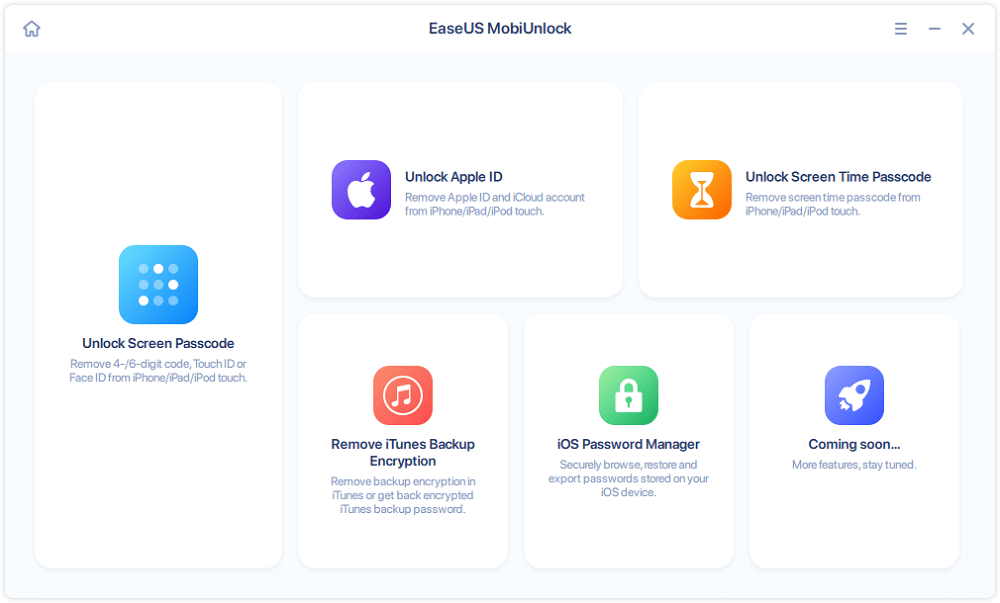
Step 2: Next, connect your iOS device to the computer and launch the EaseUs MobiUnlock. Then, go to the homepage and select "unlock screen passcode."
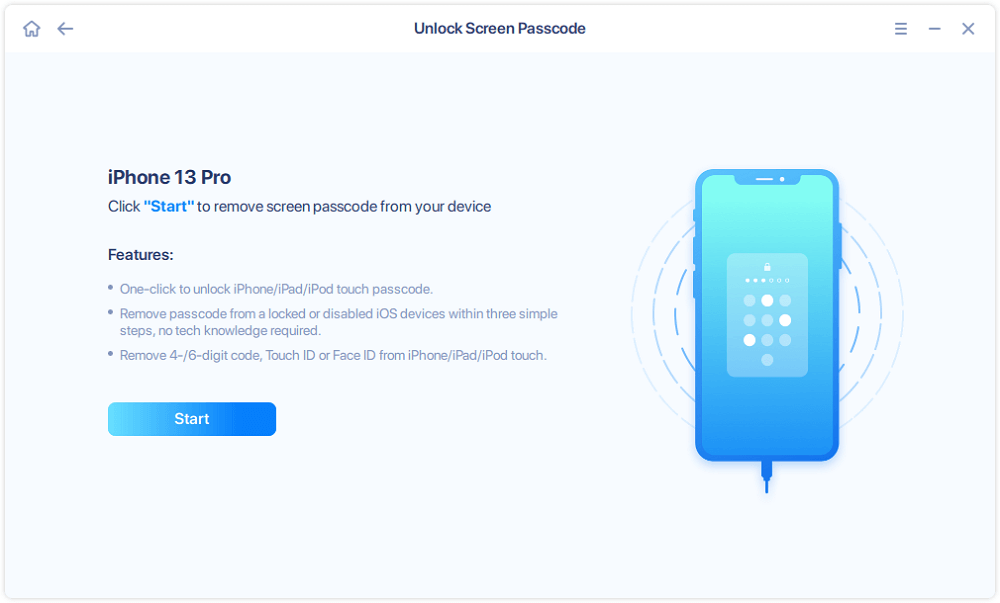
Step 3: Once the software recognizes your device, click start to continue.
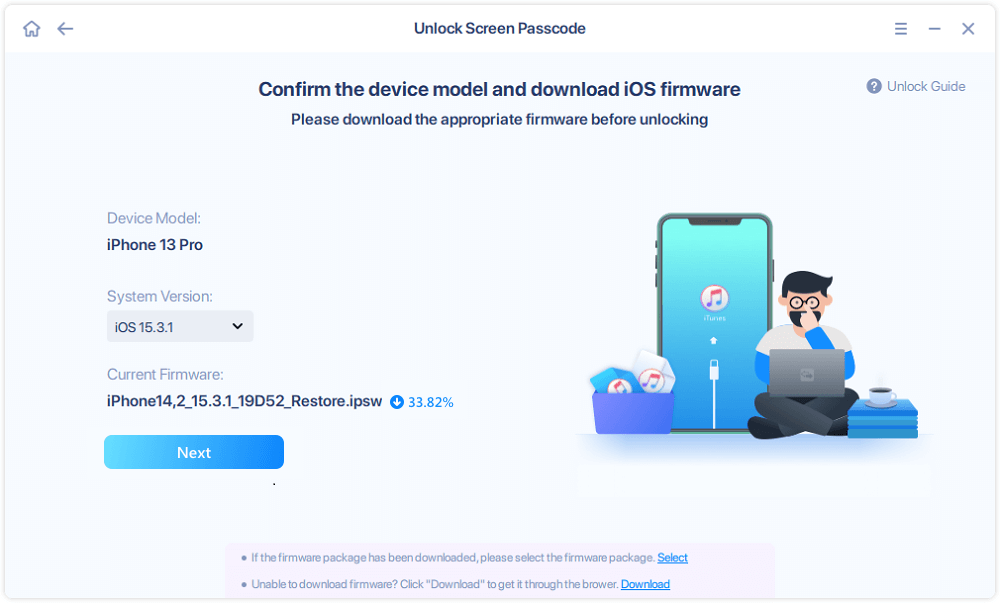
Step 4: Verify your device model, then click next to download the latest firmware for your device. It will show up if it's already downloaded. So, click on it instead.
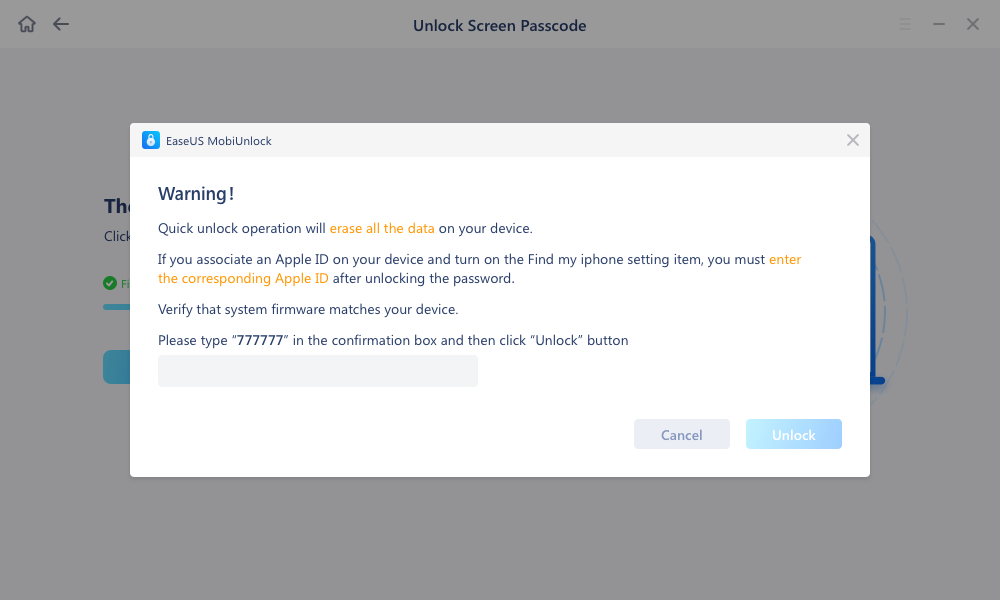
Step 5: After downloading the firmware, select and click on unlock. Enter all the necessary information in the popped-up window. Then click unlock for the tool to start unlocking your device.
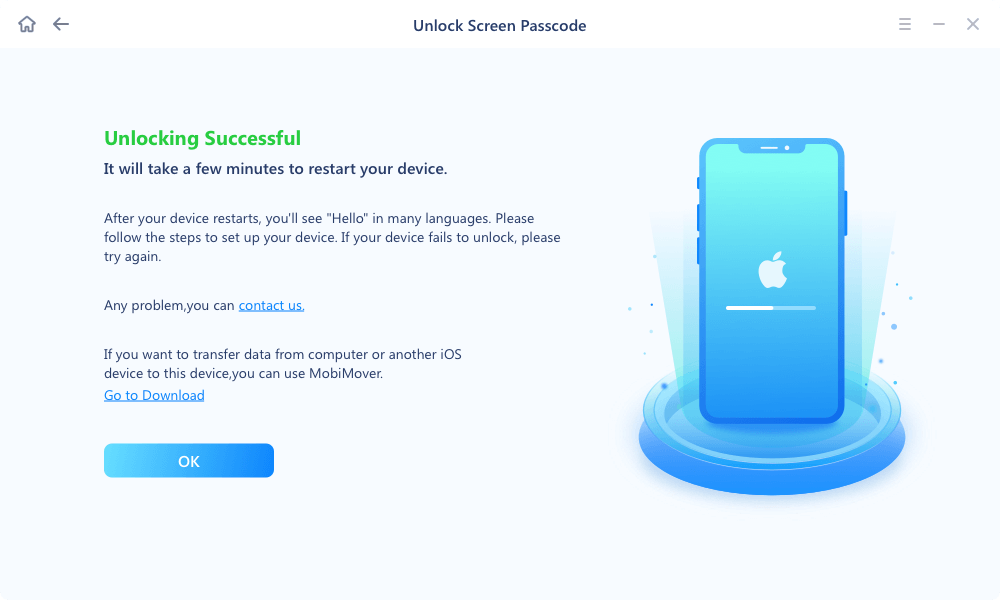
Step 6: Hold on while the software unlocks your device for you.
Method 3: Use iTunes to Get into Locked iPhone Without Password
There are other options if you want to know how to get into locked iPhone without a passcode. For example, you can use iTunes to get into your locked phone. However, be aware that using this method may lose all your iPhone data, and you need to sync your device with iTunes at least once for it to work.
Step-by-step guide
Step 1: Open iTunes on your PC and connect it to your iPhone with the help of a USB cable.
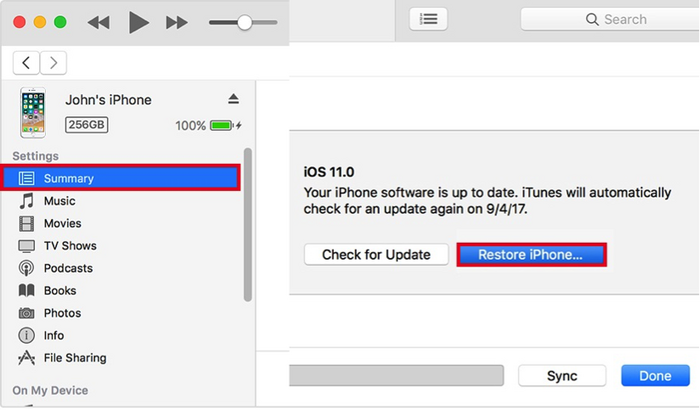
Step 2: Navigate to the 'Summary' tab by tapping on your iPhone.
Step 3: Select the 'Restore iPhone' button to restore the device and erase all data, including your lock screen password.
Method 4: Use iCloud to Get into Locked iPhone Without Password
It is another good option if you wish to unlock and erase your device remotely. You only need your Apple ID and password and the 'Find My' app.
Step-by-step guide
Step 1: Log into iCloud.com by entering your Apple ID and your password.
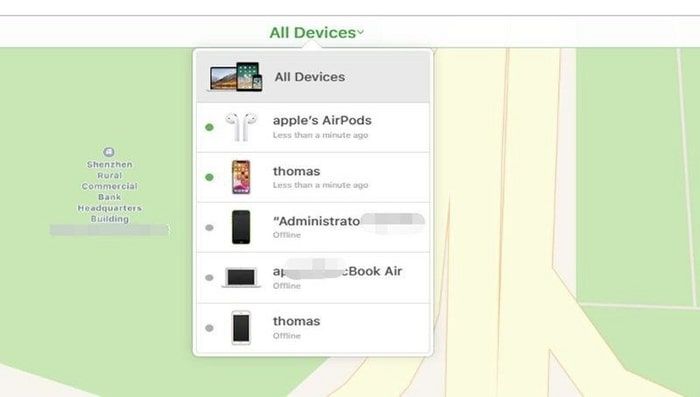
Step 2: Look for the 'Find My' option in the menu and click on it.
Step 3: You will see a map with all your current Apple devices. Select the iPhone that you need to unlock.
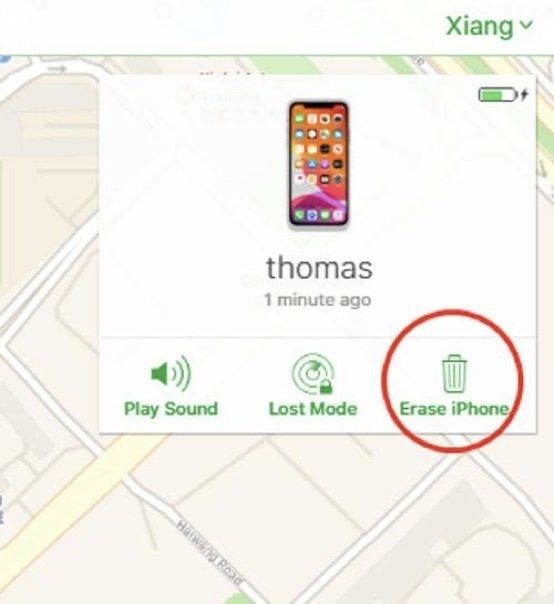
Step 4: You will now get three options: Play Sound, Lost Mode, and Erase iPhone, click on the last option.
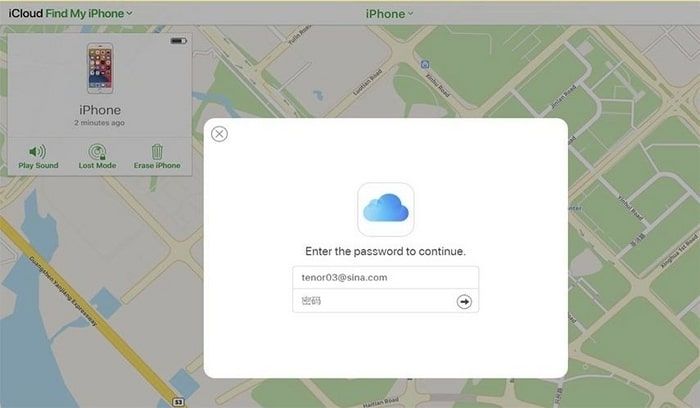
Step 5: Enter your Apple ID and password. It will erase the device, and you will be able to set it up as a new device or restore it from backup.
Final Words
Thus, it is relatively simple if you want to know how to get into locked iPhone without a password. There are four different ways of getting into your iPhone, which is disabled or locked. First, you can easily use Siri or iTunes to get into your locked device without a passcode. You can also log into your iCloud to erase the iPhone data, including the lock screen.
However, the speediest and most straightforward way to get into your device is undoubtedly the EaseUS MobiUnlocker. It is a great tool that can help you not only unlock the iPhone without a passcode but also bypass the iPhone passcode or fix a disabled Apple device.
Price: Its starts at $29.95/Month.
Compatibility: Windows and Mac