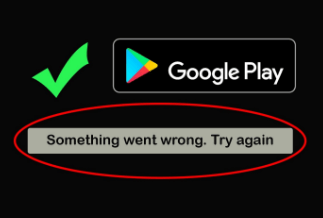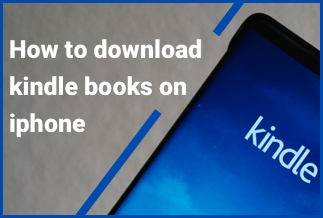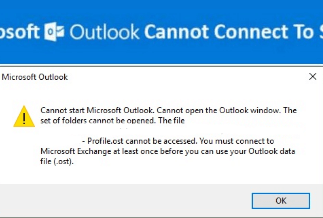Kindle is becoming more and more popular among book lovers. Before reading books on Kindle, you need to download ebooks from the Amazon website, or other platforms. Then transfer them to Kindle.
When the download is finished, where are Kindle books stored in Windows? Some new users of the Kindle may not be familiar with the storage place. It will take a lot of time to find books in thousands of files. Well, don't worry about this. Keep reading this post, it will introduce the way to find Kindle books. What's more, it also provides you with a method to change the Kindle books' storage place and remove DRM in Kindle books.
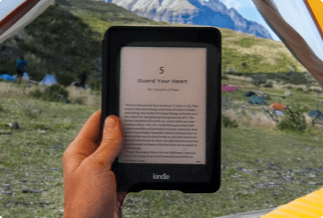
How to Find Kindle Books Stored for Windows
How to Change the Storage Place in Windows
How to Remove DRM in Kindle Books
How to Find Kindle Books Stored for Windows
This finding path is applied to Windows 10/7/8:
Method 1:
Local Disk C:\Users\(the name of the user or the name of the computer)\Documents\My Kindle Content
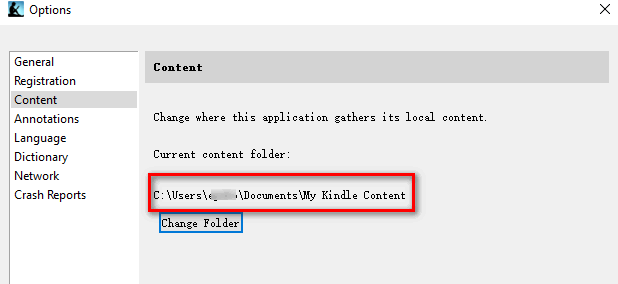
Method 2:
If you can't locate a specific place, you can use the search bar to find your target files. Since almost Kindle books are stored in the format of ".mobi". So you can just enter the ".mobi". All the files that end with this format will be shown in the searching results. But this way may not work if the book format has been changed before.
How to Change the Storage Place in Windows
Some may be wondering if the storage place of the Kindle books can be changed. The answer is "Yes". Here are the specific steps:
Step 1: Launch Kindle for PC
Step 2: Select "Tools" > "Options" > "Content". In this place, you can see the place where the Kindle books are stored.
Step 3: Click the "Change Folder" button, and choose a new folder where you want to put the Kindle book. Then click the "Save" button. Now, you have changed to a new place successfully.
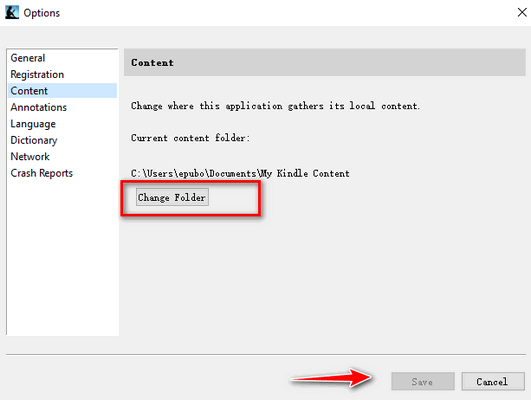
Next time you download Kindle books, you can find them in the changed folder.
How to Remove DRM in Kindle Books
As we all know, Amazon will protect its books by using DRM, which can't be opened or read directly. So we need to remove DRM in these files. The Epubor Ultimate is professional software that is used to remove DRM in ebooks and audible DRM. Compatible with Windows and Mac systems, the Epubor Ultimate can be used widely on any computer. This software is very easy to use. You can remove DRM in Kindle books with just one click. What's more, you can also use it to convert ebook format into any version you like, like PDF, MOBI, EPUB, etc.
Price: Its Lifetime license costs $49.99/1 PC, $54.99/1 MAC.
Compatibility: Windows and Mac
Here are the specific steps on how to remove DRM in Kindle books:
Step 1: Download and launch the Epubor Ultimate.
Step 2:Remove DRM in Kindle books.
On the left side of the interface, you can see some options, including "eReader", "Kindle", "Adobe", "Kobe" and some others. Select the "Kindle" button. In the displaying items, find the target you want to remove DRM. Drag it into the right side. The DRM will be removed automatically.
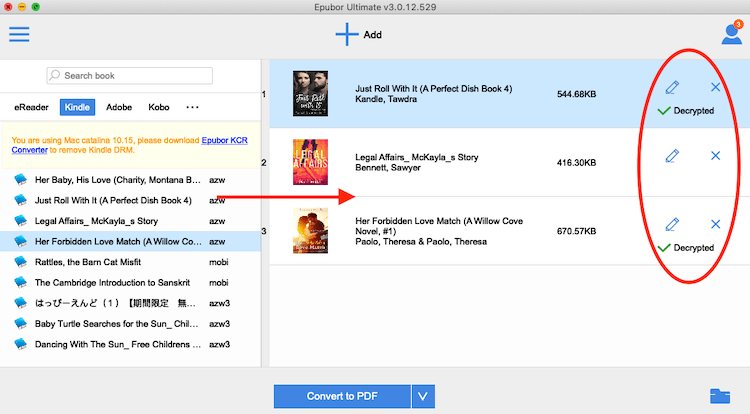
If you want to remove DRM or convert the format of other files that don't belong to any option, you can click the "Add" button.
Sum Up
Kindle books are very easy to read, bringing lots of conveniences to our lives. The Epubor Ultimate also makes it easier to remove DRM and convert between different formats. It is a perfect tool you shouldn't miss.