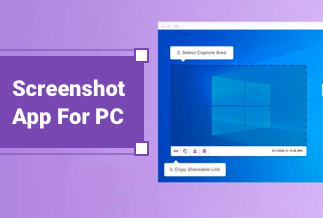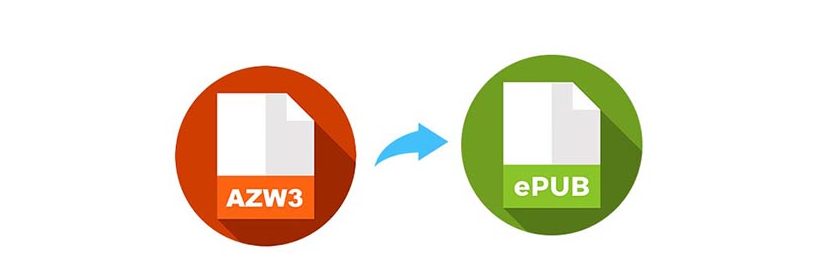No matter how much you avoid and keep your device organized, there are always some duplicate photos. Due to duplicate photos, it can consume your system's memory, and it may get slow. Therefore, you need a duplicate photo finder and cleaner software.
Our article provides an in-depth analysis of the top 10 duplicate photo finders and cleaners in 2022. You can choose for yourself after reading the article. Below are our top 3 picks from the ten photo finders and cleaners list.
1. Easy Duplicate Finder: It takes no time to see all the duplicate photos and do the job for you within seconds.
2. Duplicate Photos Fixer Pro: Fast & efficient software that can find all the duplicated images for you.
3. CCleaner: Complete and easy-to-use software that excellent reliability finds all the duplicate images.
Top 10 Duplicate Photo Finders & Cleaners
5. Awesome Duplicate Photo Finder
10. Ashisoft Duplicate Photo Finder
1. Duplicate Photos Fixer Pro
Duplicate Photos Fixer Pro accurately finds all the duplicate photos from your device. It is highly recommended and is compatible with both computers and mobile phones. Also, the software uses smart scanning to get content-based duplicates.
After the scan, the software also allows you to preview the scanned results. Using this feature, you can avoid deleting any critical photo.
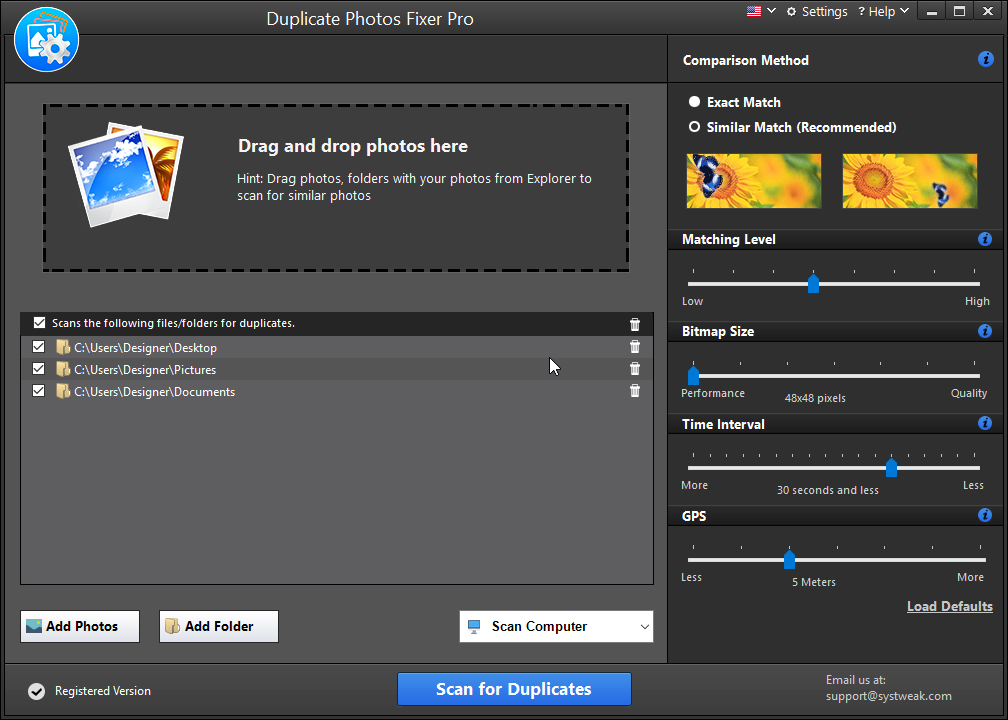
Compatibility: Windows, macOS, iOS & Android
Price: $29.95
Pros:
- Preview before you delete.
- Easy to use interface.
- Smart scanning system.
Cons:
- Free trial offers just 15 duplicate deletions.
- No Linux support.
2. Easy Duplicate Finder
Easy Duplicate Finder software is rated as one of the easiest photo finder and cleaner software. After downloading the software, you only have to select the folder you wish to scan, and it will do the whole job for you.
It is available for both Windows and macOS. Unfortunately, it does not support mobile-phone devices.
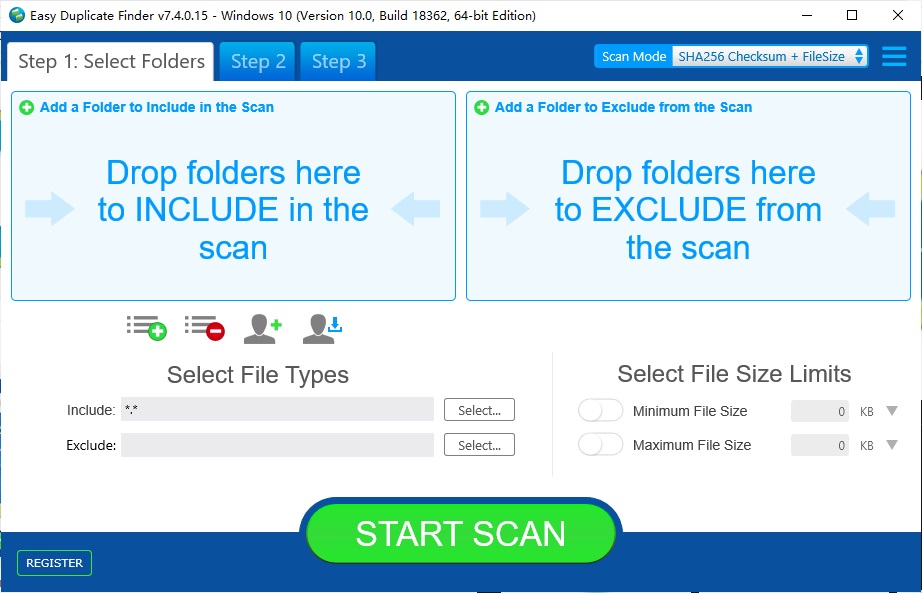
Compatibility: Windows and macOS.
Price: $39.95
Pros:
- Easy to delete and find duplicate files.
- Fast scan.
- The user interface is brilliant.
Cons:
- It lacks mobile-phone support.
- Costly.
Price: Its single computer license charges $59.95/year.
Compatibility: Windows
3. CCleaner
Another highly recommended photos finder and cleaner software are CCleaner by Piriform. Using this software, you can quickly scan all your devices to find duplicated photos. It has easy to use interface.
CCleaner is available for Windows, macOS, Android, and iOS devices. The fantastic thing about CCleaner is finding files based on size, name, date, and content.
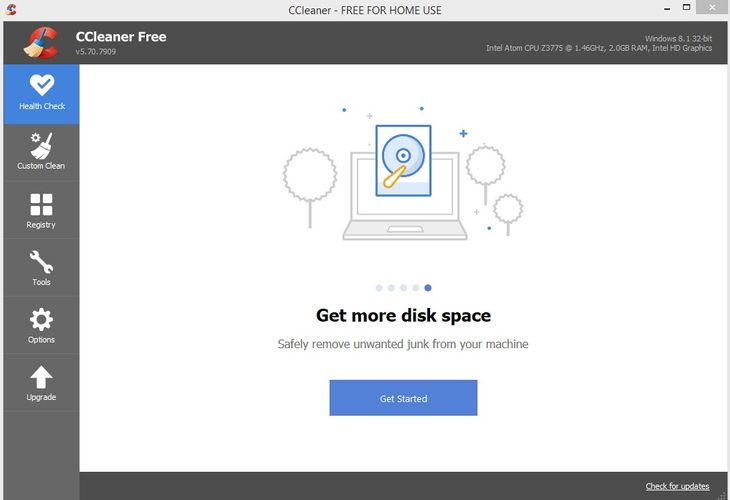
Compatibility: Windows, macOS, Android, iOS.
Price: $19.95
Pros:
- Multiple OS support.
- Multiple file support.
- It can find files based on the same name, size, date, and content.
Cons:
- No Linux support.
- Limited functionality with the free version.
- Scan engine works slowly as compared to competitors.
4. Picture Echo
Picture Echo photo finder and cleaner is dedicated software for Windows users. It can scan your whole computer and find all the duplicated images. Also, it gives the users an option to put the duplicated photos in a separate folder.
Picture Echo also supports all types of photos. You can find duplicate photos of PNG, JPG, JPEG, GIF, and other standard photo formats.
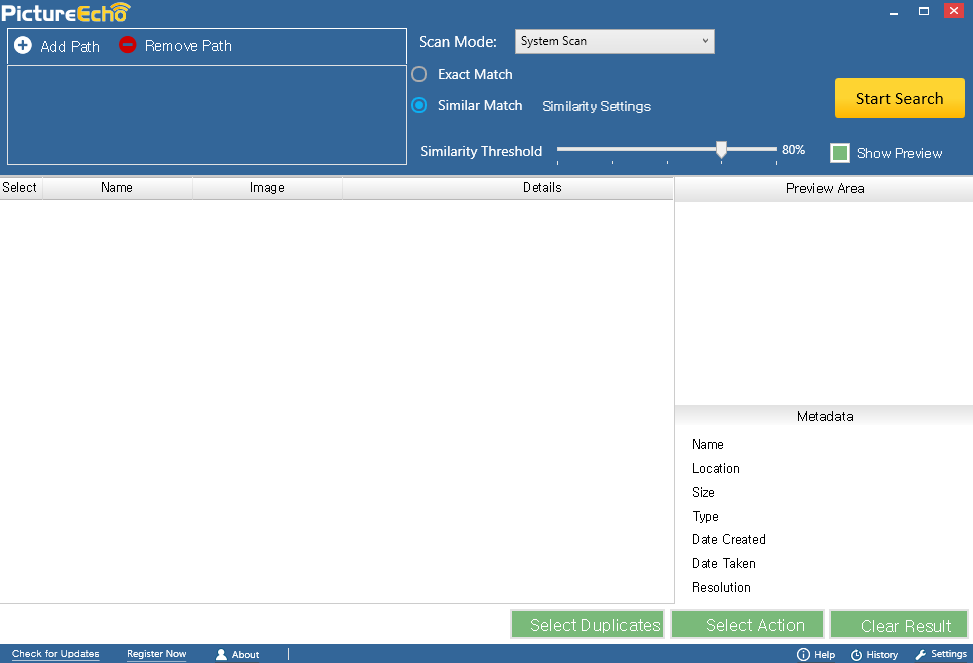
Compatibility: Only Windows.
Price: $39.97
Pros:
- Image preview facility.
- Multiple image format scan support.
Cons:
- No Linux support.
- Costly.
- It lacks user-friendliness.
5. Awesome Duplicate Photo Finder
Suppose you are looking for a free photo finder for Windows OS. In that case, Awesome Duplicate Photo Finder is the perfect match for you.
You can delete all similar pictures using this software. Users have found it reliable as it also scans and shows the resized and edited similar photos. So, Awesome Duplicate Photo Finder made it to our list due to the easy-to-use UI, which is free.
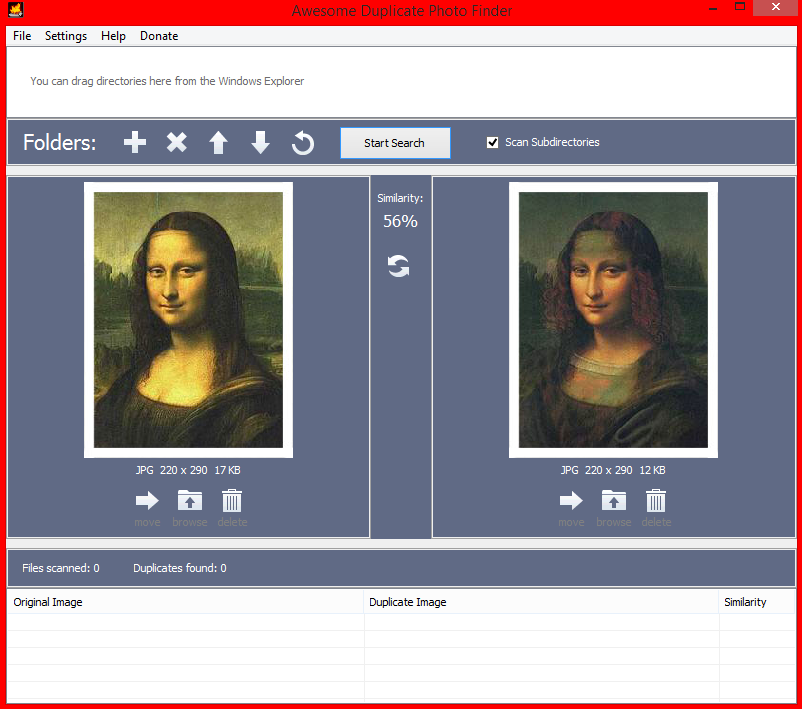
Compatibility: Windows.
Price: Free.
Pros:
- Great User interface.
- Shows comparison result between original and duplicate photos.
- Free to use.
Cons:
- Low on features.
- Not multi-platform.
- No auto-delete option.
6. VisiPics
Visipics is another free tool to help you find and clean duplicate images on a Windows computer. It has a simple user interface and is easy to learn and use for beginners. Also, using its in-built tutorials, you can easily navigate through this software.
The good news is that it also supports multiple file formats. If you are looking for free software, then go for it.
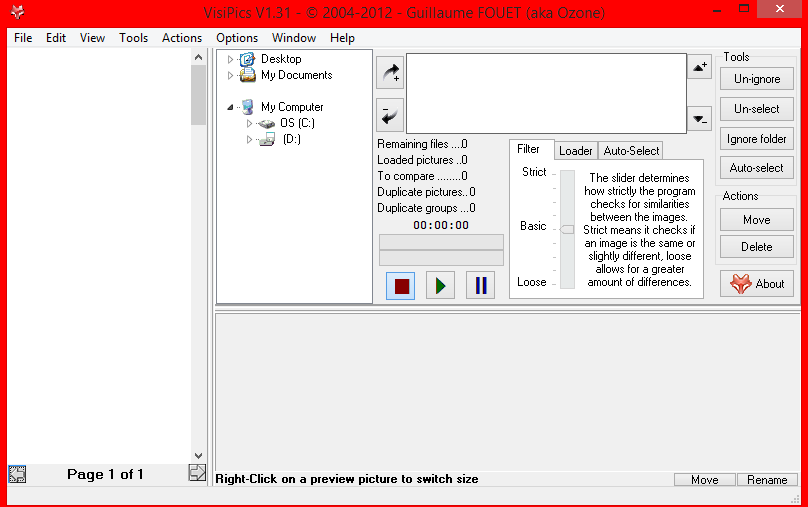
Compatibility: Windows.
Price: Free.
Pros:
- Accurate results.
- Easy to use.
- Multiple file format support.
Cons:
- Heavey on CPU.
- It lacks multi-OS support.
- The scan process is slow.
7. Duplicate Files Fixer
Duplicate Files Fixer is also another reliable and recommended duplicate photo finder software. It is also multi-platform and works on computers and mobile phones. You can use it to scan your device within seconds to detect all duplicate photos.
It works by scanning all the files and folders thoroughly. Duplicate Files Fixer also allows you to find duplicate documents, audios, videos, etc.
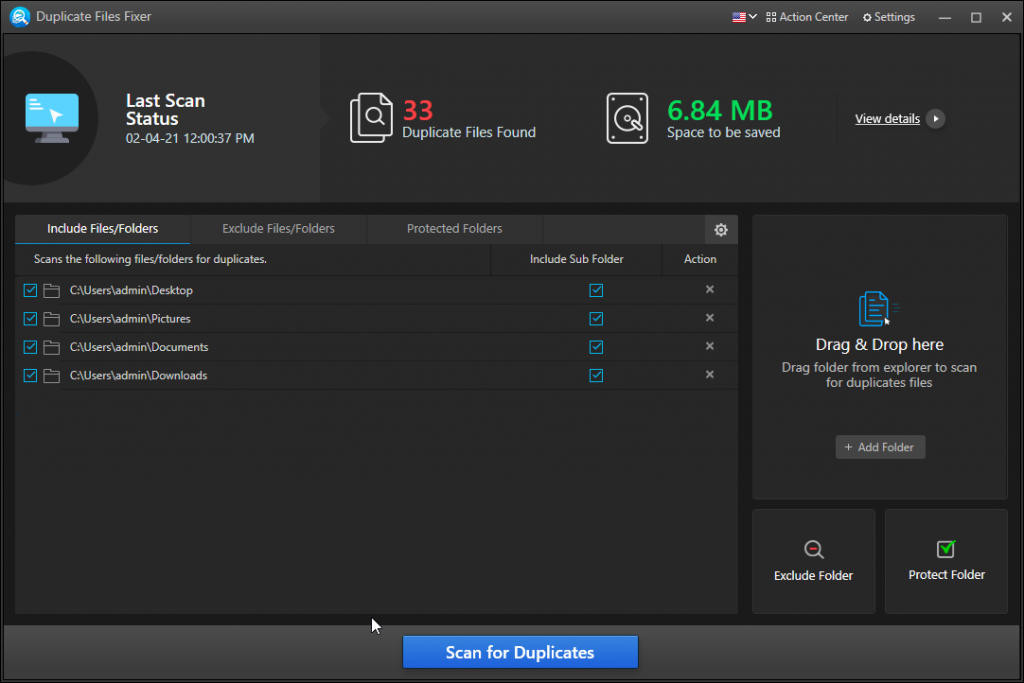
Compatibility: Windows, Android, and macOS.
Price: $39.95
Pros:
- Multiple OS support.
- Multiple files finding support.
- Easy to select files.
Cons:
- Limited free trial.
- No Linux support.
8. Duplicate Photo Cleaner
A fast and easy-to-use image cleaner in our list is Duplicate Photo Cleaner. It is available for both Windows and macOS. Using its comparison algorithm can help you find all the images that are similar looking.
One key feature is that it allows you to remove empty folders from your computer. Also, you can define duplicate image limits through this software.
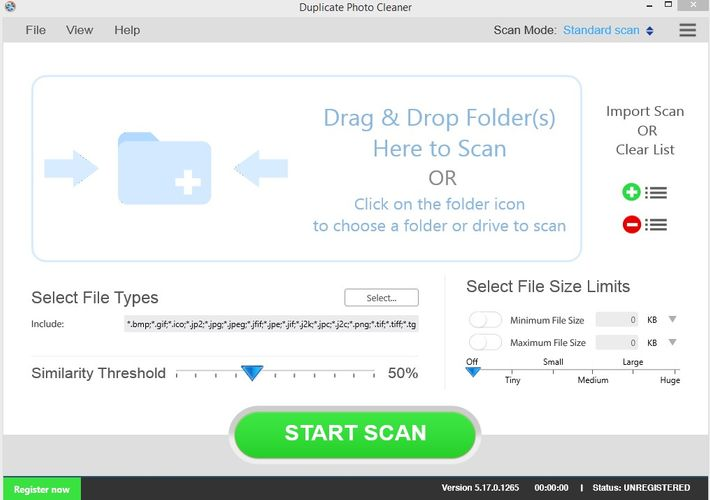
Compatibility: Windows and macOS.
Price: $39.95.
Pros:
- Empty folder remove option.
- Fast scanning results.
- Folder excludes option.
Cons:
- Costly.
- No mobile and Linux support.
9. Duplicate Cleaner Pro
Duplicate cleaner pro is cheaper and, at the same time, gives you extensive duplicate photo finding features. Using this software, you can set if you want to find a duplicate file based on name, size, file name, or even content.
All the other software that provides these features is overpriced. However, its only drawback is that its only available for Windows OS.

Compatibility: Windows.
Price: $29.95
Pros:
- Extensive features.
- Cost-effective.
- Preview before deleting.
Cons:
- No support for Android, iOS, and Linux.
- The interface is complicated.
10. Ashisoft Duplicate Photo Finder
Ashisoft Duplicate photo finder is the most expensive software on our list. But, no list can ever be complete without it. It has advanced AI-based algorithms that give you the most accurate results while scanning your photos.
It finds multiple files from anywhere on your computer. So, it is perfect if you want to pay extra but get the most-premium service.
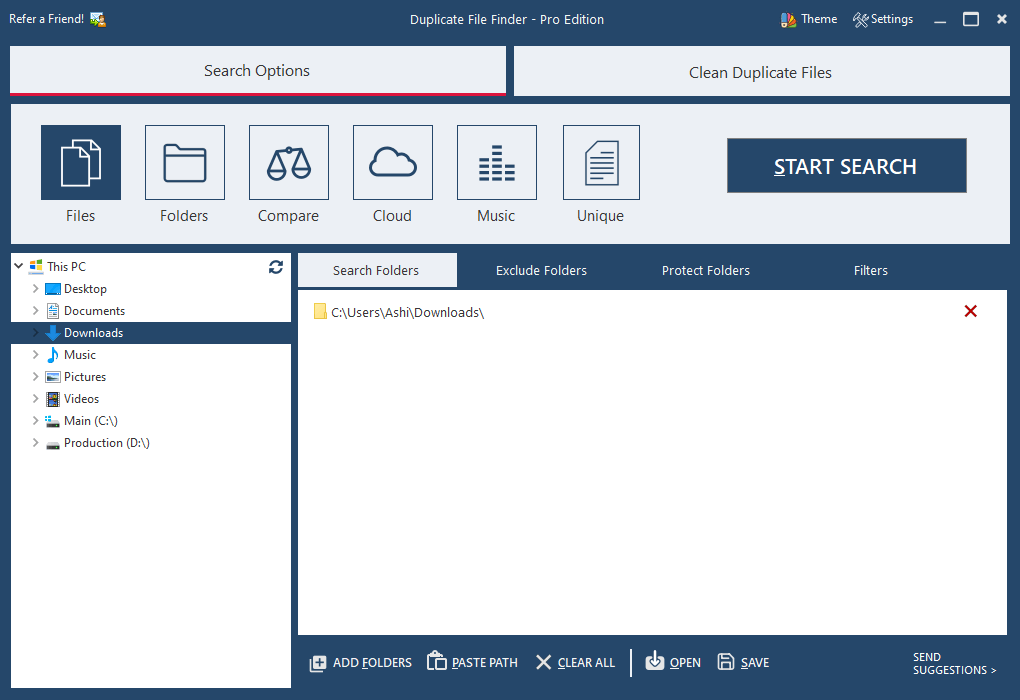
Compatibility: Windows
Price: $49.95
Pros:
- Easy to use interface.
- Advanced searching algorithms.
- Built-in photo viewer.
Cons:
- Costly.
- Not available for macOS, iOS, and Android.
Wrapping Up
Duplicate photo finding software helps you to free-up space and make your device run faster. There are tons of free and paid duplicate photo finding software available on the internet.
Duplicate Photos Fixer Pro, Easy Duplicate Finder, and CCleaner are the most recommended from the top 10 list provided in this article. They are worthy because of their cost, reliability, and ease of use quality.
Also, you can decide the best duplicate photo finder for you if you utilize the criteria. While choosing, see for software cost, OS support, and features. Using the requirements, you can easily decide the best duplicate photo finder software for yourself.
Price: Its single computer license charges $59.95/year.
Compatibility: Windows