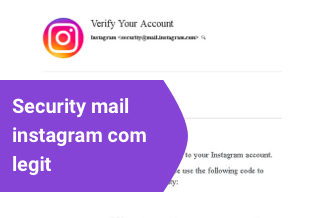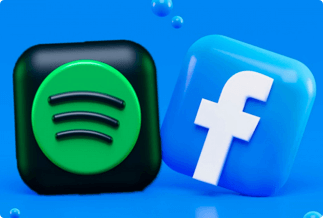Snapchat is a popular social media application where people can share their stories in the form of pictures, GIFs, or videos. One of the most notable features is that the story is only shown within 24 hours. After that, you can't see it anymore. What's more, if other people take a screenshot of your story, you will receive a notification.
While scanning some of the exciting stories of our friends, we'd like to save them on our devices. However, Snapchat doesn't provide a save function. So do you know other ways to achieve that? Well, you are in the right place. This article introduces three methods to help you save Snapchat stories on your local devices. Please keep reading and find them.
Method 1. Use Built-in Screen Recording App(iPhone)
Method 2. Use AZ Screen Recorder(Android)
Method 3: Use SnapSaver(Android)
Method 1. Use Built-in Screen Recording App(iPhone)
iPhone has a built-in screen recording function that can help you save other people's Snapchat stories successfully. Now, look at the specific steps on how to operate.
Step 1: Add screen recording app to Control Center.
Do according to the following path: Setting > "Control Center" > check "Access Within Apps" > Find "Screen Recording" in the "More Controls" > select the green add icon.
Step 2: Open the Snapchat story you want to save to your phone.
Step 3: Pull down from the upper right corner of the phone, you can see the screen recording icon. Click the screen recording icon, it will start recording.
Step 4: When the story is recorded, stop recording by clicking the red bar on the upper left corner of the screen. Then, you can open the Photos to check your recording videos.
You can also read this: How to Screen Record FaceTime with Audio on iPhone
Method 2. Use AZ Screen Recorder(Android)
If your Android smartphone has a built-in screen recording app, you can use it to record Snapchat stories. You need to download a third-party screen recording app to achieve that if it doesn't. We recommend AZ Screen Recorder - No Root, a professional and practical screen recording application. Now, look at the steps in detail.
Step 1: Download the AZ Screen Recorder – No Root app from Google Play Store to your smartphone and open it. Visit Site.
Step 2: Click the "Record Video" icon.
Step 3: Open the Snapchat story that you want to download and wait until it finishes.
Step 4: Click the recording icon to stop the recording process.
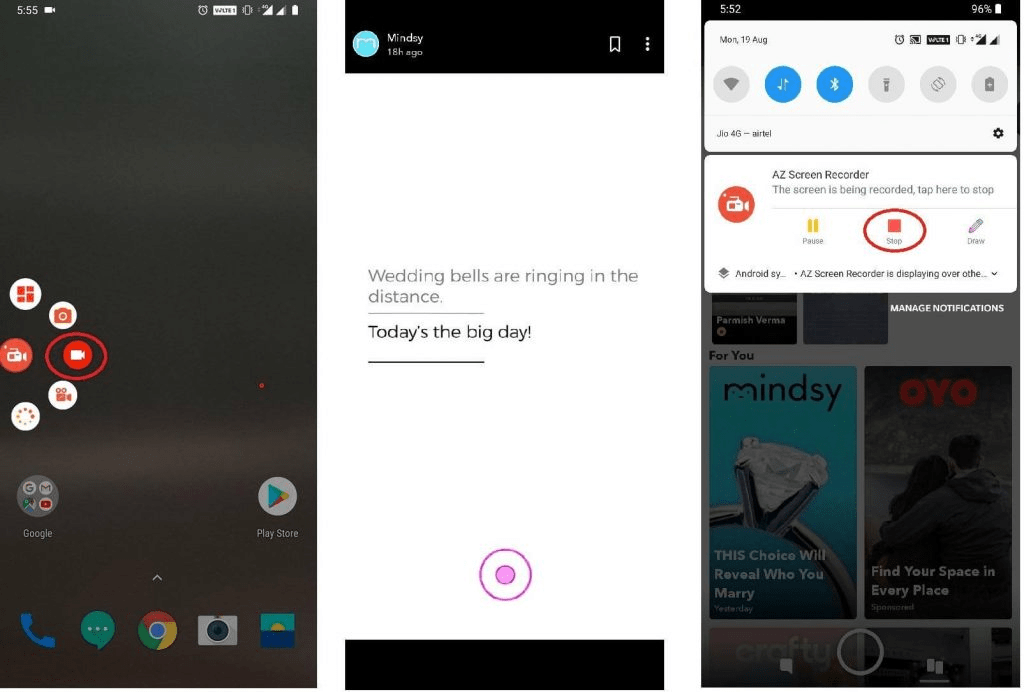
Method 3: Use SnapSaver(Android)
Many apps or third-party tools have been developed to record Snapchat stories. SnapSaver is one of these apps that is available for Android devices. You can use it to record Snapchat Stories easily. You should pay attention that Snapchat doesn't recommend you guys to use these third-party apps, so you need to make sure to use them properly. Now follow the guide to do the steps:
Step 1: Download the SnapSaver to your smartphone from Google Play Store.
Step 2: Launch the SnapSaver app and click the screen recording icon.
Step 3: Open Snapchat and play the videos you want to save to your device.
Step 2: Wait until the video is played over, you can click the icon to finish the recording process.
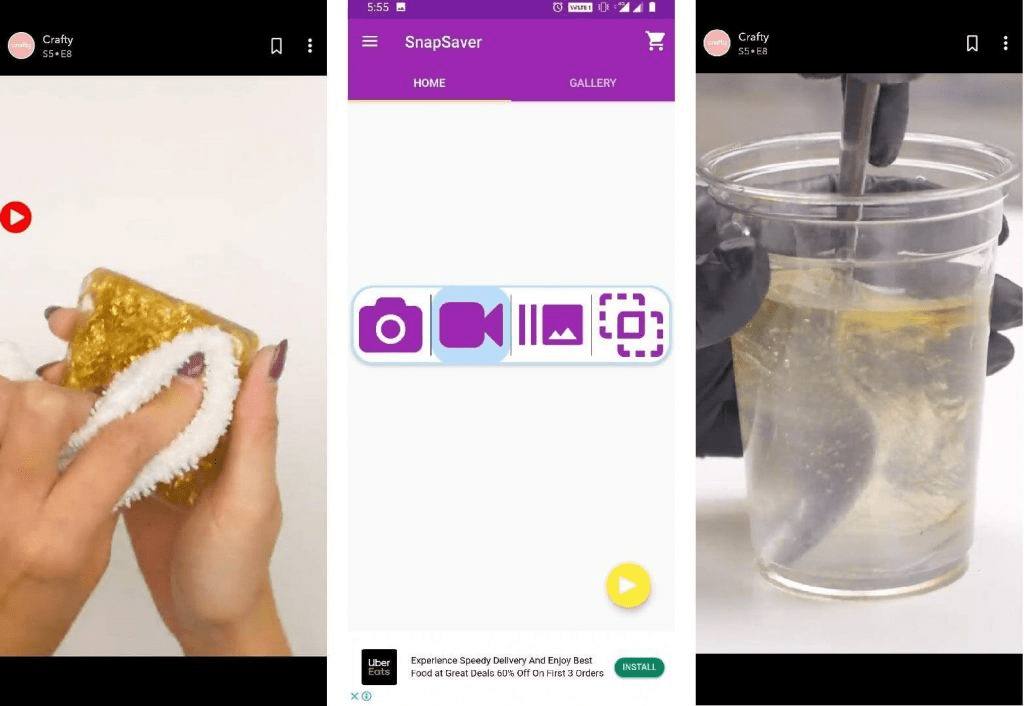
Conclusion
Snapchat provides an excellent path where we can get to know our friends. Saving these videos can leave us good memories. I hope these methods are helpful for you.