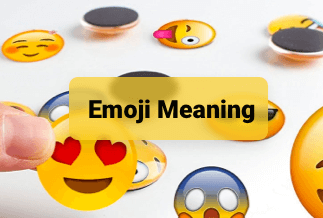What is "[email protected]"?
Instagram has an email address that you can use to send messages to Instagram support staff, and the email address is [email protected].
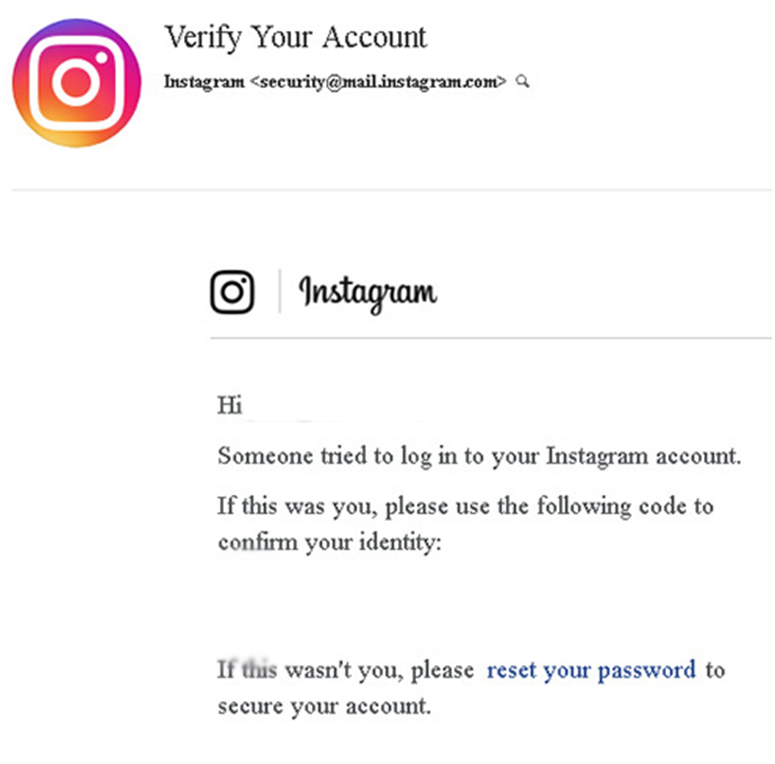
This is the email address of the Instagram security team. If you have trouble logging in or any suspicious activities on your account (like someone else trying to log in), you can contact them at this address. They'll help you get back into your account and ensure everything is safe and secure.
But Instagram users have been reported getting phishing emails with the address security mail Instagram com legit. Even though it is Instagram's official email address, some users have been using this address for phishing schemes and data retrieval.
The security mail Instagram com email address is slightly changed by these scammers to avoid suspicion. Mail may be edited as email, which can seem identical to users; therefore, these altered emails can often deceive. It might be difficult to recognize or verify the fraudulent mail address at first glance.
However, you can quickly check your official Instagram emails by going to your Profile's security settings. These emails are part of the Instagram Emails option.
Is "[email protected]" Legit?
To determine security mail Instagram com legitimacy, look for the following indicators.
- Grammatical errors
- URLs abbreviation in the emails, such as Tinyurl, Bitly, etc.
- The fraudulent emails are sent through direct messages (DM).
- Threatening messages or trying to exploit money from you quickly.
- Links that lead to a muddled landing page
- Emails that include screenshots as attachments
- Images that do not fully load
These indicators or redirections may lead to illegitimate sources. Make sure you keep track of these indicators to avoid Instagram fraudulent emails. When you verify the source, security mail Instagram com legit, keep an eye out for the signs listed above.
How to Prevent Phishing Scams on Instagram?
There are several forms of Instagram scams, and they can take different forms, but they are all aimed at achieving illegal goals.
There are a lot of ways to prevent phishing scams on Instagram, but here is the best method you need to avoid phishing scams on Instagram:
Method 1: Choose a strong and secure Password
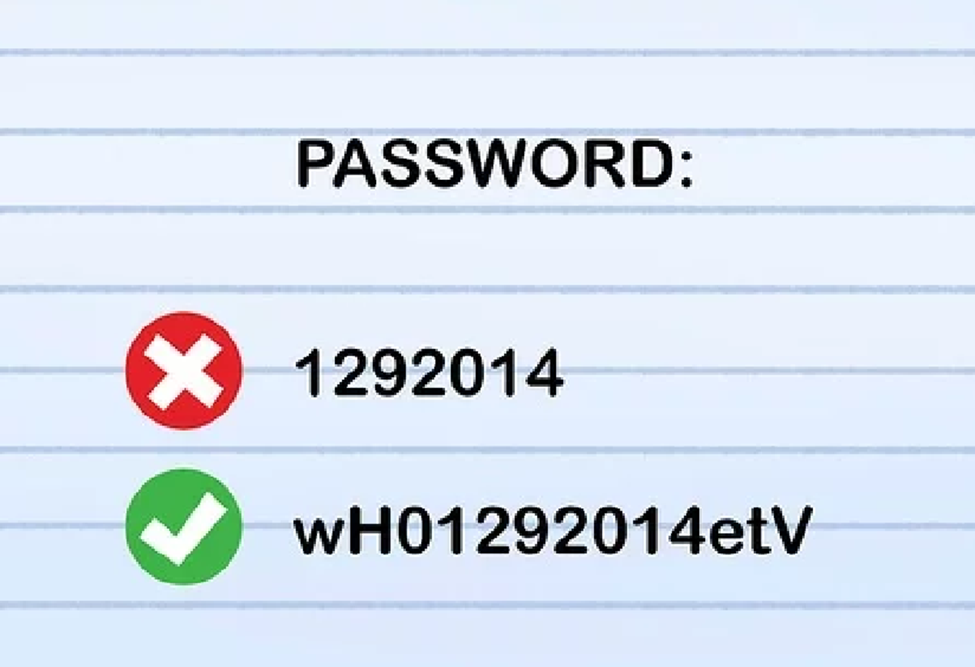
At least 14-16 characters should be included in a strong and secure password (letters, numbers, punctuation marks). One of the best methods to auto-generate difficult passwords and save them in the digital vault is using a password generator from a reliable source, such as TweakPass. To keep your information safe, make sure to regularly update all of your passwords. You can also download the TweakPass browser plugin because it works with Firefox, Edge, Opera, Firefox, and Chrome and can be used to sync data across several devices using a single account. It also recommends strong passwords to protect you from online dangers.
Method 2: Activate the Two-factor Authentication feature.
Two-Factor Authentication is an additional security level that requires you to verify your identity using two different methods before logging in. The first factor is your password, while the second factor is usually a code sent to your phone number or email address. This code changes every few seconds and expires after a few minutes, so someone else can't access it without having access to your device or email address.
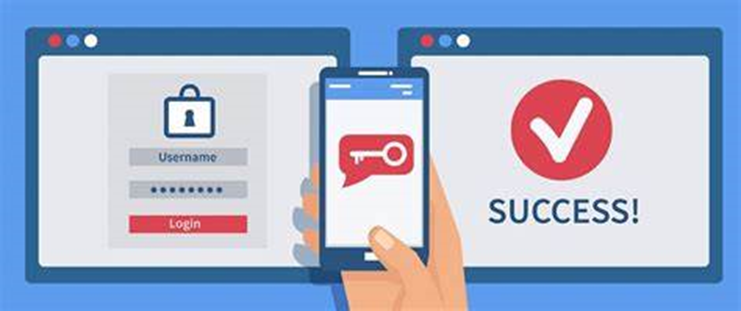
It adds extra protection when you try to log in from a new device. Before you log in to your account, you will be requested to enter a confirmation code from your smartphone or SMS authenticator. Applications like Google Authenticator can be used to create these authentication codes.
- You can find it under "Settings" and then "Security."
- Search for two-factor Authentication in security.
- Select an authentication method, such as a third-party app or a text message
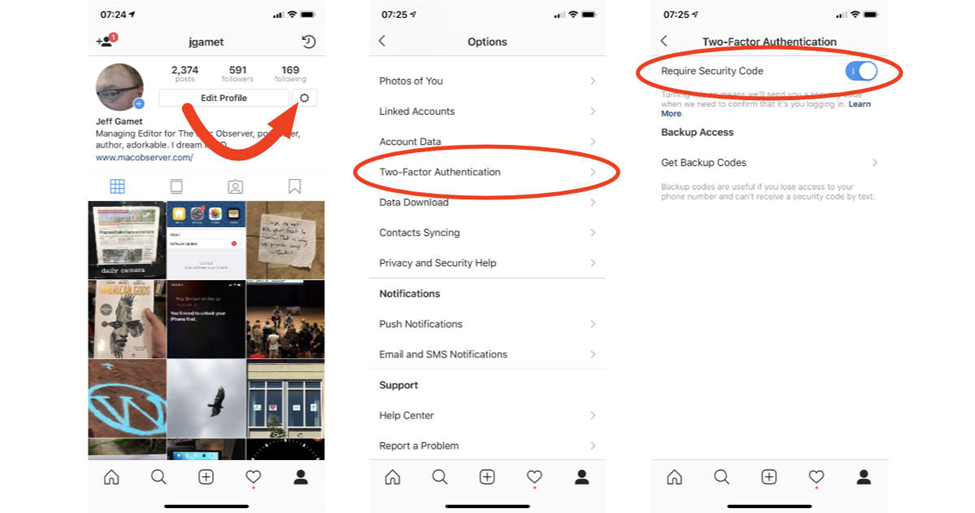
Once you enable this option, you will receive an SMS text message every time someone tries to log in from an unrecognized device
Method 3: Don't click on unknown emails or texts
It's good to double-check any emails or messages that request your login credentials. Check the sender's source for legitimacy before entering your personal information.
Here's how to tell if security mail Instagram com is legit.
1. Go to your Instagram profile's settings.
2. Select Emails from Instagram from the Security menu. This folder holds all of Instagram's official emails.
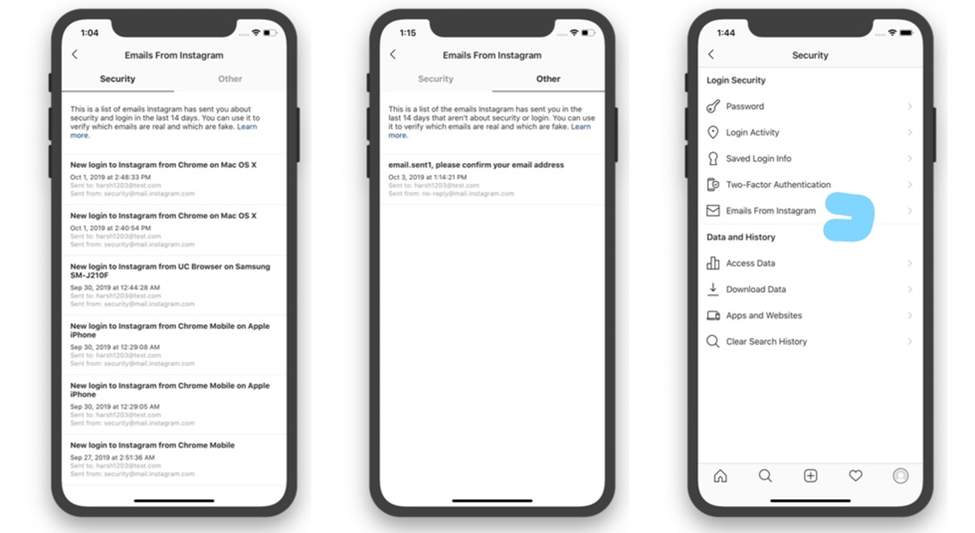
Method 4: Don't Use Bots
Bots are fake accounts that send you messages and trick you into giving up personal information or downloading malware. These bots can appear as other people in your network or use the names of businesses you trust.
Many bots are automated programs that run on a computer or phone. They create fake accounts and send messages to real users, hoping to trick them into believing they are interacting with real people.
Instagram users often expect rapid growth on their accounts using bots. But organic growth, on the other hand, is the finest way to go. Excessive likes follow or other validations should not be based on third-party services because these services may compromise your data security.
Wrapping Up
It's a simple fact that security mail Instagram com emails are legit. But to avoid phishing scams with this address on Instagram, you need to distinguish between real and fake emails by looking out for the indicators listed above. Choosing a strong and secure Password, activating the Two-factor Authentication feature, not clicking on unknown emails or texts, and not using bots. These will help you solve the security mail Instagram com legitimacy issue. I hope this helps.