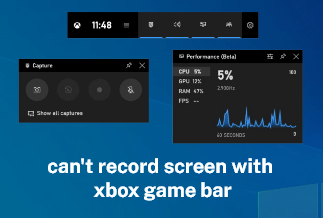We often put certain funny emojis on a picture to create some fun moments, but we forget to take a backup of the original photo. Sometimes we receive a print with emojis on whatsapp, and when we require an excellent option to Remove Emoji From WhatsApp pictures.
In this article, we will be informing you about online options to get rid of any emoji from your whatsapp picture. We will also discuss specific essential points about the fabulous software Apowersoft Watermark Remover and its practical steps to get your task done diligently. With this software, you will be able to edit your image and share it with anyone or on social media. You can also create posters from this edited image to share with someone special.
Table of Content:
Use Online Tool to Remove Emoji From WhatsApp Picture
The Easiest Way to Remove Emoji From WhatsApp Picture (Recommend)
Use Online Tool to Remove Emoji From WhatsApp Picture
1. Theinpaint
With the Theinpaint tool, you can remove unwanted objects from a picture like wire lines, logos, text, people, or watermarks. It also helps to remove emojis from whatsApp picture. The tool offers fundamental editing skills on your Mac and windows, so non-technical people can use it to achieve impeccable results for their photographs.
Applicable scenarios/users:
- This software is for anyone looking for facial retouching digitally.
- Removing unwanted emojis from Whatsapp pictures.
- For removing date stamps.
- For erasing any power or wire lines from photos.
- It can be used by persons having no or less technical knowledge.
![]() Pros
Pros
- It helps remove unwanted elements from your Whatsapp pictures, including an emoji.
- It assists in removing any unwanted objects from the photos to enhance their appeal.
- If there is an emoji in your WhatsApp picture that is ruining your face, it helps improve your skin, and it also assists in removing imperfections like wrinkles, etc.
- It assists in repairing any spots and scratches from old photos to make them look new.
![]() Cons
Cons
- If you have too many colors in your picture, the tool may not work correctly.
Step-by-step guide
Step 1: Open this online tool on your Mac on a Windows device. Then upload the WhatsApp picture you wish to remove emoji from or edit. Visit Site.
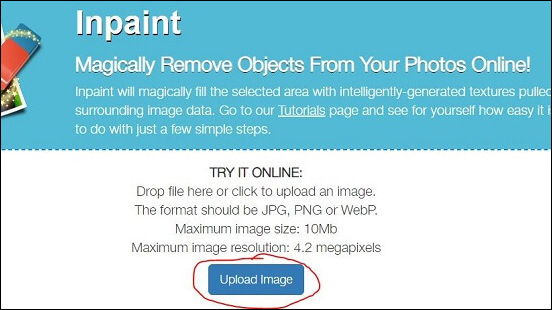
Step 2: There will be a red marker tool that will help you mark the emoji you wish to remove from a whatsapp image.
Step 3: For making a selection of the filler area, proceed with using the tool for guidelines. Certain areas are marked in the device to tell where filler pixels are required. Depending on your photo, you can also decide on a broader or narrower scope to achieve epic results from the software.

Step 4: Now locate the arrow button, and after clicking on it, you will be watching the easy removal of the unwanted emoji from your WhatsApp picture.
2. Fotor
If you are looking for an online tool to be used as a complete package to edit your photos, then Fotor can be a good deal. It helps to Remove Emoji From WhatsApp Picture, but it also helps enhance and retouch images and portraits, including the removal of background. The user can also create collages with photos pretty quickly without much effort.
Applicable scenarios/users:
- It can be used by small and mid-size businesses, freelancers, large enterprises, etc.
- Android, web, and iPhone users can use it.
![]() Pros
Pros
- There is a wide variety of tools available to help in removing emojis from your whatsapp picture.
- There are more effects than you can think of to your images to enhance their quality.
- A color splash feature can be used multiple times while editing a photo.
- There are many tutorials to get you an idea of the use of each editing tool.
![]() Cons
Cons
- There are not many default fonts to be accessed by the user.
Step-by-step guide
Step 1: Reach out for the Fotor home page. Using a mouse, you can quickly scroll down to find out the most used features of the online tool. Visit Site .
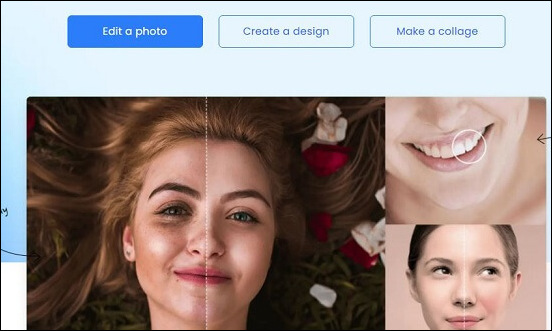
Step 2: Now select a tool to Remove Emoji From WhatsApp Picture. Alternatively, you can also proceed by clicking on Edit a Photo option.
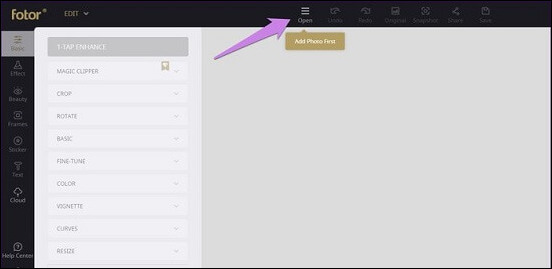
Step 3: Proceed to upload your whatsapp photos to see six of the main features of the online tool. It includes beautifying, adjusting text, elements, effects, and frames, and each one of them is well equipped with additional devices.
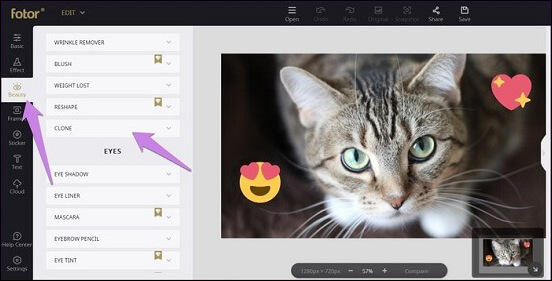
- Pro Tip
- If you do not know how to use a tool, click on the tutorial to get an idea of the tools. There is an option of clicking on More Tutorials to get a briefing on each section and its use.
Step 4: Make the desirable edits related to the basic adjustment of the image and the effects you wish to enhance, and beautify it with some touch-ups.
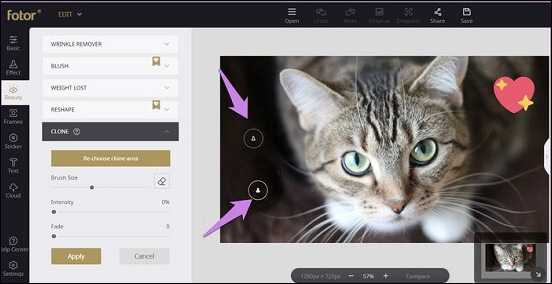
Step 5: If you are unhappy with the change, you can undo it to bring it back to its original form.
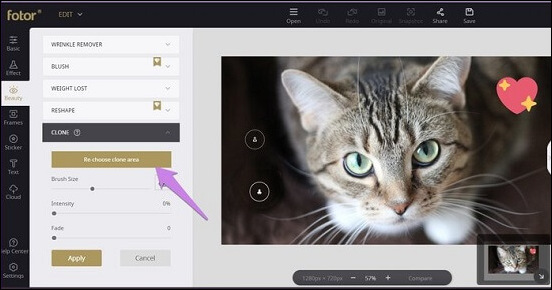
Step 6: Once you feel you are done removing the emoji from your WhatsApp picture, proceed with clicking on the Export option. You can also choose a desirable format to save it on your device.
The Easiest Way to Remove Emoji From WhatsApp Picture
If you are looking for some professional yet straightforward tool to Remove Emoji From WhatsApp Picture, then Apowersoft Watermark Remover is just the thing you need. It can also remove timestamps, logos, and even texts. There is an easy and quick process for achieving exemplary results with your picture. Anyone, either a beginner or a person with less technical skills, can also operate this software.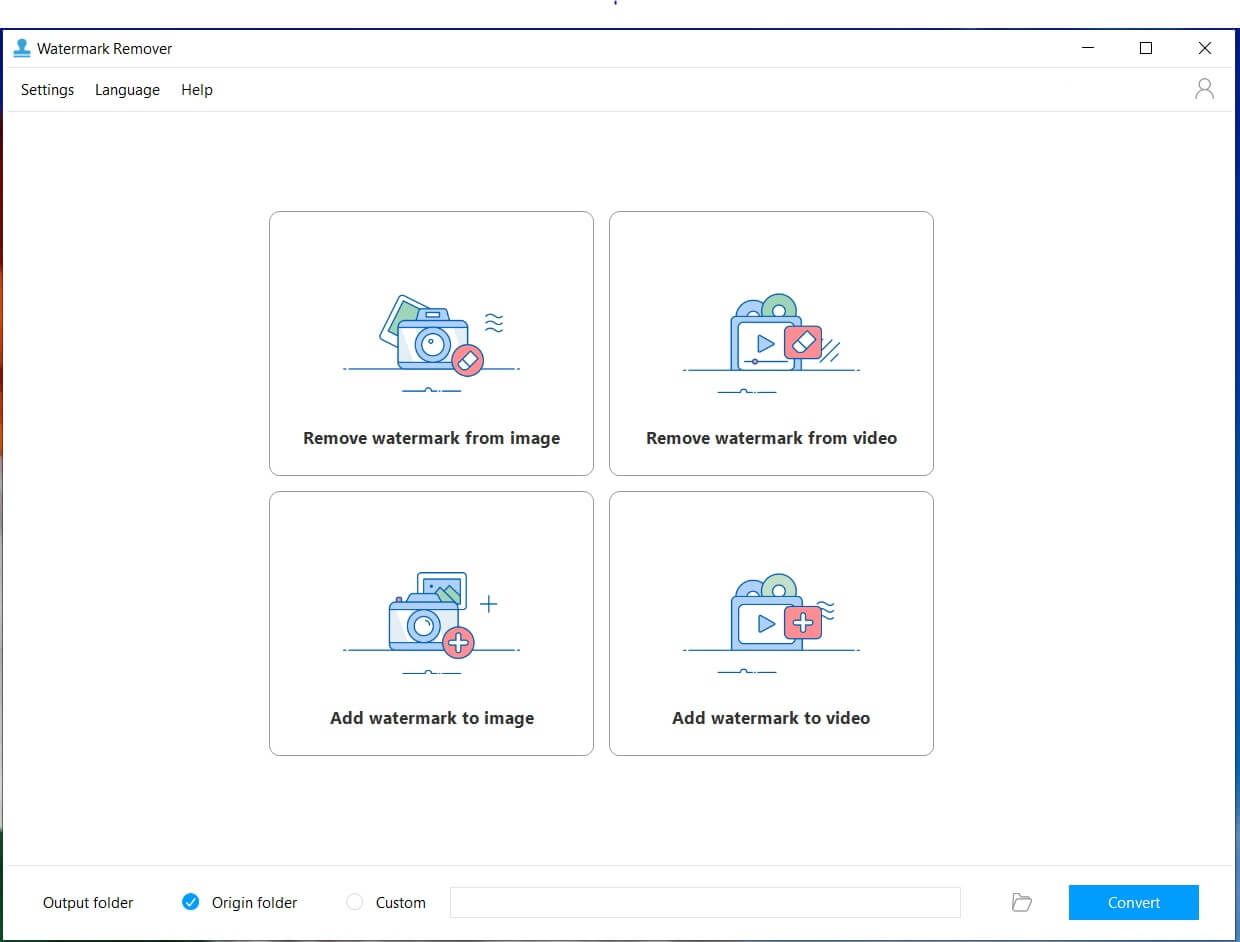
Applicable scenarios/users
- You can use it to remove any time stamp from old photos.
- You can use it if you are a beginner, professional, or any person looking for the necessary removal and editing of a particular portion of a picture.
- It helps in the easy restoration of old pictures.
- It is very intuitive and functions well to get high-quality results.
![]() Pros
Pros
- It assists in removing Emoji From WhatsApp Picture.
- It helps in eliminating multiple watermarks in a batch process.
- The user can easily add an image and text to add a watermark to the picture.
- It is a compatible software that works with almost all formats of videos and photos.
![]() Cons
Cons
- There is a file size limit in the software's free version.
Price: It costs $25.00/Monthly, $39.00/Annual, and $59.00/Lifetime.
Compatibility: Windows
Step-by-step guide
Step 1: Proceed with downloading the Apowersoft Watermark remover software.
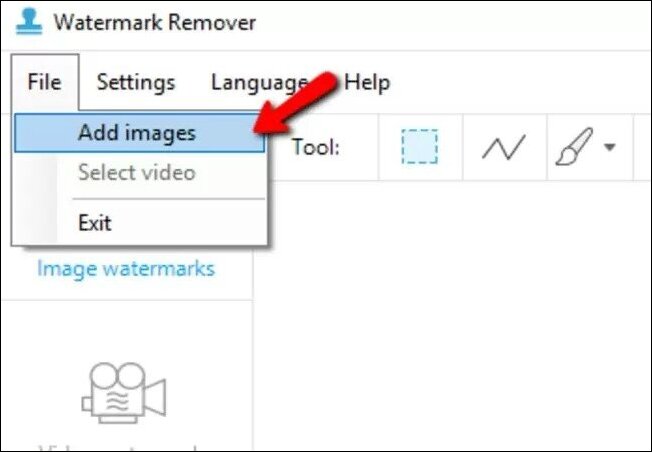
Step 2: Now open it and choose the Remove watermark from image option to Remove Emoji From WhatsApp Picture.
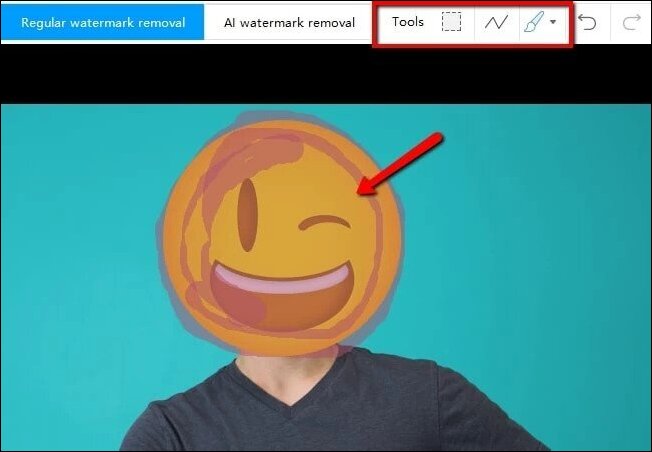
Step 3: Now click on the big + sign in the center area of the screen. It will help you in importing your WhatsApp picture to edit.
Step 4: As soon as the image gets imported, proceed with clicking on the Selection Tool button. Now go ahead by placing the red box on the areas of emoji you wish to remove.
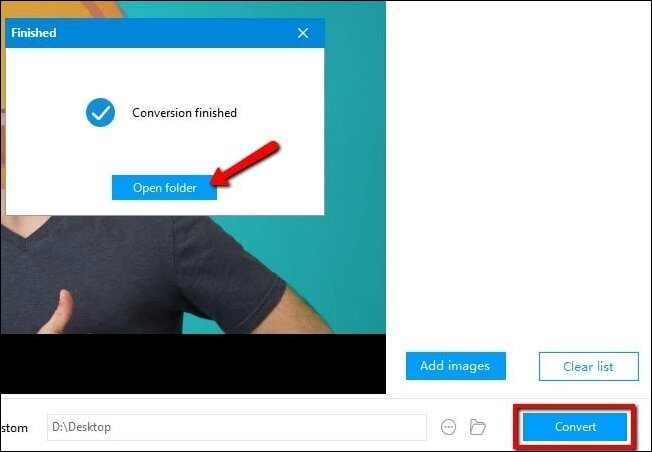
Step 5: Now, you have to click on the option of Convert to process the image to the desired format. Then it will be ready to be saved on your device.
Conclusion
If you are a user who is always searching for a powerful editor for your photos and you are not getting the expected results from the one you have, our guide can help you. We have already suggested Theinpaint and Fotor as the online tools to eliminate unwanted portions in your whatsapp pictures or otherwise. Then paint works well on both Mac and Windows devices. Fotor can be ideal if you wish to access it on Android, iPhone, iPad, or as a web version. However, if you want to Remove Emoji From WhatsApp Picture using seamless software, Apowersoft Watermark Remover can be your apt option.
Price: It costs $25.00/Monthly, $39.00/Annual, and $59.00/Lifetime.
Compatibility: Windows