KiwiGeeker Verdict
Apowersoft Watermark Remover is a practical and easy-to-use utility that can not only be used to remove watermark from images and videos, and it also works for adding watermarks, logos, or stamp
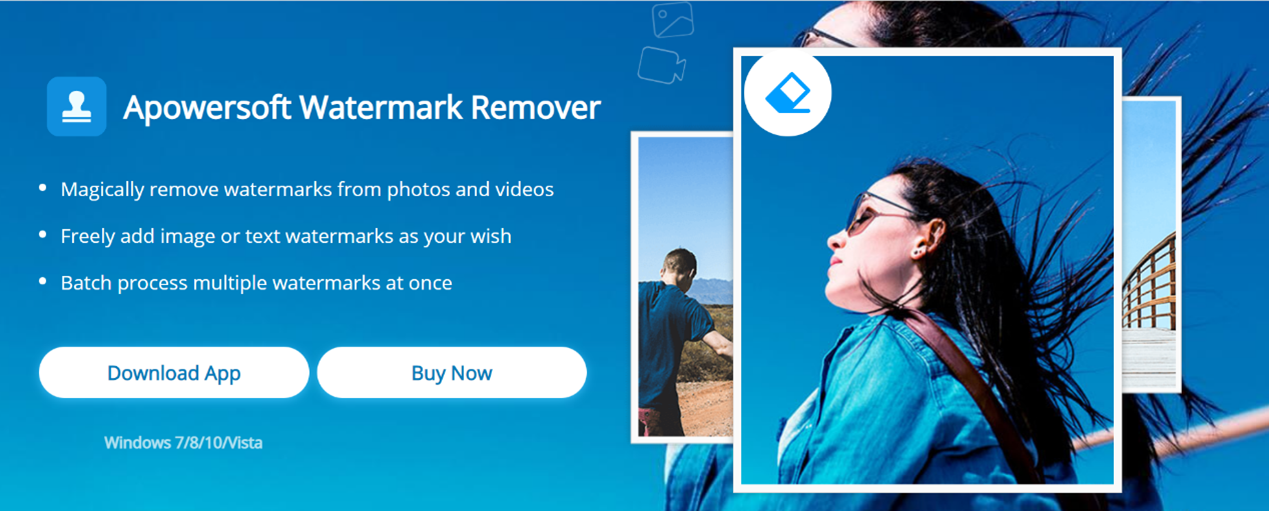
Simple to use, Apowersoft Watermark Remover allows its user to remove or add watermark with several simple clicks.
Two watermark removing tools are provided within Apowersoft Watermark Remover. The Regular Watermark Remover can deal with those watermarks with a solid color. If your watermarks are in complex background, the AI Watermark Remover will detect and remove them on the cloud server.
Furthermore, Apowersoft Watermark Remover owns many pre-made fonts, colors, and other effects that can assist you in making unique watermarks. Compatible with almost all kinds of photo and video formats, you can use it to process any type of image and video.
| Parameter | Score(10 Points) |
|---|---|
| User Friendliness | 9.5 |
| Remover Watermark | 9.0 |
| Add Watermark | 9.0 |
| Watermark Removal Speed | 8.5 |
| Straightforward interface | 9.5 |
| Output Quality | 9.5 |
| compatibility Support | 8.5 |
 Table of contents
Table of contents
Apowersoft Watermark Remover: Main Features
Apowersoft Watermark Remover: Pricing
How to Use Apowersoft Watermark Remover
Apowersoft Watermark Remover Alternative
Final Verdict
Apowersoft Watermark Remover Main Features
1. User-interface
Apowersoft Watermark Remover has an intuitive and straightforward interface where users can see every function clearly at one glance. There are five available options, including "remove watermark from image", "remove watermark from video", "remove TikTok logo", "add watermark to image" and "add watermark to video".
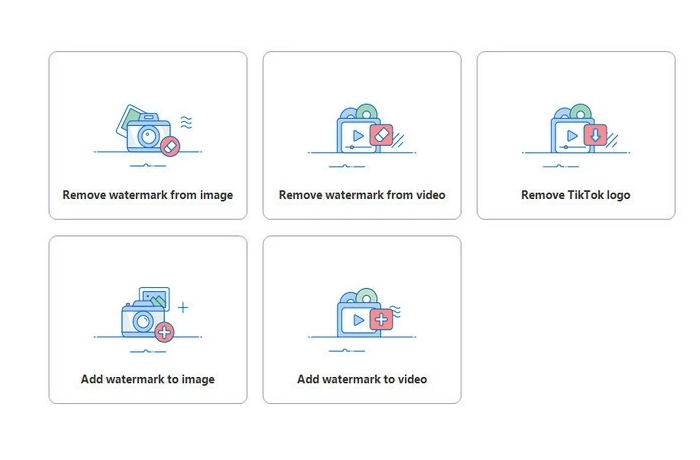
2. Remove Photo & Video Watermark
Apowersoft Watermark Remover has three available watermark selection tools to remove any unwanted object from your photos. While removing video logos or stamps, you can erase them from certain parts of the video while leaving other details as is.
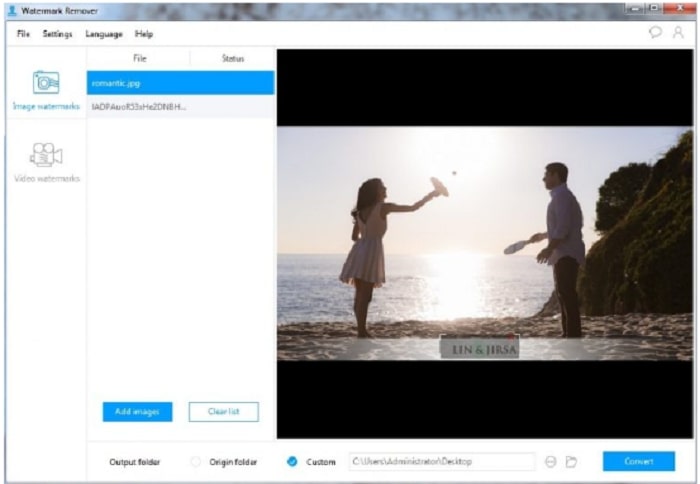
3. Add Watermark to Photos & Videos
You can not only import photos from your computer and add a cute pattern on the photo and video to be used as a logo, but you can also use the hundreds of built-in fonts, colors, and effects to text stamp your file. The size, transparency, and location are all customizable.
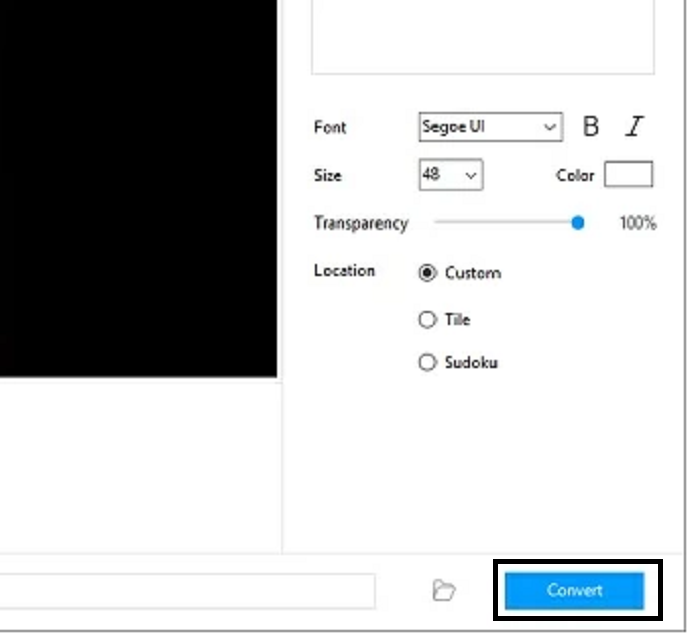
A Quick Review of Apowersoft Watermark Remover Main Features
Apowersoft Watermark Remover owns many features that distinguish it from its similar products. Here are the specific features that you need to know:
| Features | Apowersoft Watermark Remover |
|---|---|
| Simple and intuitive interface | |
| Remove watermark & add watermark for photos and videos | |
| AI technology | |
| Remove watermark in batch | |
| Pre-made fonts, colors and effects | |
| Compatible with almost all photo & video formats | |
| Output files without losing quality | |
| Linux version support | |
| Fast watermark removing speed | |
| Mac version | |
Apowersoft Watermark Remover Pricing
Apowersoft Watermark Remover is not free to use. If you want to remove watermarks from videos or pictures in large file sizes, you need to buy the Apowersoft Watermark Remover license. It offers three available options, starting from $19.
- Lifetime license - $39
- Annual license for - $29
- Monthly license for - $19
| Subscription Choice | Price | Update Frequency | Technical Support |
|---|---|---|---|
| Free Version | × | No | No |
| Monthly Subscription | $19 | Auto-Renew | No |
| Annual Subscription | $29 | Auto-Renew | No |
| Lifetime Subscription | $39 | Lifetime Update | Yes |
We recommend a lifetime license because it is relatively cost-effective and provides lifetime free upgrade and technical support.
How to Use Apowersoft Watermark Remover
1. Remove Watermark with Apowersoft Watermark Remover
Step 1: Complete the download process and installation of Apowersoft Watermark Remover software on your Windows PC.
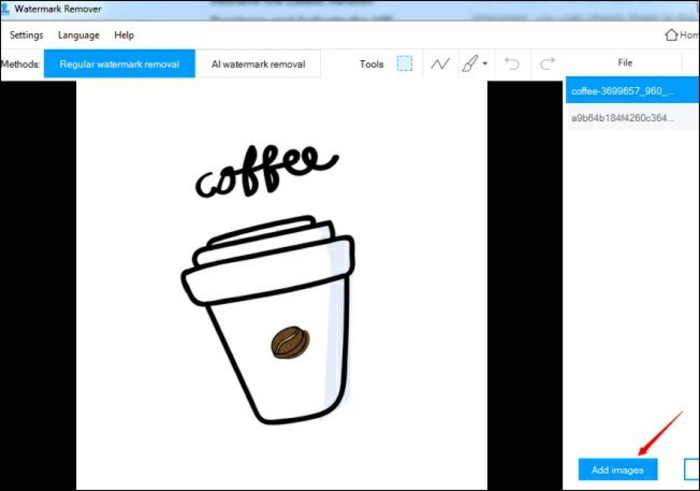
Step 2: As soon as it gets installed, you have to proceed with instructions for opening it. Then locate the tab for Image watermarks given on the left side. After that, you have to click on the Add Images button, and you will be able to import the desired photos on your PC. Herein you can add one or multiple photos to remove watermarks.
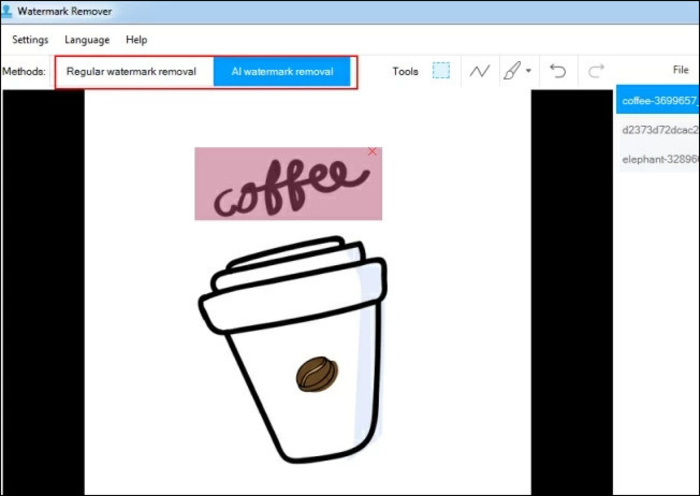
Step 3: You will be able to see images in the list and highlight the same. After that, you have to select a particular area of the watermark given in the photo. You will have to locate the right window and make a selection with the help of the mouse.
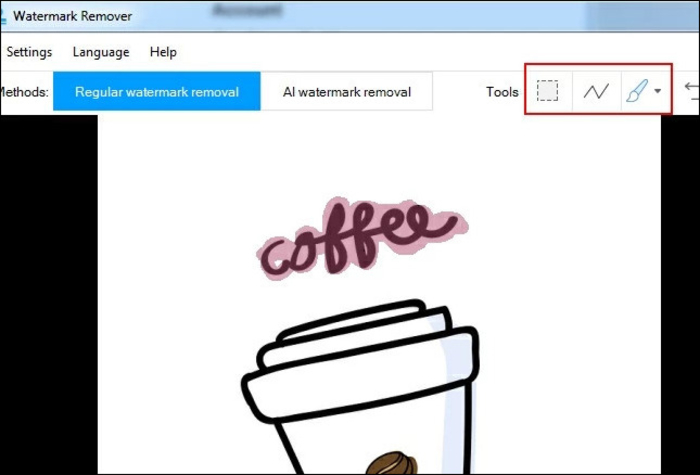
Step 4: As soon as you get done with the selection, proceed with pressing the convert button. You will find it in the right corner in the lower section of the window.
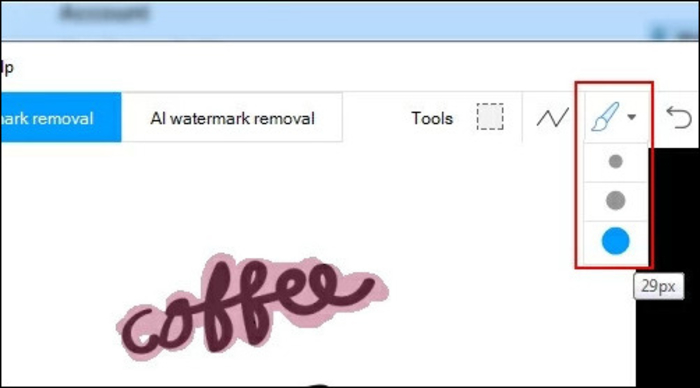
Step 5: You have to wait for the process to finish, and as soon as it gets finished, you will see a reminder pop up on the screen. You can proceed to save your work at the desired location.
2. Add Watermark with Apowersoft Watermark Remover
Step 1. Import photos from the gallery with a watermark
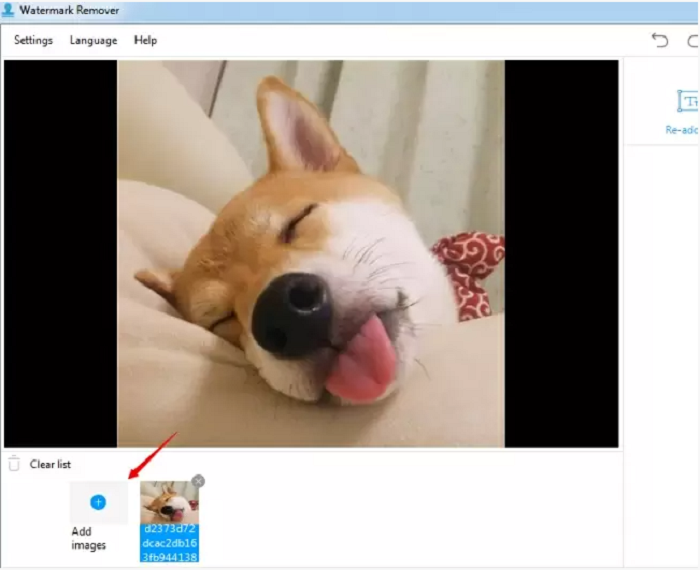
Step 2. Press the “re-add text” button from the up-right corner of the screen, and you can customize the size, color, and font

Step 3. Moreover, you can add an image as a watermark. Click “Re-add image” from the up-right corner and add the image
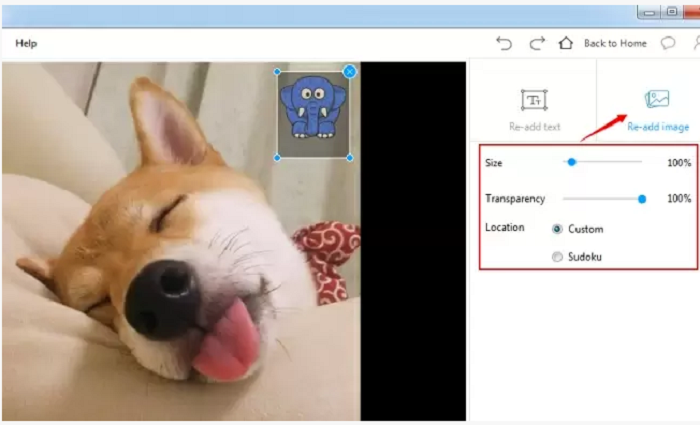
Step 4. After adjusting, press “convert” to get the photo with the watermark.
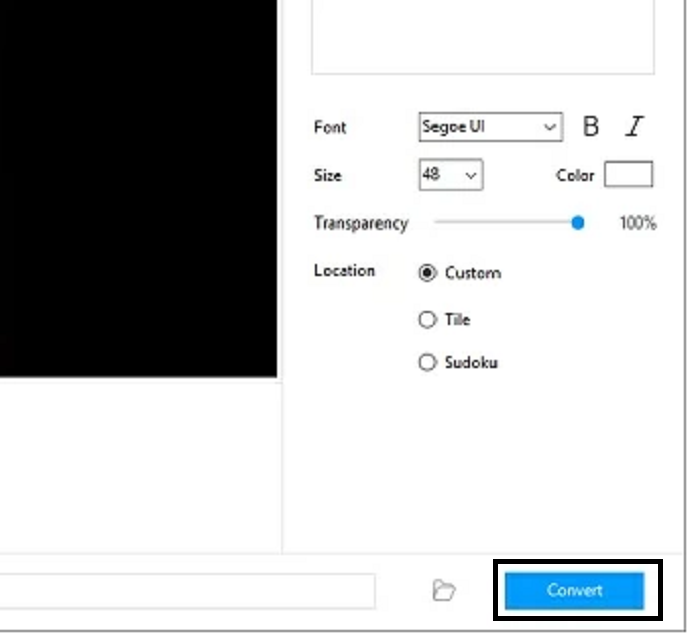
Apowersoft Watermark Remover Alternatives
There are many similar alternative Apowersoft Watermark Remover products in the market. Two of them are Apowersoft Background Eraser and InPixio Photo Studio 12. Each software has its distinguishing features. You can refer to the following chart for detailed parameters.
| Parameter | Apowersoft Watermark Remover
|
Apowersoft Background Eraser
|
InPixio Photo Studio 12 Ultimate
|
|---|---|---|---|
| Pricing |
Start from $19 Visit Site |
Start from $4.99 Visit Site |
$99.99 Visit Site |
| User-friendly interface | 9.5 | 9.0 | 9.0 |
| Remove watermark | |||
| Add watermark | |||
| AI watermark remover | |||
| Remover watermark in batch | | ||
| Pre-made fonts, colors, effects | | ||
| Output image without losing quality | |||
| Compatibility | Windows 7/8/10/Vista | Windows, Mac, Android, iOS | Windows, Mac |
Referring to the above form, you can observe although Apowersoft Watermark Remover has some alternatives that have similar features, it is still better in ease of use and simplicity to some extent. But in terms of compatibility, it is indeed not as good as the other two tools. You can decide which to use according to your needs.
Final Verdict
Apowersoft Watermark Remove combines the functions of removing and adding watermark in photos and videos, which significantly eliminates the hassle of downloading multiple software. Its easy-to-use and straightforward interface suits every user and makes the whole process simple and time-saving. Its online free watermark remover satisfies people's need to remove watermarks in small quantities.
![]() Pros
Pros
- Safe and reliable to use
- User-friendly interface, straightforward and intuitive
- Four features in one interface, can be used to remove and add watermark in photos and videos.
- Remove watermark in batch, time-saving and convenient
- Compatible with almost all photo and video formats
- Customize watermarks according to your needs
- Output files without losing quality
- Pre-made fonts, colors and effects can make your watermark unique
- Reasonable and affordable price
- AI watermark removal
- Compatible with Windows 7/8/10/Vista
![]() Cons
Cons
- No Mac and Linux version
- The speed of removing watermark from videos is a little slow
- The free version is limited
For Windows users, Apowersoft Watermark Remover is an excellent watermark remover tool for images and videos. Its online version allows users to remove watermark for free. Its "Add watermark" function also gives its user more convenience. The affordable price is worth trying to make your watermark removal work more efficient. But it isn't available for Mac or Linux computers. If you are a Mac user, this tool isn't for you.
FAQ
- 1. Is Apowersoft Watermark Remover safe to use?
- Yes, it is. Apowersoft Watermark Remover and its online watermark remover are risk-free, so you can use them with confidence.
- 2. Is there any Mac version for Apowersoft Watermark Remover?
- It is a pity that this software doesn’t have the Mac version. It is compatible with Windows 7/8/10/Vista.
- 3. How to use Apowersoft watermark remover to remove watermark?
- The process is straightforward. Launch the app and click the "Image Watermark" section. Add the picture to the software, then select the watermark area you want to remove. After finishing, click "convert" to export the processed image.
- 4. Can I remove watermarks in bulk?
- Apowersoft Watermark Remover allows you to process images in batch. Import multiple images at once, and then choose those unwanted areas, click "Convert". You can also remove the video watermark in bulk with it.
- 5. My Image format is JPG format. Is the software application for it?
- Of course, Apowersoft Watermark Remover is compatible with almost all photo and video formats. So no matter what kind of photos, you can easily remove the watermark with this software.
-
![]()
-
![]()
-
![]()
Jun 02,2022
-
![]()