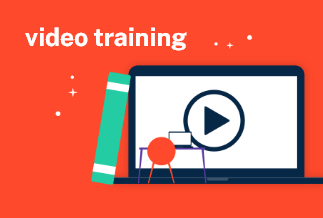While retouching your social media images, you could use smileys, stickers, or emojis to make them more amusing or block sensitive areas. It's like placing some emoticons on a digital shot of your class photo to make fun of it and add extra flair. You forget to save all the original images in your enthusiasm, and that's when you'll need to figure out how to get rid of emojis from a photo.
We've all been in tight spots, especially with regard to your most refined and most memorable photos.
The good news is that you can remove emoticons or stickers from photos in various ways. You can easily erase it with a photo editing program if you have a PC. An app for Android and iPhone users allows them to remove stickers from images. Several online tools can assist you in removing yourself from the internet.
This article will describe three of the finest techniques for removing digital stickers from pictures and teach you how to do it step by step using basic, convenient emoji remover solutions.
3 Ways to Remove Digital Stickers From Picture
1. Use Apowersoft Watermark Remover to Remove Stickers on Windows PC
2. Use Online Websites to Remove Digital Stickers From Picture
3. Use App to Remove Stickers for iPhone & Android
1. Use Apowersoft Watermark Remover to Remove Stickers on Windows PC
On Windows 7, 8, 10, or Vista, Apowersoft Watermark Remover would be the ideal solution for removing emojis from photos. This software can remove emojis and watermarks, brands, date stamps, text, persons, and any other undesired things from your images. It is appropriate for both novices and professionals because the functions are self-explanatory, and also the UI is very user-friendly. Besides that, it can simultaneously process pictures and show a real-time preview of the final altered version. It is the most excellent tool to utilize if you possess many images to edit.
Price: It costs $25.00/Monthly, $39.00/Annual, and $59.00/Lifetime.
Compatibility: Windows
Step-by-step Guide:
Step 1: Launch the software, select "Remove watermark from image," and select "Drag and drop to add image" to load the desired photo into the software.
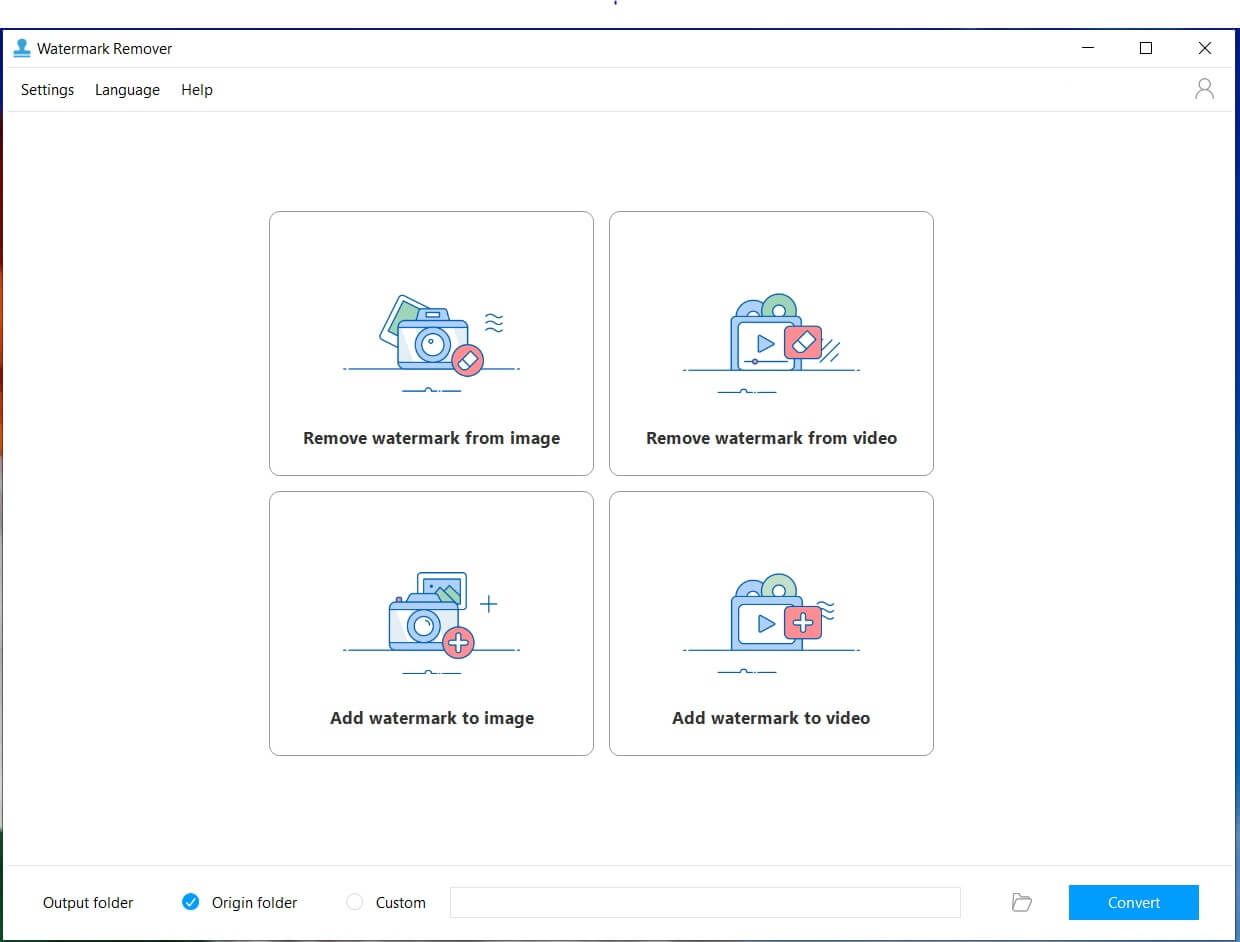
Step 2: Select one of the three available tools, then highlight the emojis you wish to delete from the image.
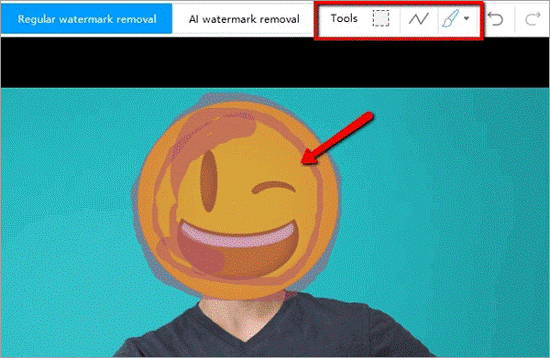
Step 3: After that, press the "Convert" toggle, then wait for the finished file to appear.
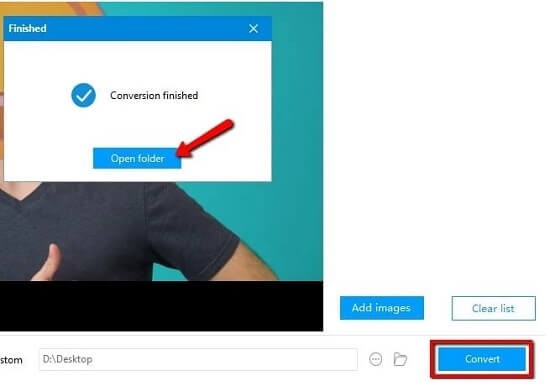
2. Use Online Websites to Remove Digital Stickers From Picture
- (1) Fotor
Fotor is a free online tool for removing emojis from photos. You can utilize the clone effect to hide the emojis by replacing other portions of the image with natural elements such as lawns or a blue sky.
To understand using this online tool, follow these simple steps:
Step 1: Go to the website and select "Edit a Photo" from the drop-down menu. Visit Site.

Step 2: At the top, select "Open" then upload your photo.
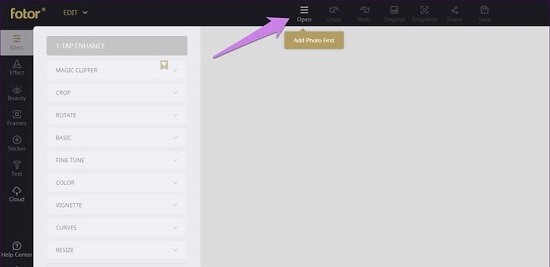
Step 3: From the left menu, go to the "Beauty" area, then "Clone."
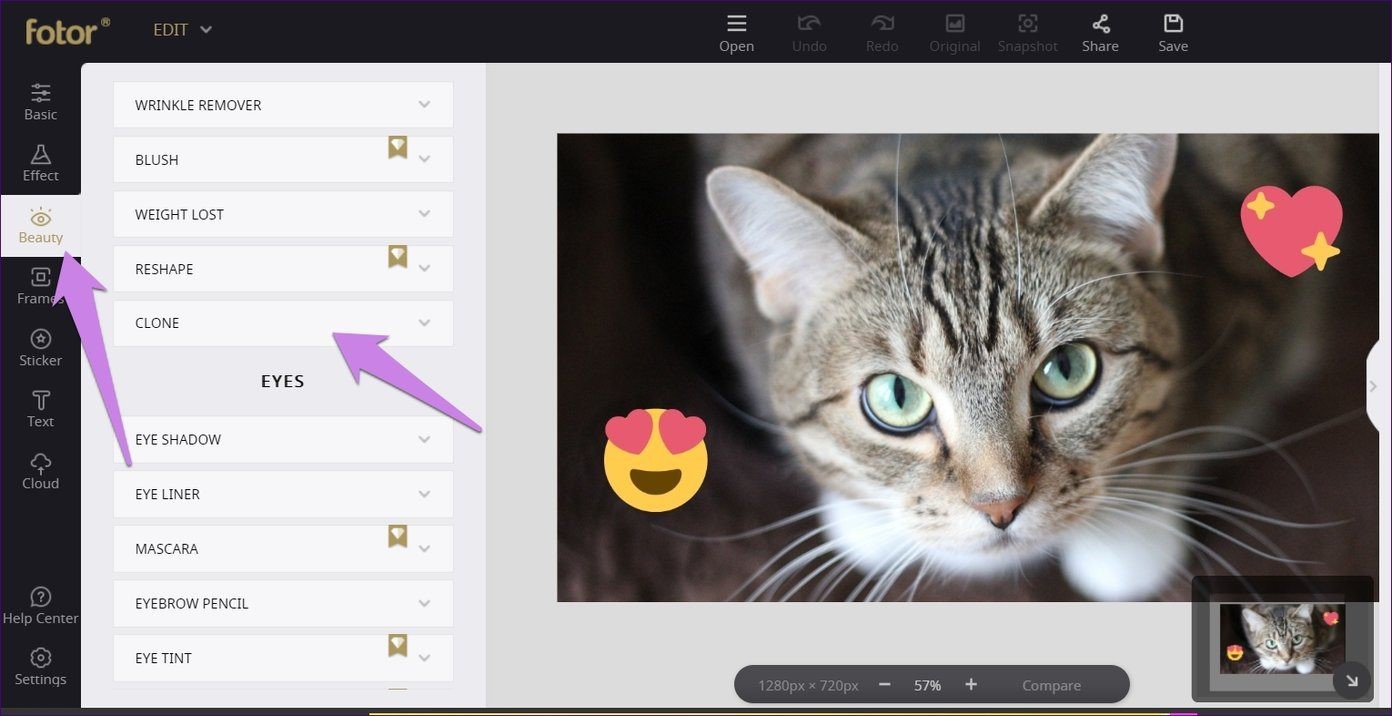
Step 4: Click the region that appears like the emoji's backdrop in this tool. Then begin cloning it by brushing on it. On this screen, there are two icons: an empty one and a loaded one. You'll need to transfer your emoji from the hollow icon, and you'll have to swipe it onto the full icon to replicate it.
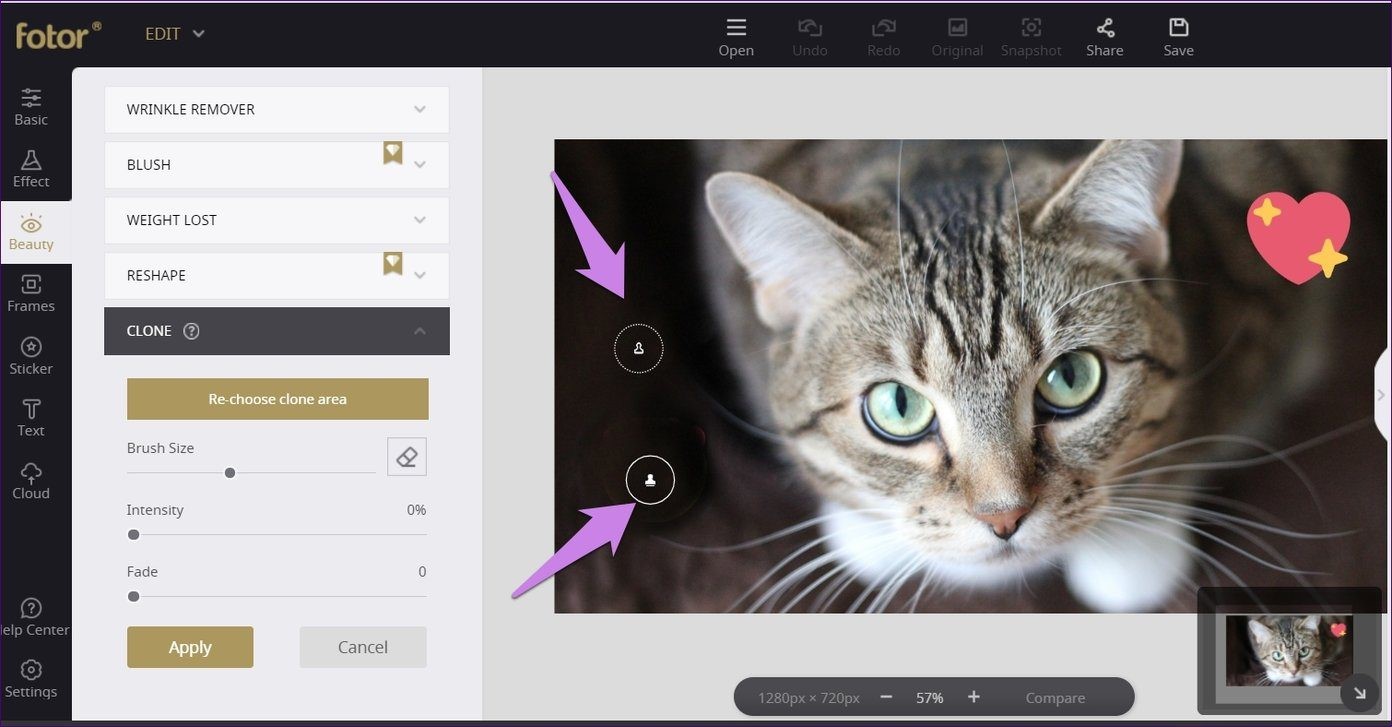
Step 5: If you're not satisfied with the clone region you've chosen, select Re-choose clone area. Then, by tapping on it again, pick the region. From the left sidebar, you can change the brightness of the light.
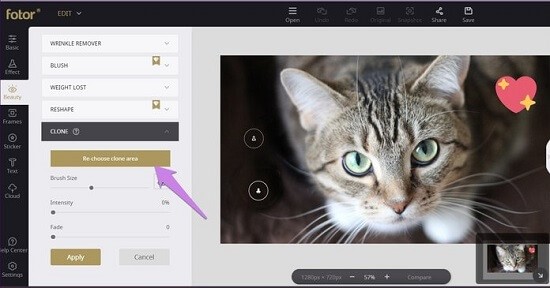
- (2) Pixlr
Another online program that can seamlessly remove emojis or stickers from your picture is Pixlr. You can use the heal tool, and this is how you do it:
Step 1: This link will take you to a web page. Visit Site.
Step 2: Select "Open Image" from the drop-down menu.

Step 3: Select "Retouch" from the drop-down menu.
Step 4: Click the first item, Heal/Repair, under the "Tool" button. Click "Patch" from the "Method" drop-down menu.
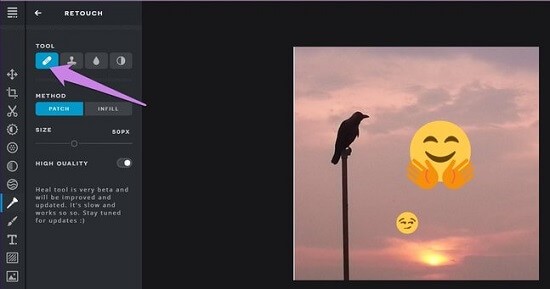
Step 5: To make a new backdrop, click and drag the smiley many times to dissipate it. To customize your sketching area, use the left option to change the brush size.
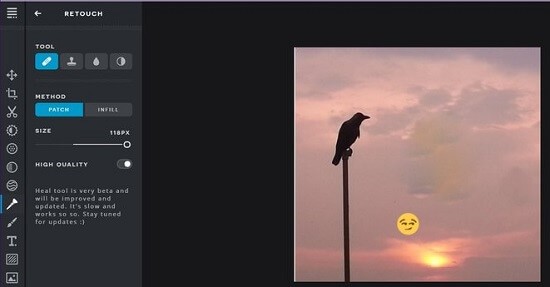
3. Use App to Remove Stickers for iPhone & Android
- (1) Snapseed: Android & iPhone
Snapseed is a mobile application used on Android smartphones and iOS devices to remove emojis from photos. It contains a mending tool that allows you to remove undesired stuff from photographs swiftly.
Aside from that, advanced editing features such as filters, color correcting tools, white balance, camera blur, text editing, and others are available to help you improve your picture. If you wish to retouch your pictures on your phone, Snapseed can be of great use.
Follow these steps to remove an emoji with Snapseed.
Step 1: The app is available for download from the App Store or Google Play. Android / iOS.
Step 2: After app installation, open it and hit the plus sign symbol to add the picture you would like to use.
Step 3: Go to "Tools" and click "Healing."
Step 4: Select the emoji you wish to erase, and it will be deleted automatically.
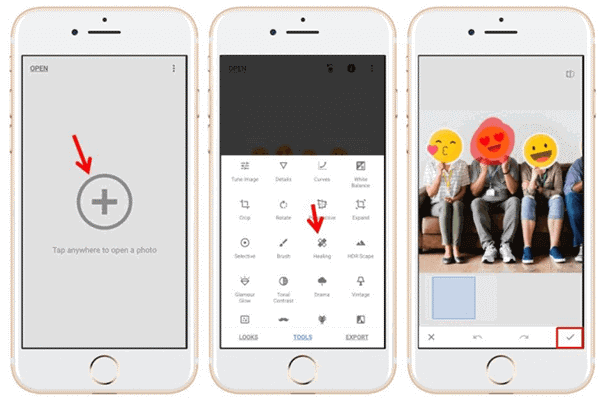
Step 5: Select the tick mark to save the shot to your device.
- (1) AirBrush: Android
AirBrush is another dependable program for removing emojis from photos. You could use the eraser tool to delete the region immediately once you've applied it. The eraser tool helps remove various undesired items or persons from your photographs. This program changes and perfects your photos with just a few clicks. You can also try blurring, reshaping, resizing, retouching, stretching, adding filters, and several other effects. Use this user-friendly smartphone application to learn how to erase emojis from a photo.
Step 1: To install the app, go to your Google Play Store. Visit Site.
Step 2: Go to "Tools" > "Erase" and select the emoji sections you wish to delete from your picture. Wait for the application to delete the marked section automatically.
Step 3: To save your processed image, use the "Check" icon.
Sum Up
In general, you are free to utilize all of the tools listed above. When you need to remove stickers from photos, these solutions will come in handy. You may quickly create a great shot without the unwanted content using them. To remove stickers or emojis from your pictures, download the tools to your PC or application to your android or iPhone, or you could use the tools available online. They all operate similarly, and if you want our recommendation on which one to try first, we'd suggest Apowersoft Watermark Remover, followed by others. However, choosing one depends on how you want your images to be edited and what platform you're using.
Price: It costs $25.00/Monthly, $39.00/Annual, and $59.00/Lifetime.
Compatibility: Windows