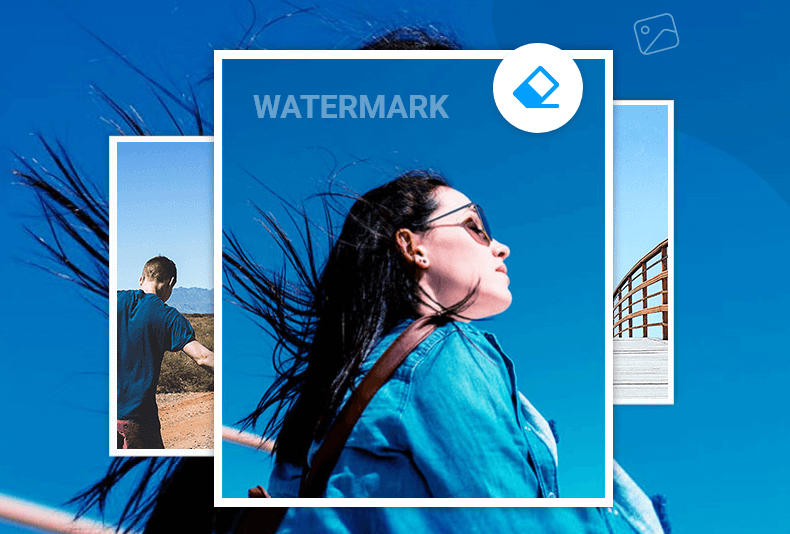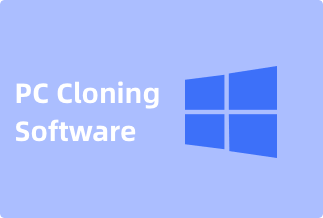A watermark is a text, logo, stamp, image, or signature usually put with a lot of transparency on a video, another image, or a PDF document. When you utilize free software like video editors, the finished product usually includes a watermark representing the editor you used. You may want to remove the watermark from such media files for your purposes.
You'll need to know how to remove watermarks from videos, PDF documents, and images if you're not utilizing them for business purposes. "Is there a Best Free Video/Photo Watermark Remover for Windows?" is the main question. Yes, the Best Free Video/Photo Watermark Remover for Windows may be downloaded.
This article will teach you to remove watermarks from Windows films, photographs, and PDF files. We'll also teach you how to remove the watermark from your files using our recommended software.
Top 6 Best Free Video/Photo Watermark Remover for Windows
We'll go through the highlights of the best watermark apps in this article. Furthermore, we will disclose any flaws in the software that you should be aware of before installing it on your device.
2. Apowersoft Watermark Remover(Recommended)
6. Wondershare UniConverter Watermark Editor
1. Photoshop
Photoshop is the best photo-editing software available. To remove watermarks from photographs, use this program. Objects, watermarks, and trademarks can be removed from photos using the following tools:
Magic Wand Tool: This tool makes it easy to select and remove the watermark from a photo.
Clone Stamp Tool: You can use this feature to paint over the watermarked region with a portion of your image.
The Crop Tool: This is the simplest way to remove a watermark from a picture. It's only useful when the watermarked area is on the perimeter of the image rather than in the center!
Pros
- There are numerous design tools available.
- It's useful for photo editing and alteration.
- It may be used to modify more than simply images.
- Thanks to the integrated stock library, you can have even more control over the creative process.
Cons:
- For new users of the application, the UI might be somewhat intimidating.
- Before being released, not every update is entirely polished.
- The inputs from the stylus and touch are hit or miss.
Price: US$20.99/month
Compatibility: Windows, macOS, iOS
Step-by-step Guide:
Step 1: Open Photoshop and import the image.
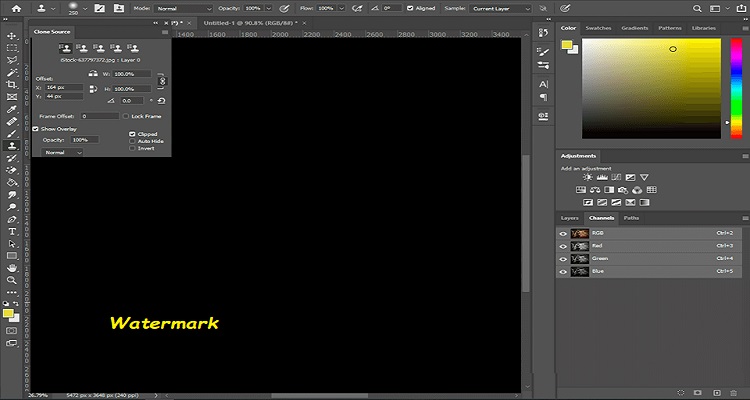
Step 2: Remove the watermark using any of the ways listed above, following the prompts/on-screen directions.
Step 3: Remove the watermark from the image and save it.
2. Apowersoft Watermark Remover(Recommended)
Apowersoft Watermark Remover is a great photo watermark remover for Windows. It is well-known for its ease of use and simplicity. The polygonal lasso tool, marquee tool, and brush tool are all effective selection tools for the watermark in this program. These can accurately emphasize any watermark on your photographs. This tool will swiftly create the final image while maintaining the file's quality when it comes to processing. The steps for using this photo watermark removal are listed below.
Pros
- Accepts a variety of file types.
- Has a straightforward user interface.
- Users can process photos in batches at the same time.
- Professional abilities are not required.
Cons:
- It just provides a few editing options.
- Purchasing software
Price: US$20.99/month
Compatibility: Windows, macOS, iOS
Price: It costs $25.00/Monthly, $39.00/Annual, and $59.00/Lifetime.
Compatibility: Windows
Step-by-step guide:
Step 1: Install the application on your computer after downloading it.
Step 2: For your method, open it and select "Remove watermark from image."

Step 3: Then, click the plus sign button to import the photo you want to modify from the interface.
Step 4: Select one of the selection tools from the editing section to highlight the watermark locations in your photo.
Step 5: Choose between "Regular watermark removal" and "AI watermark removal" as your preferred method.
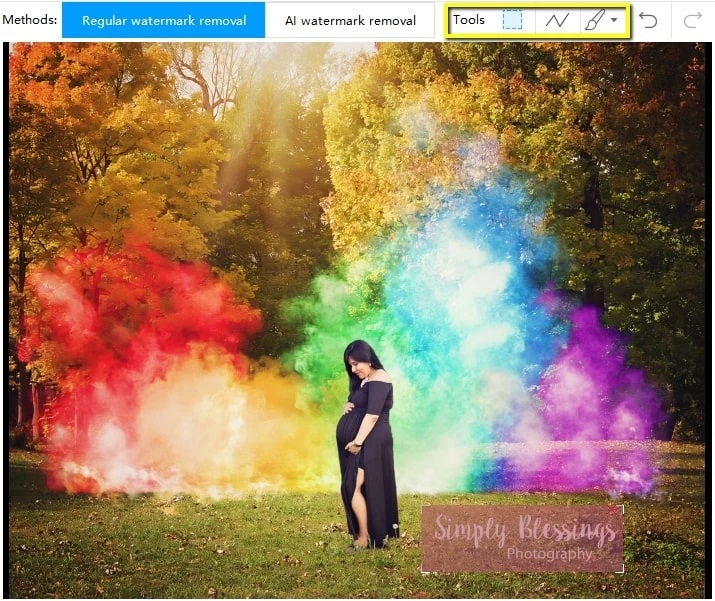
Step 6: Finally, click the "Convert" option to process and save it.

3. HitPaw
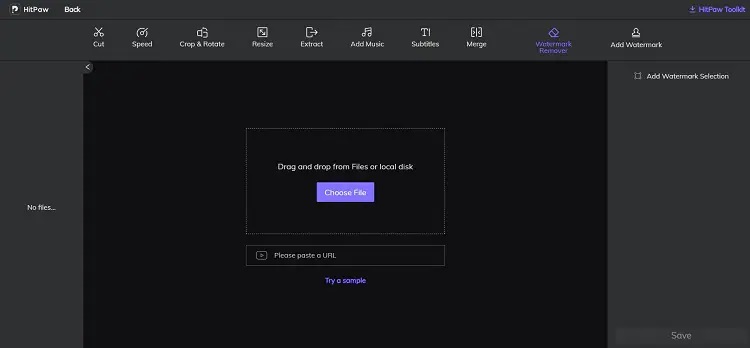
HitPaw is a video editing program that is available both online and offline. It has a lot of capabilities. The program has three modes to remove the watermark: smooth filling, texture repair, and edge filling. Select the area of a video you want to remove the watermark from, and Hitpaw will instantaneously remove it from the footage.
Pros
- This software allows you to edit videos in various formats, including erasing watermarks.
- You can use the application to add any audio notes or music to your video.
- It allows you to convert video files to the format of your choice.
Cons
- The online version has several limitations.
- There is no Linux or smartphone version.
- The premium edition is limited to one computer.
Price: $8.99/month
Compatibility: Windows, macOS
4. Movavi
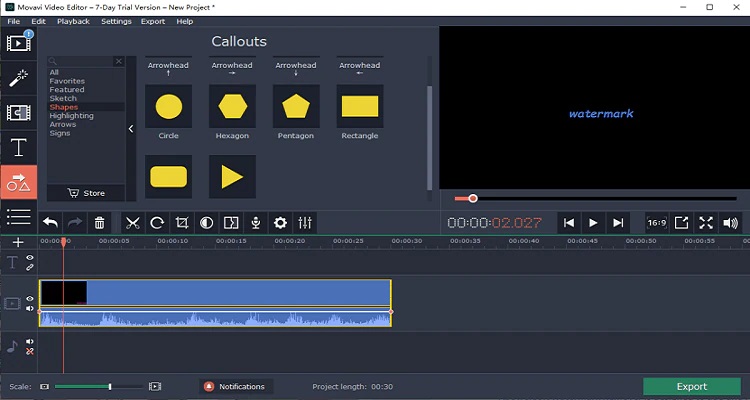
When people talk about video editing, they're referring to high-end desktop apps that organize clips. With the Movavi video editor, however, this is not the case. The software runs well on PCs with as little as 4GB of RAM.
In addition, you can use the crop feature to remove the watermark from any movie. Additionally, the software allows you to hide the watermark by adding objects, photos, or messages to films.
Pros
- You can easily cut any part of a video.
- You can use the merge feature to combine two videos into one.
- The crop tool will remove the watermark from the margins of the footage.
- With Movavi video editor, you may instantaneously reverse the video.
Cons
- To use the watermark removing feature, you must purchase the full version.
- There are problems with the refund policy.
Price: $12.49/month
Compatibility: Windows, macOS
5. Media.io

Media.io is a free application that claims to remove watermarks from any modern browser. It's simple to use and works with any video format to remove watermarks, logos, and stamps. Open the video, choose the watermarked region, and delete the watermark. This tool, interestingly, allows you to erase moving or dynamic watermarks by simply picking the watermark and entering the length of playback. You can even choose many watermarks at once. Above all, Media.io is completely free to use, with no watermarks.
Pros
- Delete many watermarks at once.
- Excellent tool for adding watermarks.
- It also has several useful video editing features.
Cons
- Video output in MP4 format.
- For free users, the maximum file size is 100MB.
- It is dependent on an internet connection.
Price: Free
Compatibility: Windows, macOS, Android, iOS
6. Wondershare UniConverter Watermark Editor
![]()
Wondershare UniConverter's Watermark Editor is available for Windows and Mac, and it allows you to automatically remove and apply watermarks to videos. It's a terrific watermark removal as well as a useful watermarking app. Text, brand, object, person, and image watermarks can all be removed from recordings by users.
Pros
- Using an AI technique, erase watermarks from videos automatically.
- Add a watermark to the video with a single click.
- Easily add or delete the video's watermark in bulk.
- It's simple to remove several watermarks from a video.
Cons
- So far, no.
Price: $9.99/month
Compatibility: Windows, macOS
Wrapping up
We selected and tested the best video watermark remover from hundreds of comparable tools for this post. Begin erasing the obnoxious marking with them. According to the information provided above, Apowersoft Watermark Remover is the best because it works on movies and photographs and allows you to apply watermarks. Just give it a shot, and you'll see!
Price: It costs $25.00/Monthly, $39.00/Annual, and $59.00/Lifetime.
Compatibility: Windows