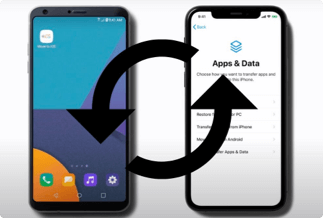All of us, at one point, indeed have thought about backing up the files and folders in our storage discs or hard drive so that our data remains safe in case we happen to lose it for some reason. However, backing up or copying data from a hard drive differs from cloning it. Disc cloning is a process where the entire hard drive content and the data needed for booting the operating system from the drive is copied to another storage medium.
Disc cloning has a lot of perks. It gives us a complete machine backup, provides disaster recovery by securing copied data, and deploys identical systems on multiple devices. In this article, we'll be learning about some of the best disc clone software that will help you to clone your hard drives quickly and with minimal effort. So without any further delay, let's begin.
Top 6 Best Disc Clone Software in 2022
In this section, we'll be taking a look at a total of the 6 best disc cloning software available on the internet. We'll be taking a look at their essential features, their plans & pricing, pros, and cons. We've handpicked some of the best software you can use for disc cloning so that you can go with any one of the listed software, and they'll get the job done for you quickly. Here are is the list of 6 best disc cloning software of 2022:
1] Acronis Cyber Protect Home Office
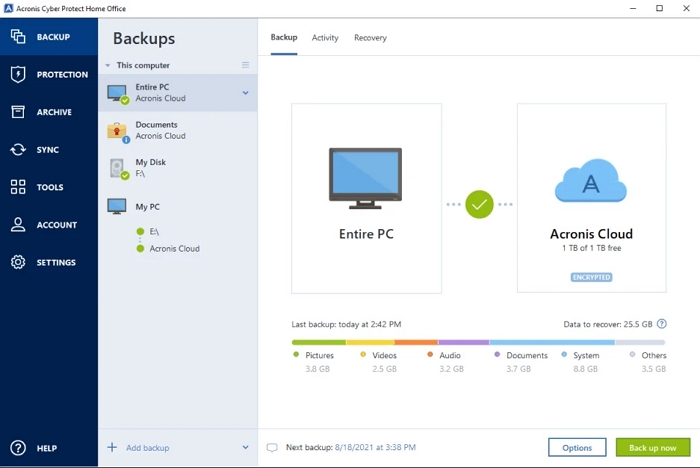
Acronis Cyber Protect Home Office (previously named Acronis True Image) is an excellent tool to create a backup of your storage drive data and clone the hard drive itself. What makes it great is the features it offers. It is a feature-packed tool that is affordable and delivers with quality. It also provides a free trial, and you can choose from the available three plans.
Pros:
- Swift backup process
- Provides ample security
- Supports multiple storage mediums
Cons:
- No monthly/quarterly/half-yearly plans
- Plans for multiple devices cost more
- Security software bundled with Backup
Price:
- Essential plan: $29.9/per year
- Advanced plan: $53.9/per year
- Premium plan: $74.9/per year
Compatibility: Windows and Mac
2] EaseUS Disc Copy Pro
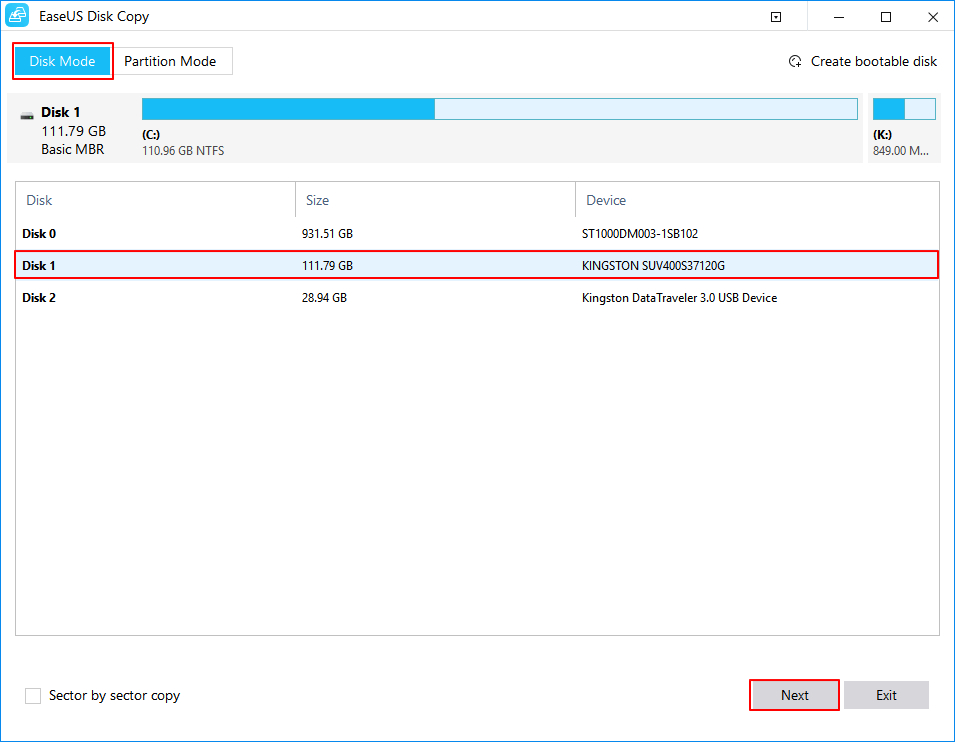
EaseUS is a globally popular name known for designing some of the best software for Windows and Mac devices. Their software covers all the PC's needs and is secure to use. The EaseUS Disc Copy Pro is a brilliant tool for easily cloning your storage disc clone, and it offers you a bunch of extra features. The features include upgrading to more extensive storage, HDD to SSD, and GPT disk support.
Price: It starts $19.90/Monthly.
Compatibility: Windows
Pros:
- Easy to use interface
- One-Click OS migration and Sector level cloning
- Create WinPE bootable disk
- Resize partition when copying disks
Cons:
- No support for Mac devices
3] EaseUS ToDo Backup
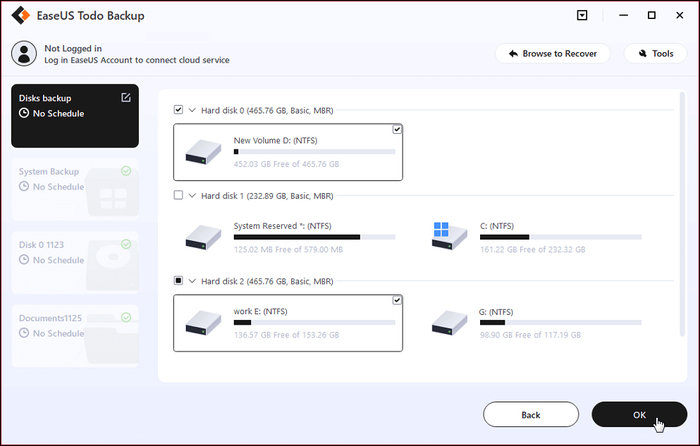
Yes, that's right. The third entry in this list of the best disc cloning software is yet another software from EaseUS. However, unlike the EaseUS Disc Copy Pro, the EaseUS ToDo Backup's complete functionality revolves around features that solely emphasize backup. The EaseUS ToDo Backup is the best solution for all your backup needs, and you can also use it for cloning.
Price: It starts $19.95/Monthly.
Compatibility: Windows
Pros:
- Super-fast backup and restore process
- Secures your data
- Intelligent and automatic features add to your experience
- Cloud Backup
- OS Migration
Cons:
- Restoration of corrupted files not supported
Price:
- Monthly plan: $19.9
Compatibility: Windows 11/10/8/7 and Mac
4] AOMEI Backupper
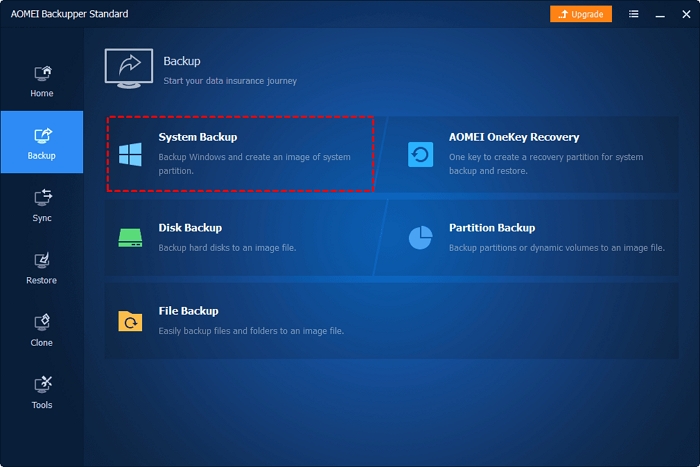
AOMEI Backupper is an all-in-one tool that allows you to backup, sync, restore and clone your Windows system. It is an excellent software with one of the most straightforward and easy-to-use backup services. You can try AOMEI Backupper and its features by availing 30 days free trial it offers.
Pros:
- User-friendly interface
- Fast cloning/backup process
- Safe restoration
Cons:
- Not available for Mac
- Unencrypted Backup
- Users report corrupted backup
Price:
Professional: $49.95
Server: $199
Technician: $499
Technician Plus: $900
Compatibility: Windows 10/8/8.1/7/Vista/ XP and Windows Server 2003, 2008 (R2), 2011, 2012 (R2), 2016 (32/64-bit) depending on the plan purchased
5] Paragon Hard Disk Manager Advanced
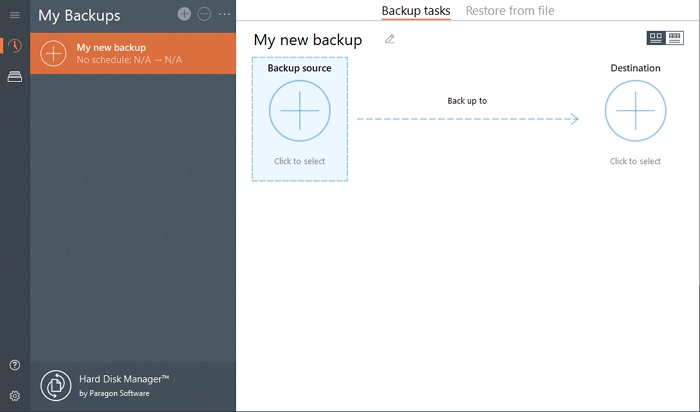
As the name suggests, Paragon Hard Disk Manager Advanced is software for neatly managing your hard disk. However, that is not the only thing this tool does. It also lets you backup & restore data, manage partitions, migrate data and OS, and create a disk image as well. It is a highly functional tool that is relatively easy to use.
Pros:
- Great functionality
- Manage your storage devices
- Safe and secure
Cons:
- A single plan for all systems/OS
- No Free Plan or Trial
- No Cloud storage backup
Price: $90 for all devices
Compatibility: Windows, Windows server (selected versions only), and Mac (separate software for Mac)
6] O&O Disk Image 17
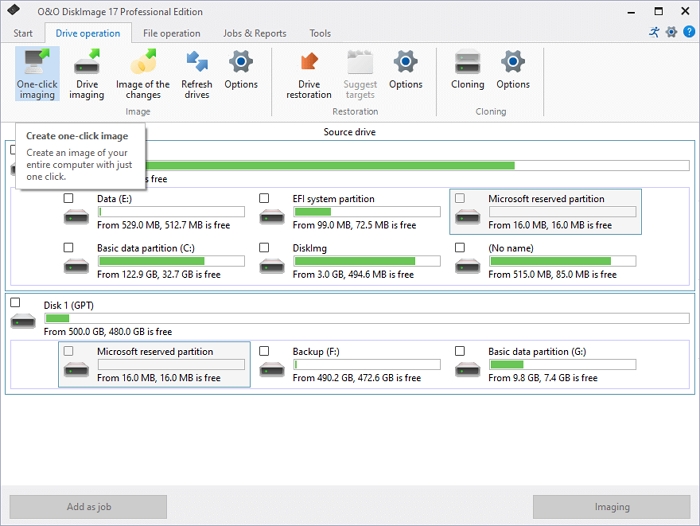
O&O Disk Image is one of the most efficient disk cloning software out there in the market, and it has a tonne of valuable features to back that statement up as well. What makes O&O Disk Image 17 worth buying is the premium features for cloning, backup, restoring your data, securing your data in case of data corruption, etc.
Pros:
- Support for SSD drives
- Easy backup process
- Safe and secure cloning
Cons:
- No support for Mac
- Longer backup time
- Sometimes stop in between creating the ISO Files and restarts
Price:
Professional Edition for 1 PC: $50
Professional Edition for 5 PCs: $70
Compatibility: Windows
Which Disc Clone Software Should You Use?
We looked at some of the best disc cloning software in 2022. We handpicked the best software we could get our hands on and presented them to you. To conclude, we believe that you cannot go wrong with any of them. All of them have superb functionality and are safe to use. You can use any of the listed software, and you'll be set for cloning your hard drive whenever you want.