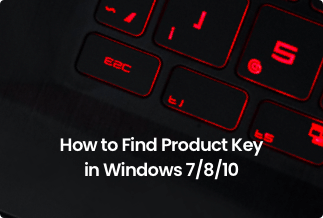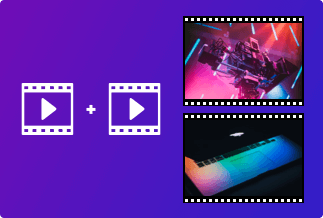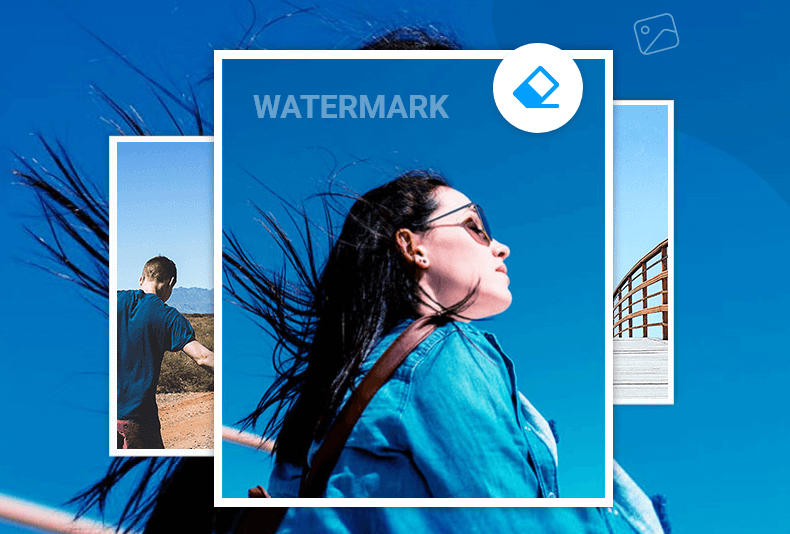While there is a lot of great free screen recorder software out there to assist you in capturing your computer's screen, not all of them are available in a complete edition with all of the functionality. If you want to get a complete edition of a free screen recorder, you can look for one with all the features you require.
A full-featured screen recorder allows you to capture any portion of your screen and incorporate system and mic sounds and a camera overlay. Don't worry if you haven't found the right tool yet. This article contains the Top 10 Screen Recorder Free Download [Updated 2022].
Best 10 Screen Recorder Free Download [2022 Updated]
1. EaseUS RecExperts
EaseUS RecExperts is a full-featured screen recorder for Windows 11/10/8/7 and macOS computers. Thanks to a user-friendly interface, it is simple for both beginners and experts to use. On Windows OS, this software allows you to record the entire screen or adjust the recording zone to record any part of the screen.
It's also a screen recorder with no time limit, allowing you to capture the screen or video for as long as you want. It may also be used as a full-featured audio recorder, allowing you to record system sound, mic audio, or both at the same time and save the recordings in a variety of popular audio formats. You can also capture the screen while recording, with or without audio, microphone, or webcam.
Main Features:
- A safe and secure environment
- All of the features of a full-featured tool
- Record the entire screen as well as specific portions of it.
- A screen recorder with no lag that is simple to use.
This screen recorder offers a variety of useful recording options. Now, click the button below to download it and use it to make your recordings. To get started, you don't need to register.
Price: It starts $19.95/Monthly.
Compatibility: Windows and Mac
Start Recording
1. Select the recording area
Simply click the first icon and select fullscreen recording mode to record the entire screen. By clicking the crop icon in the main panel, you can also customize the recording area.
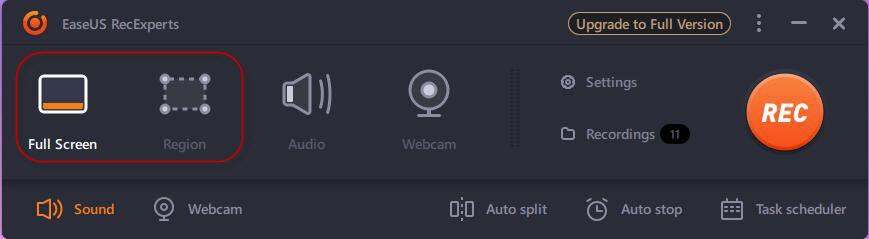
2. Select Audio Input
Select whether to record system sound, microphone sound, both, or no sound at all by clicking the sound icon. Furthermore, sound volume can be adjusted via the last settings option in the sound menu.
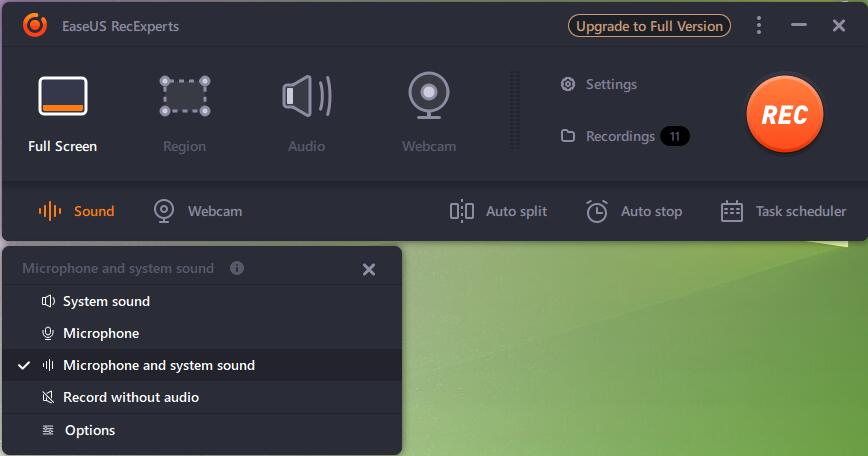
3. Click the RECbutton or press default hotkeys (F9) to begin the recording.
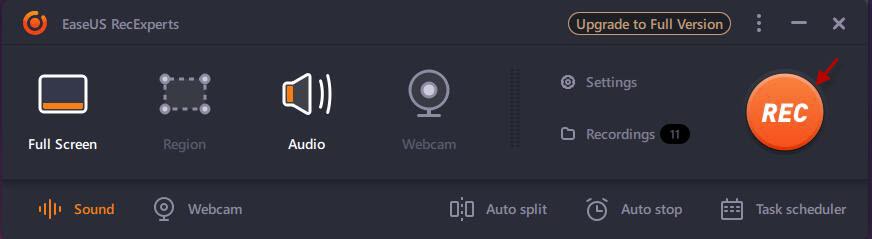
4. To end the video, you can either manually click the stop button in the recording toolbar or use the default hotkey (F9).
When the recording is finished, you will be taken to the preview window to play the recorded video.
Screenshot
It is simple to capture a screenshot from this video using the screenshot button. Simply adjust the video process and click the Screenshot button to obtain it.
2. ActivePresenter
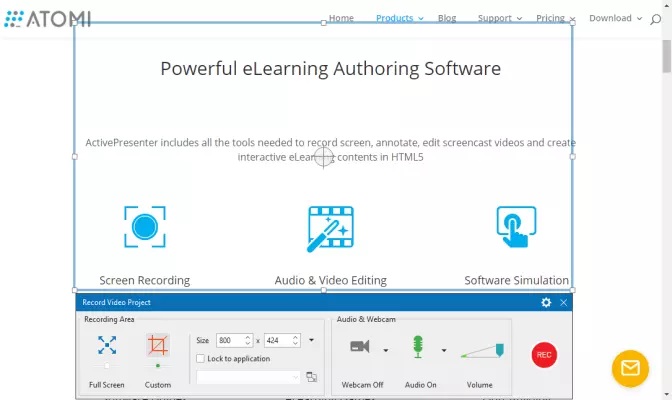
While ActivePresenter is a capable screen recorder for all users; it is geared specifically for the professional e-learning sector.
It lets you annotate, tweak, and export your screen recordings in various video formats, including MP4 and WebM, as well as web-friendly HTML5.
Key features:
- Allows you to import content that isn't video (e.g. PowerPoint presentations)
- Capable of adding interactive elements to recordings
- Web-friendly formats are available for export.
- Annotation and editing tools that are extremely powerful
3. OBS Studio

OBS Studio is the application of choice for live streamers and gamers who want to record their gameplay. You may capture video and audio streams from various sources, including a browser window, full-screen gaming, and your camera. Professional capture cards can also be used to record gaming from consoles.
OBS Studio allows you to completely customize your recordings by adding overlays, hotkeys, and sound effects.
Key features:
- Live streaming and on-screen recording are included.
- Hotkeys and layers allow you to customize the interface.
- Video and audio editing are built-in.
- Transitions and special effects
4. ShareX
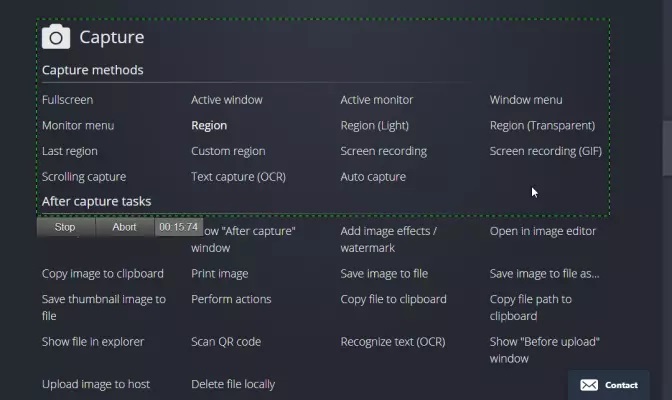
One of the best free screen capture programs for Windows is ShareX. It doesn't have as many features as OBS or Movavi Screen Recorder, but it's an excellent entry-level program for screen recording. The recording area can be customized to capture individual windows or the entire screen.
It supports a variety of popular video formats and allows you to export recordings as web-friendly GIFs.
Key features:
- Full-screen and active window recordings are available.
- It also has an automatic capture feature.
- Allows you to share your work on social media and through video.
5. Apowersoft Free Online Screen Recorder

Apowersoft Free Online Screen Recorder is a tremendous cross-platform screen capture application that lets you record your browser or PC window in just one click.
In Apowersoft recordings, there are no time limits, restrictions, or watermarks. You can capture your webcam, record audio from a mic or on-screen, export to video sharing sites, or save locally as an MP4, AVI, or other major formats.
Key features:
- Records from a variety of sources
- Real-time editing and commentary are included.
- Watermarks and video cropping are supported.
- Recordings can be planned and timed.
6. Icecream Screen Recorder
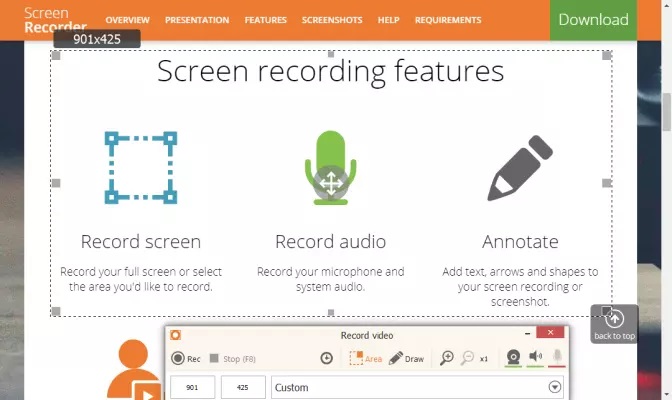
Icecream Screen Recorder is a straightforward screen recorder that works on Windows, Mac OS X, and mobile devices. It's designed to capture on-screen apps and games while consuming minimal system resources.
There are several restrictions in the free edition, such as a five-minute video limit and a watermark.
Key features:
- Screen recording with a simple interface
- Possibility of customizing the recording area
- Provides video converting capabilities (in pro version)
7. FlashBack Express
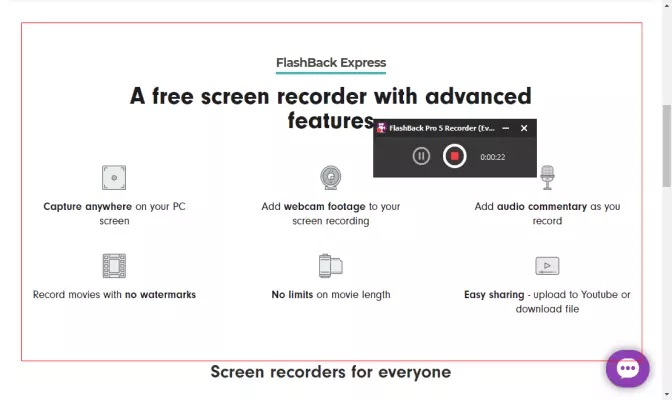
FlashBack Express includes everything you'll need to record your screen, including the ability to adjust the region, pick individual program windows, and add your camera feed.
It doesn't have a time limit like Icecream Screen Recorder, and there are no watermarks. You'll need to upgrade if you want more features.
Key features:
- Record from a variety of places.
- Audio commentary from outside sources
- Directly export to video sharing sites
8. Free Cam
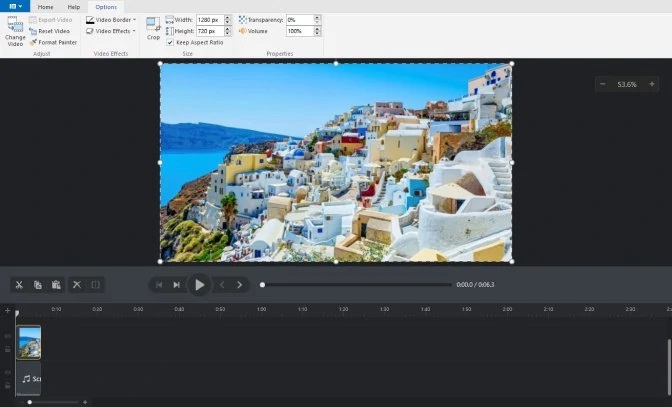
Free Cam is a screen capture program for Windows that allows you to easily record your screen. It is completely free to use, has no time restrictions, and the films are not watermarked.
You can change the recording area's appearance, add voiceovers, highlight on-screen interactions, and more. You can clip and chop your video and change the audio stream to edit the recording.
Key features:
Possibility of customizing the recording area
The microphone input is supported.
Basic video editing is possible.
Recordings with a resolution of up to 720p
9. Debut Video Capture Software
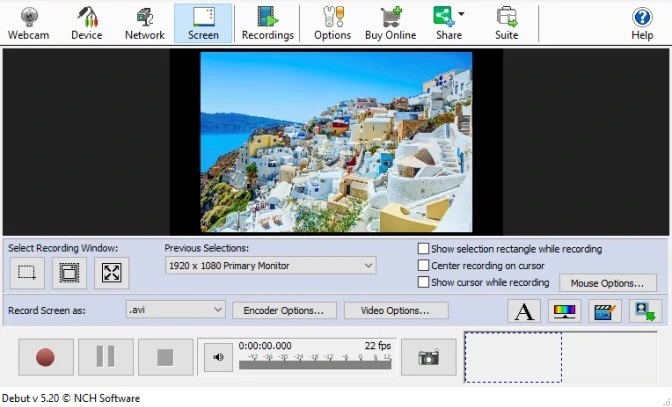
Although Debut Video Capture Software doesn't have the most current appearance, it does provide several helpful capabilities.
You can manage the recording area, video resolution, brightness and color settings, timings, and more with Debut. You can also directly upload videos to video-sharing services.
Key features:
- Multiple recording sources are supported.
- It's possible to schedule recordings.
- Video editing in real-time
- Sites for video sharing are supported.
10. Free Screen Video Recorder (DVDVideoSoft)

If you want to record your screen without all the bells and whistles, DVDVideoSoft's Free Screen Video Recorder is the tool for you. It's easy to use, and you can determine the recording area on-screen.
Video recordings are only available in MP4 format; however, screenshots can be saved.
Key features:
Recording area that can be customized
Audio and microphone input from the PC is recorded.
Screenshots are taken
Conclusion
If you want full-screen recording capabilities, you'll need a free full version screen recorder. The apps mentioned above are only a handful of the many options for screen recording that are available.
One of them is EaseUS RecExperts, which offers a lot of features while being very easy to use. It's free to download, and you can start recording right now.
Price: It starts $19.95/Monthly.
Compatibility: Windows and Mac