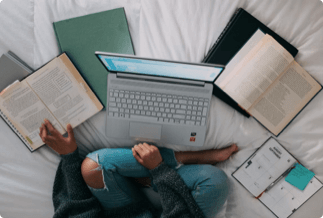Video editors are available as easy-to-use desktop applications and websites for quick video file customization online. While these tools include many features, specialized software like online video mergers covers more advanced features.
Users often have to cut, edit, and merge more than one clip during video editing and making efforts. Here, users can operate a Free Online Video Merger to combine clips into one file. They improve the audio and video sync to smooth transition and add effects for a stylistic appearance.
We have compiled a list of various top-range options with video merging and editing features. Read ahead to know them better.
Best Online Video Merger in 2022
Here, we present the top video mergers available in the market now; we have tested the functionality of each before making this guide. Choose one as per your requirements.
1. Apowersoft Free Online Video Merger
Apowersoft Free Online Video Maker is one of the best available tools available for video merging, in some simple steps. It supports many video formats, like WEBM, MP4, MOV, AVI, etc. Users can combine around five video clips maximum through this merger. You can decide on the order of the clips and merge all of them in three steps. The process takes only some minutes.
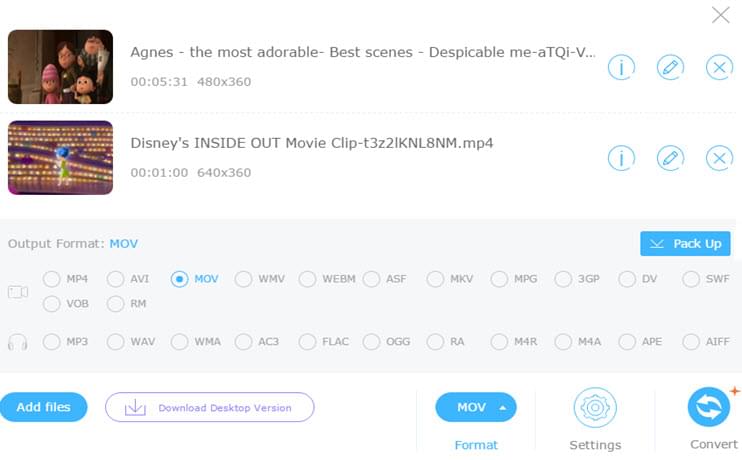
Users can avoid installation or software download; instead, most of the action is easy to complete instantly online. The quality and speed of merging are A-grade via this Free Online Video Merger. Plus, it is possible to download and use the finished clip offline.
To use the Apowersoft Free Online Video Merger, follow these steps.
Step 1: Access the site, and add one or more video clips into the software.
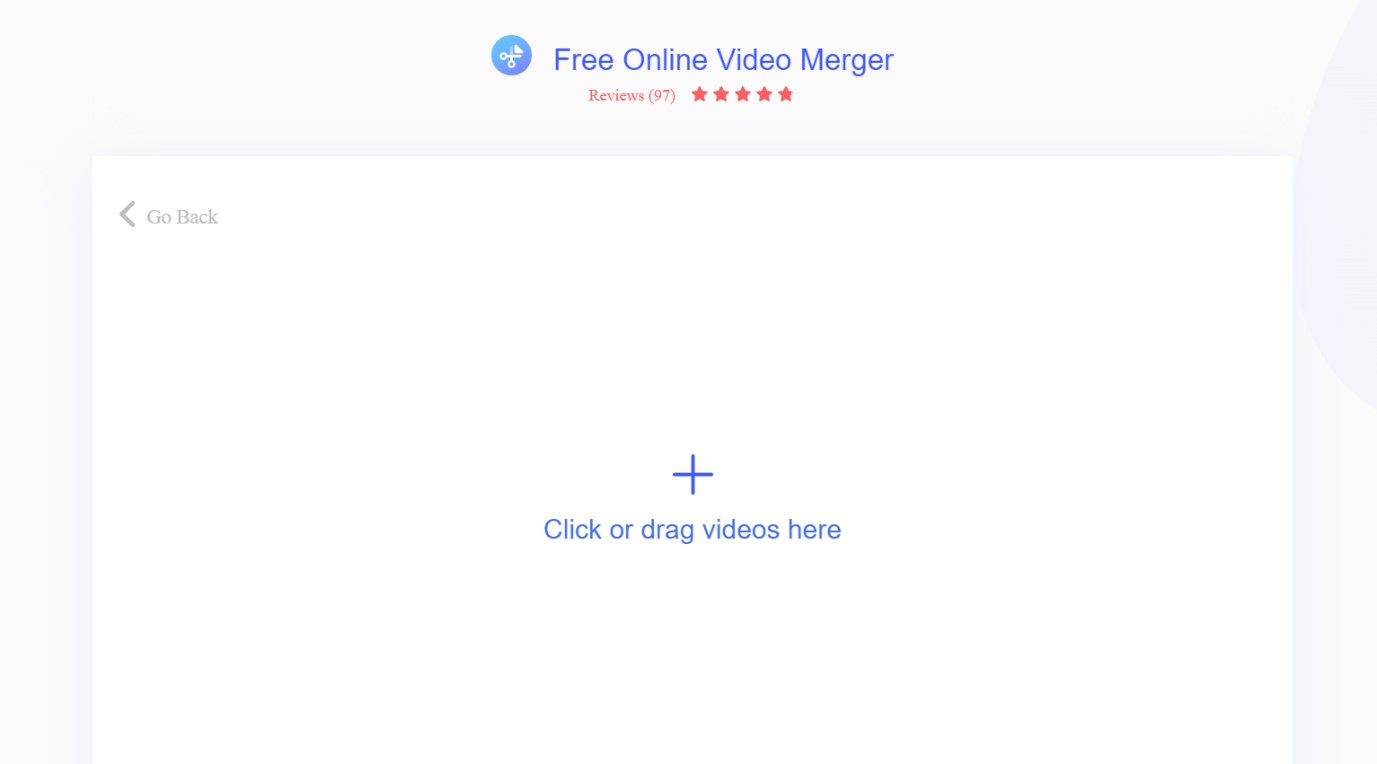
Step 2: Use the drag-and-drop method to move the different clips around to settle on your preferred sequence of clips.
Step 3: You can change the Advanced Settings like resolution, frame rate, codecs, sample rate, and bitrate, if necessary.
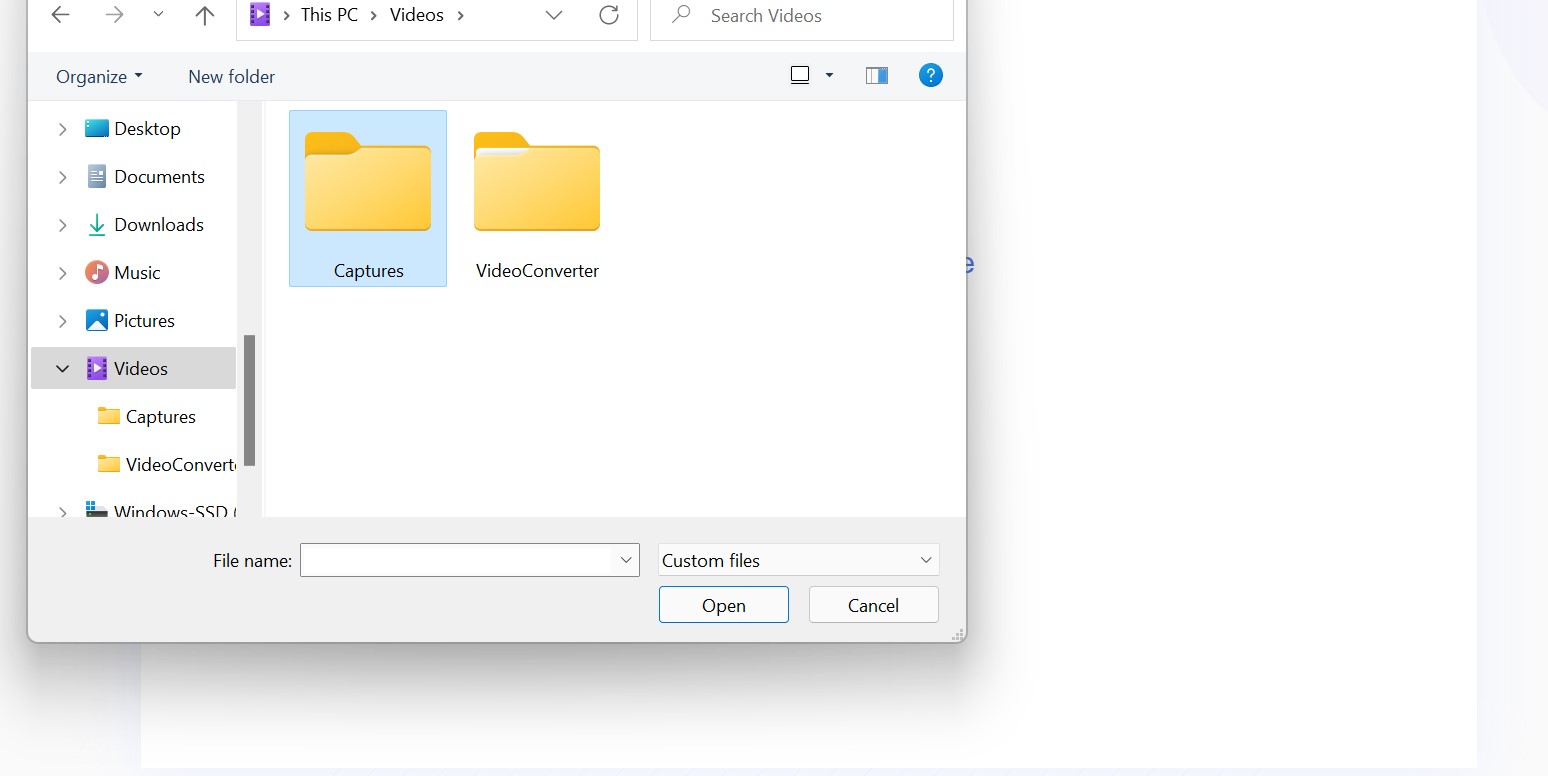
Step 4: Choose “Start merging” and then select “Download” to save the file on your device.
Pros:
- Customer privacy is guaranteed
- Simple interface
- Free to use access
- Batching processing available
- Quick conversions and downloads
Cons:
- Video detector can act faulty at times
2. ApowerEdit
This tool is a video editor and maker that allows a wide range of video editing features. Users can use ApowerEdit to trim, split, crop, and zoom video files. In addition, one can use different elements like texts, transitions, overlays, and filters to customize the final video. You can add more than one MP4 file during the merging process and join them into one media file.
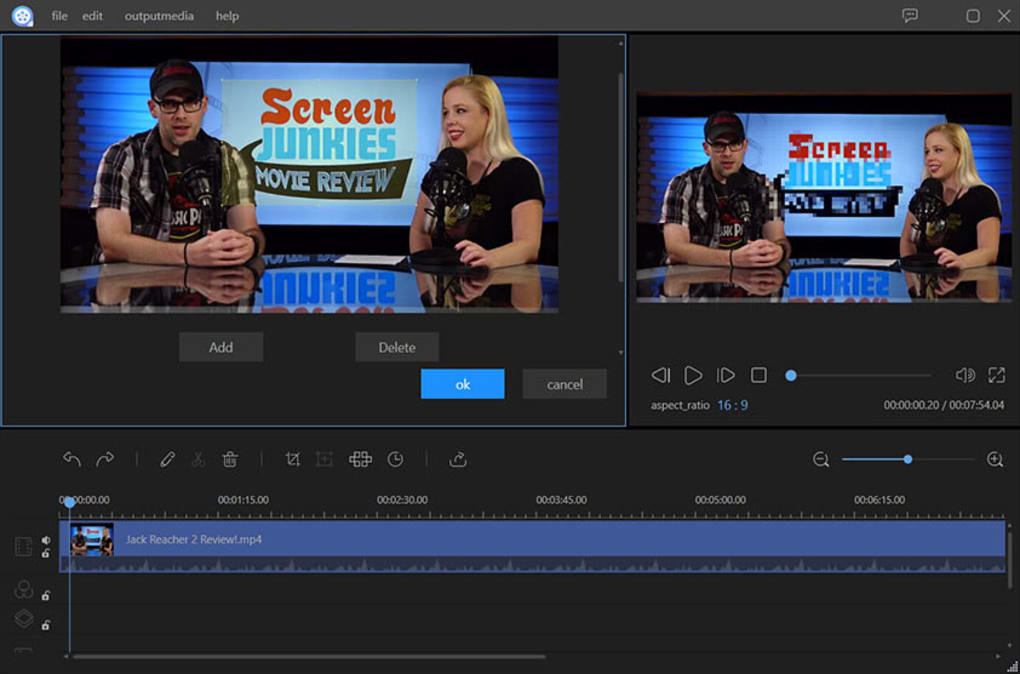
Pros:
- Drag and drop feature
- Easy import/export of files
- Supports different aspect ratios like 16:9/9:16/1:1/3:4/4:3
- Clean user interface
Cons:
- Not many pro-level features
3. Animoto
Animoto is an easy-to-use video editing software that users can easily combine multiple video and audio files online. The software supports different types of file formats. One can create different kinds of videos in landscape/square/vertical structure and use multiple customization tools for editing. Plus, you can access the build-in library for stock images, clips, and audio.
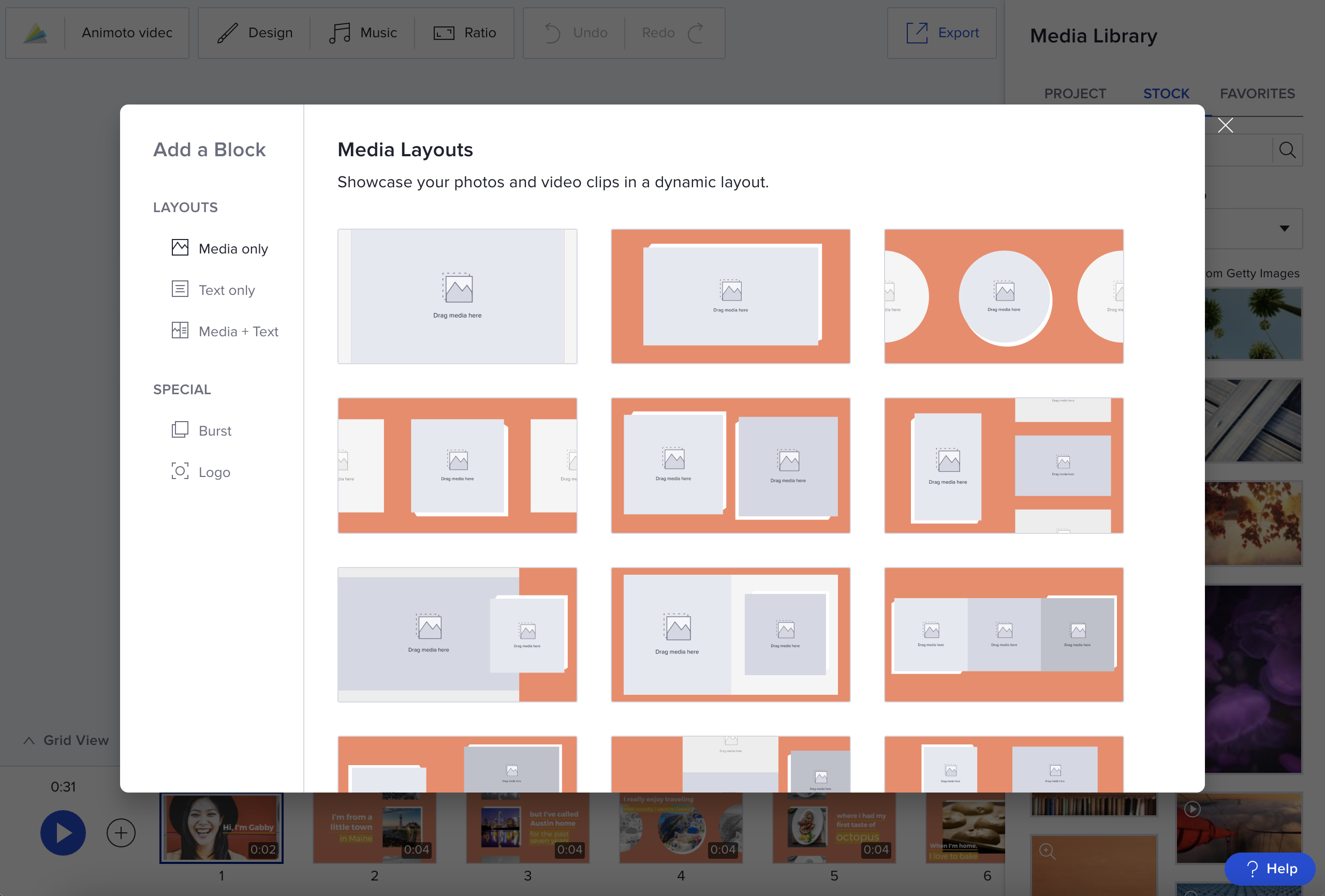
Pros:
- Drag and drop editor template
- Over 3000 licensed songs are available
- Simple interface
- Customizable elements like fonts, transitions, colors
Cons:
- Presentations have limited depth
Limit font types/sizes
4. Media Join
This software is available only for Windows OS users. You can use this free software for video joining activities. Here, the supported formats include OGG, MP3, WAV, MPEG, WMV, MPEG1, and WMA. It is very user-friendly and is usable in 1-click conversion.
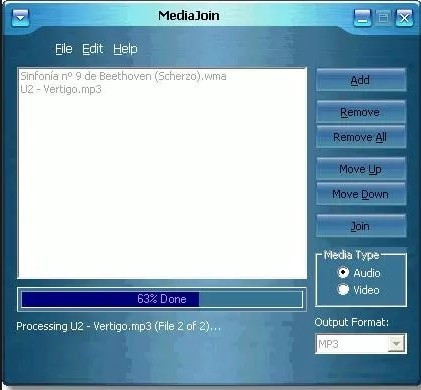
Pros:
- Simple interface
- Compatible with many video formats
- Different features like audio tag data
Cons:
- Minor editing/transition effects
- Not compatible with many Windows versions, like v.7
5. iMovie
Like MediaJoin for Windows users, iMovie is best for Mac users only. They can use the drag and drag method to add and join different video files. Both the merging and exporting steps are completed in 1 click. The process is useful for merging more than one video clip.
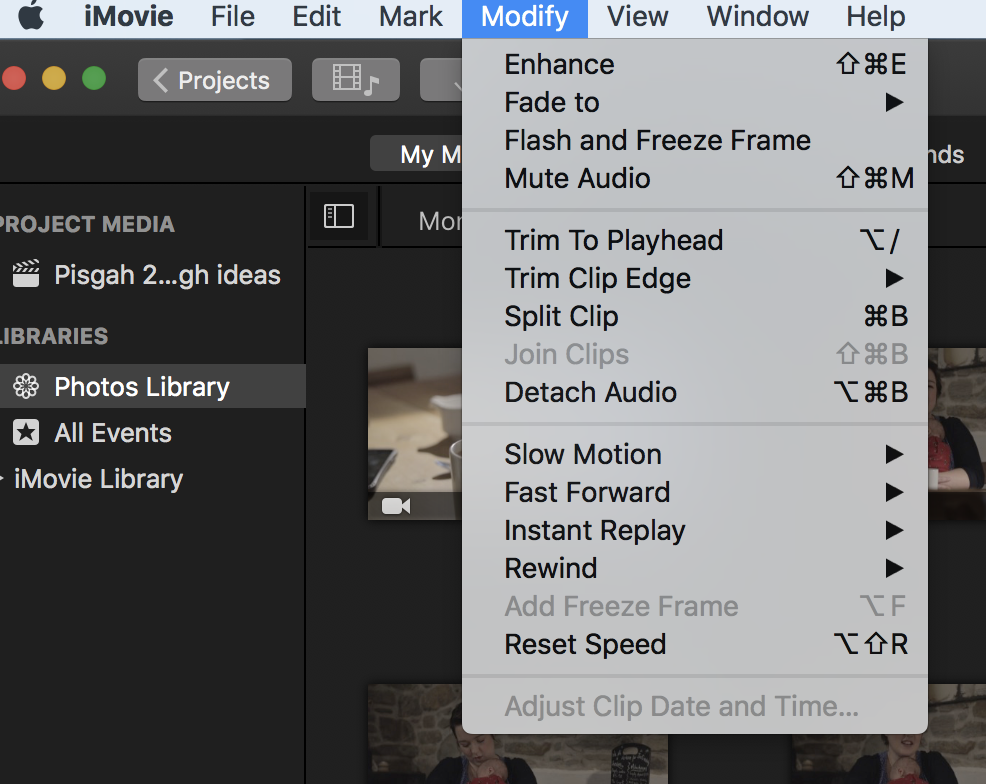
Pros:
- Users can fix any shaky video quality
- Add background effects and visuals
- Simple video clip editing process
- It is simple to add watermarks and text
- Adjust the audio of videos
Cons:
- Not multiple editing features
6. Filmora Video Editor
The Filmora software is an easy-to-use software for merging both video and audio files to create visually pleasing videos. It is a common choice for video editors to develop personalized videos using the advanced effects and editing features available. This software is available for both Mac and Windows users.
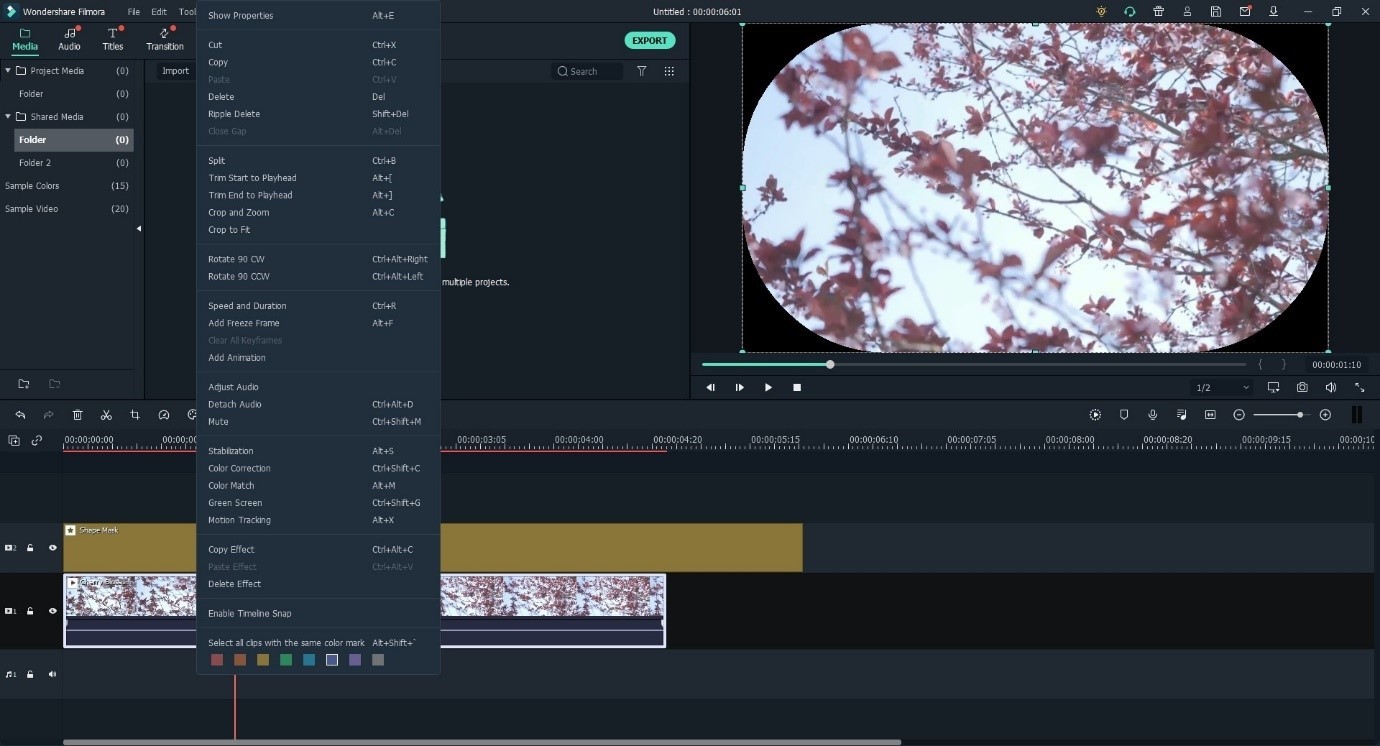
Pros:
- Simplistic video and audio editing features
- Supports multiple media formats
- Editing elements like zoom, crop, split, overlay, rotate, etc.
- Easy real-time voiceover overlay
Cons:
- The free version comes with watermarks
Costly
7. Free Video Cutter Joiner
The Free Video Cutter Joiner tool allows simple video cutting/merging functions. Users can divide a large file into small sections. Then, they can remove unwanted branches like ads. It works well with MPEG, WMV, AVI, FLV, and MP4 formats.
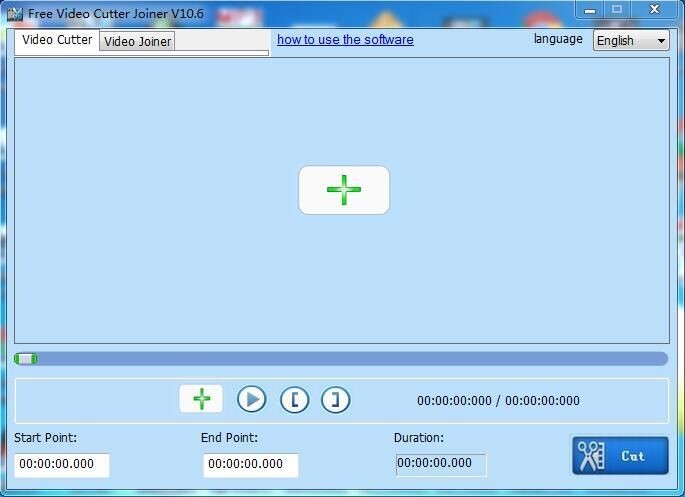
Pros:
- Very high speed
- Supports multiple media file formats
- Easy to use cutting/merging steps
- Set personalized audio/video quality
Cons:
- Limited transitions/effects
- Outdated interface
8. FileLab Video Editor
The FileLab online video merger allows users to easily crop and merge video files. It includes many video editing features and accepts a storage amount of 500MB for the video files. You can rotate the file if the video resolution is less as well.
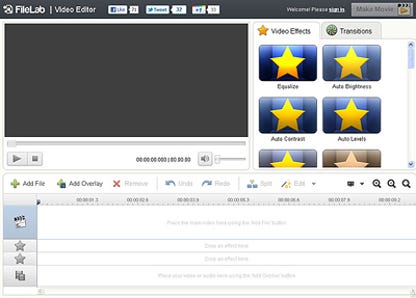
Pros:
- Includes many editing features
- Simple layout
- Allows 500 MB of file space
Cons:
- Not many formats supported
- Slow performance at times
9. FaaSoft Video Joiner
This video merging is free to use and includes powerful video joining and cropping features. It is usable on both Mac and Windows devices and supports different types of output video formats. Play any video and audio files. Download online video. Edit video in trim, crop, effect, etc.
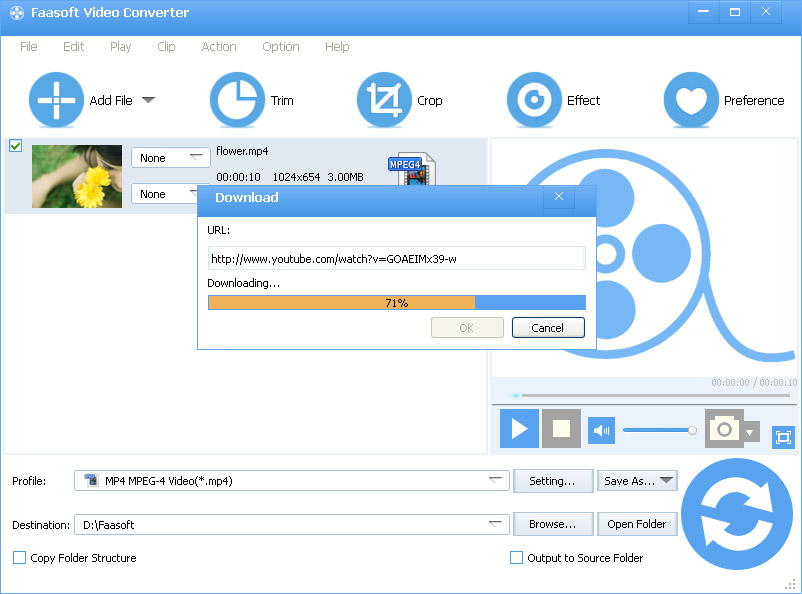
Pros:
- Compatible with different video formats
- Simple editing tools
- Merge similar videos/audios
Cons:
- Not user-friendly
10. Kdenline
This tool is helpful for both Mac and Windows users, although it was initially made for Linux OS. In terms of video editing and merging capabilities, the Kdenlive is very fast. It also works well with different video formats.

Pros:
- Supports various video formats
- Experienced video merging experts can use it best
Cons:
- Not best for beginners
- The user interface is not simple
Conclusion
Overall, you would find many video-merging tools capable of different aspects of video editing work. You can choose specific tools for Windows and Mac (like MediaJoin and iMovie, respectively) or one comprehensive software like Apowersoft Free Online Video Merger. It has multiple editing features, a user-friendly interface, and batch downloading benefits.
Ultimately, we suggest you consider all options carefully and choose one that best serves your editing needs.
.png)