"I have purchased a new laptop. The new laptop does not have Windows 11 registered, and also there is no Microsoft office in it. I want to use the product key from my old laptop into this one to register my Windows and Microsoft office. However, I cannot find the product key, and I don't have it saved anywhere! Please help." – user on the internet.
If you can not find your product key, you need product key extractor software. This software helps you to find your product key. Therefore, you will see this article's ten best product key extractors.
Also, if you cannot decide which product key extractor is best for you, don't worry about that. Below, you will see an in-depth comparison, review, and analysis of each product key extractor software. So, you can easily choose the best product key extractor software for yourself.
Top 10 best product key extractor
2. PassFab Product Key Recovery
3. iSunshare Product Key Finder
6. Windows Product Key Finder Pro
1. EaseUS Key Finder
EaseUS Key Finder is the top-notch product key extractor software. It is highly recommended because of its reliable and trusted results. You can find the product key for Windows and 1000+ application software using it.
Also, it is easy to use as you need just one click to find the product key. EaseUS Key Finder is firmly supported for Windows 11/10/8/7 and Windows Vista/XP. You can download it right away and test its features using its free trial.
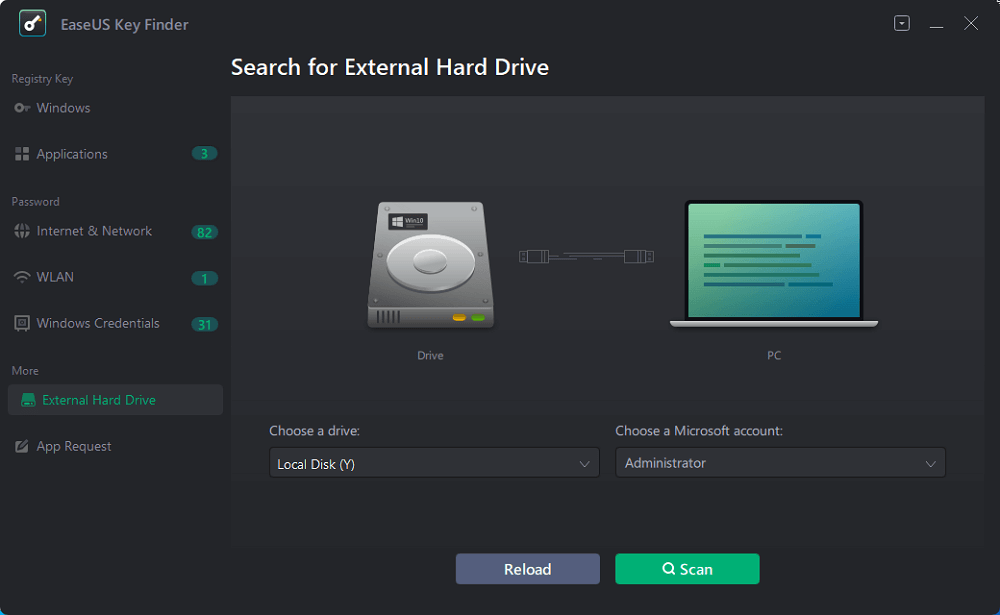
Recommend Points: Trusted and reliable brand.
Price: It starts $19.95/Monthly.
Compatibility: Windows 11/10/8.1/8/7/Server
Pros:
- Free trial available.
- All it takes is one click to find the product key for you.
- It can discover saved passwords from your computer.
Cons:
- Only a few features are available for the free version.
- No support for macOS or Linux-based systems.
2. PassFab Product Key Recovery
Another easy-to-use Windows product key finder software is PassFab Product Key Recovery software. It can quickly locate the Windows product key from your computer by scanning the Windows registry editor file.
Apart from Windows, you can also retrieve product keys for SQL, Visual Studio, Microsoft Office, and more software programs. Although it's reliable, its principal features are only locked for the premium version.
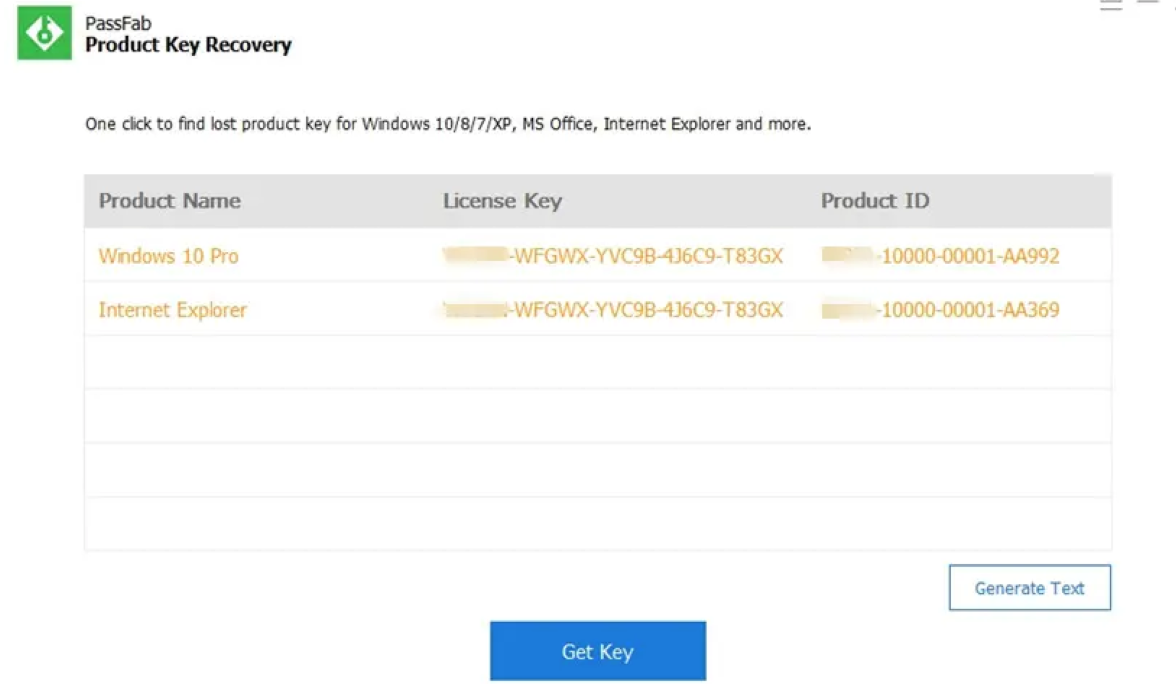
Recommend Points: Efficient and Effective.
Price: $15.95 per month.
Compatibility: Windows only.
Pros:
- Easy to use user interface.
- Fast lookup for product keys.
- It supports all Windows versions.
Cons:
- Only available for Windows.
- The free trial version does not offer any product key recovery.
- Sometimes crashes on Windows Server OS.
3. iSunshare Product Key Finder
A reliable and straightforward product key finder is iSunshare Product, Key Finder. Its simple interface is perfect for beginners that do not have much computer expertise. Apart from that, It guarantees to find the product key of your Windows products.
iSunshare Product Key Finder works perfectly to find the product key for Windows OS, SQL Server, Microsoft Office, and many other Windows products. You can try its free trial and buy the premium version for a full features overview.
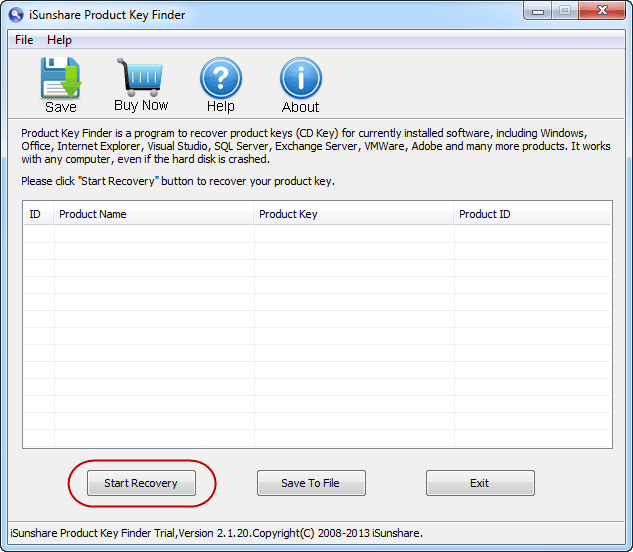
Recommend Points: Guaranteed product key recovery.
Price: $15.95 per month.
Compatibility: Windows only.
Pros:
- The user interface is simple.
- Automatically find the product key for you.
- One license supports multiple devices at one time.
Cons:
- Only available for Windows products.
- The Premium version is a bit high than its competitors.
- The free version does not provide any features.
4. WinKeyFinder
WinKeyFinder is a Windows products key finder that is freeware. Unfortunately, a freeware tool does not come with a premium version. So, you don't have to pay to find your product key using this software.
WinKeyFinder can find product keys until Windows 10 and MS Office 2016 versions. If you are using any updated versions, then, unfortunately, this freeware tool will not work for your case.
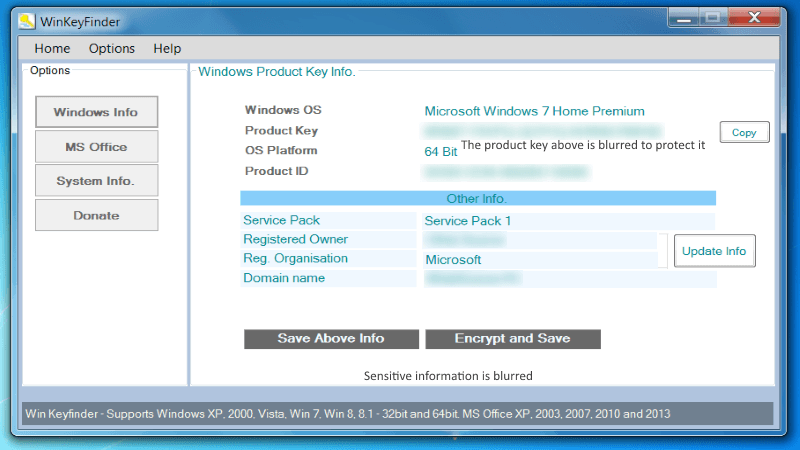
Recommend Points: Free to use.
Price: Freely available.
Compatibility: Windows only.
Pros:
- Free to use.
- It can find product keys for both Windows OS and Office.
- Bug-free.
Cons:
- Not reliable.
- It does not work with new Windows versions.
- No Linux and macOS support.
5. Free PC Audit
Free PC Audit allows you to scan your Windows OS and find the product keys. It is best suited for Windows OS to find its key. It is also freeware software that does not need any installation.
Although it's free, users have found it a bit difficult to use due to its inconvenient interface. It is hard to use and learn compared to other essential finder products.
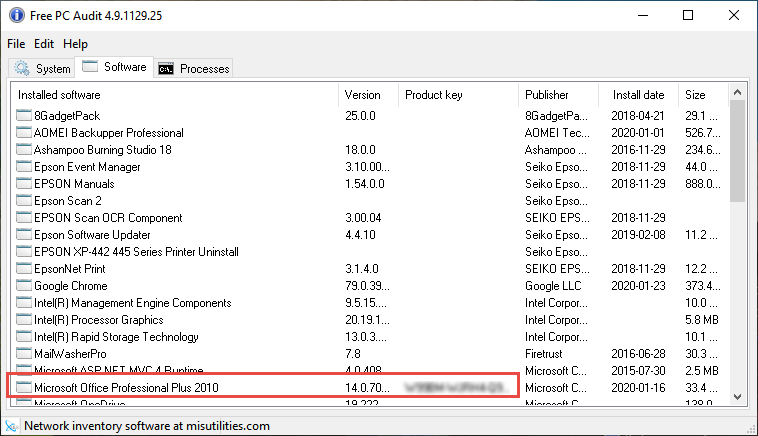
Recommend Points: Portable and Freeware.
Price: Free to use.
Compatibility: Windows only.
Pros:
- Free to use.
- It can work on portable drives.
- It supports Windows OS from Windows 10 to Windows NT.
Cons:
- Only available for Windows.
- Also, it does not support the latest Windows versions.
- Not user-friendly at all.
6. Windows Product Key Finder Pro
Windows product key finder pro is entirely free software. It helps you by performing quick scans to retrieve the product key. With its fast and efficient scan, you can find the product key for Windows OS, Windows Server, and Microsoft office product keys.
It works great, but Windows 10 and Windows 8 have reported bugs in the software. Therefore, if you use Windows 10 or 8, it is not the ideal product key finder software for you.
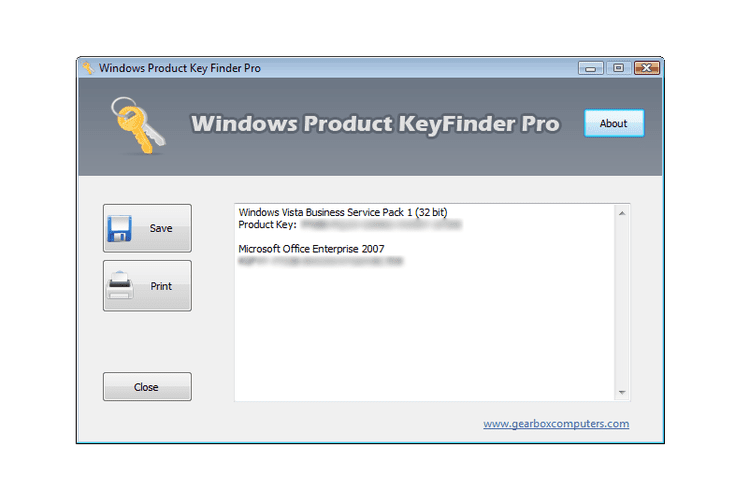
Recommend Points: Offers a variety of services.
Price: Freely available.
Compatibility: Windows only
Pros:
- The complete version is available for free use.
- Quick scanning ability.
- Find product keys for more than one software product.
Cons:
- Poor performance for Windows 10 and 8 OS.
- The user interface is old.
- Lacks Linux and macOS support.
7. Windows Product Key Viewer
A brilliant, easy-to-use, and simple product key finder is Windows Product Key Viewer. It is so fast that you don't have to wait even for seconds to get your Windows product key through it. But, it is limited to Windows OS only.
You can get Windows Product Key Viewer and use it for free. It works with all the Windows OS except Windows 11. If you want to find product keys for other software, you need to look for alternatives.
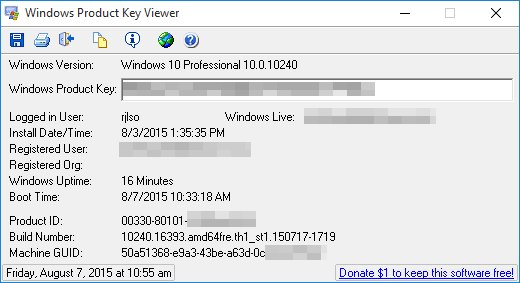
Recommend Points: Fast and efficient.
Price: Free to use.
Compatibility: Windows only.
Pros:
- Fastest Windows OS product key viewer.
- Works with all Windows OS except Windows 11.
- Free to use.
Cons:
- Lacks Linux and macOS support.
- Only works for Windows OS.
- Windows 11 support is unavailable.
8. LicenseCrawler
People who need to find product keys for any application are limited choices. But, LicenseCrawler is the top-most choice for finding the product key of any application.
Due to this, its scanning process is lengthy and can take a lot of time. But, as a result, you can get the product key for any application (not just limited to the Windows OS product key). Also, it can work for multiple devices at one time.
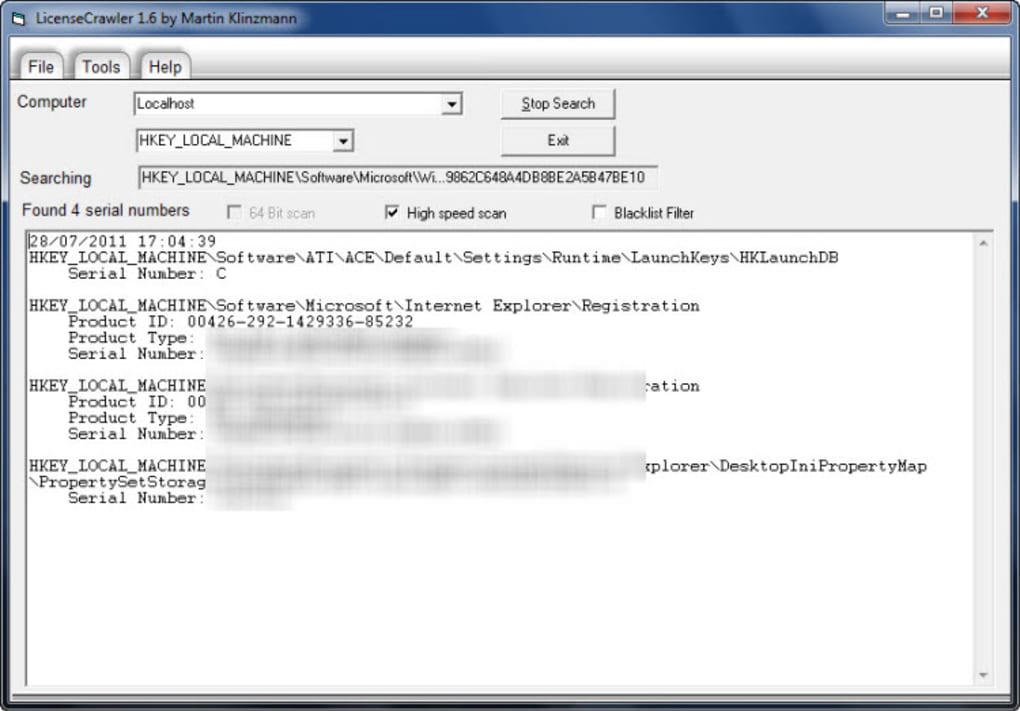
Recommend Points: Works for all applications.
Price: $11 per month for paid features.
Compatibility: Windows only.
Pros:
- Free to use if the only product key is required.
- Portable and works with multiple devices.
- Works for various applications.
Cons:
- The free version has annoying ads.
- The scan process is slow.
- Not available for macOS or Linux.
9. Abelssoft MyKeyFinder
Abelssoft MyKeyFinder helps you find the Windows product key with just one single click. You can copy the keys directly after finding them through this software. It has a great easy-to-use and learns user interface.
You can also get WiFi passwords through this software. But, this feature is limited to only its paid version. But, you can perform key scan functionality even in its free version.
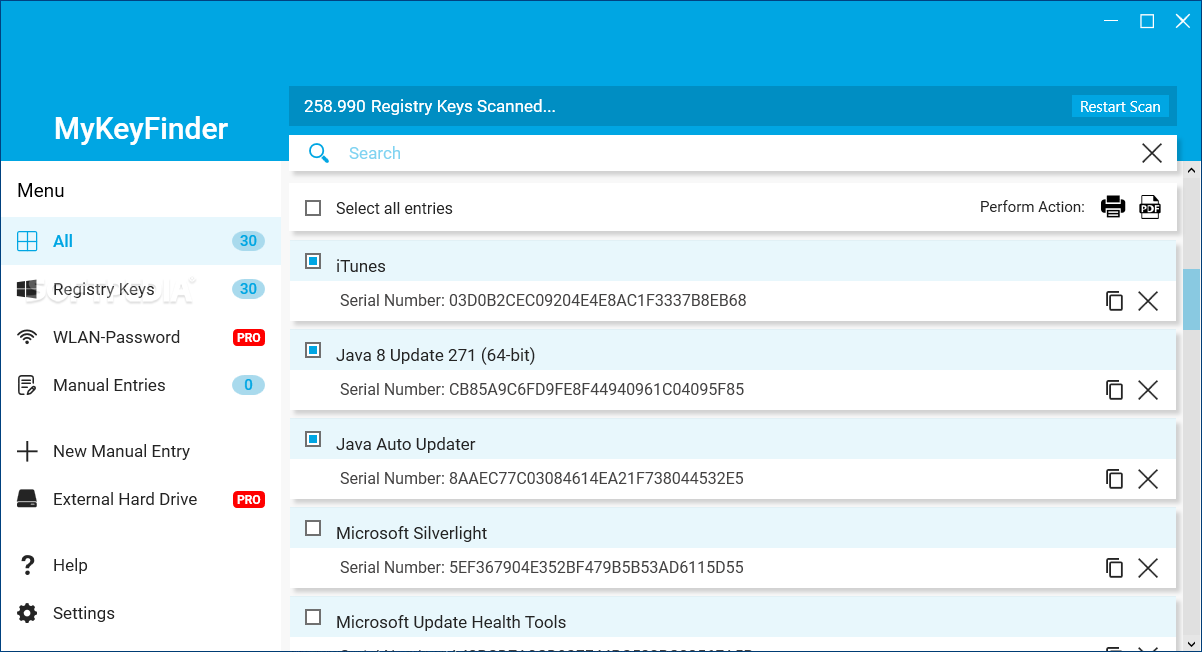
Recommend Points: Enriched user interface.
Price: Starts with $12.66 per month.
Compatibility: Windows only.
Pros:
- You can copy the keys directly from its interface.
- It allows you to find WiFi passwords.
- Affordable subscription price.
Cons:
- Paid version features are better.
- No support for Linux and macOS.
- By default comes with the German language.
10. Belarc Advisor
Belarc Advisor is a reliable and easy-to-use tool that automatically does the product's key finding job as soon as you run it. It works by scanning all the software definitions and providing you with a product key that it finds for your software.
Its result can be seen directly through a web browser page. It is free to use for personal use and easy for beginners.
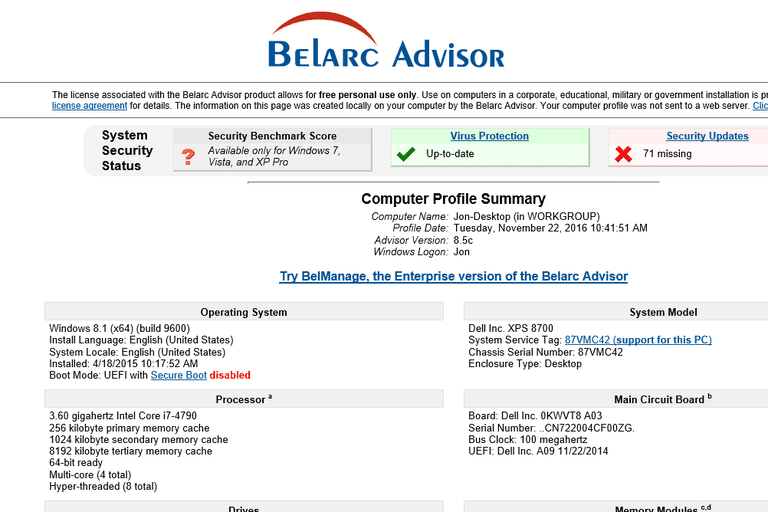
Recommend Points: Easy to use the software.
Price: Free for personal use.
Compatibility: Windows OS.
Pros:
- You can use it freely for personal use only.
- It helps to get the product key for more than one software.
- Easy-to-use user interface.
Cons:
- No macOS and Linux support.
- Not available to use for enterprise or commercial needs.
Which product key extractor is best for you?
There is a lot of product key extractor software available on the internet. However, someone with no experience can create a dilemma while deciding which product key extractor best suits their needs.
However, you can consider specific criteria before choosing the product key extractor software for yourself. At the same time, deciding about the product key extractor, view price, OS compatibility, pros, cons, and what makes them unique.
The most recommended tool for product key extraction is EaseUS Key Finder. It is highly reliable and cost-effective. You can find product keys for Windows OS, MS Office, SQL Server, and 1000+ other application software.
Price: It starts $19.95/Monthly.
Compatibility: Windows 11/10/8.1/8/7/Server



