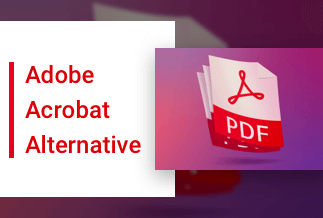Windows product key is usually required when users want to reinstall a Windows operating system. This unique 25-digit letter or number code provides proof of authenticity and permits you to activate all the associated features and ownership of the Windows operating system.
Most people usually never see their Windows Product key as most computers come with preloaded Windows. If you are looking for your Windows license key, then the good news is that there are several different ways you can find out your Windows license key. You can take the help of paid or free third-party key Windows key finders tool or some of the free built-in methods. Let's know everything in detail via this post.
5 Paid Tools to Find Windows Key
| Tool 1: EaseUS Key Finder (Recommended) |
| Tool 2: Belarc Advisor |
| Tool 3: Abelssoft MyKeyFinder |
| Tool 4: LicenseCrawler |
| Tool 5: Keyfinder Thing |
Here we will provide you with five highly recommended paid third-party tools to find Windows Key. In addition, you will get the detailed information regarding the functions, features, pros, and cons of those tools below.
Tool 1: EaseUS Key Finder
EaseUS Key Finder is one of the most reliable tools to quickly find Windows product keys and retrieve product licenses even when a system or hard disc crashes. This tool can find product serials for more than thousands of most popular programs within a few clicks. With the help of this tool, you can recover product keys for Office, adobe and recover saved passwords from web browsers like Chrome, Edge, Firefox, and Internet Explorer. This tool can also recover the WiFi password of your WiFi network.
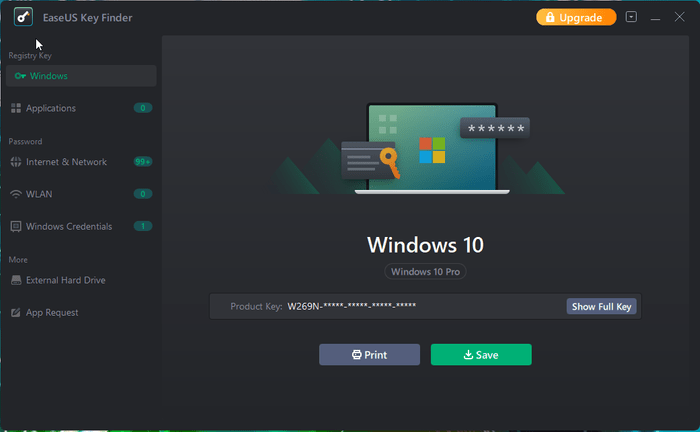
Pros:
- 1-click to find the Windows Product key
- Ads free and virus free
- Find Windows 11/10/8/7 and Windows Vista/XP Keys
- Find the product keys of installed essential software like MS Office, Adobe, etc.
Price: It starts $19.95/Monthly.
Compatibility: Windows 11/10/8.1/8/7/Server
Tool 2: Belarc Advisor
Belarc Advisor is a paid Windows Key finder tool with advanced features and functionality. This tool usually gathers crucial information about your Windows system, including hardware, product keys, and security updates. In addition, this tool automatically checks the software database and finds essential product keys for programs.
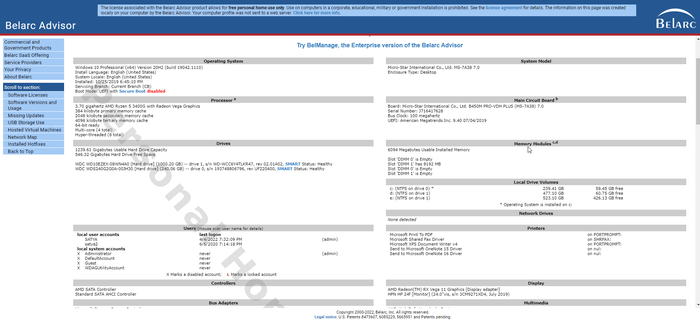
Pros:
- Scan and find software information along with browser
- It collects other information like details of antivirus and hardware
- Automatic updates
Cons:
- No security score for Windows 10 and 11
- Email registration is a must for this tool
- Doesn't support the latest Windows OS like Windows 11/10/8.1/8
- The interface of this tool is comparatively complex
Compatibility: This tool is compatible with Windows 7, Vista, and XP
Tool 3: Abelssoft MyKeyFinder
When it comes to Abelssoft MyKeyFinder, this tool is more than Windows Product Key Finder. Usually, this tool is more like a password finder other than a product key finder. This tool helps users find Windows keys and passwords for external drivers and WiFi, and the best part of this tool it the found product keys are filterable and searchable. We will recommend you to download this tool from its official website only.
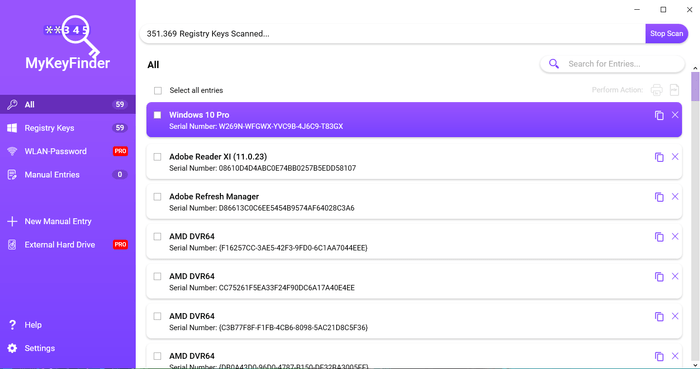
Pros:
- This tool can easily find out Windows Product key
- Support searching and filter product key
- Find the password of the external hard drive and WiFi
Cons:
- Costly tool
- Email registration is a must for the activation of this tool.
Compatibility: Abelssoft MyKeyFinder tool is compatible with Win 11/10/8.1/8/7
Tool 4: LicenseCrawler
LicenseCrawler is an advanced tool to find Windows and other essential software keys. The smart and advanced scanning process can easily find product keys for different programs and Windows. Though the scanning process of the tool is slow comparatively, it's useful, and the best part of this tool is that it doesn't require installation.
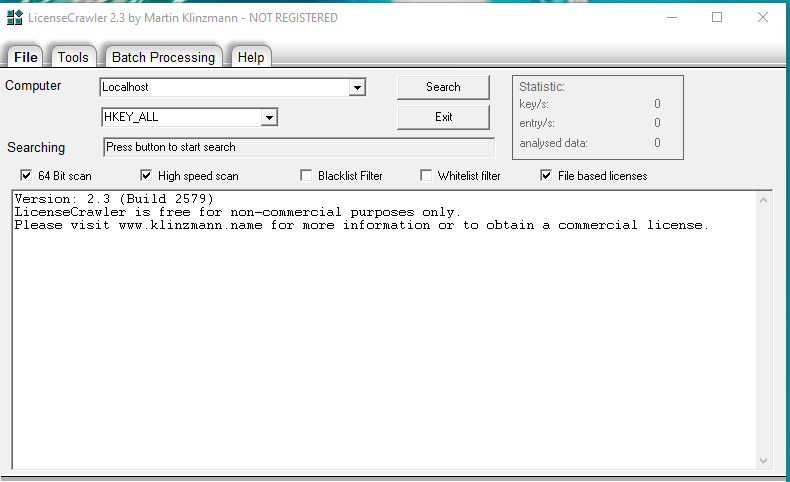
Pros:
- This tool doesn't require installation
- It supports several applications
- The interface is user-friendly and clean
Cons:
- The scanning process for the product key is too slow
Compatibility: LicenseCrawler is compatible with Windows 11/10/8/7/Vista and XP.
Tool 5: Keyfinder Thing
Keyfinder Thing is another reliable tool that can easily retrieve your system's serial keys for Microsoft software or Windows product key. This tool comes with options where users can export the list of found keys, and the search option is there to find keys not included by default. This tool works with 64 bits system.
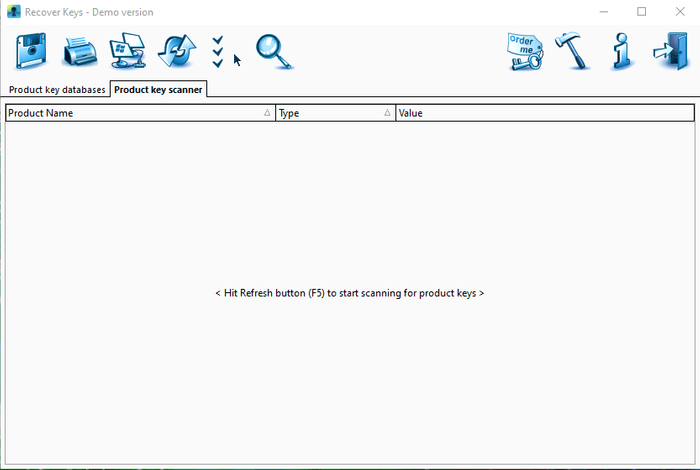
Pros:
- User-friendly tool
- It can scan non-bootable Windows
- This tool can scan remote computers
- You will get 24x7 official technical support
Cons:
- This tool is costly
- The interface of this tool is old
Compatibility: Keyfinder Thing is compatible with Win 11/10/8/7
5 Free Methods to Find Windows Key (H2)
| Method 1: Get the Windows product key with the Command Prompt |
| Method 2: Get the Windows product key from PowerShell Command |
| Method 3: Registry File |
| Method 4: Check Packaging |
| Method 5: Check Email |
If you want to recover your Windows key manually with the help of technical actions, we will provide you with five free methods, so follow the exact steps to find out your Windows Key.
Method 1: Get the Windows product key with the Command Prompt
You can quickly get your Windows original product key with the help of the Command Prompt, easy command. Follow the exact steps given below.
Step 1: Type cmd in the search box, right-click on the Command Prompt and select Run as Administrator; now, type and execute the following command:
wmic path softwarelicensingservice get OA3xOriginalProductKey
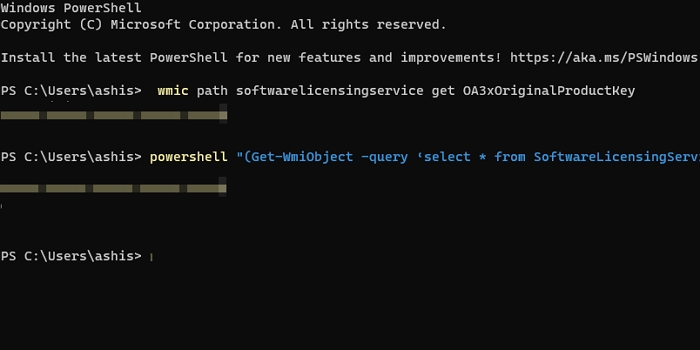
Step 2: Now, wait for a few seconds so that the prompt to find out the Windows product key of your system and show it on the CMD window.
Note: It will only work if you are not connected to Microsoft Account.
Method 2: Get the Windows product key from PowerShell Command
You can easily find out the Windows product key from PowerShell Command. Then, follow the steps given below to execute the process.
Step 1: Right-click the Windows icon at the start menu and select Windows PowerShell. Click on it and wait for the opening of the PowerShell window; now, type and execute the command into Windows PowerShell.
Get-WmiObject -query 'select * from SoftwareLicensingService’.OA3xOriginalProductKey
Step 2: Now, wait for the Windows of PowerShell to present you with the embedded license key of your current Windows operating system on your PC.
Method 3: Registry File
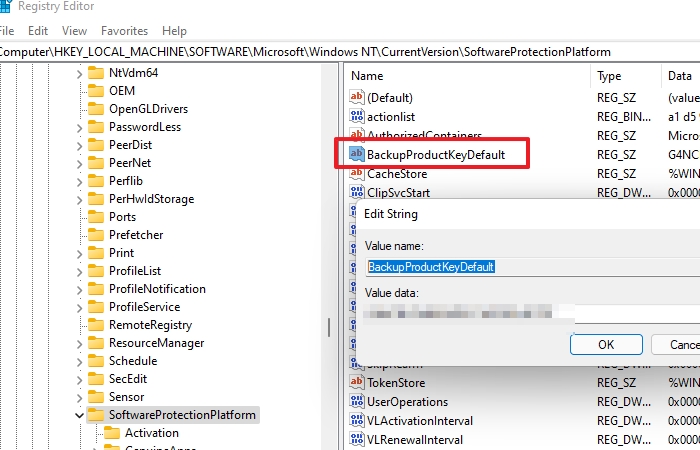
You can also find the Windows product key from the Registry File. To get the Windows Product Key from the Registry File, you have to type Regedit on your Windows desktop search and select the appropriate item in the results.
Computer\HKEY_LOCAL_MACHINE\SOFTWARE\Microsoft\Windows NT\CurrentVersion\SoftwareProtectionPlatform
You will get the BackupProductKeyDefault, revealing a valid Windows product key.
Method 4: Check Packaging
If you have purchased a physical copy of Windows, the product key is located on the packaging. You can get the key either on a sticker inside the package or on a small card within the package. If you have purchased a brand-new computer, then the Windows product key may be on the computer itself or stored in the booklets which come with your new system.
Method 5: Check Email
If you have purchased a Windows Product key online, your license key may still be stored on the retailer's website. If you bought from the official Microsoft store, check your email for the purchase confirmation. Then, you can log in to your Microsoft Account, visit the Payments and Billing section, and select the Digital section in the left panel, where you can get the order details and the Windows product key.
Conclusion
We have given you five paid tools to find the Windows product key. If you are searching for the best Windows Key Finder tool, we suggest you go with the all-in-one EaseUS Key Finder tool. This tool comes with advanced features like Windows key recovery, adobe, more than 1000 programs serial key finder, and much more like WiFi password and browser login details. We recommend you download this tool from its official website and use it to find out your Windows product key quickly.
Price: It starts $19.95/Monthly.
Compatibility: Windows 11/10/8.1/8/7/Server