PDF files are commonly used to present information to individuals worldwide, whether for marketing purposes, governmental documents, or theme-based materials. PDF files are created and changed in batches on several web editors to improve their structure. However, one significant disadvantage of these PDF editors is the watermark that they leave on the document. This has a substantial impact on the PDF's visually stirred appearance, which reduces the impact it should have on the party to whom it is shown. In the choice of Top 8 Best PDF Watermark Remover for Windows, this post offers a variety of solutions.
Top 8 Best PDF Watermark Remover for Windows
2. Apowersoft Watermark Remover(Recommended)
5. Remove Watermark on PDF with Nitro
1. Adobe Acrobat
Because Adobe Acrobat generates the PDF format, it's usually a good idea to seek assistance when we run into problems with it. We can read, edit, and convert PDF files with Adobe Acrobat. As a result, removing the watermark from PDF is simple.
Pros
- Simple to use
- Features for altering PDFs
- Free seven-day trial
Cons
- Computer system requirements are relatively high.
Compatibility: Windows & Mac
Price: $12.99/month
Step-by-step Guide:
Step 1. Adobe Acrobat Pro is required to view the PDF.
Step 2. Select "Edit Object" from the list of options under "Tools."
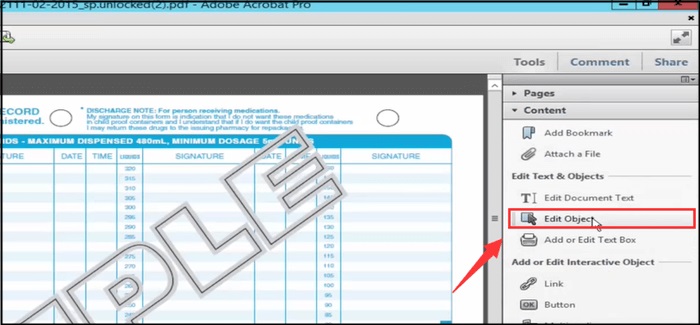
Step 3. Return to the top-right corner, click the Edit tab, and select Cut from the drop-down menu.
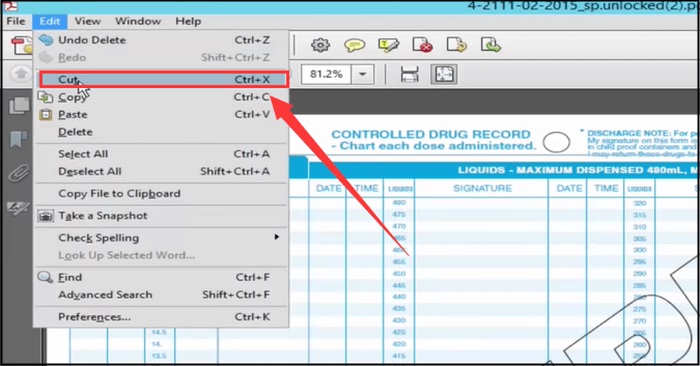
Step 4. Save this document again. Finally, a watermark-free version of the file is available.
2. Apowersoft Watermark Remover (Recommended)
Watermark Remover by Apowersoft is a simple but effective tool for removing watermarks from videos and images. It may erase logos, texts, time stamps, and any other unwanted things from your file and watermarks. The entire watermark removal procedure is rapid and straightforward. People with no prior computer experience can quickly learn how to use it.
Pros
- It offers a straightforward and user-friendly user interface.
- Removes and adds watermarks to images and videos.
- Watermarks and undesirable objects are now processed using the AI watermark removal function.
- Allows you to see how the final effect will look before converting.
Cons
- There were none.
Compatibility: Windows
Price: Free Trial; $19/mon
Price: It costs $25.00/Monthly, $39.00/Annual, and $59.00/Lifetime.
Compatibility: Windows
Step-by-step Guide:
Step 1: First, get the software. Open it after that and select the "Remove watermark from image" tab on the screen.
Step 2: Drag and drop the JPG files into the new window.

Step 3: With your mouse, pick the watermark in the image with the eraser tool. Depending on your requirements, you can select several watermarks.

Step 4: To process the JPEG image, click the "Convert" button.
3. Microsoft Word
Using Microsoft Word to remove watermarks from PDF may not be the first thought that comes to mind. However, installing Word may be the most common way to eliminate watermarks for free.
Pros
- Easily remove the watermark
- You can also add a watermark.
Cons
- Occasionally fail to recognize the watermark
Compatibility: Windows and Mac
Price: $5.00/mon
Step-by-step Guide:
Step 1. Choose "Open with" > "Microsoft Word" (Choose another software > Microsoft Word) by right-clicking on the PDF you want to work with.
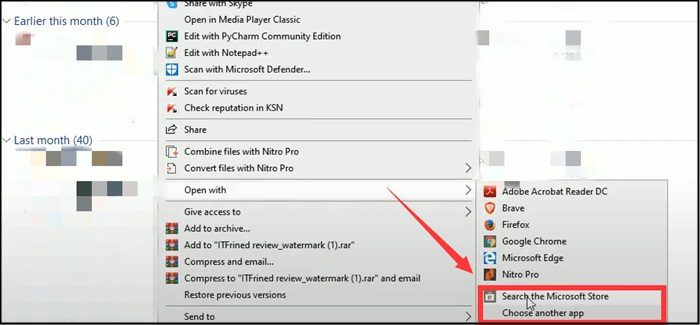
Step 2. A message appears warning you that opening PDF with Word may cause unforeseen difficulties such as picture and text disorder. To ignore this warning and continue, click "OK."
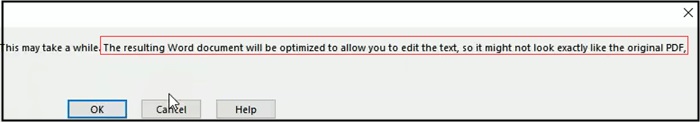
Step 3. Your PDF will now be converted to Word format by Microsoft. The watermarks and texts on your PDF could be altered right away.
You may now remove watermarks by going to "Design" > "Watermark" > "Remove Watermark" or manually removing the watermarks.
Step 4. Choose a saving path > rename your file > choose PDF as the file type > save it as a PDF.
4. Foxit PDF Reader
The Foxit PDF Reader and Foxit PDF Editor are two of Foxit's most well-known products. It's simple to remove watermarks from PDFs with Foxit. This program is lightweight, quick to respond, process, and simple to use. Its sole flaw is that it is only compatible with Windows.
Pros
- Download and install for free on Windows computers.
- The fastest PDF rendering engine available.
- The interface can be customised to meet the needs of specific business processes and workflows.
- PDF printing and editing integrations with productivity software
Cons
- Only accessible for Windows; after a free trial, the macOS version must be purchased.
- There's no Linux version.
Compatibility: Windows and Mac
Price: $17.24/mon
Step-by-step Guide:
Step 1. Foxit will open your PDF file.
Step 2. Find the "Watermark" option under the "Organize" menu.
Step 3. Choose "Remove All" from the drop-down menu. Your document has now been cleared.
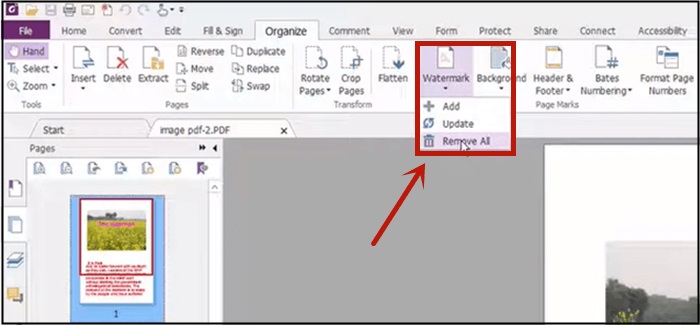
5. Remove Watermark on PDF with Nitro
Nitro has about every functionality you could want in a PDF editor. It allows you to OCR PDFs, edit PDFs, process numerous documents simultaneously, and convert PDFs to other Microsoft Office formats. Furthermore, because the Nitro interface is quite similar to Microsoft Word, there will be no learning curve.
Pros
- Professional-level watermark removal
- Windows-friendly user interface
- Not as challenging to learn as Adobe Acrobat.
Cons
- For those on a tight budget, this is prohibitively expensive.
- There's no Mac version.
Compatibility: Windows
Price: one-time license is available for US$ 143.99 per user
Step-by-step Guide:
Step 1. Move your mouse over the "Page Layout" tab. You should select "Remove Watermarks" from the drop-down menu.

Step 2. If you wish all watermarks removed, a popup will open. Click OK.
Step 3. You can eliminate a single page's watermark by right-clicking it and selecting "delete."
6. EasePDF
EasePDF is a PDF watermark remover that allows you to edit, merge, split, watermark, and remove watermarks. This free web application is simple to use. There is no need to download anything or register. To remove the watermark, use the PDF to Word Converter. EasePDF is safe to use, as it claims to automatically remove your files and links after 24 hours.
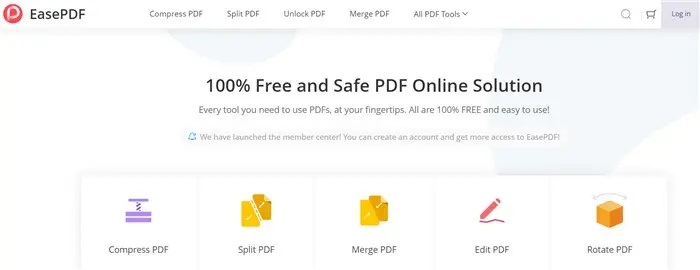
Pros
- Simple to use
- Use for free
Cons
- Computer system requirements are relatively high.
Price: Free
Compatibility: Online
Step-by-step Guide:
Step 1: Go to the editing interface and select a PDF file from your local drive.
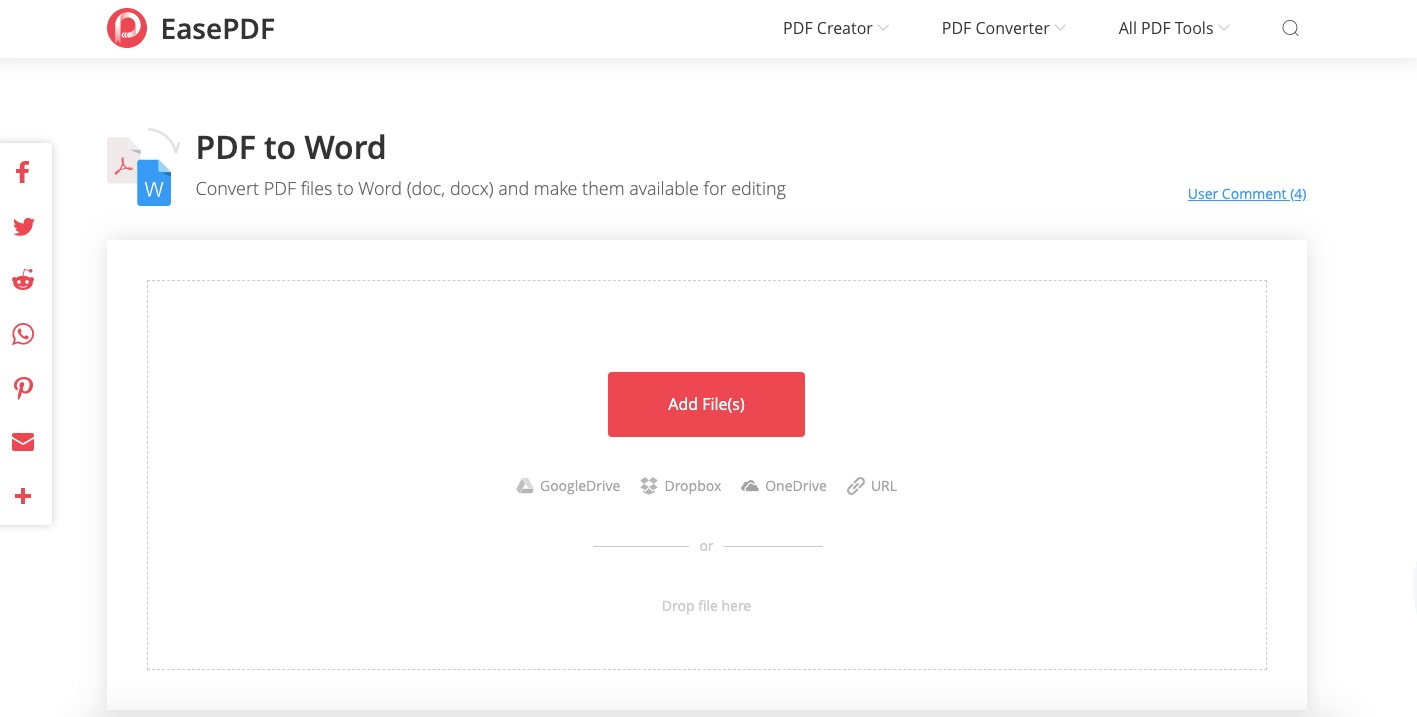
Step 2: Select "Remove" from the "Watermark" menu.
Step 3: Remove the watermark from the file.

7. PDFelement
With its user-friendly interface, PDFelement is effective in removing watermarks. You can use PDFelement to edit, convert, comment on, and sign PDF files. With a simple click, you may erase the watermark from a PDF document. You can also put a watermark on the document.

Pros
- A powerful tool for removing watermarks
- Elegant user interface
Cons
- Not available on the internet
Price: $6.99/mo
Compatibility: Windows & Mac
Step-by-step Guide:
Step 1: To PDFelement, upload a file with a watermark.
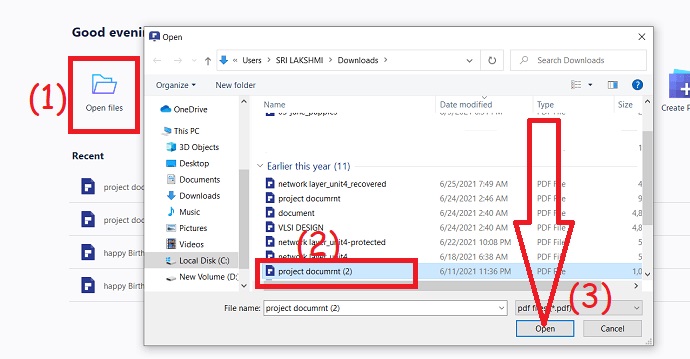
Step 2: Go to Edit and select the Watermark option from the top bar.

Step 3: Remove the watermark from the file.
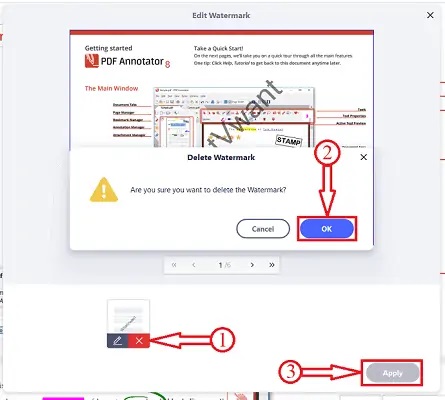
8. PDFfiller
PDFfiller is a simple PDF watermark remover that works in nearly any browser. Split, merge, rotate, and alter PDFs as needed. However, this utility does not remove the original watermark that was included in the files I tried. You can use it to apply a watermark and then quickly erase it or convert it to a Word doc file before removing the watermark.
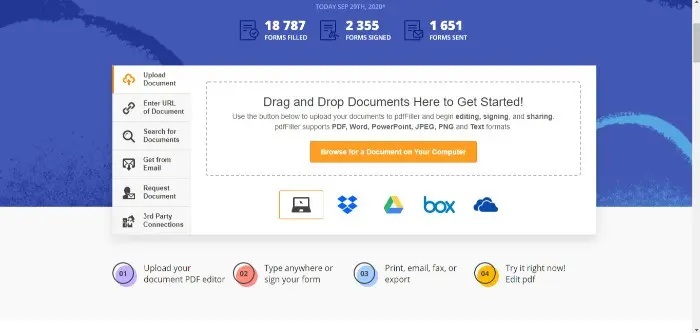
Pros
- Different formats are supported, including PDF, Word, PowerPoint, JPEG, PNG, and Text.
- Most browsers are supported.
- Allow you to use Dropbox and Google Drive to upload files.
Cons
- If you wish to save the edited file, you must first register.
Price: $8/mon
Compatibility: Online
Step-by-step Guide:
Step 1: Open a PDF file with PDFfiller.
Step 2: Convert it to a Word document.
Step 3: In Microsoft Word, remove the watermark.
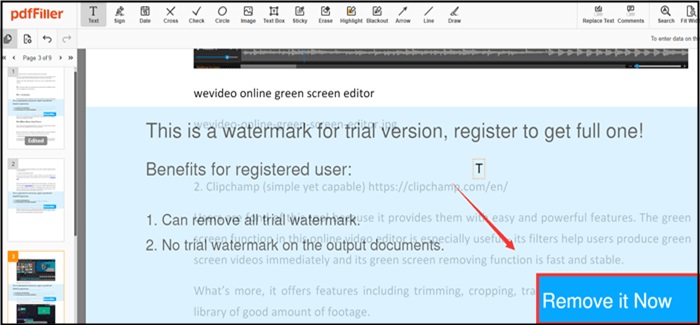
Conclusion
We have provided you with our list of the top 8 PDF watermark removers for Windows. So you now have several options to select from when erasing or removing watermarks from PDF files. To remove a watermark from a PDF for free, you may need to convert the PDF to Word first, then remove the watermarks from the Word document. If necessary, you can save the Word document as a PDF after removing the watermarks. You can use Adobe Acrobat to directly remove the watermark from the PDF file. We strongly advise you to remove watermarks from your files with Apowersoft Watermark remover. We tested it several times and discovered it to be one of the best watermark-removing apps.
Price: It costs $25.00/Monthly, $39.00/Annual, and $59.00/Lifetime.
Compatibility: Windows



