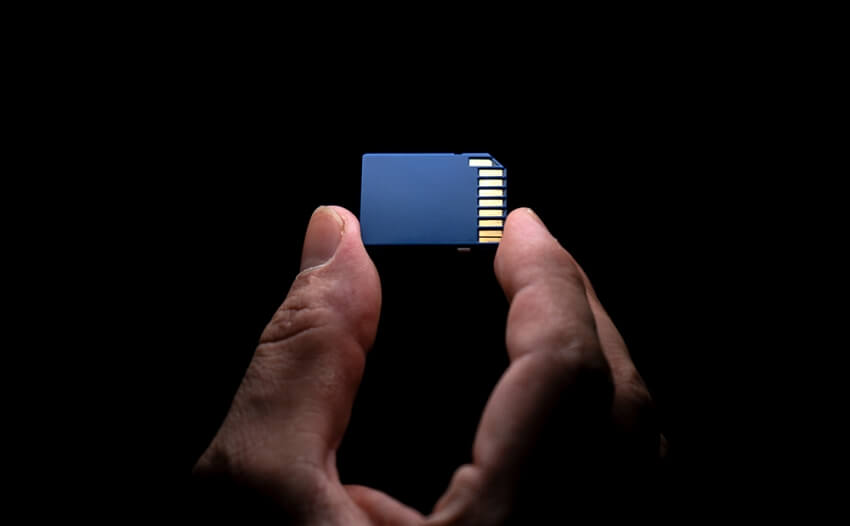
SD cards have become more prominent and faster than ever before, but their reliability hasn't changed much. That's why there are so many problems with SD cards and data loss. There are a lot of SD card recovery software solutions that can help you get back deleted files from SD cards without knowing how to do it. In this article, we have included the best SD card recovery software for PC and Mac. The top 10 SD card recovery software for Windows and Mac are below:
- 1. EaseUS Data Recovery Wizard
- 2. Recuva
- 3. Stellar Data Recovery Software
- 4. Disk Drill
- 5. Remo Data Recovery Software
- 6. Puran File Recovery
- 7. Ontrack EasyRecovery
- 8. IObit Undelete
- 9. UndeleteMyFiles Pro
- 10. PhotoRec
Why Did We Choose These SD Card Recovery Solutions
Many factors play a role in corrupting an SD Card, including but not limited to:
- When you import photos from an SD card on your computer, make sure you remove the card on Windows.
- You should not write new pictures or videos to the SD card if your device's battery power is low, so you don't lose any vital data.
- Don't take out your SD card or shut down your computer while it's reading or writing. It may damage the card.
- Avoid using or putting the memory card in a very hot or humid place.
- You should pay attention when inserting an SD card into your device. Check that it's on the correct side.
SD card recovery software is a great tool to help you find lost videos, photos, and music files. You can use it to find them. These apps let you get your data back from all storage devices, including SD cards. Zip, JAR, and RAR are archive formats that many of these tools can read. They can help you get back emails that you've lost, too.
During the process of writing this article, we looked at the following when we were deciding which SD card recovery software solutions to put in:
Popularity: When we looked for SD card recovery software, we wanted to see if popularity was an excellent way to tell whether it was good.
User reviews: Real users' opinions are more important than anything else if you're looking at data recovery software. That's why we wanted to include all the best-rated programs.
Features: Few people know about SD card recovery software; it might be worth looking into, especially if it has new and exciting features.
Flexibility: There are many ways people lose their data, so we tried to find solutions to recover various types of data loss.
1. EaseUS Data Recovery Wizard
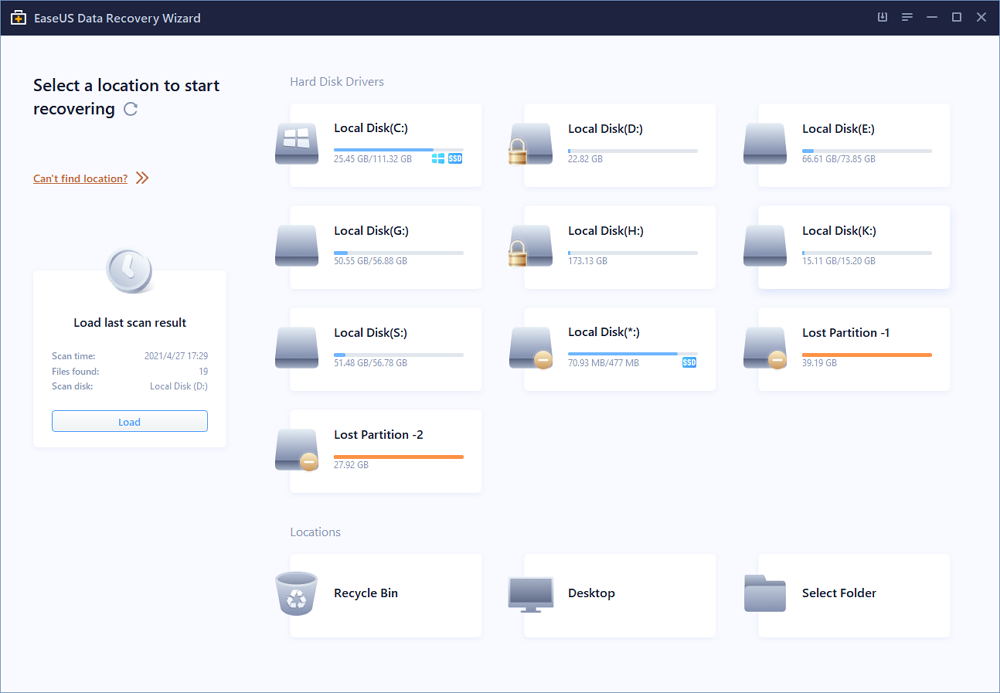
You can use EaseUS Data Recovery Wizard to get it back when you delete a file. You can use it to recover deleted files or damaged by a virus.
There are many types of things that it can help you get back: PCs, laptops, hard drives, pen drives, digital cameras, video players, and so on.
Features:
- It can get back data from many different types of problems.
- It can get back files, photos, documents, videos, and more.
- It can fix things like deletions, formatting mistakes, lost partitions, OS crashes, virus attacks, and more.
- For example, it can read and write more than 1000 types. We can use it for documents, videos, audio, graphics, emails, and other files.
- It can read FAT, exFAT, NTFS, NTFS5, ext2/ext3, HFS+, and ReFS files.
Price:
- It is available in three editions for Windows OS: Free, Pro, and Pro+WinPE.
- The Pro version costs $69.95, and Pro + WinPE costs $99.90 a month to use. For macOS, EaseUS has two editions: Free and Pro, which costs $89.95 a month to use.
System Requirements:
- Windows XP+ or Windows Server 2003+, 128 MB of RAM, and you'll need at least 32 MB of space.
Price: It starts $69.95/Monthly.
Compatibility: Windows and Mac
Pros:
- Reliable data recovery is what you'll get.
- Recovers a lot of different types of files.
- An algorithm that does a lot of deep scans.
- Works with more than 1,000 different types of files.
Cons:
- Can't scan a specific folder or drive.
- Some people might think that the plans were too pricey.
Editor's Suggestion:
The EaseUS Data Recovery Wizard Pro is an excellent all-around file recovery tool. Still, it takes a long time to use. If you're a single person, it's also a lot of money. It's better for small businesses than big corporations and public bodies.
2. Recuva
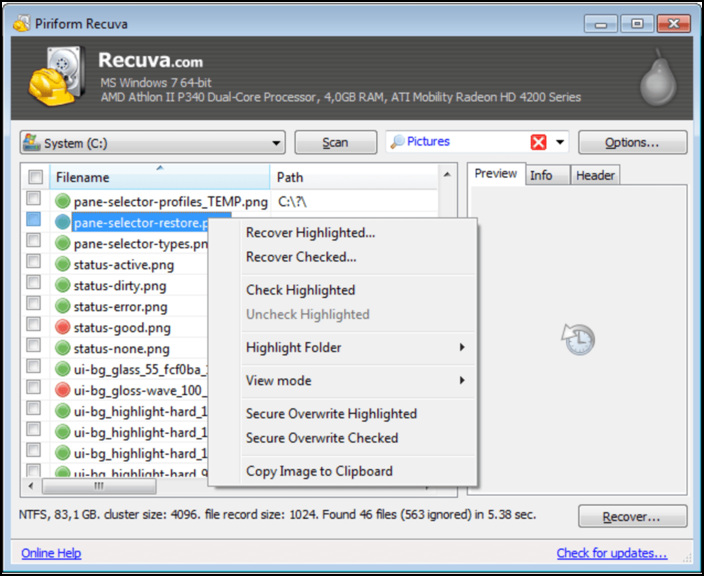
Using Recuva, you can get back files that were recently deleted. This is a type of data recovery software that can do this. Its main advantage is that it can get back as much data as you want for free.
Recuva is free software for Windows computers to help you get back your lost or stolen files. It can bring back files with its "deep scan" option, which searches your hard drive for traces of deleted data and then looks for them. Make sure you use the tool to get back lost files like photos and music.
Features:
- The interface is straightforward to use and is very clear.
- Use filters to narrow the results based on the file name and type.
- From a USB thumb drive, you can run.
- It can read FAT12, FAT32, NTFS, exFAT, and NTFS plus file systems.
- We can use Digital cameras, memory sticks, memory cards, CF cards, smart media cards, and other types of removable media to save files.
- Very quick and not very heavy.
Price:
- It is available in two editions: Free and Professional versions.
- The Pro version costs $19.95 a year to use.
- System Requirements:
- It is compatible with 98, XP, Vista, 7, and 8.
Pros:
- Straightforward interface for users
- Can recover essential files.
- The option to look at files before recovering them.
- Can get back any amount of data for free.
Cons:
- Recovering photos with limited abilities
- Not a very interesting or appealing interface.
- It doesn't work on Mac OS operating system.
- It might not be able to get all the files back.
Editor's Suggestion:
One of the best data recovery tools is Recuva Data Recovery. Still, it doesn't mean that it will solve all your problems.
3. Stellar Data Recovery Software
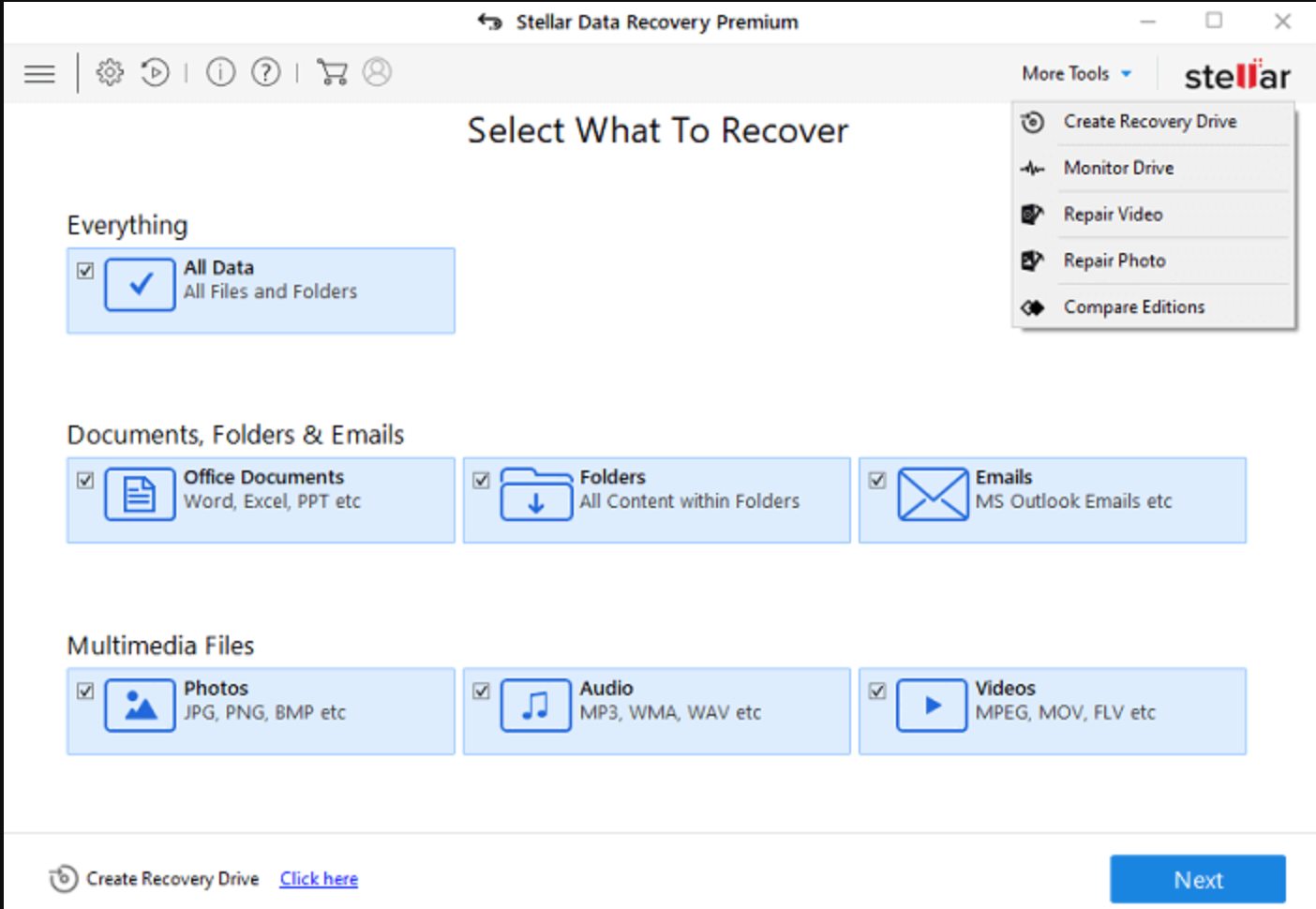
Stellar Data Recovery is the best choice for both people and businesses. We can use it on a desktop, laptop, tablet, server, flash drive, memory card, and other external storage types. It gives you help all the time. You can use it to get back data, photos, videos, and data from iPhones and iPads.
If you need to recover a lot of data, this program is for you. It has both speed and style. A high-end, easy-to-use Stellar Data Recovery Software can help you get back your data. There are a lot of different versions of the software that you can get.
Features:
- Stellar Data Recovery can run on both Windows and Mac computers.
- It has powerful features that make the user experience better.
- It can recover data from a computer's hard drive, an external drive, a memory card, a flash drive, and CDs and DVDs.
- Stellar Data Recovery can recover data from both corrupted and locked drives.
- There are also RAID and virtual drive recovery options.
- The software can even fix photo and video files damaged by viruses.
Price:
- It comes in Standard, Professional, and Premium editions.
- The standard versions cost $29.99, the Professional version $59.99, and the Premium version $79.99 a year.
- System Requirements:
- Windows: XP, Vista, 7/8, 8.1, and 10. (There are 32-bit and 64-bit editions).
- Apple's Mac OS: X 10.6 or later, A computer that isn't too slow
- 50 MB of disc space.
Pros:
- It's straightforward to use.
- The preview file system is available.
Cons:
- Quite expensive
- Deep scans are slow
- Considering the program's size, it's too much.
Editor's Suggestion:
Stellar Data Recovery is a great tool to recover files from hard drives. It has a lot of powerful options for businesses. Its simplest form lets anyone who loses data on a computer or storage device find it again. Because the program is so good and has a simple and easy-to-use interface, it's a good idea to pay for a subscription.
4. Disk Drill
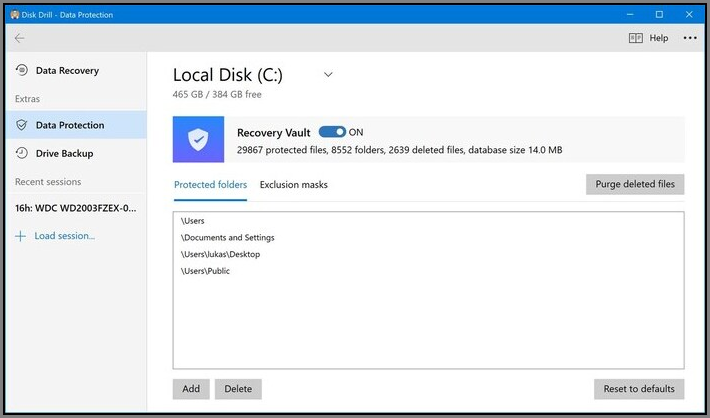
Disk Drill is a tool that can help you get back your data. You may get it and use it online. Easy-to-understand: It is a tool that can bring back all kinds of deleted data from the computer. This is because the tool's interface makes it easy for people to get their files back in a short time. The software has a lot of different ways to recover data, which makes it easier for the user to do what they need.
Features:
- It can recover all kinds of files.
- It works with all file systems.
- It can recover any storage device that was not damaged.
- It provides full support for FAT, NTFS, HFS+, and EXT4.
- It can help you get back documents, videos, archives, music, or photos.
Price:
If you are an individual or have a business, you can get Disk Drill in three different versions to meet your needs.
- Basic Version costs = 500 MB recovery
- Pro Version costs $89 = Unlimited recovery for Single User
- Enterprise Version costs $499 = Unlimited recovery for Many Users
System Requirements:
- Windows XP and above, at least 16 MB of space on your hard drive.
Pros:
- It helps you manage bad sectors.
- You can make a copy of your files in case
- A quick scan with the option to stop and start again.
- The deep scan takes less time to scan.
- You can use Hundreds of file formats.
Cons:
- After the scan, it's hard to find the found files.
- There is no phone customer service.
- No portable version of this program.
- Beginners or people who aren't very tech-savvy might find it a little hard to use.
Editors Suggestion:
Disk Drill does an excellent job which is: recovering lost data. From the point of view of a data recovery tool, we can say that this software is good. It passed all the tests and found the data it was looking for with no problems.
5. Remo Data Recovery Software
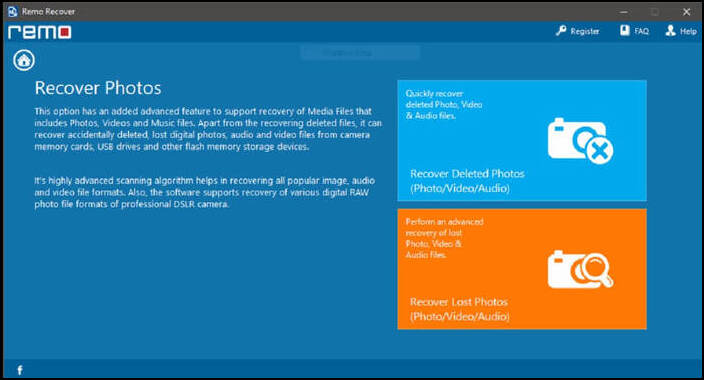
You can use Remo Data Recovery Software to recover all your deleted and lost files. It doesn't cost you anything to use it. Even if you lose your important documents, pictures, or spreadsheets, Remo Recover software can get them back. It doesn't matter what kind of file it is.
You can use this free data recovery tool to recover files that you delete or delete when you format the drive.
Features:
- Recovers your deleted or lost data for free.
- If you want to scan and find all the files on your storage device, you can choose "Quick Recovery."
- Works with all kinds of files, from media to office files, zip files, spreadsheets, pdfs, and database files.
- 1 GB of data will be free for you to get back and to save.
- Create Image: This allows you to copy the disc by skipping over the bad parts and getting data from the rest.
- It has a "Show Deleted" feature to show only deleted files that let you separate them from other files.
- Retrieves files from different types of file systems, like FAT16, FAT32, NTFS, NTFS5, exFAT, and so on.
- Its easy-to-use interface makes it possible for all users to have a hassle-free recovery process.
Price:
- Remo Data Recovery Software comes with three different plans:
- Remo Recover for Windows (Basic) = $39.97 a year
- Remo Recover for Mac (Basic) = $59.97 a year
- Remo Recover for Windows (Media Edition) = $49.97 a year
- Remo Recover for Mac (Media Edition) = $69.97 a year.
System Requirements:
- Windows 10, Windows 8.1, Windows 7, Vista, XP, Windows Server 2003, Windows Server 2008, and Windows Server 2012
- 1 GB of RAM, 50 MB of free space.
- Mac OS X v 10.6 to Mac OS X v 10.11 El Capitan.
- 1 GB of RAM, 50 MB of free space.
Pros:
- Deep scans can find deleted partitions.
- 24/7 support available
Cons:
- A lot of problems with the desktop client
- When you preview a document, it won't work.
Editors Suggestion:
There is a good chance Remo will help you get back all your files. Also, to the fact that each package has its own plans and can add up in price. It's a shame, but Remo Recover isn't for everyone. You have to pay a lot for it, and the user interface has a lot of problems with rendering. You can only preview images with the preview function.
6. Puran File Recovery
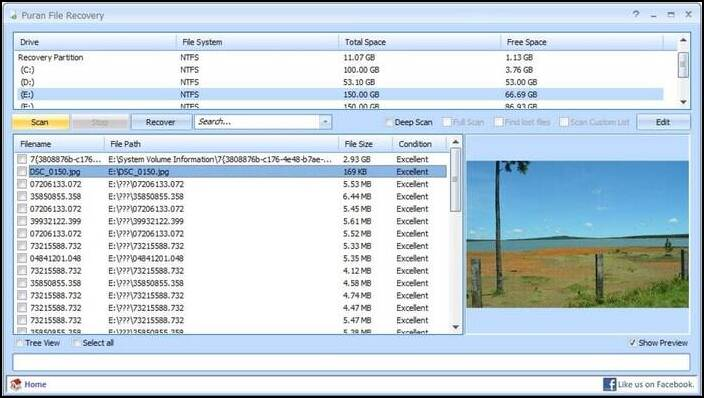
Pure File Recovery is a data recovery software that can get back files and deleted folders from a computer's hard drive. It can also recover data from external drives like USB, Memory cards, CDs, and Pen drives. It can also get back things deleted on a computer's hard drive. The tool does a deep scan of the drive to get the results you want, with the full path of the deleted items.
Features:
- Recovers deleted files and partitions.
- A tool that can help you get back data from your computer's hard drive and also from external drives
- Deep and full recovery modes.
- Recover files from 50 different formats
- The option to search for specific files.
Price:
- Puran File Recovery is free for users. You can buy a "thank you" license to show your appreciation.
- System Requirements:
- Windows XP, 2003, Vista, 2008, 7, 8, and 10, and the 64-bit versions.
- It has built-in support for 64-bit versions.
Pros:
- It works with any operating system.
- Small and light, the download file is easy to move and download.
- You can use the tool in the BartPE environment. It is easy to interact with.
Cons:
- The recovery process of the software is a lit slow.
- Not suitable for advanced recovery cases.
- The program is available only for home users, and corporate users cannot take advantage.
Editors Suggestion:
You can use the free tool Puran File Recovery to find lost files. It has a clean UI and some unique features, but it works best to do a full scan. As of right now, regular scans don't seem to be very effective. It would have been preferable if they had done the same thing. So, Puran File Recovery isn't perfect compared to other programs we've tried.
7. Ontrack EasyRecovery
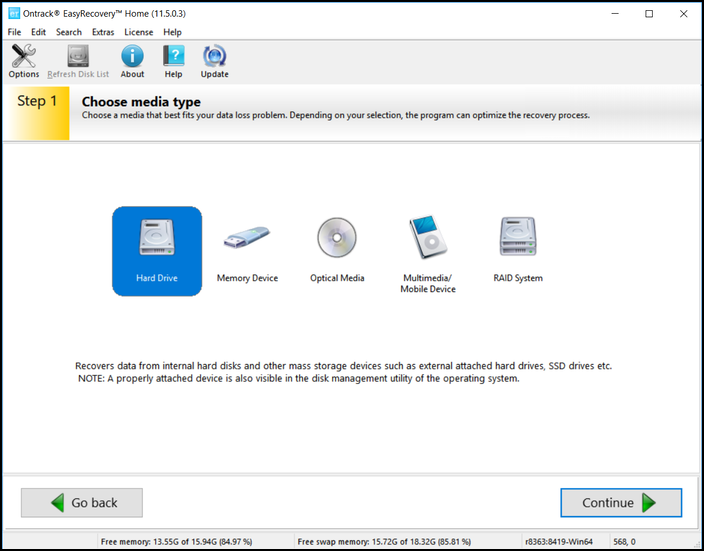
Ontrack EasyRecovery is one of the best data recovery software programs on the market right now, and it's free. An expert in file recovery who has been in business for 35 years made it. It's easy to use and can help you recover from many different types of data loss.
Data recovery tools like Ontrack EasyRecovery can help you get back deleted and lost data.
Ontrack's data recovery software does a good job and is very easy to use.
Features:
- Recover internal and external hard drives, such as SSD, RAID, USB, memory cards, and memory cards.
- Can fix damaged or corrupted media files.
- Comprehensive data recovery can help with many different types of data loss situations.
- Quick and deep scans; work on both Windows and Mac computers.
- Recover deleted files on Windows. On Mac, HFS, HFS+, and APFS files.
- Save the scan results so that you can start the process again at a later time.
Price:
- Ontrack EasyRecovery Software comes with six different paid versions:
- Ontrack EasyRecovery for Windows = Free
- Ontrack EasyRecovery for Windows (Home) = $79.00 a year
- Ontrack EasyRecovery for Mac (Home) = $85.00 a year
- System Requirements:
- Ontrack EasyRecovery is very light on the computer and works well with a 1GHz processor and 512MB of RAM.
Pros:
- The user interface is basic and easy to use.
- There are a lot of useful features that go along with data recovery.
- Good customer service: They have a 24/7 data recovery emergency service.
Cons:
- You must give us your full name, email address, phone number, and country. This seems like a lot to download a free trial.
- Doesn't let people scan by file type.
Editors Suggestion:
The user experience is simple, with many options for customizing your scan. There are features like thumbnail previewing that are easy to use and fun. It even does a few things that other companies charge extra for, like permanent file recovery and drive checks.
Some things keep EasyRecovery from competing with the best tools for restoring lost files. It can't recover data from machines that won't start up with a startup disc, can't save many files at once. It also can't keep your scan results and can't clone partitions.
8. IObit Undelete
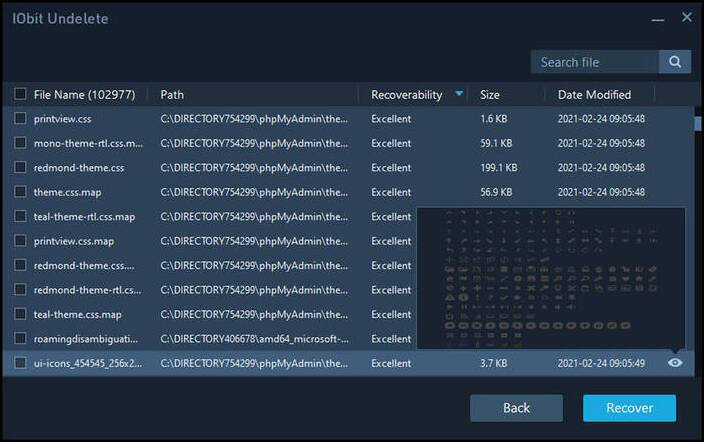
IObit Undelete is powerful data recovery software that lets you get back lost files even if you don't have any backups. The program runs target scans to find out the file status of all recoverable data. This process lets you know if a file is completely gone before starting a long scanning and recovery process. It comes with tools that let you get back the information because of malware, technical problems, or accidental deletions.
You should check out IObit Undelete if you're looking for the best data recovery software because it can get your files back. This file recovery software is for Windows. It is straightforward to use and only shows you the files that you can recover. You can also set your scans to only look at specific types of files, which will help you be more efficient. In our IObit Undelete review, we'll determine if this software is the best way to keep your files safe.
Features:
- You can restore corrupted, deleted, or lost files.
- It doesn't matter how many types of files and formats you work with. You can get back lost information no matter what you do.
- The program lets you look at the file status of all the data with a target scan tool.
- People who buy the software get access to a 24/7 customer service line.
Price:
- IObit Undelete is free to use and doesn't ask for any money. If you go to the IObit website, you can download it right away.
- System Requirements:
- Processor: Intel or AMD Dual-Core Processor with 3 GHz clock speed
- 1 gigabyte of RAM and 2 gigabytes of hard disc space.
- Video Graphics: Intel Graphics or AMD's equal for this
Pros:
- An easy-to-use interface is what you get with this app.
- It doesn't take up a lot of space when you need it back, and it's quick to do.
- When the hard drives aren't organized, the software can work.
- It's free to download and doesn't need to be set up.
- Scans many hard drives at the same time.
Cons:
- You can only use it on Windows computers
- It's not possible to get back every single type of file.
- It doesn't work very well at finding file names.
Editors Suggestion:
IObit Undelete is an excellent tool to get back files from a Windows hard drive. The software can scan many hard drives and does it very well. As long as it's free, there aren't many good reasons not to give it a try.
9. UndeleteMyFiles Pro
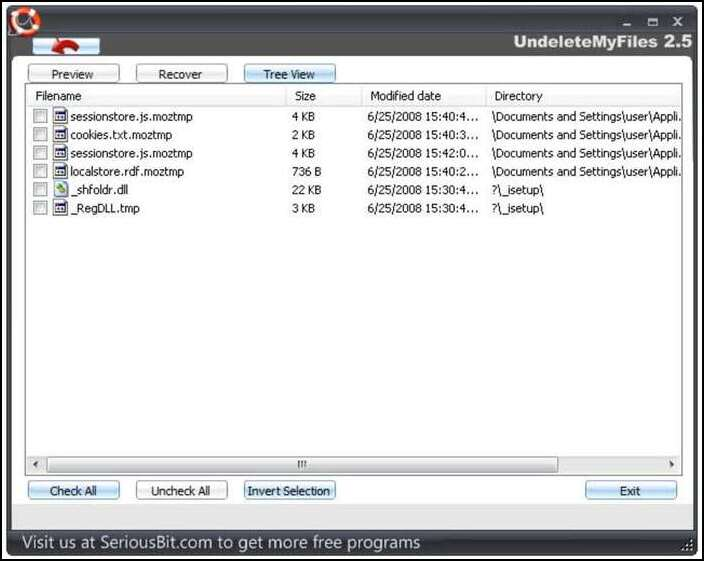
You should keep in mind that UnDeleteMyFiles Pro doesn't have a perfect look. But don't let that discourage you too much. An easy way to find and get back deleted media and digital devices you have lost or deleted is to use UndeleteMyFiles. It is quick and straightforward to use. A simple two-step process lets you get back any files on your computer before you lose them.
Make sure you choose the device with your files and where you want to save them.
Features:
- File Rescue Wizard is a quick and easy way to find and recover files.
- A few simple steps will help you get back your media files.
- You can use special filters to look for deleted files with specific information that you want to look for again.
- You can use Files Wiper to delete any files you want to remove.
Price:
- This software is free, and there is no paid version.
- System Requirements:
- Windows 10/8/7/Vista/XP and Mac OS X.
Pros:
- Quick and straightforward to use.
- The preview functionality of file types is available before recovering them.
Cons:
- File names don't show up in the results of a scan.
- There is no way to do a deep scan.
Editors Suggestion:
It is a free file recovery tool with features usually only found in paid apps. UndeleteMyFiles Pro has a two-step data recovery process that makes it easy to retrieve any deleted files from your computer. It was last updated eight years ago, so it shouldn't come as a surprise that it can't recover as many file types.
10. PhotoRec
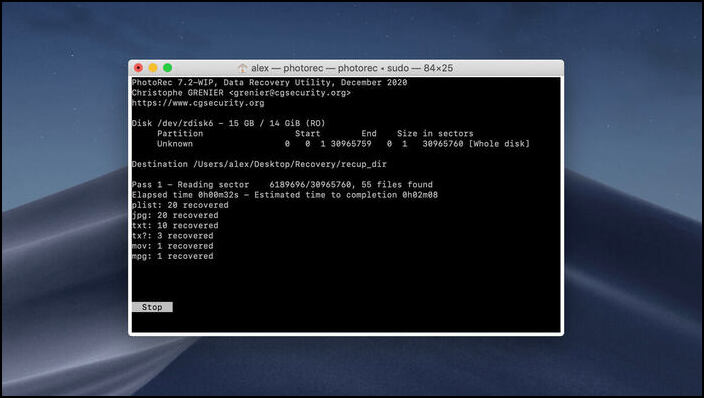
PhotoRec is a free and open-source data recovery program that can help you get back lost files like videos, documents, and lost photos. You can use it to get your lost data back with a simple but powerful text interface that tells you how to do it.
End users don't have to worry about anything if they run, study, share or change the software under the software license terms. This is a great feature for someone who likes to mess around with software!
Feature:
- It can get back videos, archives, and other things.
- It can read hard drives and CD-ROMs.
- It will help you get back lost pictures from the memory card of your digital camera.
Price:
- It is free and open-source.
- Compatibility:
- This software can run on any platform from the newest Windows 10 to Windows XP, DOS, MacOS X, BSDs, and Linux.
Pros:
- Works on many different things (Windows, macOS, and Linux).
- Updated by its developers often.
- The ability to recover a lot of different types of files.
- It's free to use (source code released).
Cons:
- It has a command-line tool interface that isn't very.
- Poor customer service.
- It automatically restores all the files.
Editors Suggestion:
Allows you to get back your photos for free. It's easy to use after installing it, and it's reliable.
As long as you don't mind learning how to use a text-based interface that may take you a few minutes to get used to, I recommend you give this one a try.
Honorable Mentions
Glarysoft File Recovery: Glarysoft File Recovery Pro is a simple but powerful way to get back FAT and NTFS-based files. Glarysoft File Recovery Pro 2022 Glarysoft File Recovery Pro is a good tool for getting back lost files. It brings back files from the Recycle Bin, a DOS window, and Windows Explorer if you hold down the SHIFT key when you open them. For users, it can get back to them in a matter of seconds. The software sorts each file based on its type, name, size.
SysTools Data Recovery Software: If you look at the paper, SysTools Data Recovery Software looks like a potent data recovery tool. But, looks can be deceiving.SysTools Data Recovery Software is very hard to use, and its data recovery performance isn't outstanding at all! Why not give it a try? It can read a lot of different types of files, and it can also show you what it can do to recover data.
Windows File Recovery: Can the Windows File Recovery program recover deleted files? Sure, but it might not see all of them, too! Your success will depend on which recovery modes and switches you use. This is what you need to know. Files lost a long time ago aren't likely to appear in a Regular search, but they might appear in an Extensive search.
Keep in mind that this tool isn't as well-known as some of the best ones out there. And, it's also free. So, it's safe to say that the Windows File Recovery tool has a good chance of becoming a big hit if it gets enough attention.
R-Studio: R-Studio gives users a lot of different ways to get their data back. There are versions for Windows, Mac, and Linux. As a cross-platform solution, you can recover files from any operating system compatible with the tool. It makes no difference what operating system you are using. This gives you more options and doesn't must you to buy more than one software version in multi-platform environments. People who use the tool can get their data back from local and removable discs and computers part of a network or the internet.
Conclusion
This article covered 10 SD card recovery software to help you get back lost or deleted files. It isn't true that they work with both Windows and Mac computers. Some offer a free version; a few have paid versions that can do more things, like get data from a computer that has crashed.
There are different types of data recovery software out there; how do you know which one to try? Simple! To figure out which one is best for your needs, you look at their :
Performance: It is the most important thing to consider when choosing data recovery software. It indicates how faster the tool is working without unnecessary computer resources.
Compatibility: If you want to get your data back, choose a program that can run on both operating systems.
Usability: The app should be simple and easy to use. Too much complex interface can confuse the user, and the user can't use the tool to its potential.
Security: To avoid getting malware or harming your computer, you should only use the software on this list of things to look for.
Unfortunately, there isn't any data recovery software that can guarantee to recover all lost data. It's good to use some data recovery programs and bad to use some that aren't. I like EaseUS Data Recovery Wizard (Windows) and Stellar Data Recovery Software (Mac). They helped me get back some of the things I threw away.

.png)

