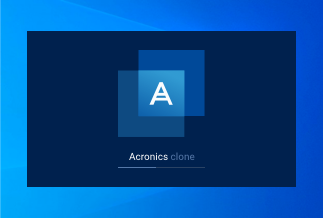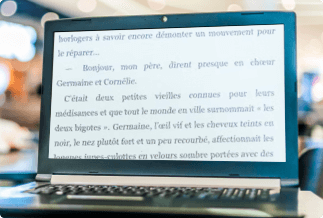If you lost or accidentally deleted photos, you can get them back using the best photo recovery software. Our article enlists the ten best free photo recovery software that can do the job for you.
Photo Recovery Software Selection Criteria
Due to different reasons, you may find yourself in a situation where you lose your important photos. But, tons of good image recovery software can help you get your essential important photos back. The question is, which software is best for you?
Our article will give a simple answer to the above question. You can consider certain parameters while deciding which image recovery software will work best. The criteria include the reliability of recovery, price of the software, and usability ease.
Top 10 Best Free Photo Recovery Software
You will see the 10 best free photo recovery software and how they fulfill the selection criteria. Our detailed analysis will help you make the right choice.
1. EaseUS Data Recovery Wizard
Product Highlight: Easy and guaranteed photo recovery.
EaseUS Data Recovery Wizard is top-notch photo recovery software. When it comes to Image recovery software, it always comes on top due to its quick and complete photo recovery.
No matter how you lose your photos, it can recover them from almost any scenario. Users who have deleted or formatted their photos had guaranteed success with this software. You can recover photos using it from any of your Windows-compatible devices.
Apart from photo recovery, it also helps you with additional recovery features. Some highlights include partition and media storage recovery.
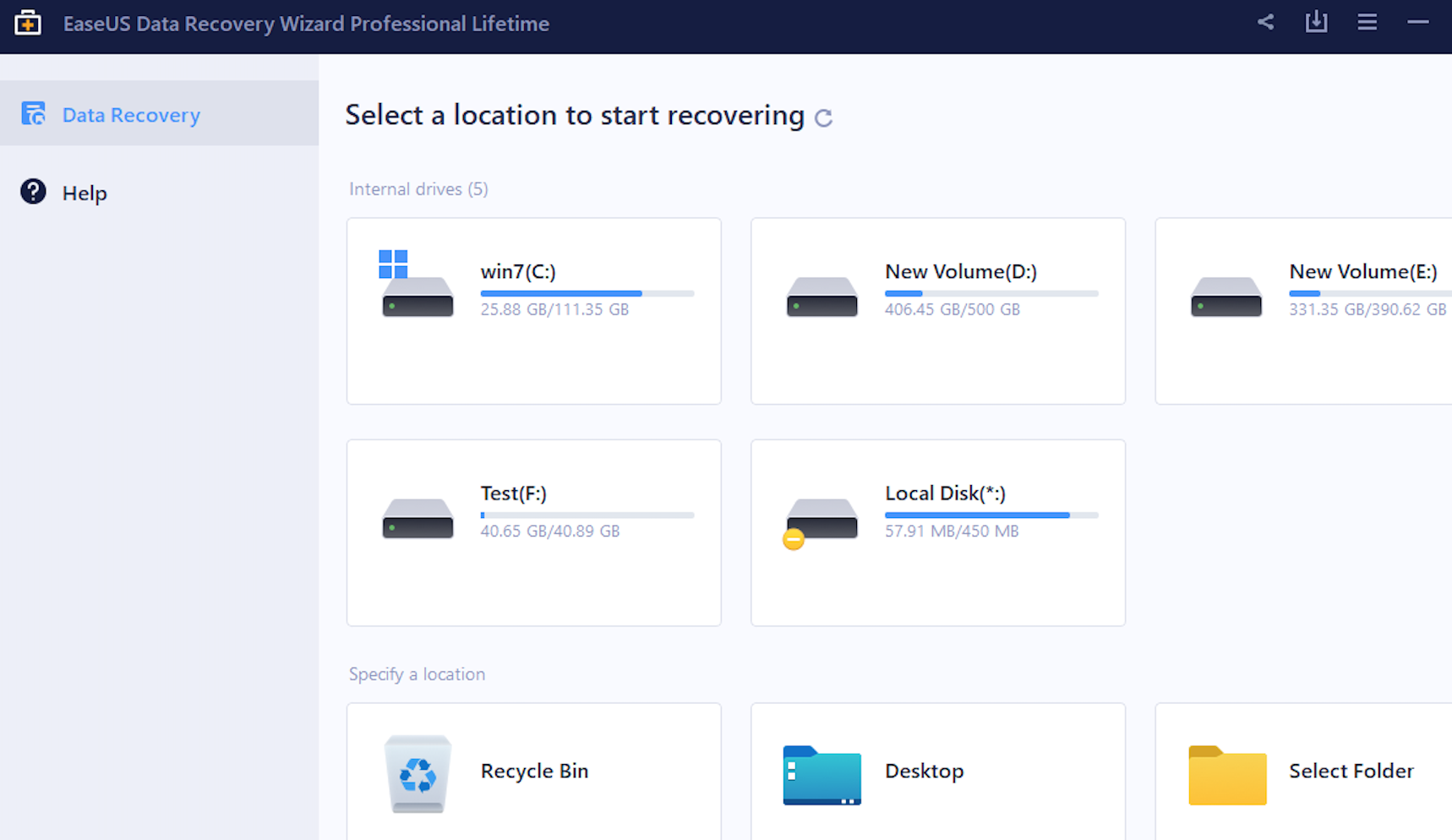
Price: 2 GB data-free recovery. The Pro version starts from $69.95/month.
Compatibility: Windows and Mac.
Product Page URL: https://www.easeus.com/datarecoverywizard/free-data-recovery-software.htm
Pros:
● Photo recovery from multiple scenarios. E.g., formatting, deleting, system crash, corruption, etc.
● It supports 1000+ types of files that you can recover.
● It can recover from memory cards, USB, and even your computer’s hard drive.
Cons:
● No Linux support.
● It provides only 2 GB of free data recovery.
● Bit expensive.
Editor's Suggestion
Suppose you are looking for professional photo recovery software with brand value and reliability. Then this is the perfect software for you.
Price: It starts $69.95/Monthly.
Compatibility: Windows and Mac
2. PhotoRec
Product Highlight: Safe and simple.
PhotoRec is a simple console-based photo recovery software. It works on every OS, whether you use Windows, Linux, or macOS. It works exceptionally well on older and also Linux-based operating systems.
This software supports all the standard photo formats such as JPEG, PNG, and others. However, you might find it challenging to be a beginner because it does not have a user-friendly interactive interface. But, overall, it's worthy of considering for an image recovery software.
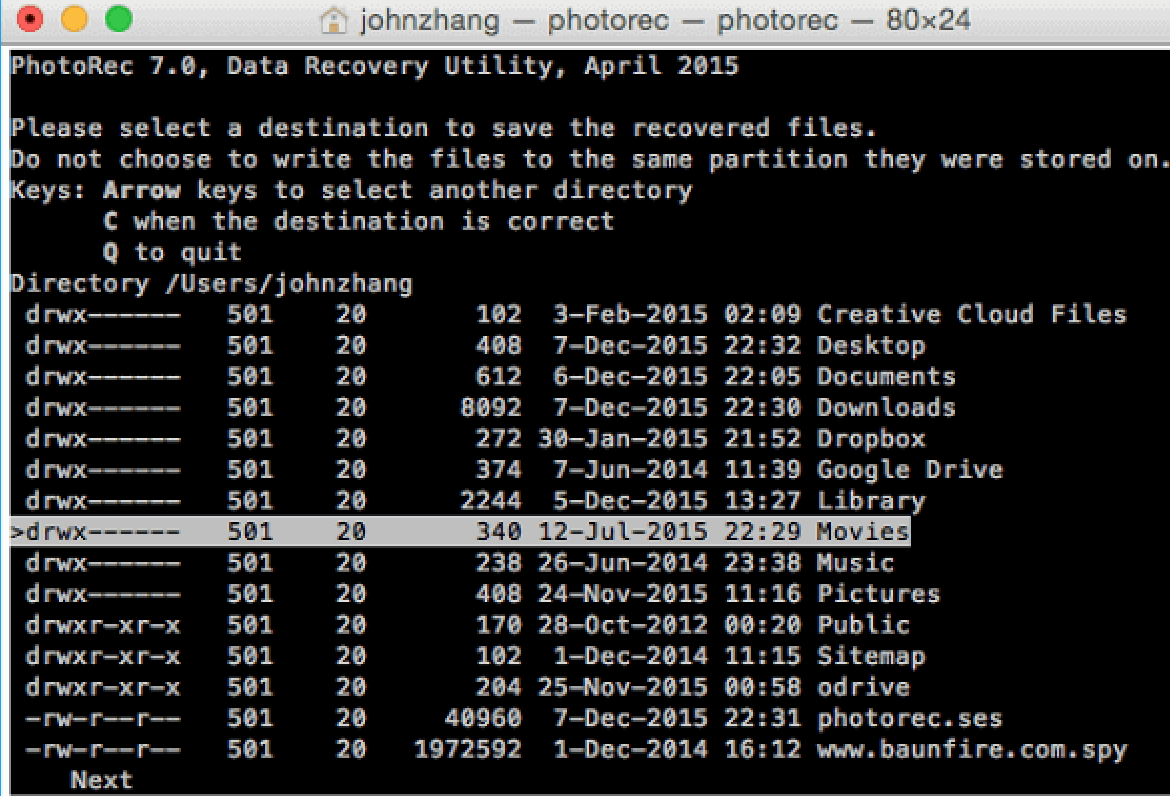
Price: Free and open-source.
Compatibility: Windows, Linux, and macOS.
Product Page URL: https://www.cgsecurity.org/wiki/PhotoRec
Pros:
● It works on all types of operating systems.
● Photo recovery supports multiple image formats.
● It supports multiple devices.
Cons:
● Hard for beginners.
● It lacks a good user interface.
● It does not offer additional recovery features.
Editor's Suggestion
PhotoRec is useful if you love interacting with terminals. However, the computer programmer audience will find it easier and more fascinating to users.
3. Recuva
Product Highlight: Easy to use
Another free and yet reliable photo recovery software is Recuva. It comes with both free and paid versions. If you are a Windows user, it can help you get your lost images back. The best thing is that it allows you to recover from multiple storage media devices. So, Recuva does not bound you with storage devices.
Also, Recuva gives a fast scanning and recovery speed. With its free version, you can get all your photos back that you have lost.
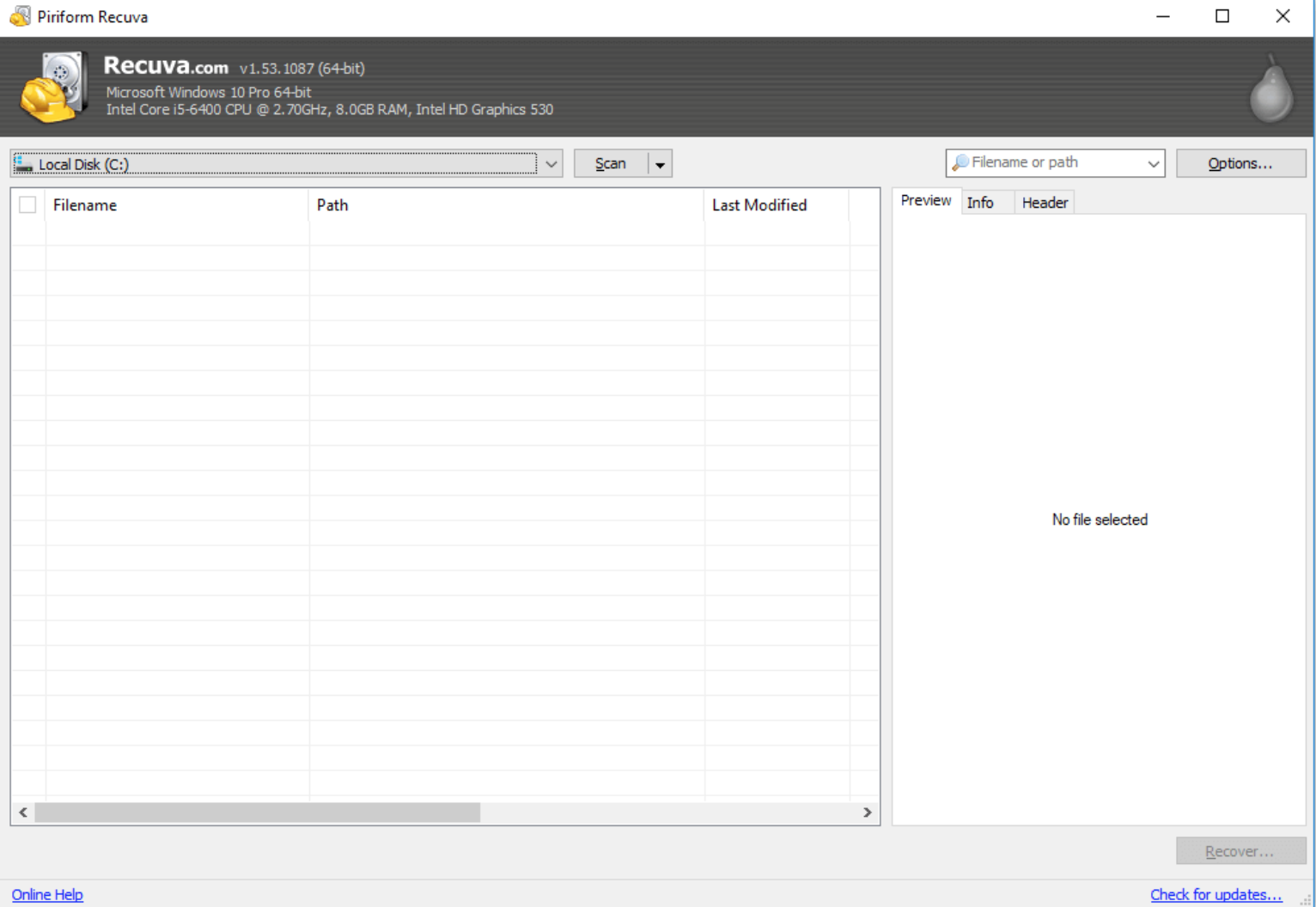
Price: Freeware with the paid version starting from $10/month.
Compatibility: Windows operating system.
Product Page URL: https://www.ccleaner.com/recuva
Pros:
● The premium plan is affordable.
● The user interface is simple to understand.
● Fast scanning speed.
Cons:
● It does not support macOS and Linux.
● A limited number of features.
● No technical support for the free version.
Editor's Suggestion
Recuva is best for Windows users looking for free photo recovery with fast speed. Also, its premium is much cheaper than its competitors.
4. Undelete 360
Product Highlight: Extremely reliable and efficient
Undelete 360 is one name that you can not miss regarding image recovery software. Its specialized photo recovery algorithms make the software highly reliable and safe to use. Also, it gives you free-hand and support to recover from any storage device, including USB or SD cards.
For every type of data loss scenario, Undelete 360 provides different recovery modules. You can also preview the files before you recover them. It helps you to save time during the recovery process.
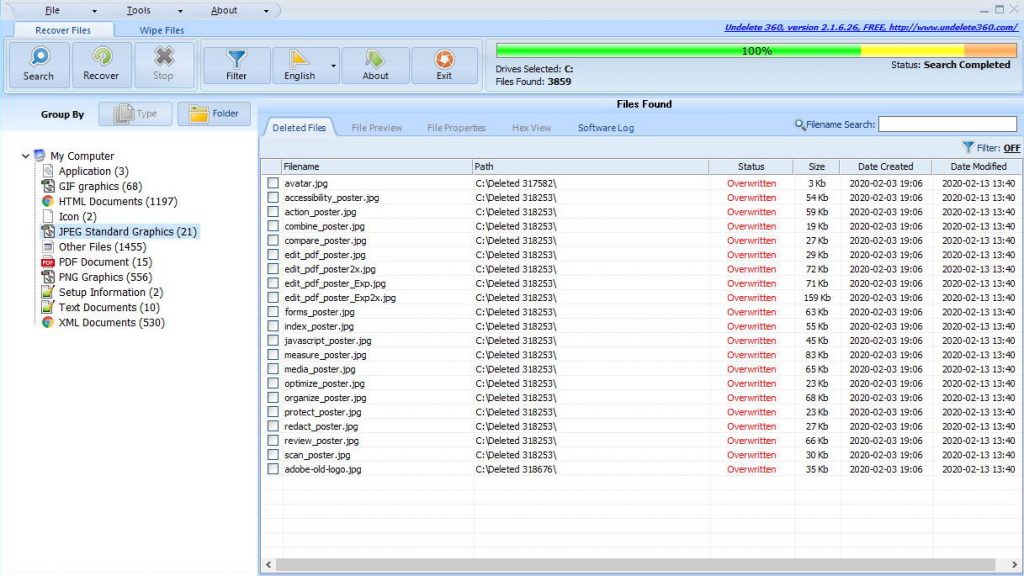
Price: Free.
Compatibility: Windows operating system.
Product Page URL: https://undelete360.com/
Pros:
● Preview before recovery feature.
● Specialized data recovery algorithms.
● Recovers files even from worst cases.
Cons:
● No support for Linux and macOS.
● No bootable recovery function.
● Complex user interface.
Editor's Suggestion:
Sometimes, you can lose data which becomes hard to recover by other data recovery software. On such occasions, it’s worth trying Undelete 360's specialized data recovery algorithms.
5. Data Rescue 6
Product Highlight: Variety of recovery features
A reliable big brand, Prosoft Engineering, has made Data Rescue 6 a professional data recovery software. Millions of users have already used it to recover their lost photos back quickly. What makes it worth mentioning is its bootable recovery feature.
Another highlight of this software is that it supports multiple files formats for recovery. Also, it supports multiple devices through which you can recover your photos back. You can use it for both your Windows and macOS-based computers.
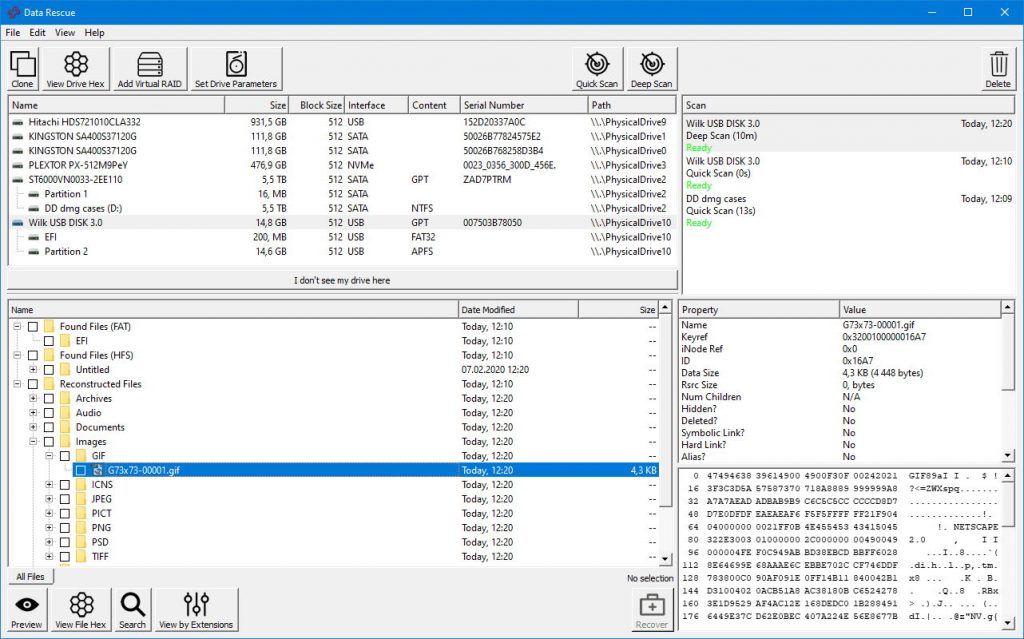
Price: Free version available, and pro version costs $399.0/year.
Compatibility: Windows and macOS.
Product Page URL: https://www.prosofteng.com/windows-data-recovery
Pros:
● Highly reliable and trustworthy tool.
● Bootable data recovery feature.
● Clean and simple interface.
Cons:
● No Linux support.
● It is highly costly.
● Too many steps to recover a single file. Highly costly.
Editor's Suggestion
Users that are looking for brand value can opt for this software. It is also suitable for those that are looking for bootable recovery. However, you must be willing to pay a considerable amount to use its premium version.
6. Stellar Photo Recovery Software
Product Highlight: User-friendly and reliable.
Stellar photo recovery software is also called Stellar Phoenix. In 2000, its first release came for both Windows and macOS. After its release, it gained massive popularity due to its user-friendly interface. It helped users to recover their photos back with minimum steps.
You only need to perform 3-steps to recover your photos through this software. Its free version helps you to get 1GB free recovery. Also, it conducts recovery on removable storage media and other storage devices.
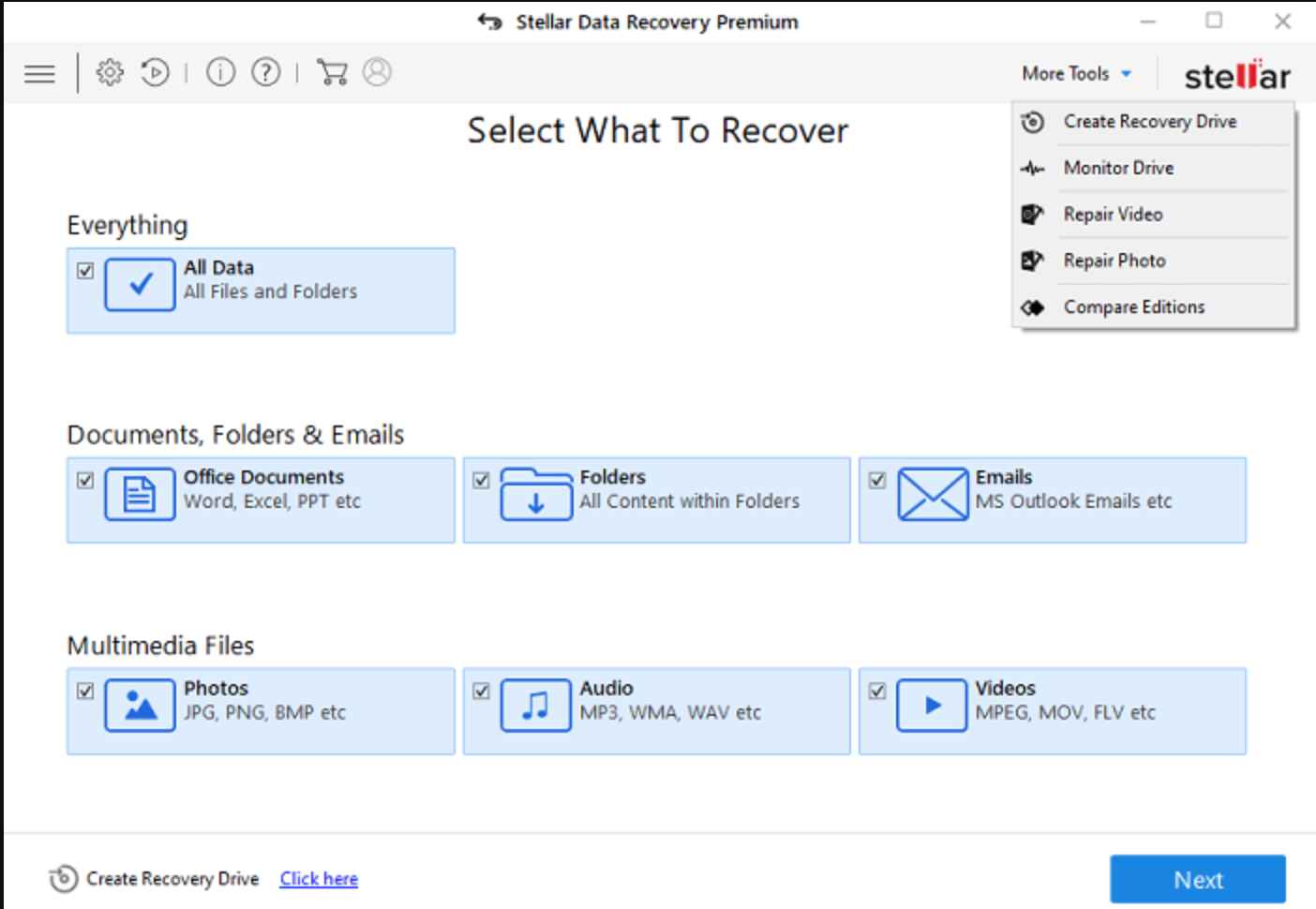
Price: 1GB accessible data recovery with premium plan starting at $99.99 a year.
Compatibility: Windows and macOS.
Product Page URL: https://www.stellarinfo.com/photo-recovery-software.php
Pros:
● The user interface is one of the best.
● Easy recovery process with just three steps.
● Multiple custom file formats support.
Cons:
● Variable pricing model.
● No Linux support.
● Lack of consistency.
Editor's Suggestion:
Users that want a simple recovery procedure with simple steps can go for this software.
7. Disk Drill
Product Highlight: Affordable, user friendly, and reliable
Disk Drill paid version is popular among its users. Moreover, its user interface is considered as best among its competitors. But, the good news is that it comes with a free version that you can use to recover all your lost photos back.
Users have also admired its smooth and straightforward recovery process. It gives you multiple recoveries features that too with excellent technical support. If you wish to buy its premium, you can do that too because it is affordable.
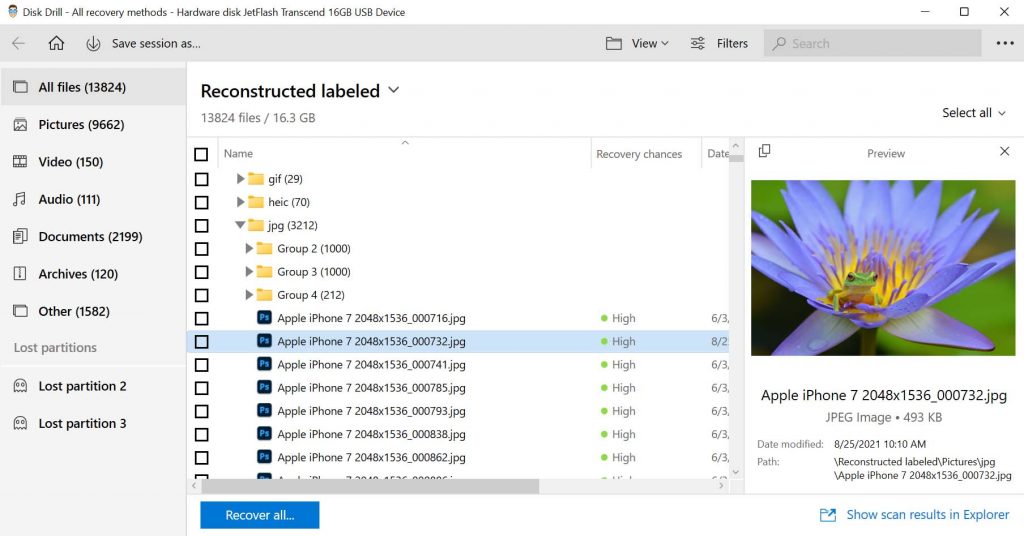
Price: 500 MB free, and the premium version starts from $89 per year.
Compatibility: Windows and macOS
Product Page URL: https://www.cleverfiles.com/disk-drill-windows-pro.html
Pros:
● Enriched user interface.
● 400+ formats support for file recovery.
● Data protection tools such as Recovery Vault.
● File organization feature.
Cons:
● They give only 500MB of free recovery.
● Scanning time is a bit higher as compared to other software.
● No Linux support.
Editor's Suggestion:
If you find it hard to learn new software, this is the best software for you. Its intuitive user interface is easy to understand. Also, those interested in data protection tools should consider this software.
8. Remo Data Recovery Software
Product Highlight: Easy to use
Remo data recovery software provides both file repair and recovery features. So if your recovered photo is broken or corrupted, the software can repair it to its original form. In addition, this software developer has kept its user interface smooth and straightforward for beginners.
Users highly prefer Remo data recovery software due to its extraordinary image recovery results. In addition, it gives you a partition recovery option along with photo and file recovery. With Remo, you also get 24/7 technical support to help you out.
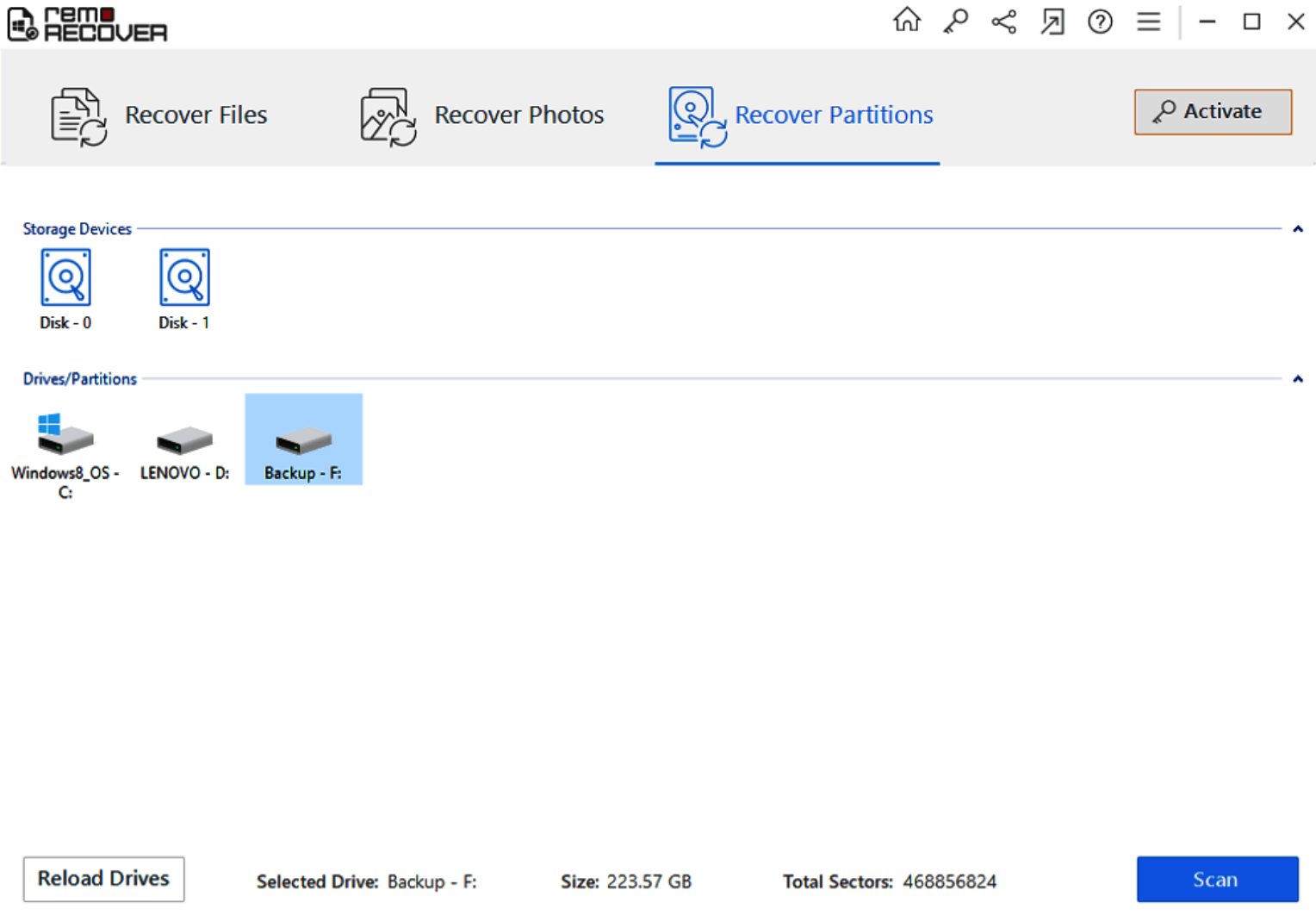
Price: Free version also available with its excellent basic starting from $39.97.
Compatibility: Windows and macOS
Product Page URL: https://www.remosoftware.com/remo-recover-windows
Pros:
● Simple to use for beginners.
● It supports multiple images format for recovery.
● It provides partition recovery and file repair features.
Cons:
● No Linux support.
● The price is a bit high as compared to the features provided.
● Lack consistency while recovering photos.
Editor's Suggestion:
Users who need software to help them recover and repair lost photos can choose this software. However, concerning its price, there are better options available.
9. Puran File Recovery
Product Highlight: Lightweight and safe.
A simple yet powerful data recovery tool is Puran file recovery software. It is old and only works for Windows operating system. You can recover your files for free using this software. Its interface is simple and does not make the user overwhelmed with buttons.
Puran file recovery provides features like a custom scan list, multiple file-formats support, and multi-file system support. It also comes with a significant and efficient scan speed. The photo recovery steps are also simple with Puran.
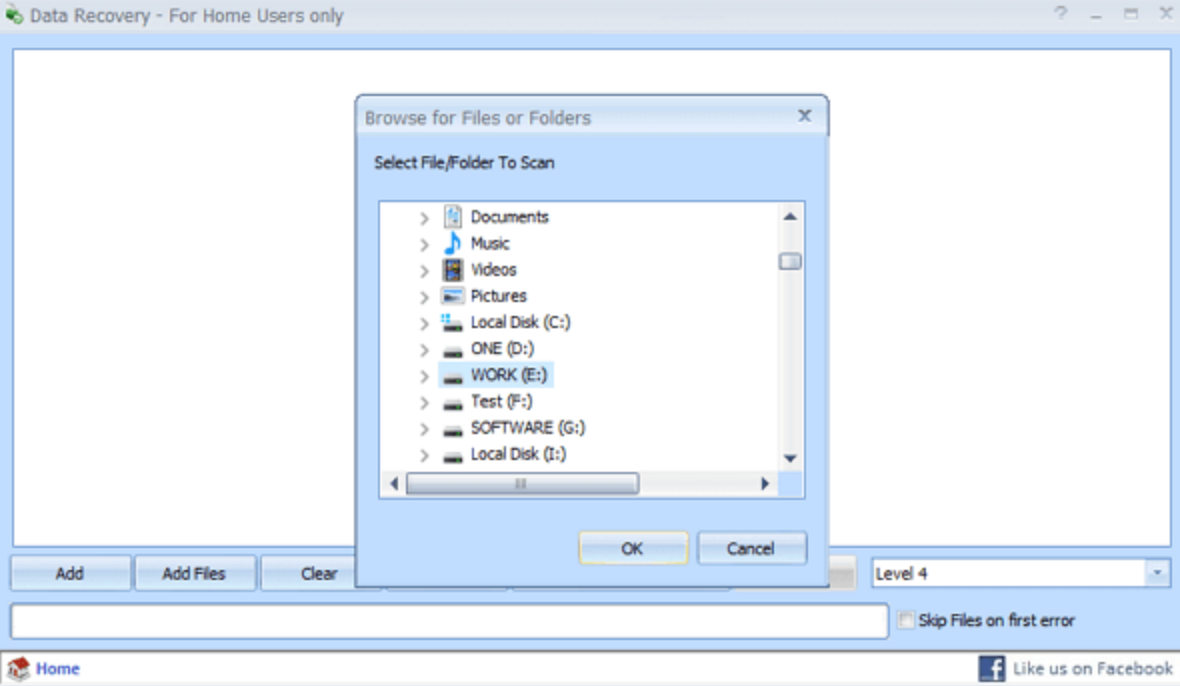
Price: Freely available.
Compatibility: Windows operating system.
Product Page URL: http://www.puransoftware.com/File-Recovery.html
Pros:
● Sleek and straightforward user interface.
● Efficient scan speed.
● Multiple file and format support.
Cons:
● No macOS and Linux support.
● Old and lacks update.
● It does not allow you to pause while scanning.
Editor's Suggestion:
Puran data recovery software might seem outdated to many users. But, if you need a tool that is completely free for Windows, then you can try this software.
10. TestDisk
Product Highlight: Highly compatible
TestDisk is an open-source, completely free photo recovery tool. It works on macOS, Windows, and even Linux operating systems.
You can recover partitions, files, and almost anything using this open-source tool. Although it is console-based, it still helps you recover damaged partitions and preserve your data. You can also perform bootable recovery and repairing through this freeware tool. Many results have suggested that its partition recovery is highly reliable. It only lacks individual file recovery.
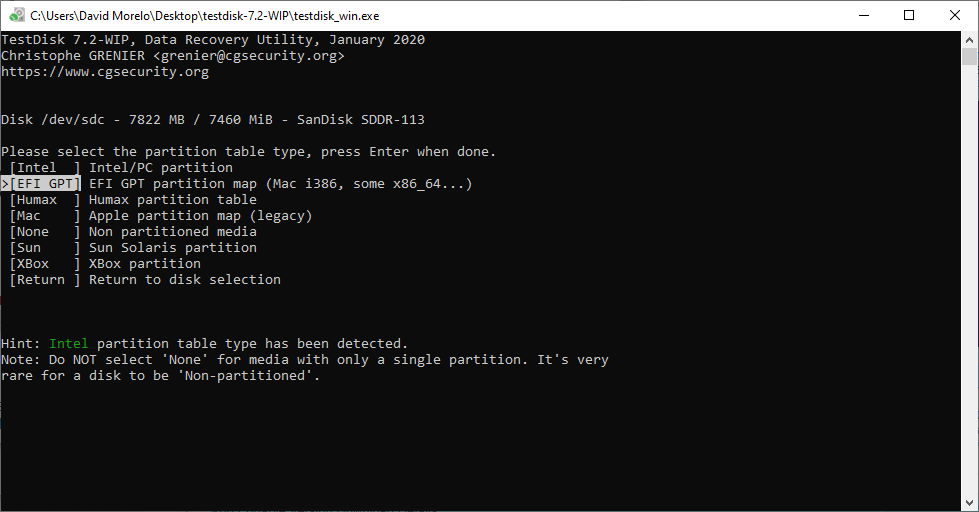
Price: Free and open-source.
Compatibility: Windows, macOS, and Linux.
Product Page URL: https://www.cgsecurity.org/wiki/TestDisk
Pros:
● Bootable recovery.
● It is available for all major operating systems.
● Boot sectors and file tables recovery feature.
Cons:
● No GUI-based user interface.
● Not ideal for beginners and novice users.
● It lacks individual file recovery.
Editor's Suggestion:
Only a few tools give you support for Linux-based operating systems. Therefore, this software can work out for Linux users looking for free.
Conclusion
In this digital world, almost every piece of data is essential. One primary form of data these days is image data. But, due to malware, viruses, accidental losses, you can lose your images. These images, however, can be recovered using image recovery software.
There are tons of image recovery software available. However, you need to consider their features, price, compatibility, safety, reliability, pros, and cons before deciding the perfect software for you.
The best and most feasible free data recovery software is EaseUS Data Recovery Wizard from the above criteria. It has a free version, works on multiple OS, and gives reliable and secure photos recovery.