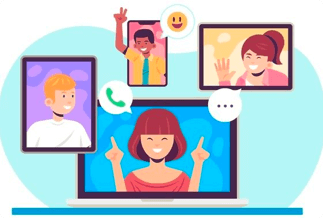Duplicate files are one of the most common causes of low disc space on your computer, whether you're a Windows or Mac user. Backups of your computer, memory card, images downloaded several times, redundant files, and various other duplicate files would eat up hard disc space.
If you notice that your system is slowing down or you don't have enough storage space, look for duplicate files and delete them. And going through them one by one will take a long time.
Because this is a time-consuming task, you can utilize duplicate file finder software, which, as the name implies, assists you in locating duplicate files. Finding the ideal one can be difficult if you have little or no experience with duplicate file removal before.
We assessed the 10 best duplicate software, including their user interface, performance, pros, cons, and so on to help you choose the most suitable one for your needs.
Top 10 Best Duplicate Finders for Windows & Mac
Duplicate file finder software makes locating duplicate files on your computer simple. All you have to do is start the software and click a single button to erase all the duplicate files.
So, let's get right to the list of the 10 best duplicate software for Windows and Mac.
 Table of contents
Table of contents
1. Auslogics Duplicate File Finder
2. Easy Duplicate File Finder(Recommended)
3. AllDup
4. CCleaner
5. Duplicate Files Fixer
6. Gemini 2
7. MacClean
8. VisiPics
9. PassFab Duplicate File Deleter
10. MacKeeper
1. Auslogics Duplicate File Finder
This powerful tool has an intuitive design and is precise to use, and it can quickly locate duplicates on your computer. Options to update drivers and optimize system discs are available through the Rescue Center function, which allows you to recover mistakenly erased files.
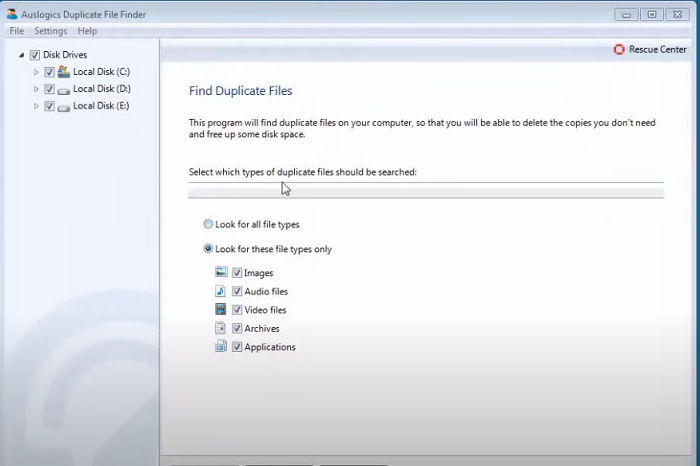
Pros
- Free software upgrades regularly.
- Smart algorithms are used.
- It finds duplicates are often in hidden directories.
Cons
- There isn't any drag-and-drop feature.
- To get technical support, you'll need to fill out a form.
- Versions of Windows Vista and XP are incompatible.
Price: Free
Compatibility: Windows
2. Easy Duplicate Finder
Easy Duplicate Finder helps you remove duplicates not only from your system but also in Cloud storage platforms like Google Drive and Dropbox. There are 10+ different scan modes available.
The best part is that there is even an 'undo' button if you delete anything accidentally.
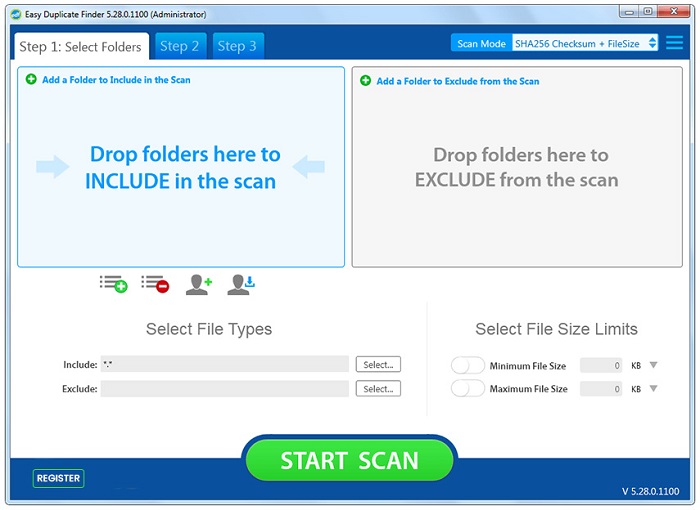
Pros
- It helps you to remove duplicate emails to clear up your mailbox
- Supports HDD, SDD, and Cloud.
Cons
- The user interface is outdated.
Price: Free
Compatibility: Windows & Mac
Price: Its single computer license charges $59.95/year.
Compatibility: Windows
3. AllDup
AllDup is another best duplicate software that can instantly scan your system for duplicate files, images, and audio tracks. It assists you in removing them quickly to minimize system load and restore lost storage space.
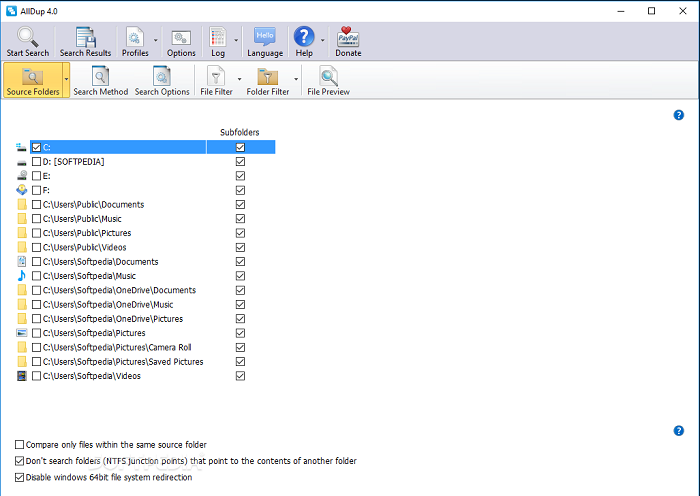
Pros
- Similar files can be moved, copied, or deleted.
- Algorithms for quick file searches
- Integrated file viewer
- It helps you in saving and restoring the scan results.
- To ensure the protection of removed files, it creates a backup.
Cons
- The interface is outdated and difficult to use
- When compared to other similar programs, the scanning pace is slightly slower.
- You'll need to complete a lengthy support form to submit product inquiries.
Price: Free
Compatibility: Windows
4. CCleaner
CCleaner locates duplicate files quickly. It can assist you in finding a copy of videos, documents, images, and other media. This program searches through folders, and files and finds duplicates based on name, size, content, and the date they were last edited.
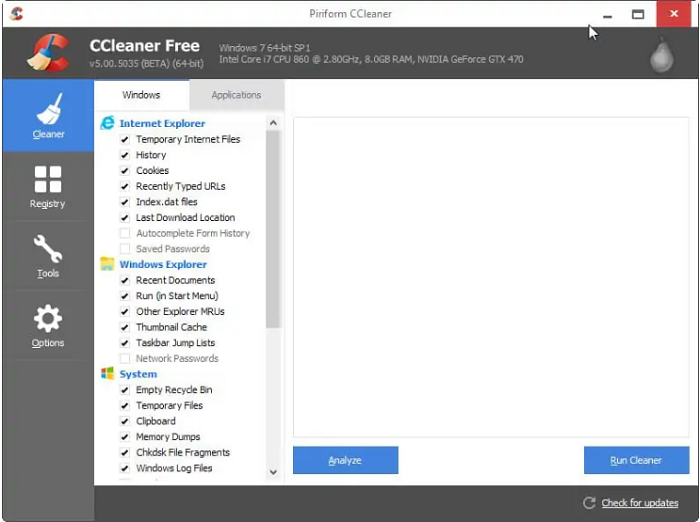
Pros
- The software downloads quickly
- Updated regularly
- There are several 'Match by' categories.
- Provides effective cleaning tools for your system
Cons
- Unnecessary browser add-ons or extensions are installed.
- A premium subscription is required to use the File Finder feature.
- Large folders take a little longer to scan.
Price: Free, with subscription options
Compatibility: Windows
5. Duplicate Files Fixer
The Duplicate Files Fixer software is one of the best duplicate software. You can scan HDD, external disk drive, or Cloud storage to find and remove duplicates. It works with Windows 7 up to Windows 11. The best part about this program is that it supports almost 13 languages!
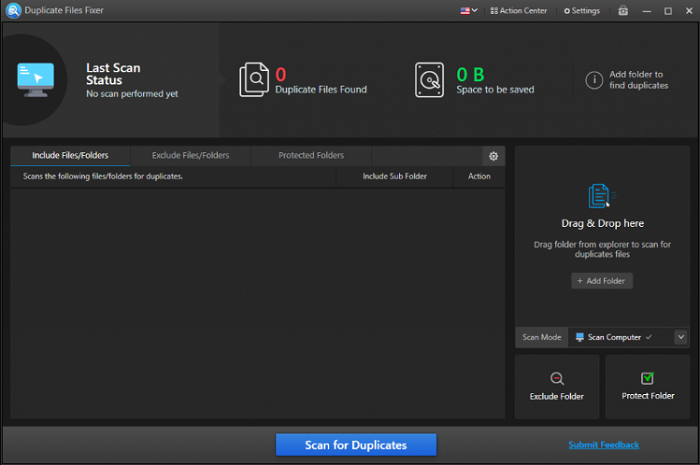
Pros
- Simple to use
- Before you delete anything, you can preview it and make a backup.
- For accidental deletion, there is an "undo" option.
Cons
- The trial version offers only a scan.
Price: $69.95
Compatibility: Windows
6. Gemini 2
This duplicate file finder can scan your Mac fully and provide you with the results in a flash. The tool's setup and user interface are both straightforward. All you have to do is press the button and let it handle the rest.
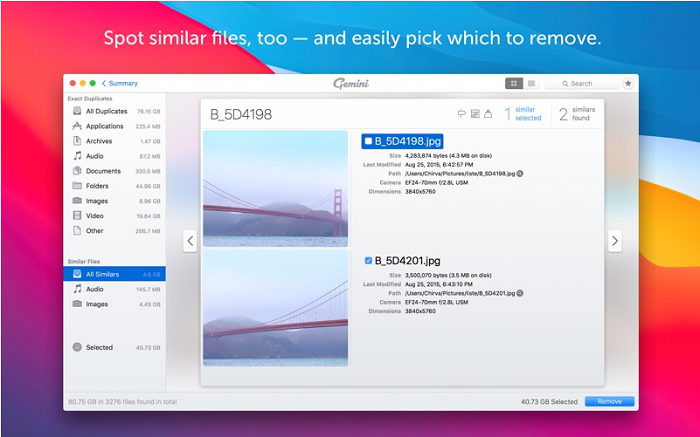
Pros
- Gemini 2's algorithm can remember what you've erased and left behind.
- English, Dutch, French, Polski, and more languages are supported.
- With just a few clicks, you may delete undesirable files.
Cons
- Scanners are resource-intensive, which can cause some low-end Macs to substantially slow down (or even freeze).
- Given that you can purchase a complete set of cleaning tools for around the same amount, the price can actually be a deal-breaker.
Price: $19.95 for 1 Mac
$29.95 for 2 Macs
$44.95 for 5 Macs
Compatibility: Mac
7. MacClean
MacClean is precise, with built-in drag-and-drop capability for choosing which folders to scan. MacClean examines the selected folders for duplicates, which can be previewed, eliminated, or left unchanged. Filters can be used to narrow search results by grouping them by kind, such as songs, images, etc.
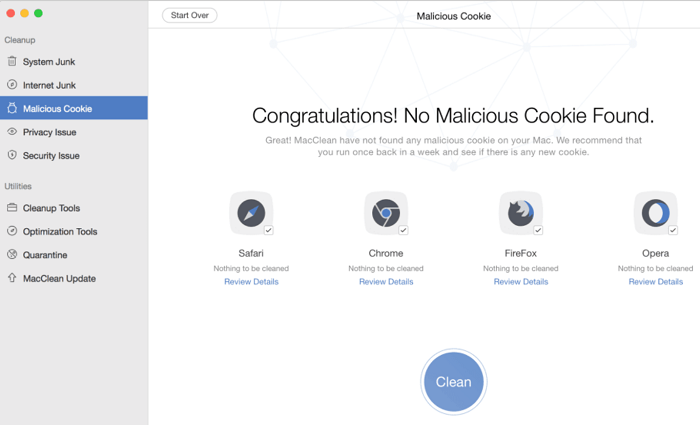
Pros
- Available in a variety of languages
- It's simple to limit search results.
- Has an intuitive user interface.
Cons
- Last updated in 2019.
Price: Free
Compatibility: Mac
8. VisiPics
We all have a tendency to save multiple pictures of the same thing, from different sources as well. VisiPics is a wonderful tool to find and delete duplicate pictures from your system. All detected images are displayed side by side with the necessary information, including file name, type and size.
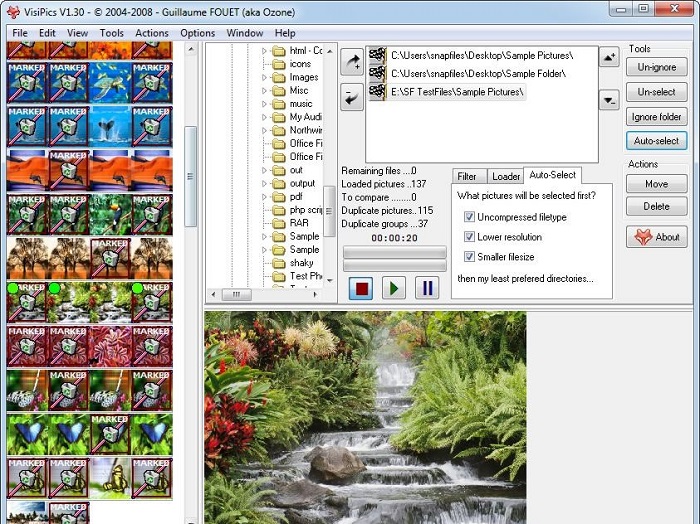
Pros
- It is faster than other programs.
- You can easily do other tasks on your system while it finds duplicate pictures.
Cons
- It only looks for duplicate photos.
- Large folders take a long time to scan.
- There aren't many software upgrades.
Price: Free
Compatibility: Windows
9. PassFab Duplicate File Deleter
PassFab Duplicate File Deleter supports all types and formats of files including pictures, audio, videos, and documents. Before deleting, you can click to preview and compare the duplicate files in order to be absolutely sure. It moves the duplicated files you delete to the Recycle Bin, instead of deleting them completely.
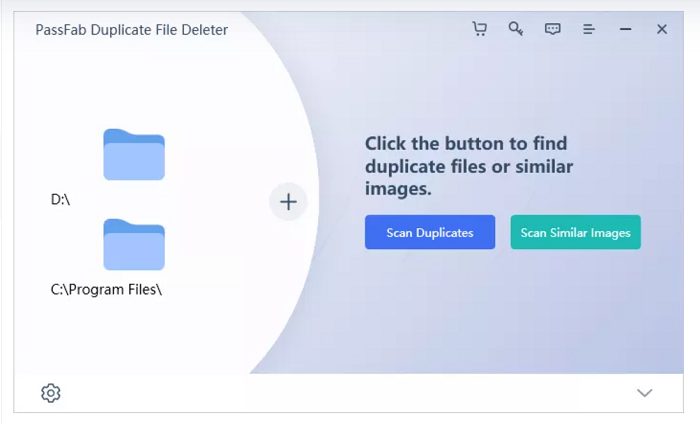
Pros
- It uses the MD5 algorithm for the accuracy of results
- Quick scanning
Cons
- Limited functionalities
Price: 1-month license for $29.95
1-year license for $35.95
Lifetime license for $45.95
Compatibility: Windows 11/10/8.1/8/7 & macOS 10.11-13.
10. MacKeeper
MacKeeper helps find all similar images and sorts them into groups so you can compare them easily and choose which ones you wish to delete. In addition, the tool also does intensive cleaning, clears up memory, and optimizes performance.
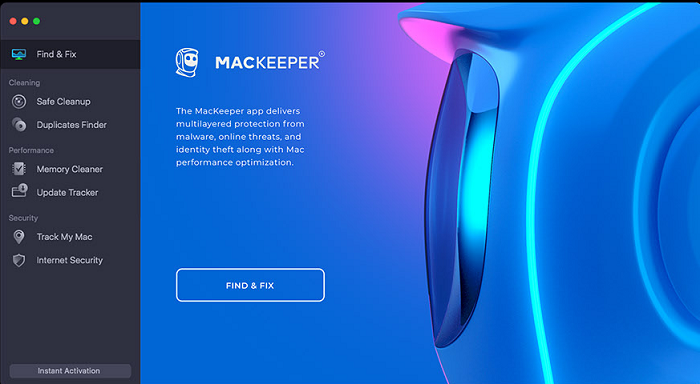
Pros
- It also comes with a bonus set of ten extra handy tools.
- Simple and quick to use
Cons
- It only detects duplicate photos.
Price: 1-month plan for 1 Mac is worth $14.95/month
12 months plan for 1 Mac is for $4.22/month
12 months plan for 3 Macs is $4.54/month
Compatibility: Mac
Final Words
Duplicate files can cause your computer to slow down, and locating them on your own is time-consuming. As a result, it is preferable to use a duplicate file finder to complete the task. As a result, your system will be optimized, with no duplicate files remaining.
Therefore, we have found you the 10 best duplicate software available for Windows and Mac. Some tools detect duplicated pictures only. Whereas, some tools in the list support Windows and Mac separately.
Compared to those, Easy Duplicate File Finder supports both operating systems and all types of files. So, download the tool and start organizing your files.
Price: Its single computer license charges $59.95/year.
Compatibility: Windows