Disk cloning is a complete process that can perfectly copy the complete information from one computer hard drive to another disk. Usually, the data of the first disk are written to an image file as an intermediate step. The second disk is then generated with the exact contents of the image. Disk cloning tools copy a system's operating system, drives, software, and patches. Now the question is, what are the advantages of a cloning tool? The answer is simple. Using this cloning tool, you can create the complete image of the system on any external disk or USB and use it in any other system anytime.
When it comes to a good disk clone software, one name always comes ahead: Acronic clone software, also known as Acronis True Image. This advanced disk clone tool helps users clone OS AND disk using cloud storage. Acronis True Image comes with a wide range of features like
- Clone Disk and OS
- Create disk images and partial backups
- Sync files to other locations
- Backup to the cloud only on its advanced and Premium plans
- Schedule backups to run automatically.
This tool works on Windows and Mac. When it comes to pricing, currently, you can go for its premium plan at $34.99/year/ computer (Now it's up to 50% off).
No doubt, Acronic True Image comes with unique features. Still, people are searching for an alternative because
- This tool is costly when you have to use it on multiple systems
- This software takes a lot of time to upload files and cloning
- Its overall interface is not that much user-friendly for most of the users.
So here in this post, we will recommend the three best alternatives to Acronis Clone Software, which are cost-effective and best in terms of features and interface. We recommend you choose backup software like EaseUS Disk Copy Pro, EaseUS Todo Backup Home, and AOMEI Backupper as the alternative to Acronis Clone Software.
Top 3 best Acronis clone software alternatives
If you are searching for the three best alternatives to the Acronis clone, then you can go with
- EaseUSDisk Copy Pro
- EaseUS Todo Backup Home
- AOMEI Backupper
Let's know more details about these three alternatives of Acronis
1. EaseUS Disk Copy Pro
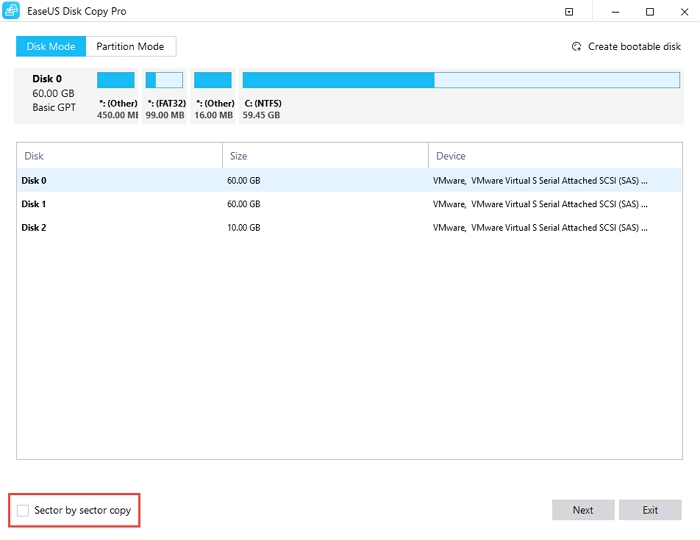
EaseUS Disk Copy Pro is an exclusive disk cloning tool specially designed to create a copy of your running system or help you to migrate a hard drive to a new, faster SSD drive to replace it. This safe and reliable disk clone utility can fully copy the hard drive. In addition, this tool can easily upgrade your disk to a larger one by reinstalling Windows.
When it comes to features, the disk cloning feature of this tool can help you easily migrate data and operating systems to another hard drive securely. This tool can easily upgrade the hard drive to a more advanced SSD, which speeds up the booting process. It supports a wide range of drives like SATAI, SATAII, Firewire, SCSI, and USB-connected.
Pros:
- It comes with the free trial version
- This tool comes with a clone to restore data feature
- In-built burning feature
- This tool can clone HDD to SSD.
- Simple and user-friendly interface
Cons :
- Installing process is slow
Price: EaseUS Disk Copy Pro comes with three premium plans like monthly, Annual, and lifetime upgrades, Costing $19.90/month, $29.90/year, and $ 59.90.
Compatibility: Windows 11/10/8/7
Price: It starts $19.90/Monthly.
Compatibility: Windows
2. EaseUS Todo Backup Home
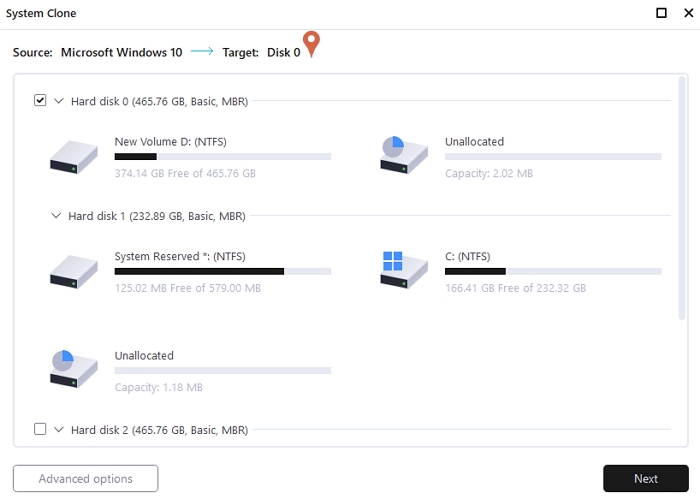
EaseUS Todo Backup Home is another best and highly recommended data cloning tool. It is an advanced, reliable, cloud-based data cloning software for home users. This tool can easily clone files on the windows-based system. This tool comes with a solid free version but with limited features. For example, you can't clone a storage drive with the free version.
But the paid version is a complete pack with unique features. For example, you can easily clone OS, partition, or whole disk with the help of this tool. In addition, you will get a reliable option to move the system drive to a new storage drive and booth, which is a fantastic feature that allows you to transfer OS from HDD to SSD.
You also can use this tool to clone your current OS to a bootable USB drive. In addition, this tool comes with a 30-day free trial version which offers premium features.
Pros:
- Affordable tool
- Easy to use and clean interface
- Smart backup feature
- Flexible cloud backup
- Easy and quick cloning
Cons:
- Occasionally it fails to read external hard drives or fails to recover files from external drives.
- If you are using this on a server, the functionality is limited by lacking differential backups.
- Sometimes it gets stuck when the file has a long name.
Price: EaseUS Todo Backup Home comes with three premium plans Monthly, Yearly, and Lifetime. Which costs $19.95, $39.95 and $59.00.
Compatibility: Windows 11/10/8/7
Price: It starts $19.95/Monthly.
Compatibility: Windows
3. AOMEI Backupper
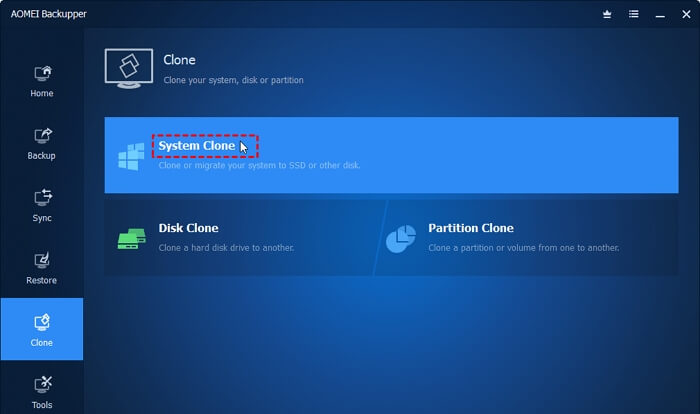
For those looking for a cost-effective alternative to Acronis Clone software, then AOMI Backupeer is the best option for you. It is a premium tool that offers a data cloning facility. This tool comes with fast cloning, restoring data, scheduling backup and transferring your system data safely, and much more. You will get an advanced system cloning feature along with an intelligent backup strategy and schedule.
The best part of this tool is the free version also offers a cloning feature. When it comes to cloning, you can create a complete dick clone or partition clone with the help of this tool. For the cloning of the operating system, you have to use the pro version because the free version can't handle it.
This tool supports multi-language and supports Windows11,10,8,7. This advanced tool can keep files in two or more locations. We picked this tool from our list because of its clean interface and powerful backup features.
Pros:
- Simple and user-friendly interface
- Fast backup and restore feature
- Fast OS, data, disk cloning facility
- A good backup and restore speed
- Free Trial available
Cons :
- Missing encryption
- Long file names backup is not possible
Price: AOMEI Backupper comes with three premium plans: Professional Edition, Work Station Edition, and Technician Edition. These plans cost $49.95, $59.95, and $419.40.
Compatibility: Windows 11/10/8/7
Which Acronis clone software alternative should you use?
When it comes to disk cloning, no doubt Acronis Clone software is a good choice for both Windows and Mac users. But if you are looking for a cost-effective and equally powerful tool as an alternative, we will recommend you go with AOMEI Backupper. This complete package and the premium tool come with cloning and essential features. You can also try the other two recommend tools and experience their features. So overall, it's just a matter of the right tool, which depends upon your requirement.



