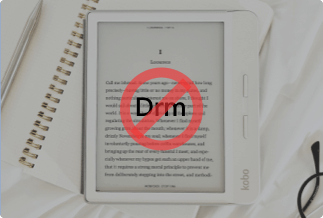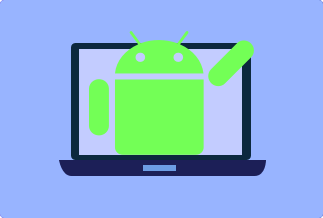We all come across exciting videos online that pique our interest, whether academic, music videos, or motivational films. We don't want to lose them, so we download them to our devices so they are conveniently accessible. Unfortunately, it's often tough to keep track of all the videos we've downloaded over time. This is where duplicate video finder comes in. Duplicate video finder automates the painstaking labor of searching through all of your system files for duplicate films and files, saving you valuable time that you can spend on other activities.
The following are a few duplicate video finders that you should try.
Best 6 Duplicate Video Finder
Suppose you are frustrated by duplicate videos on your computer. The following are the top duplicate video finder on the internet.
1. Easy Duplicate Finder (Best Way)
Easy Duplicate Finder is the best tool for handling duplicate files such as videos, audio, documents, emails, etc. It's a cross-platform application that works on both Windows and Mac OS, so you'll be covered no matter your operating system. It locates, organizes, and manages duplicate files using an efficient and accurate hashing algorithm. In addition, it supports all common file types such as MP4, MOV, WMV, AVI, MKV, WEBM, and so on.
Price: Its single computer license charges $59.95/year.
Compatibility: Windows
The guide below illustrates how Easy Duplicate Finder automatically removes duplicates from iTunes.
Users can utilize Easy Duplicate Finder to delete duplicate music from iTunes. Compared to similar applications, Easy Duplicate Finder uses Custom music comparison algorithms, is easier to use, more dependable, and safeguards against mishaps.
Step 1: Launch iTunes. Select Preferences from the top menu bar. Go to the Advanced tab. You now know where your iTunes collection is stored.
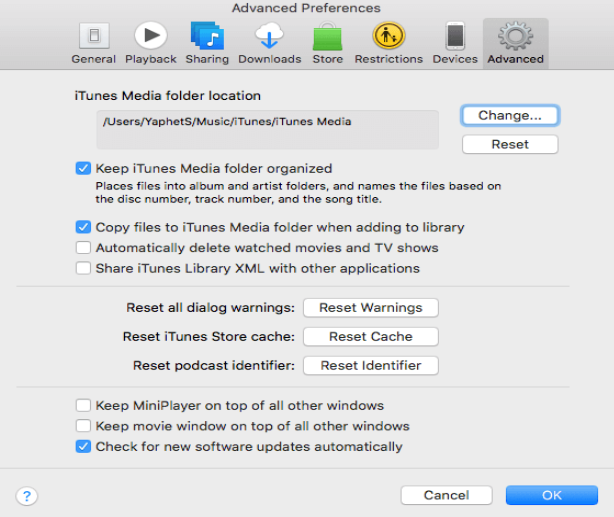
Step 2. Download Easy Duplicate Finder from its website here.

Step 3: Launch the Easy Duplicate Finder application that you downloaded. It comes with an easy-to-use installation wizard. Choose the installation directory and the place where you want duplicate files to be found.
Step 4: Start the Scan
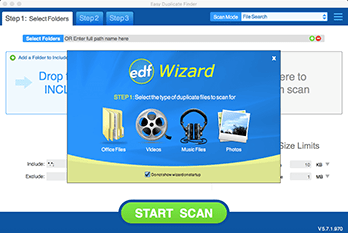
Step 5: To choose iTunes automatically, select automatic selection. Delete any duplicates. This allows you to swiftly clean up and organize even large music libraries in minutes.
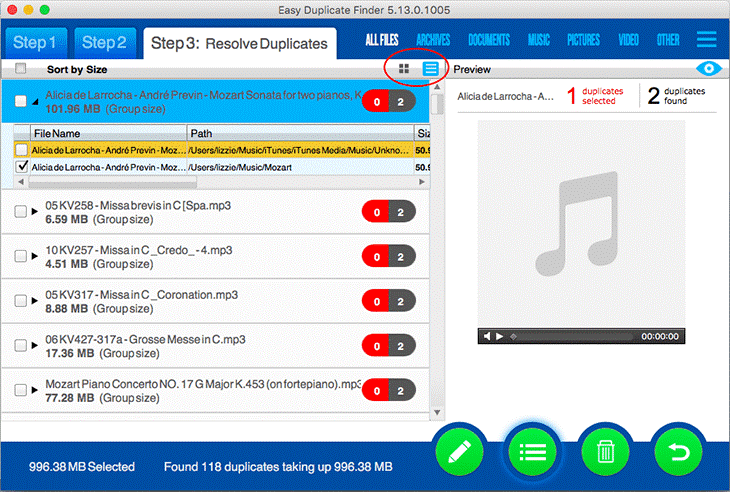
Step 6: Finally, select the trash icon to remove all duplicates at once.
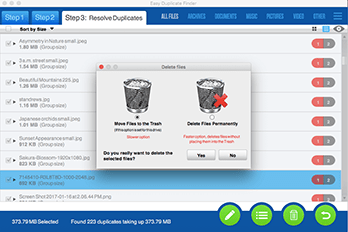
2. Ultimate Duplicate Video and Music Finder
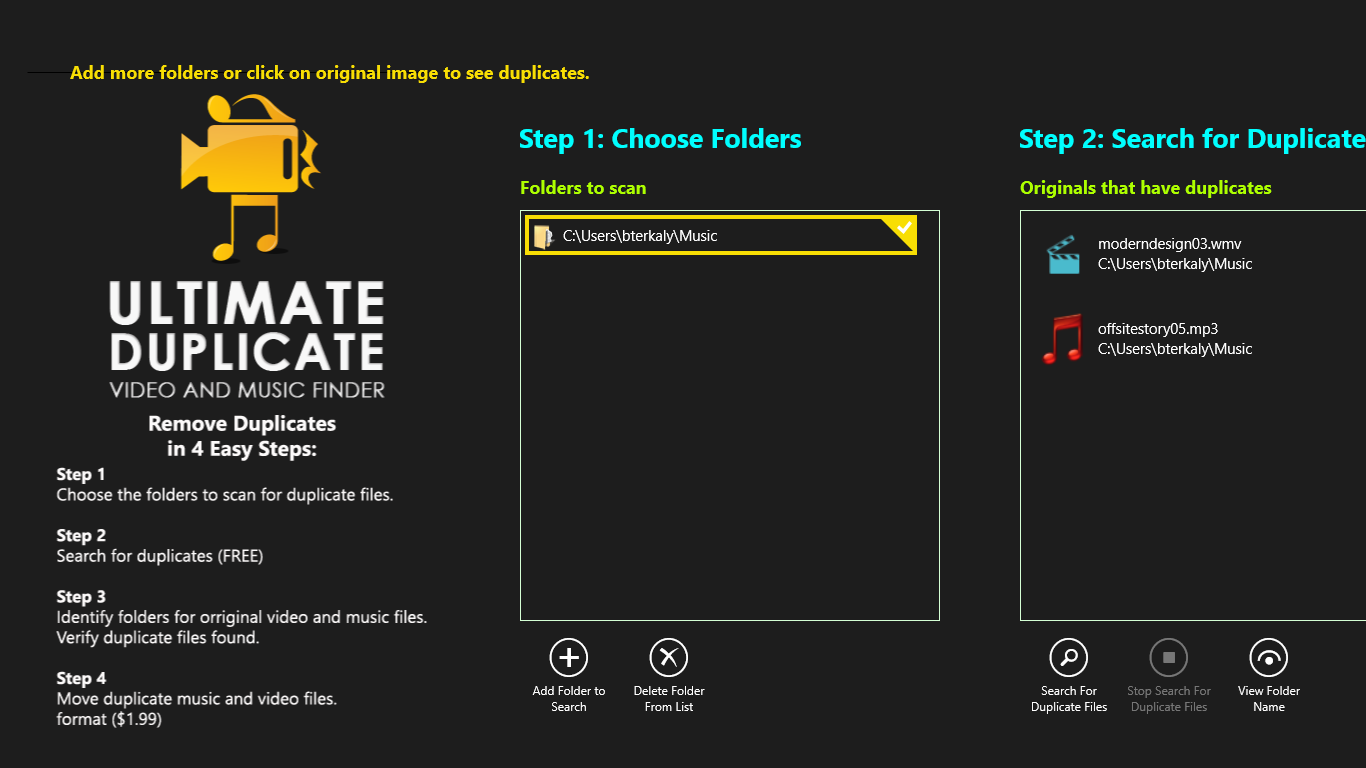
Description: The Ultimate Duplicate Video and Music Finder is an application that allows you to locate all duplicate music and video files on your computer. The binaries will ensure that you obtain the best results and that all duplicate files are found. Furthermore, you can search for duplicates in many folders at once.
Editor's recommendation: Ultimate Duplicate Video and Music Finder uses few system resources and allows you to terminate a search result anytime.
Pros:
● The file's name and location have no bearing on the outcome.
● Allows you to move video files to a specific area on your device.
Cons:
● After the search result, you must pay to transfer the duplicates.
Here's how to use Ultimate Duplicate Video and Music Finder to locate and remove duplicate files from your computer in just a few easy steps:
Step 1: Select Folders
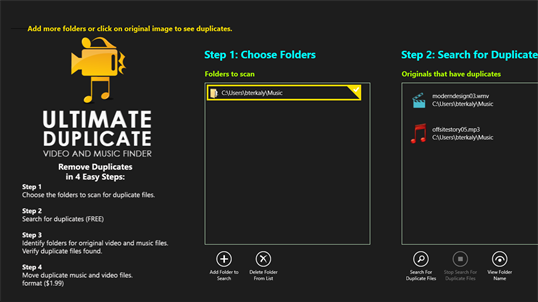
Step 2: Search for duplication.
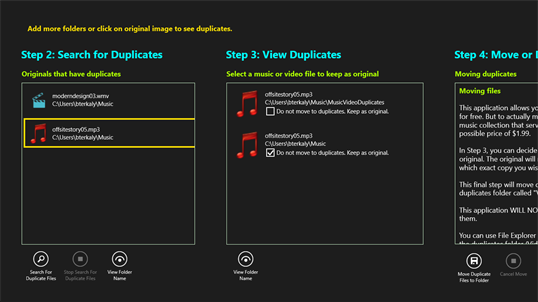
Step 3: View duplicates
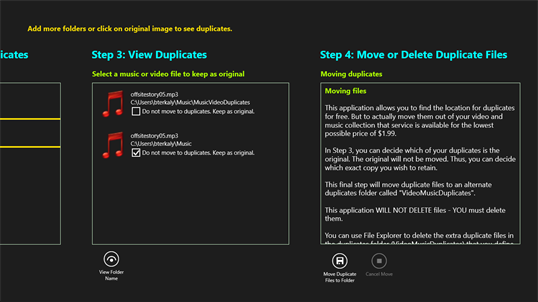
Step 4: Duplicate files can be moved or deleted
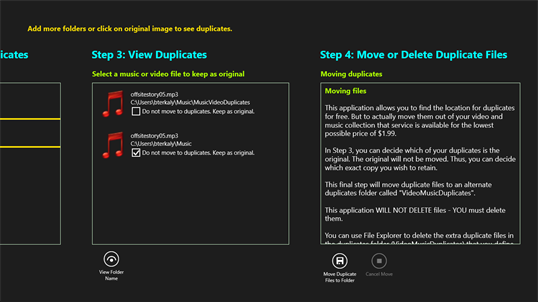
Click Here to visit the site.
3. CCleaner
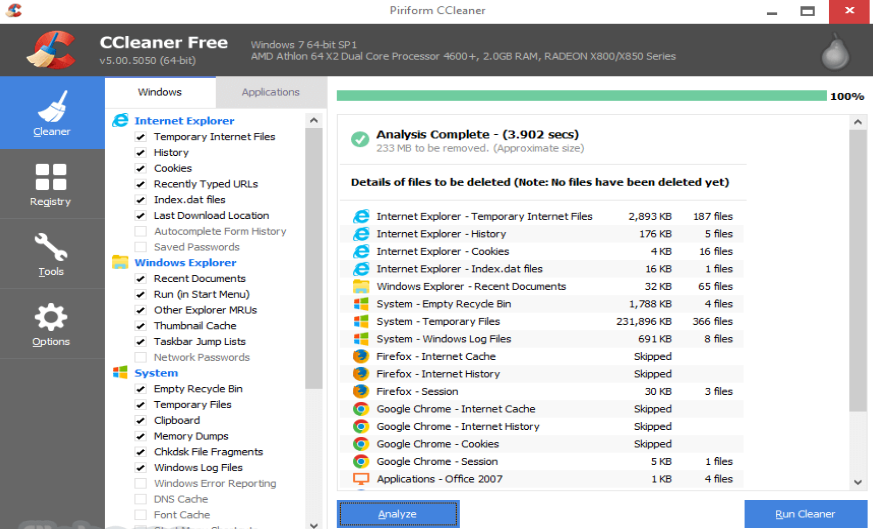
Description: CCleaner is a software application that helps you discover duplicate video files on your computer. Take a look at all the choices for achieving the exact results while scanning for duplicate files before using this application.
Editor's suggestion: Because of its extensive functionality, CCleaner may eliminate any unnecessary software, temporary files, and cache to free up space on your device.
Pros:
● It filters your PC's files in real-time.
● It shows which application starts up when you turn on your computer.
Cons:
● Additional functionality may necessitate additional installations.
Here's how to use CCleaner to locate and remove duplicate files from your computer in just a few easy steps:
Step 1: Download and Install CCleaner from their official website

Step 2: Assess a category that needs to be cleaned.

Step 3: Uncheck the boxes next to the items you don't want to get rid of.
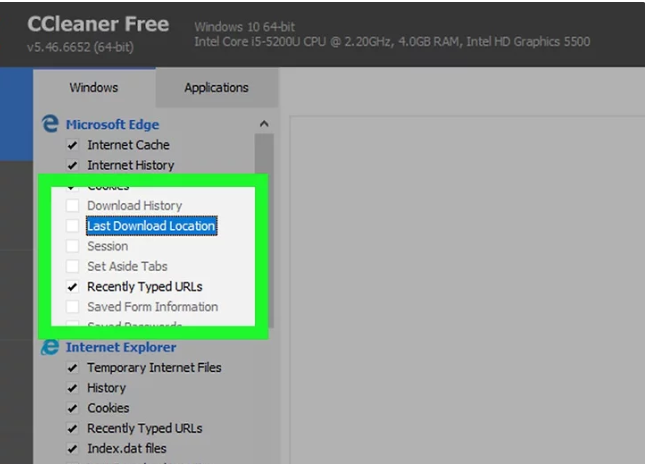
Step 4: Click on the analyze button and follow any prompts
Step 5: Review the files that need to be cleaned before pressing the Run Cleaner button and follow any prompts
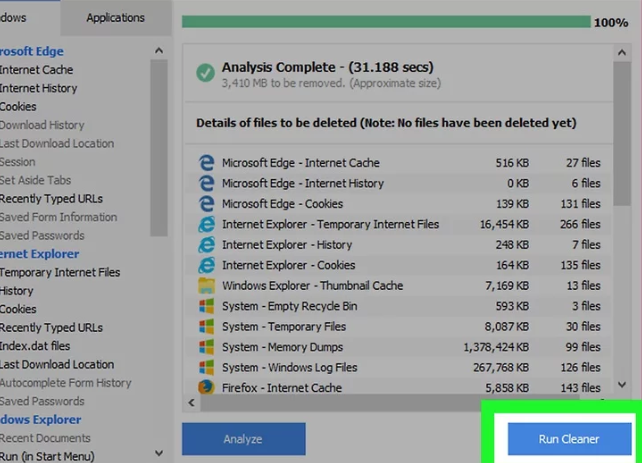
Step 6: Wait for CCleaner to complete its cleaning process.
Click Here to visit the site.
4. dupeGuru
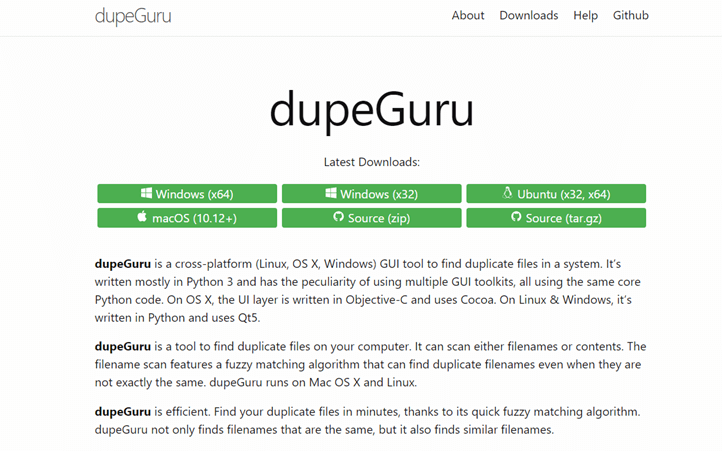
Description: This tool is perfect for searching based on various factors and settings because it can search files of all formats, including music files. Dupe Guru is a valuable and well-known utility that allows you to compare files and find duplicates by employing a well-known algorithm and various settings.
Editor's suggestion: Its powerful matching technology simplifies, speeds up, and improves the efficiency of the search.
Pros:
● It can look for duplicate files of various types.
● The dupeGuru matching algorithm is quick and accurate.
Cons:
● Non-duplicates are more likely to be accidentally deleted.
Here's how to use the dopeGuru application to locate and remove duplicate files in just a few easy steps:
Step 1: Go to the music folder
Step 2: Perform a duplication check and wait for the results.
Step 3: The mp3 duplicate finder allows you to delete duplicate mp3 files or relocate them to another location.
Step 4: The duplicates can also be arranged
Click Here to visit the site
5. Duplicate Files Fixer
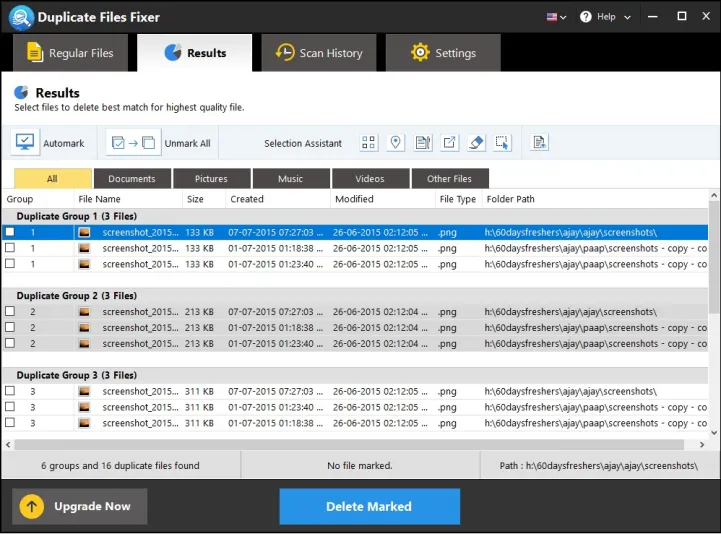
Description: The most prevalent cause of storage space shortages is duplicate files. You may find these unneeded files with Duplicate Files Fixer and delete them to free up space. This program accurately discovers exact copies of files stored on your PC using an innovative algorithm that goes beyond the file name.
Editor's suggestion: The program can also auto-select duplicate copies based on default or custom characteristics, making it simple to remove unwanted files. The app, on the other hand, lacks an integrated media player.
Pros:
● Duplicate MP3 files can be removed with the help of the Selection Assistant tools.
● Unwanted music duplication can be removed using a variety of approaches.
Cons:
● There isn't an audio preview available.
● There is no way to drag and drop items.
Here's how to use Duplicate file fixer to locate and remove duplicate files in just a few easy steps:
Step 1: Download & Install Duplicate Files Fixer from their official website
Step 2: Select a Scan Mode
Step 3: Look for files that are duplicates.
Step 4: Analyze the results and Delete Duplicate Files if necessary.
Step 5: With a single click, get rid of duplicates.
Click Here to visit the site
6. Duplicate Cleaner Free
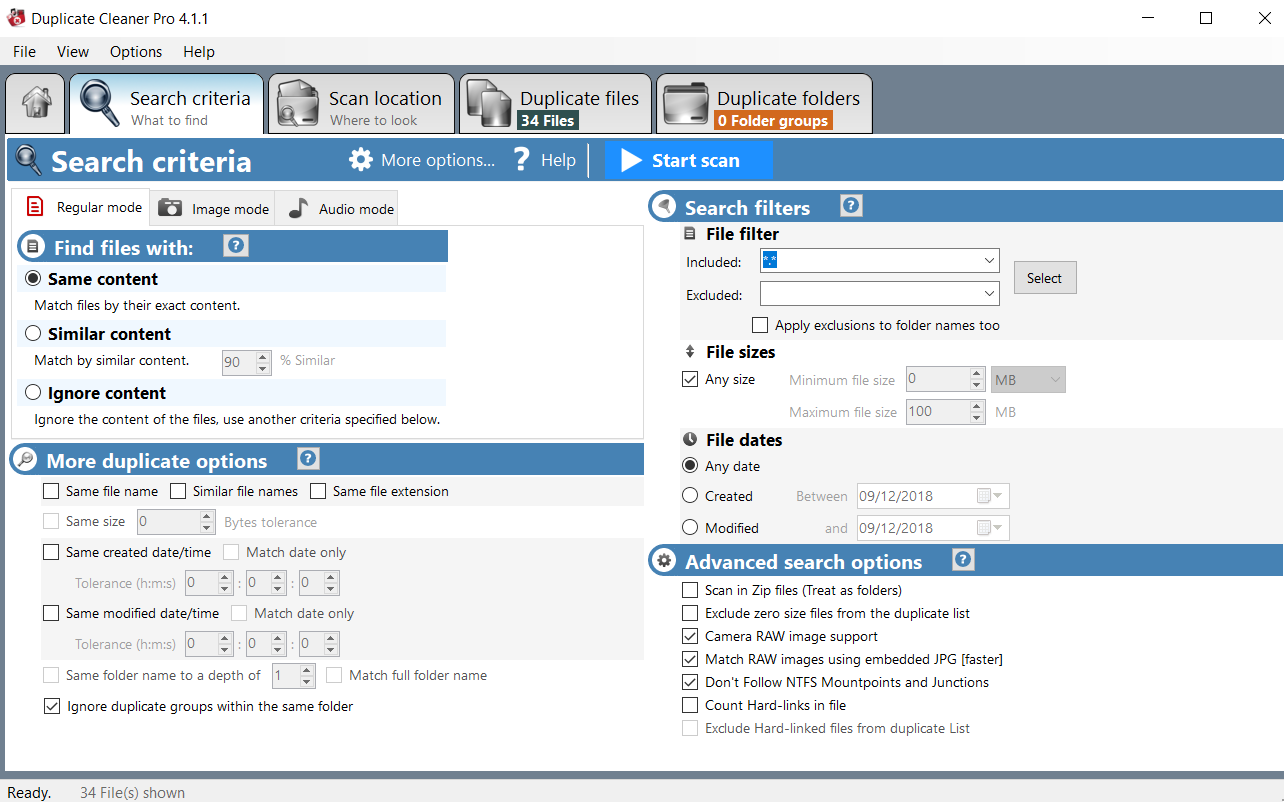
Description: Duplicate Cleaner is one of the best duplicate MP3 finders for Windows 10 and previous versions.
It also supports eight other formats, including OGG and WAV, and MP3. Choose Audio mode from the Search criteria window to use it as an MP3 duplicate finder.
Editor's suggestion: The Duplicate Files window will provide a list of all found duplicate MP3 files once this MP3 duplicate finder has done scanning. In the left column, you'll find a collection of Selection assistance tools that can let you flag unwanted duplicates for deletion in bulk.
Pros :
● For sophisticated users, it provides additional search options.
● Duplicate MP3 tracks can be removed using the audio mode.
Cons :
● For first-time users, it's not straightforward enough.
Here's how to use Duplicate Cleaner to locate and remove duplicate files in just a few easy steps:
Step 1: To begin, go to the Duplicate files option and do a Scan.
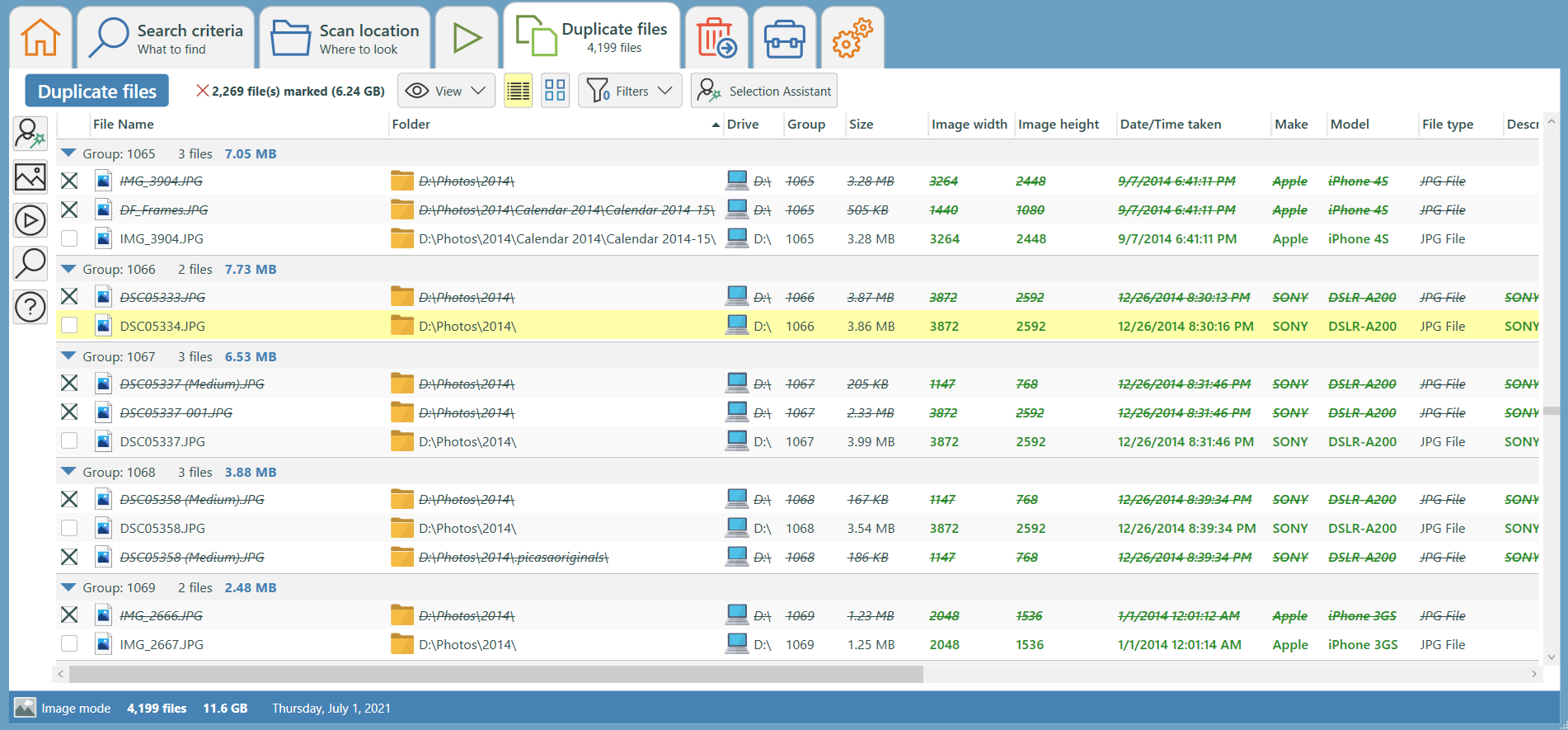
Step 2: Mark the files for further actions.
Step 3: To access the view options dropdown menu, click the 'View' button and select your desired view.
Step 4: Delete or take the necessary action on duplicate files
Click Here to visit the site
Conclusion
Using the best available apps can make your device more efficient and productive, eliminating the frustration of finding duplicates of the same music files on your device. This post has compiled a list of the best duplicate video finders with incredible features. The Easy Duplicate Finder program comes highly recommended because it is simple to use and does the job well.
Price: Its single computer license charges $59.95/year.
Compatibility: Windows