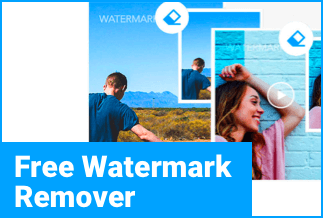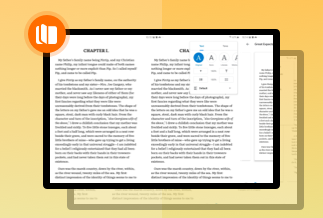Sometimes your PC may receive more than a hundred inputs from a component while having just a processing capability of 10 at that particular time. Generally, a bottleneck occurs when the system gets too old or slow and has lost its efficiency of compatibility with a part. It may result in situations like slowing down data packets, or they may even get lost or stuck in traffic. In such cases, a bottleneck calculator comes into the picture as a helping hand.
What is a Bottleneck?
Bottlenecks in CPU building tell us a situation where a difference occurs between how much data is sent for processing and how much of it can be processed simultaneously. For example, whenever a wrong pairing of graphics cards through a GPU and processor that includes a CPU is done, bottlenecks occur. It may also mean that one component is incompatible or too old to use. In addition, it results in a good slow down of data processing and reduces computer performance.
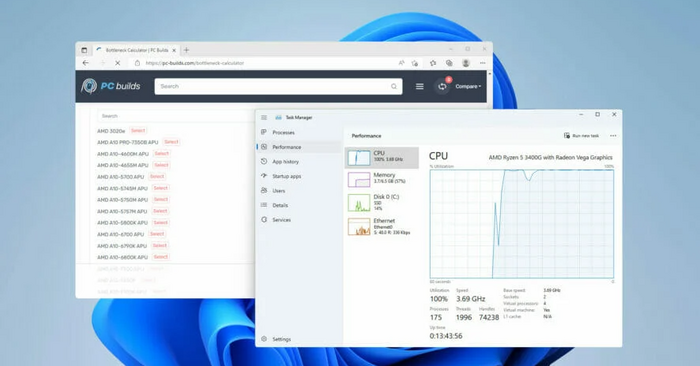
To resolve this situation, you may use a bottleneck calculator software, which is nothing but a tool that helps analyze your computer's performance, including its graphics card and processor.
How to Prevent Bottleneck
Even if the user assembles all the best possible components in their PC, they cannot be sure of preventing any bottleneck issues. However, even if it is not possible to completely resolve the bottleneck issue from the user's PC, they can still always try to reduce it as much as possible.
If you are a game addict, there may arise situations where more of the GPU is being used compared to the CPU, which may lead to a bottleneck. So to avoid any of these issues while enjoying online games, it is better to close down all the programs and services running in the background unnecessarily.
Additionally, to avoid such a situation of overlocking, the users can use less powerful components. For example, if you are using a more powerful GPU and a less powerful CPU, you can always go for overclocking the CPU.
Is the CPU Bottleneck Calculator Accurate
A bottleneck calculator can be a handy tool for some beginners, or it may also be an underutilized facility for some people. For example, it is hard to gauge the accuracy of a bottleneck calculator, especially when choosing between processors and graphic cards. However, bottlenecks are independent of any equipment, so you cannot base your decision on them.
You can find bottlenecks in either games or applications of your use, and in case they have changed or disappeared, you have to find out what needs to be done.
If you go for the best bottleneck calculators, then you will be able to check whether it can install your planned software on your PC or not. However, these easy-to-use tools are not always absolutely correct.
Best Bottleneck Calculator You Can Trust
If you are confused about which bottleneck calculator is best for you, apart from being trustworthy, here is the list that can help you.
1. PC Builds Bottleneck Calculator
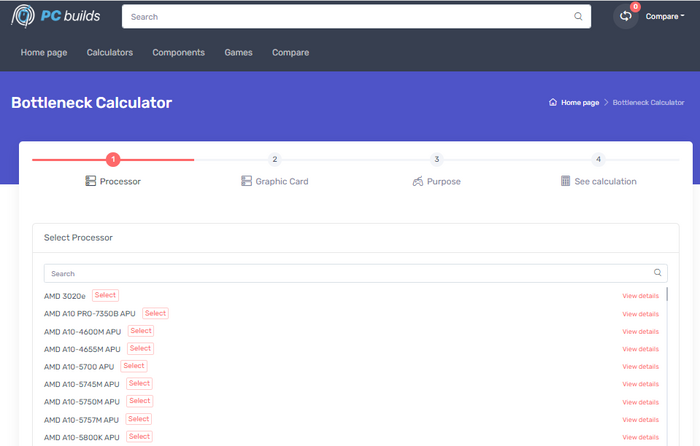
If you are looking for one of the best bottleneck calculators, then the PC build bottleneck calculator can be the ideal option. It is convenient to use even by a beginner and allows them to quickly check the system's percentage with specific calculations. For example, you need to sit back and click on the calculator to find the component's name, which puts significant pressure on your PC's CPU and degrades its overall performance.
Editor's suggestion
It is a highly recommended software as it helps calculate bottlenecks and select CPU, RAM, and models for GPU series. It also helps the users by providing them with results in an auto-analysis format. The detailed result is the exclusive feature of this software and a recommendation for an upgrade to improve your PC's performance.
Key Features:
- It helps in getting the FPS estimate for a variety of games.
- It shows the bottleneck type in a suitable format that is easier to understand.
- It assists the users in testing the build of the PC for performing different tasks.
- It has an excellent user interface.
2. Bottlenecked's calculator
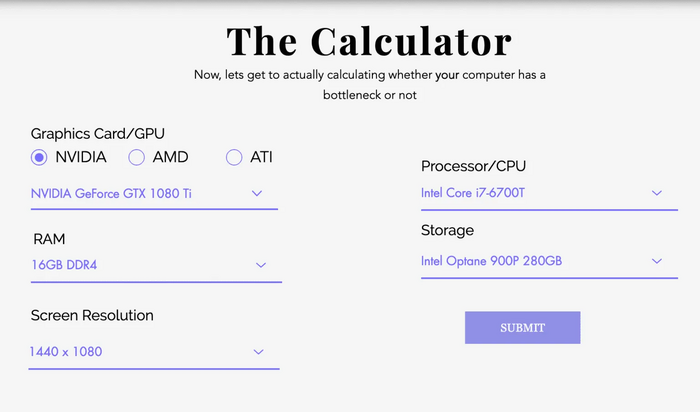
If you need a simple process for calculating the bottleneck, then the Bottlenecked Calculator can help you out. It calculates the percentage and components of neck issues quickly and lets you check the compatibility of the hardware you plan to install on your system. However, Bottlenecked's Calculator may be considered a weakness sometimes as it hampers the system's performance and contributes to a higher range of bottleneck percentage.
Editor's suggestion
It is also a pretty good bottleneck calculator for the users. However, it can improve a one-second number shown on the screen by clearing out the bugs on their web. When it does not respond better, the users may have to go for a bottleneck percentage recalculation, which may take much time.
Key Features
- It helps you find an essential part to use in your PC to enhance performance.
- The tools provided in this calculator are convenient and easy to use.
3. PC - Construct's Calculator for Bottleneck
PC - Construct's calculator for the bottleneck is a calculator with a straightforward user interface, and it is the finest one among the list of other bottleneck calculators. The user must fill out a simple form to share any system part to clear any bottleneck. It also allows the users to enter the required information into the PC and then proceed with clicking on the calculator.
Editor's suggestion
It can be considered the best bottleneck calculator that helps the user gain greater efficiency from their system. For example, it caters to CPU, RAM, and GPU bottlenecks to resolve the issue in less time. So we will recommend its usage as it lets you include essential portions to complete the task.
Key Features
- Users can utilize this form of bottleneck calculator to investigate GPU and CPU along with RAM storage.
- The setup of this calculator is enabled to show results to the user as a web page for the design that also provides components meant to enhance your system's efficiency.
- The calculating button is very prompt and easier to use.
How to Improve a Bottleneck
It is not as easy to identify and fix bottlenecks of your CPU as it may seem, but they are not as hard as they may sound. To improve a bottleneck in your PC, you can work on specific situations such as:
- Increasing the resolution of your game.
- Closing the background applications on your PC.
- Overclocking your CPU to boost the performance of your PC.
- Lowering the settings related to CPU.
- Upgrading the CPU.
How to Prevent PC Issues
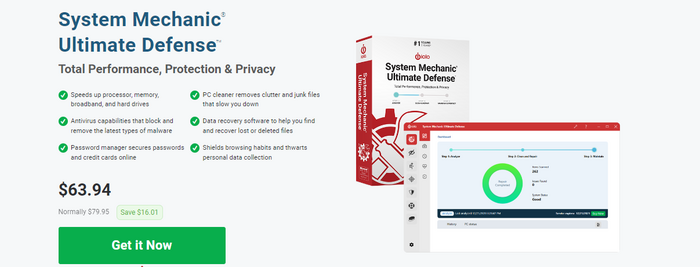
If you regularly face issues with your PC's performance, then you may need powerful software that assists you with improved execution. Here is when the System Mechanic Ultimate Defense comes to your use.
It is an excellent software that helps speed up your PC's memory, processor, hard drives, and even broadband. It also assists the users in removing any junk files that are affecting the performance of your PC and slowing it down. The software can also withstand antivirus capabilities that help remove and block any latest malware and is known for shielding users' browsing habits that jeopardize their data.
Price: It starts $79.95/Year.
Compatibility: Windows 11/10/8.1/8/7
With so many capabilities, System Mechanic Ultimate Defense is the best tool you can get for your PC and assist in boosting its performance.
Conclusion
A bottleneck calculator can be considered a valuable tool for improving your PC's performance while playing games or completing any other task. For example, you can use different software mentioned above to solve this purpose and increase efficiency apart from smoothening your PC's working.
Lastly, we will recommend System Mechanic Ultimate Defense to improve your Pc's performance so you can enjoy games, meetings, etc. on it.