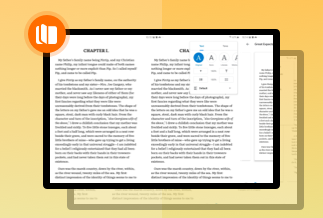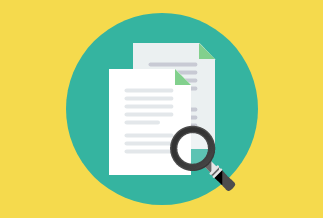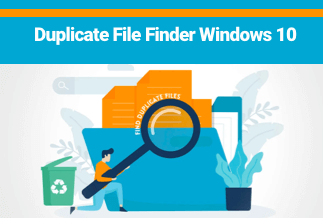We all have faced failures when opening specific files and folders. The chances of the file itself being corrupted being the cause are consistently higher than you expect. Coming across corrupted files can happen with all types of file formats, but it won't be wrong to state that usually, video files are the most frequently corrupted files. A video file is corrupted when you can't read it or cannot access it with different media players. In this article, we'll be looking at the causes behind video corruption and a total of 10 excellent video repair tools for Mac and Windows.
Common Reasons for Video File Corruption
In this section, we'll go over a variety of reasons that could be possible for video file corruption. Corrupted video files aren't readable and can't be accessed as well. Here are the reasons that are known to have caused video file corruption to date:
Use of low standard media players/editors
Using a non trusted third-party video player or video editor could corrupt video files. Improper execution of the video file may be the primary cause behind this.
Premature shutdowns
Turning the concerned system/device on which a video file is being played/edited without adequately closing the application and the file can also cause the video to go corrupt.
Malware
Hazardous malware can also harm the video files in your storage and make files corrupt.
Damaged storage
Physical damage to storage can also cause corruption in the stored files. It goes for video files too.
These are the common reasons that may cause video file corruption in your system. The question that now remains is what to do with those corrupted video files? We bring the correct answer to that in this article.
Listed below are a total of 10 best video repair tools for Windows and Mac devices that you can use to repair your corrupted video files and make them usable/readable/playable, or editable again. So without any further delay, let's begin.
Top 5 Video Repair Software for Windows PC
In this section, we'll learn about the top five software for video repairing for Windows, their perks, pros, and cons. These applications are exceedingly viable for the purpose they were designed for and are sure to prove a lot usable. Let's now look at the best video repair tools in 2022 for Windows.
1. EaseUS Data Recovery Software
The first software on our list comes from EaseUS. The company has been one of the top software developers for almost two decades and has been serving high-quality, productive software all these years.
EaseUS Data Recovery Software is an all-purpose data recovery software that offers deleted file recovery, formatted recovery, and other methods that help you recover a file that was earlier working, but not anymore. It would work like a file history program allowing you to recover old files or delete them.
Link: https://www.easeus.com/datarecoverywizardpro/
Prices: The EaseUS Data Recovery Software comes with three plans. They are monthly, yearly, and lifetime basis.
The monthly plan costs you 70USD, the yearly plan costs you 100USD, and for 150USD, you get a lifetime of free upgrades. However, the license you get in all of these plans is limited to one license for one computer only.
Compatibility: Available for Windows and Mac as well
Pros
- An all in one tool for data recovery
- Preview files before recovery
- Offers a lifetime plan
- Flexible Scanning mode
Cons
- License limited to a single PC
Price: It starts $69.95/Monthly.
Compatibility: Windows and Mac
2. Stellar Repair Data Recovery for Video
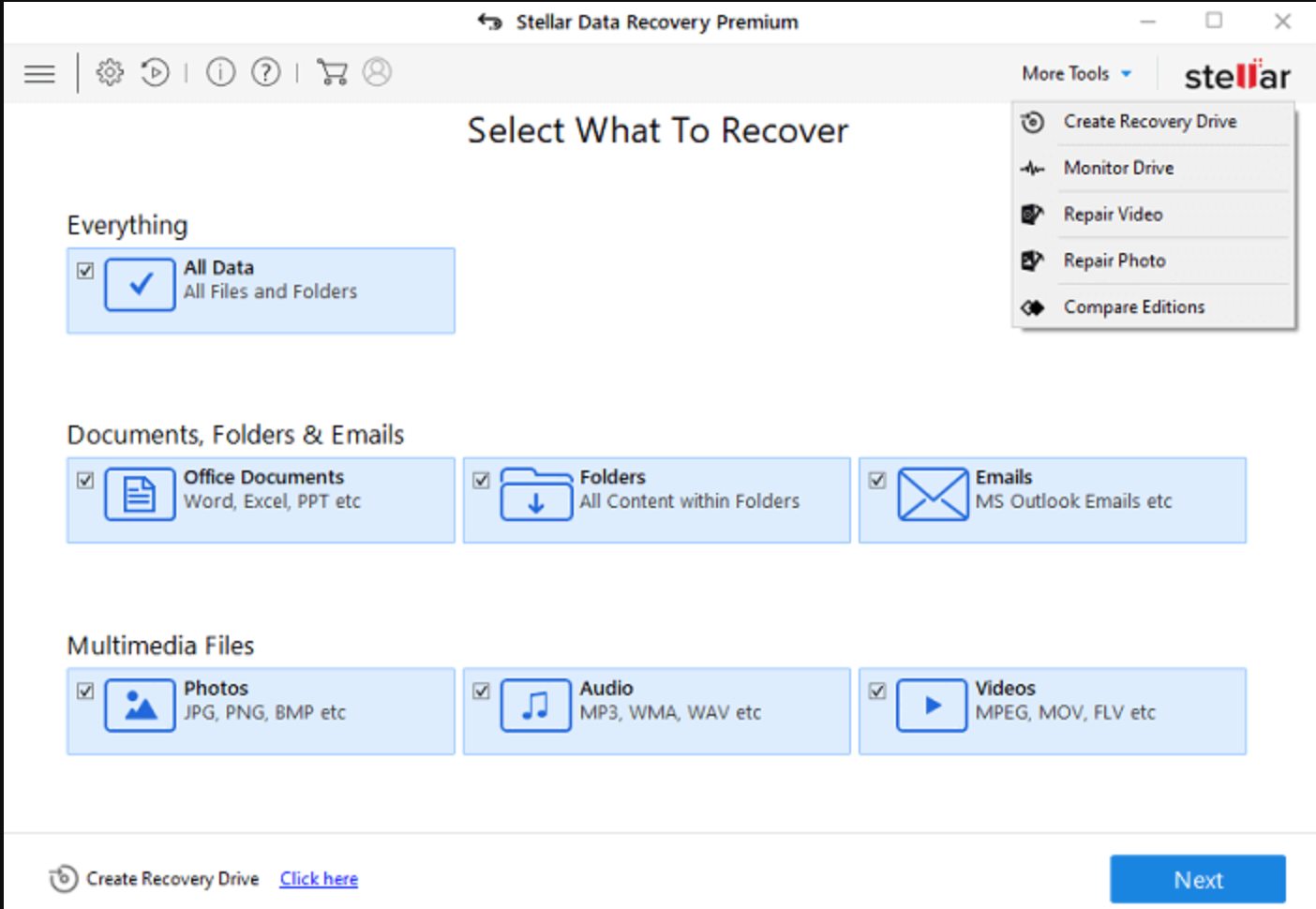
The Stellar Data Recovery software is one of the most feature-packed data recovery software out there in the market, and it is pretty easy to use as well. It offers data recovery from almost every storage medium, and the process of data recovery is relatively easy too.
You can recover your data in just three simple steps, and the software also allows you to recover data from Bitlocker. With Stellar data recovery, you can repair videos across 17 different formats, and on top of all this, the software even supports 4k, 8k, 360, and VR videos.
Link: https://www.stellarinfo.com/
Prices: Along with a free trial, Stellar Data Recovery offers you a standard and a professional version as well. The standard versions license for 30 days is roughly 40 USD, while the same is approximately 55 USD for a year. The professional version is slightly more expensive with the 30 days license and the yearly license priced at 48 USD and 75USD, respectively.
Compatibility: Windows and Mac
Pros
- Easy three-step data recovery process
- BitLocker data recovery
- Restore media and video files from corrupted volume
Cons
- Video repair is not available in the free version
3. Kernel Video Repair
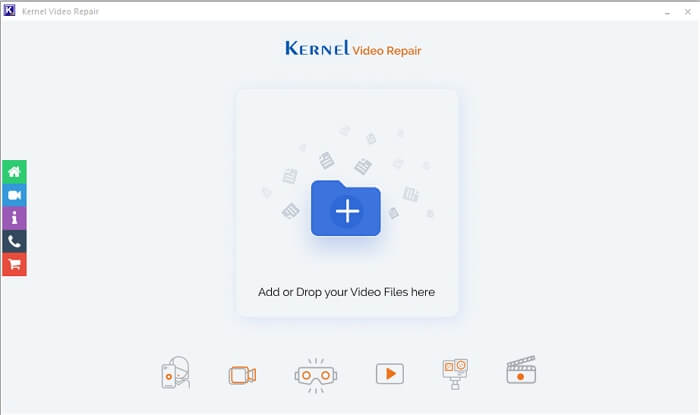
Kernel Video Repair is yet another feature-packed video repair tool known for its quick data recovery. Kernel Video Repair focuses on saving time by swiftly recovering the demanded data, and the same goes for repairing corrupted video files. It supports all video formats, including MPEG, DivX AVCHD, MPEG4, DV, HDV, etc.
The software is user-friendly and allows you to repair videos up to 4k resolution. The best part of all of this is that the software does not limit the file sizes.
Link: https://www.nucleustechnologies.com/video-repair
Prices: A 1 years license of Kernel Video Repair with unique benefits is priced at 49 USD
Compatibility: Windows
Pros
- Rapid data recovery
- No file size limitation
- Support for 4k videos
- Recover deleted or lost images
Cons
- No Mac support
4. Digital Video Repair
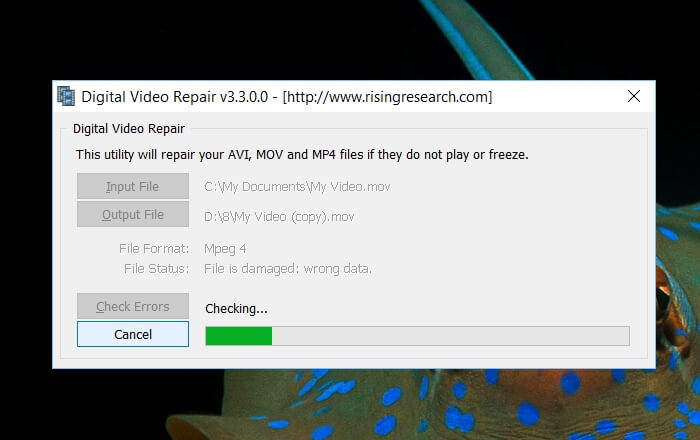
With Digital Video Repair, you can repair videos from any format. The software also allows you to recover videos from incomplete downloads, and the software also enables you to clean videos by removing excess information and junk from them. What makes Digital Video Repair unique is that it is an entirely free video repair tool that can be downloaded easily.
Link: https://www.risingresearch.com/en/dvr/
Prices: Free to use
Compatibility: Windows
Pros
- Fix all types of corrupted videos
- Support for processing multiple files at once
- Support for a variety of video formats
Cons
- Not available for Mac
- Data recovery options are limited
5. OneSafe Video Repair
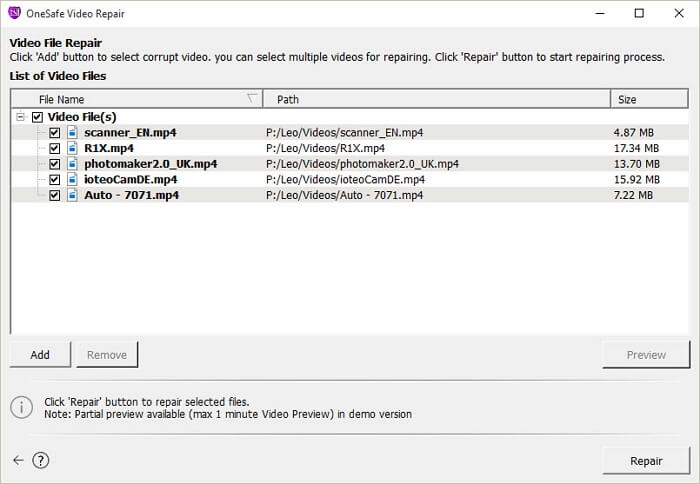
The OneSafe Video Repair tool is a powerful tool that covers all your video repair needs in a single package. It is an excellent tool if you're looking for software that quickly repairs corrupted videos. The software allows you to improve multiple videos simultaneously and preview the repaired videos. You can save the repaired files to the desired location.
Link: https://www.avanquest.com/UK/software/onesafe-video-repair-504888
Prices: 95 USD
Compatibility: Available for Windows and Mac
Pros:
- Easy five steps video repair
- Support for various video formats
- No renewal is needed for the paid version
Cons:
- Lesser data recovery options
- The trial version is the only free version you get
Top 5 Video Repair Software for Mac
We discussed the best video repair software for Windows in the previous section. In this section, we'll take a look at the best available video repair tools for Mac.
1. VLC Media Player
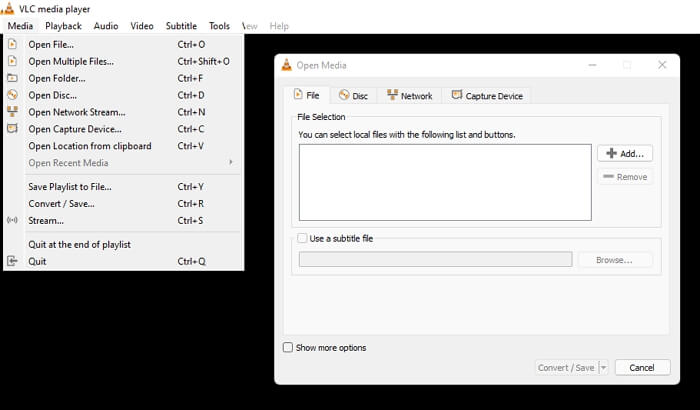
The VLC media player is a famous video player used by millions worldwide. It comes for both Windows and Mac and is exceptionally viable as a video repair tool. There are many things you can do with the VLC media player. You can even repair and edit videos on the app, compress videos, change video formats, and a lot more. The VLC media player stands out because the software is entirely free to use and will always be. The developers provide timely updates to the software too.
Link: https://www.videolan.org/vlc/download-macosx.html
Price: Free to use
Compatibility: Windows and Mac
Pros
- Entirely free to use
- Universal support for almost all video formats
- User-friendly interface
Cons
- Lack of other essential data recovery features
- Some video formats are not supported as of yet
2. Remo Repair MOV
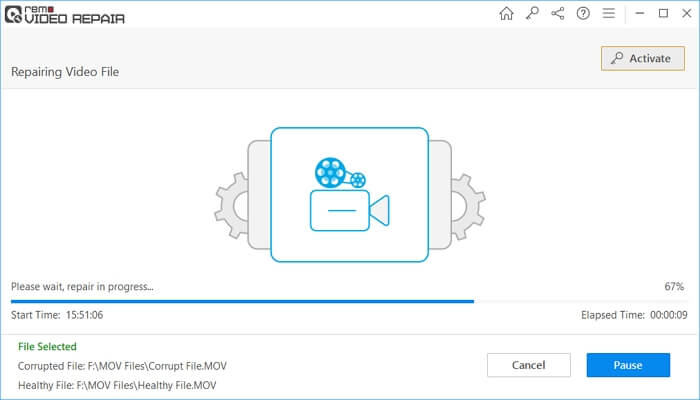
REMO repair MOV tool is rated highly, and with a tonne of positive reviews, the REMO repair MOV tool might be the solution to all your video repair needs. With REMO repair, you can repair any video shot from any camera. The app supports up to 8K video resolution, and a video can be repaired in 3 easy steps without much hassle.
Link: https://www.remosoftware.com/thank-you-for-downloading-rrmvrs
Price: Free to use
Compatibility: Windows and Mac
Pros:
- Data recovery software is available for free as well
- The quick file repairing process
- Supports a large number of video format
Cons:
- File Repair and recovery tools don't come in a single package
- Lack of support for all video file formats
3. DivFix++
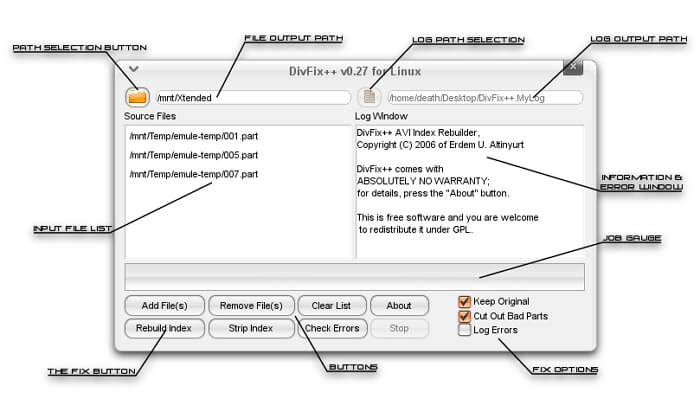
DivFix++ is yet another free-to-use tool for video repairing, recommended highly by Mac users across the globe. It is known for its rapid repairing process and quality outcome. The completely free tool can repair the videos across all video formats and supports high-definition videos.
Link: https://www.divfix.org
Price: Free to use
Compatibility: Mac and Windows
Pros
- Entirely free for both Windows and Mac
- Allows conversion of AVI video files by repairing them
- Allows preview of your video file downloads too
Cons
- Only supports AVI format
- Doesn't support MKV files
4. Mac MKV File Repair Tool
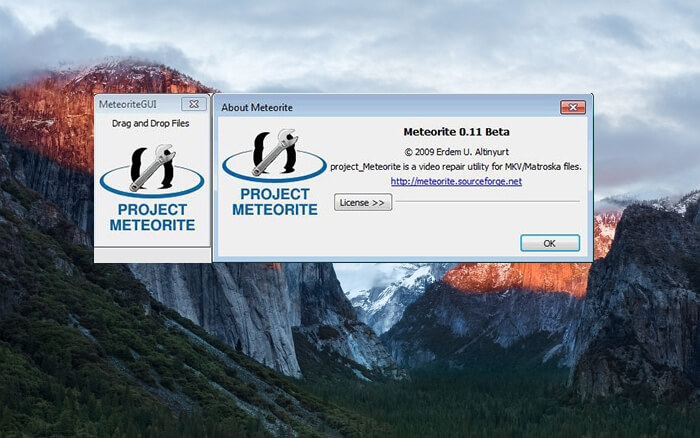
As the name suggests, the Mac MKV File Repair Tool is an incredibly viable tool for quickly repairing corrupted MKV video files in Mac devices and with minimal hassle. This tool was amongst the first MKV video repair tools, and even when the tool has not been updated for a long time, it works flawlessly.
Link: https://sourceforge.net/projects/meteorite/
Price: Free to use
Compatibility: Linux, Windows, and Mac OS
Pros
- Unmatched when it comes to repairing MKV files
- Can also repair video files corrupted due to interrupted downloading process
Cons
- Lack of support for other video file formats
- You may seldom encounter bugs and glitches
- Old Software with less frequent updates
5. YoDot AVI Repair

As the name suggests, the YoDot AVI Repair might be just what you're looking for if you wish to repair corrupted AVI video files in your Mac. You can repair videos in 3 easy steps, and on top of all that, the software also supports XVID video format.
Link: https://www.yodot.com/avi-repair
Price: Premium edition costs 80 USD
Compatibility: Windows and Mac
Pros
- Free version available for Windows and Mac
- Support for XVID and DIVX video file formats
Cons
- No support for MKV files
- The software update is not regular
Concluding Words
Encountering a corrupted video file is a terrible experience, and not many people are aware of video repair tools that might save the day. That is precisely why in this article. We discussed a total of 10 best video repair tools for both Windows and Mac so that you can choose any one of them to repair your corrupted video file quickly and easily. Video repair tools are beneficial, and we learned about the fantastic extra perks they come from within this article.