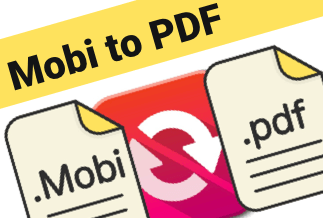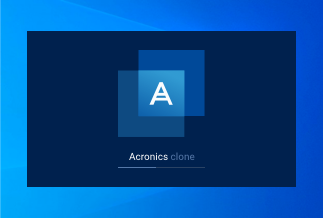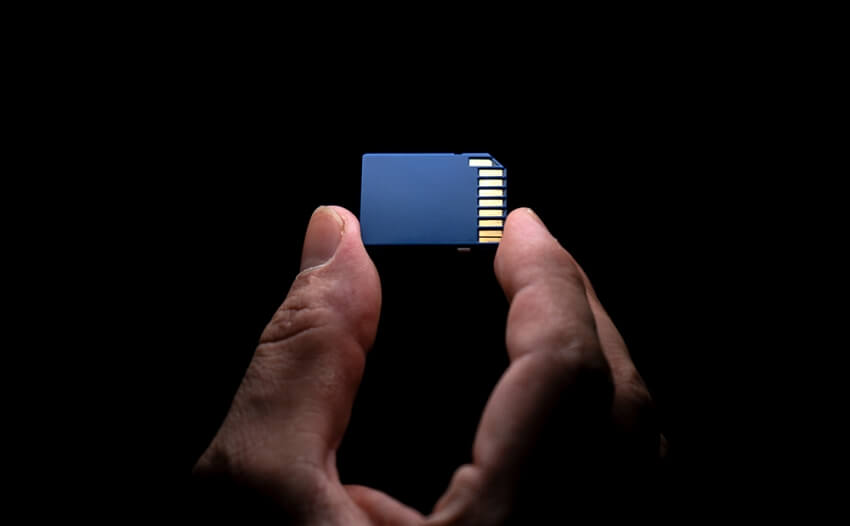“Recently we had a family event. I took all of my pictures and videos of that event from my Android Phone. After transferring photos to my Windows PC, I have tried my PC screen mirroring with my LED TV. The problem is that the videos are not working and it shows an unsupported format. They work fine on my phone, how do I fix this problem?”
-- User on the Internet
Are you also unable to play videos due to format issues? Or maybe you want to convert your videos into a different format? Our guide will help you easily convert your videos into any format using video converter software, no matter your problem scenario.
Part 2. Top 10 best video converter software for PC
Internet is full of video converter software. It becomes pretty hefty to pick up the best one among the vast list. Therefore, our article compiles a list of the top 10 best video converter software for PC.
In addition to the top 10 list, you will learn which software is best for your needs and the criteria for picking the best video converter. Let’s get started.
1. Apowersoft Video Converter Studio
Reason to buy: Secure and Lossless
When it comes to video converter software, Apowersoft is probably the foremost choice. It allows you to convert your video and audio into any format with lossless quality. Along with video conversion, it also provides a video editor, screen recorder, and downloader.
Apowersoft comes with a simple interface that helps people easily convert their videos with little to no computer expertise. You can also do the audio conversion using it. About its OS compatibility, it works for any version of Windows.
Price: It costs $29.90/Monthly, $59.90/Annual, and $129.90/Lifetime.
Compatibility: Windows
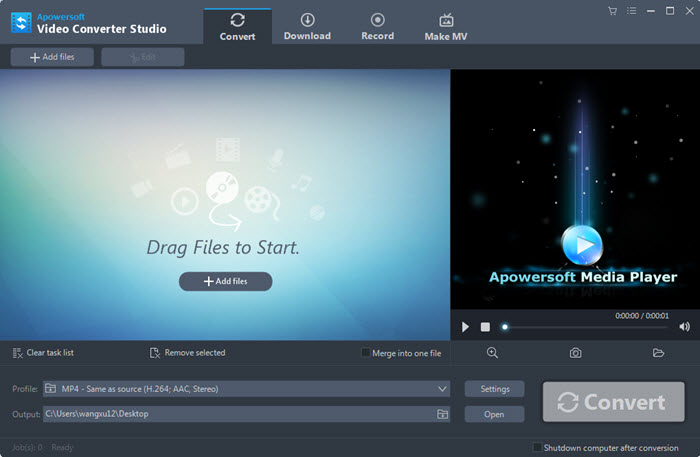
Pros:
- Simpler Interface: Best suited for beginners.
- Batch Conversion: You can convert to multiple file formats in a single go.
- Not Limited to Video Formatting: You can perform more with it, such as video editor, screen recording, and video downloading.
Cons:
- Memory Heavy: It takes a lot of computer resources to run. That’s why not recommended for low-ended systems.
- Availability: There is no Android, iOS, or web version available for it.
- Bit High Price: Its price can look high if you are only looking for a video converter.
2. WinX HD Video Converter Deluxe
Reason to buy: Easy to use
WinX HD Video Converter Deluxe is another Windows and macOS-based software. It comes with both free and premium versions. Also, it is a highly recommended tool for freelancers, home video editors, and commercial ad studios.
You can easily convert videos into any format through it. It supports both HD and 4K video editing and rendering. Along with formatting videos, it also provides audio extraction from videos, GPU accelerated video rendering, creating photo slideshows, significant video compression, and much more.
Price: $29.95 per month cost after 50% limited discount on its original $59.95 price.
Compatibility: Windows and macOS
File Size: Varys depending upon the video format.
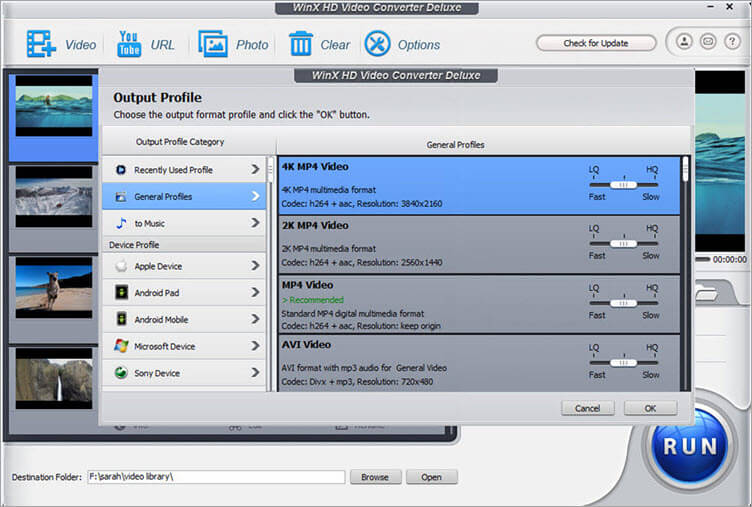
Pros:
- Online Video Download: Support 1000+ sites.
- Audio Extraction: Allow audio extraction from videos.
- Reduce File Size: You can compress videos with large size with minimum pixel loss.
Cons:
- Burn Videos Support: Currently, they do not have the option to burn videos to DVD.
- Availability: There is no Android, iOS, or web version available for it.
- Complex Structure: First-time users may take some time to get familiar with it.
3. FonePaw Video Converter Ultimate
Reason to buy: Faster conversion process
FonePaw Video Converter Ultimate is one of the fastest video converters out there. It comes with an immense set of features, in which batch conversion is most popular. User testing has proved that it has a 6x faster conversion speed than its competitors.
Mostly, FonePaw Converter is a good choice for individual use and home video editing. Small to large organizations also use it. You can convert, edit, and play, merge and scrap audio from your videos using it.
So, if speed is your concern, then it is a go-to tool for you.
Price: It starts at $49.95 per year.
Compatibility: Windows and macOS
File Size: Can handle large files while maintaining their quality.
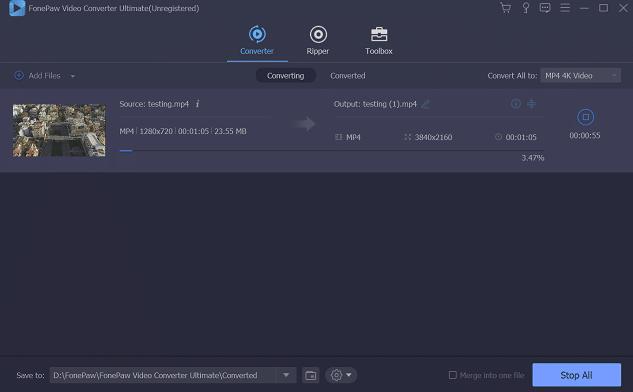
Pros:
- 6x Faster Conversion Rate: Use GPUs to accelerate performance.
- Convert HD and SD Quality: Maintain the image quality up to 90%.
- Batch Conversion: Compress multiple videos in multiple formats in one go.
Cons:
- Failure for Large Files: Files with large sizes are hard to reformat using it.
- GPU Requirements: If you are not using any GPU, its performance will not be 6x fast.
- Individual Folders Scan: Lack of support for that.
4. VideoProc
Reason to buy: Highly Reliable
VideoProc is a top-rated video converter software that is suitable for heavy video processing. It is preferred for educators, gamers, beginners, enthusiasts, and sportspeople. There is a free and premium version available for it.
Currently, it supports both Windows and macOS. It has wide-range support for 420+ video formats. You can convert 4K and even 8K videos with it at a reasonable speed. Another great feature that it has is its video quality adjustment.
Price: It starts at $59.90 per year.
Compatibility: Windows and macOS
File Size: Varies depending upon the video format.
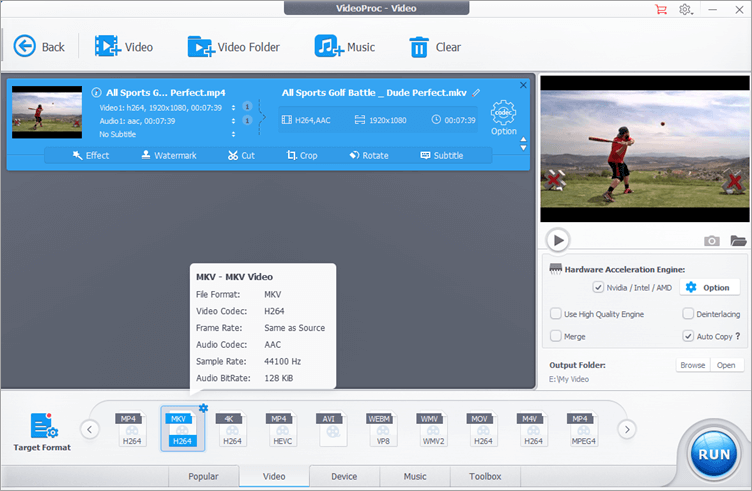
Pros:
- 8K Video Support
- 240+ Audio and Video Formats Support
- Batch Conversion: Compress multiple videos in multiple formats in one go.
Cons:
- Costly: VideoProc is not suitable if you need to convert short and straightforward format videos.
- User Interface: UI experience is low compared to other video converters.
- No Linux Support
5. Leawo Video Converter
Reason to buy: User Friendly
Leawo Video Converter is a small video converter software that comes with a simple, user-friendly interface. It can help you quickly perform HD video conversion. Currently, it is available for both Windows and macOS. There is no support for Linux.
With video conversion, it also has a built-in media player. You can also perform 2D to 3D video conversion using it—a pretty good tool for beginners, especially those looking for video conversion only.
Price: It starts at $29.95 per year.
Compatibility: Windows and macOS
File Size: Varies depending upon the video format.
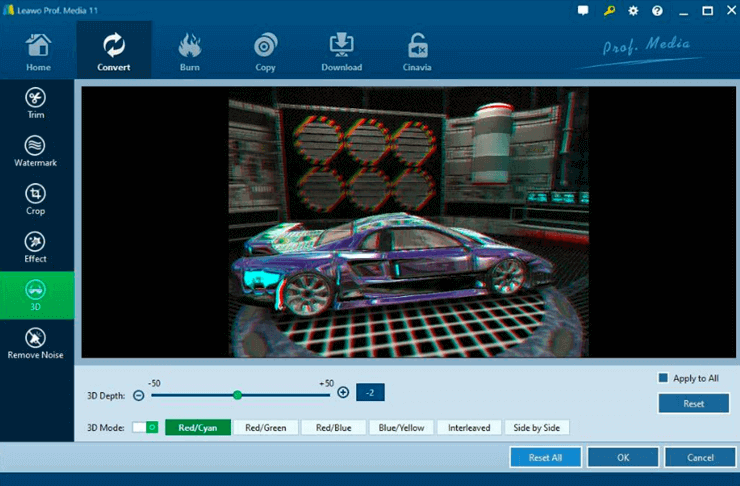
Pros:
- 3D Format Support
- Built-in Video Editor
- Multiple 3D effects
Cons:
- No Built-in Help File
- Blurry Interface
- Slow Conversion Speed
6. iTubeGo
Reason to buy: Safe and Secure
iTubeGo is another popular video converter software. It comes with support for Windows, macOS, and Android operating systems. You can perform audio and video conversion efficiently with the help of it.
One of its key features is the audio and video conversion in bulk. Along with that, it also has privacy protection for downloaded videos. Its safety and security make it worth mentioning in the list of top video converters.
iTubeGo is available with both the free and premium versions.
Price: It starts at $19.95 per month.
Compatibility: Windows, macOS, and Android.
File Size: Varies depending upon the video format.
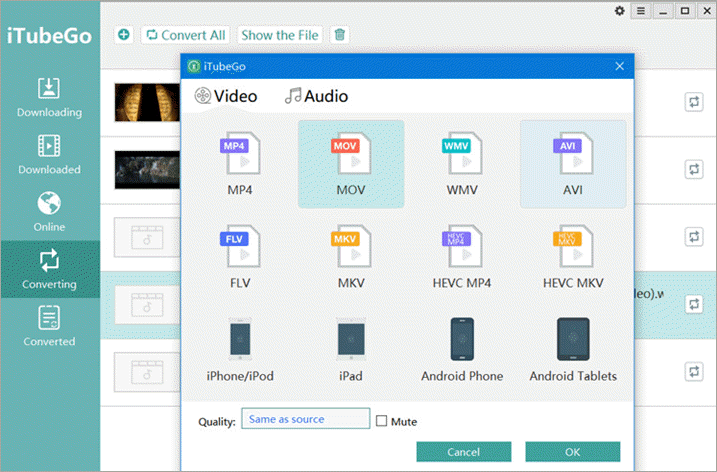
Pros:
- Video Download Option: You can download Youtube videos from iTubeGo.
- Bulk Video Downloading
- Video Protection Privacy: It has protection for all your downloading activities.
Cons:
- Lack of Support for Linux
- Slow Conversion Speed
- Lack of Technical Support
7. Aiseesoft Video Converter Ultimate
Reason to buy: Enriched with Features
Aiseesoft Video Converters Ultimate is a Windows and macOS-supported video converter. It supports almost 1000+ video formats for conversion. Smooth video conversion also helps to edit and compress large video files.
It also has a high user base to convert audio tracks and scrap audio from videos. As of now, they do not give support for Linux versions. Aiseesoft also has both 4K and 3D converters available.
Price: It starts at $31.25 per month.
Compatibility: Windows and MAC
File Size: Varies depending upon the video format.
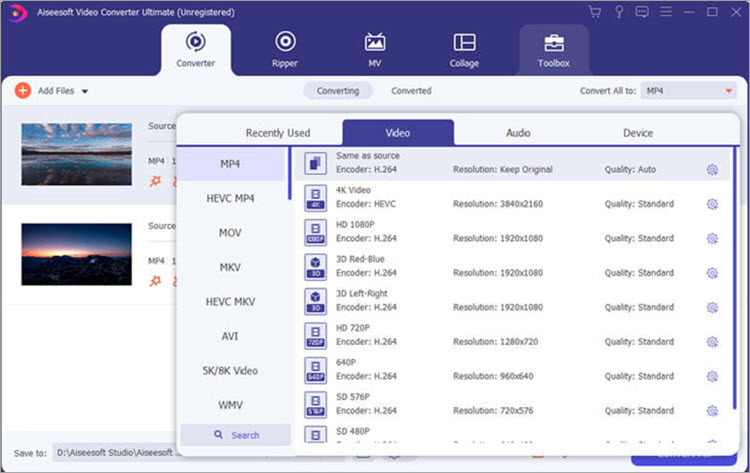
Pros:
- Enhanced Video Conversion: It uses built-in video enhanced rendering to give maximum original quality.
- 3D Video Conversion
- Tons of Video Editing Filters
Cons:
- Lack of Support for Linux
- Too Costly
- No DV Burning Functionality
8. Wondershare UniConverter
Reason to buy: High Learnability
Wondershare UniConverter is a top-rated video converter for beginners. Most suitable for businesses that are large to small. Freelancers are also using it for their video conversion. With video conversion, you can record your screen activity through it as well.
It has tons of features as compared to the rest of the video converters out there. From video editing, DVD burning, VR converters, and much more, it provides almost everything. Its free version allows a limited file size to be converted. However, Wondershare also offers multiple premium packages.
Price: It starts at $39.99 per year.
Compatibility: Windows and macOS
File Size: Varies depending upon the video format.

Pros:
- Supports 1000+ File Conversion Formats
- 3D Video Rendering
- 4K Video Conversion
Cons:
- Currently Lacks Audio Normalization Feature
- No Linux Support
- Confusing UI
9. PowerDirector 365
Reason to buy: Lossless Video Conversion
PowerDirector 365 is professional video editing software that can also perform video format conversion. Apart from this, it can also make video collages, perform blending, audio cropping, etc.
The best thing about PowerDirector is that it is available for Windows, macOS, Android, and iOS. With this software, your work is not limited to any particular OS or device. You can work anywhere anytime.
Most of the professional video editors are currently using it. It comes with both free and premium versions.
Price: It starts at $19.99 per month.
Compatibility: Windows, macOS, Android, and iOS
File Size: Vary depending upon the video format.

Pros:
- Video Collage Designer
- Video Blending Mode
- Tons of Customizable Text and Effects
Cons:
- Poor UI
- No Linux Support
- Slow Learnability
10. NCH Prism
Reason to buy: Easy to Use
NCH Prism is a highly used video converter among small and medium-sized businesses. You can easily convert your videos into popular formats. With video conversion, NCH Prism provides other features: Video Editing, Batch Conversion, Splitting and trimming videos, etc.
Currently, you can download and use it only on Windows devices. Most of the users love it because of its simple and intuitive interface.
Price: It starts at $19.99.
Compatibility: Windows
File Size: Varies depending upon the video format.
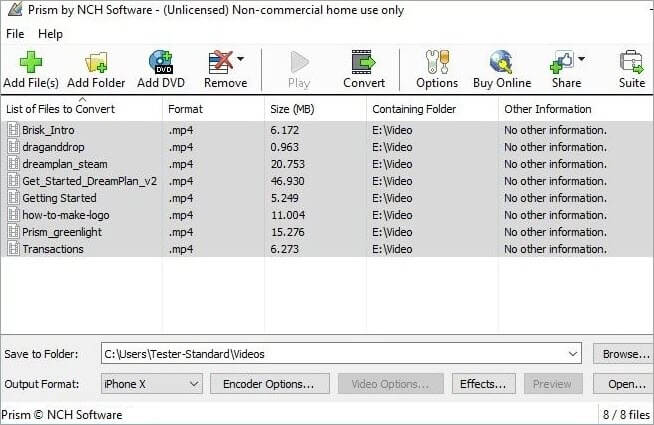
Pros:
- Support for Batch Conversion
- Video Effects
- DVD Converter
Cons:
- Lacks Aesthetics
- No Linux Support
- Limited Video Formats
Part 3. Which video converter software is best for you?
The choice for the best video converter may vary depending on your needs. However, there are certain factors that you can keep in your mind while making a choice.
When it comes to video converter, you should consider facts such as features, price, software interface, brand, reviews, and in the end, its OS support.
If you are low on budget, iTubeGo is a reasonable choice. For diverse OS support, you can opt for iTubeGo and PowerDirector 365. Wondershare UniConverter works best if you need a diverse set of features.
If you feel that the choice is a headache for you, you can go for Apowersoft and WinX HD video converters. They come at a reasonable price and have great reviews from their user community.
Along with that, both Apowersoft and WinX makers are reliable and trusted brands of companies. So, buying their software is not at all a risky trade-off.