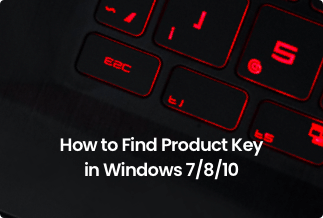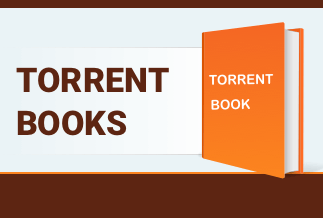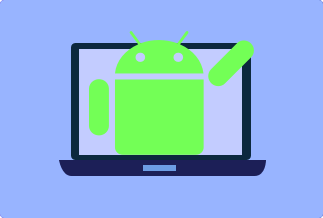The primary tool of every developer allows them to transform their ideas into code. To edit CSS and HTML code, you just require one simple text editor, and the rest is entirely dependent on the developer's creativity and skills.
To make your responsibility a bit easier, it's suggested to use an online code editor having advanced levels of editing features. These features are adequate to support every developer during different stages such as coding, debugging, and testing.
Developers require a code editor to achieve specialization in writing software via a text editor. It is also a vital part of the integrated development environment (IDE). You can quickly write and read source code through the differentiation of elements, making viewing the code easy for programmers.
With various coding techniques and languages, it's a daunting task to enumerate one particular online code editor as the best. Below we have shortlisted the best 8 online code editors in 2022.
Top 8 best free online code editors available
| 1. UltraEdit | 5. Bluefish |
| 2. Atom | 6. Notepad ++ |
| 3. Brackets | 7. Visual Studio Code (VS Code) |
| 4. Vim | 8. TextMate |
1. UltraEdit
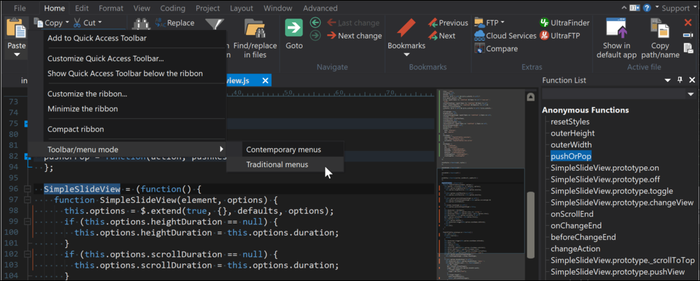
It tops the choice as main text edit because of its excellent security, performance, and flexibility. With the help of the software, you get access to a wide range of tools like a Git integration solution, file finder, an integrated FTP client, etc.
UltraEdit is the most powerful online code editor since developers can easily handle large files comfortably. You get upgraded features if you use a paid version of UltraEdit text editor.
Pros
- Find, replace and compare your files at a rapid speed
- Quickly identify visual differences between the codes along with the integrated file.
- It comes with column editing as well as in-built hex edit code, offering more flexibility to edit the file data.
Cons
- Not open source
- Lacks latest developments
2. Atom

Atom is well known as one of the most beneficial available online code editors. Millions of developers use this worldwide since it is built with simple UL, which escalates its usability.
It makes the process of submitting packages easy from the application. You can easily download Atom on Mac, Windows, and Linux devices. If you use Mac OS, you must use this app to do your work.
Pros
- User-friendly interface
- Offers specialized developer tools
- Easy for customizing UI
Cons
- You would require a coffee script to write packages
- Atom often crashes because of the misbehavior of non-core packages.
3. Brackets
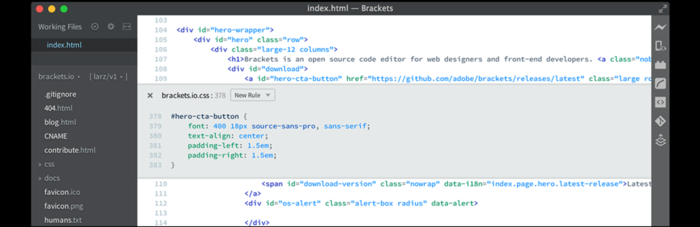
Being a lightweight framework, this application has been designed by people at Adobe. That is why it is regarded as the best code editor, which is open source and can be modified to the developer's requirements.
One of the most commendable features is that one can decide between source code and browser view to look at the operation of your code in its original form, and later if required, you can modify it. This application is accessible on Mac, Windows, and Linux devices.
Pros
- Offers brand new features and bug fixation via regular updates
- Easy customization
- Preview your code to confirm the stable connection
Cons
- Auto-complete option is missing
- It does not support third-party plugins.
4. Vim
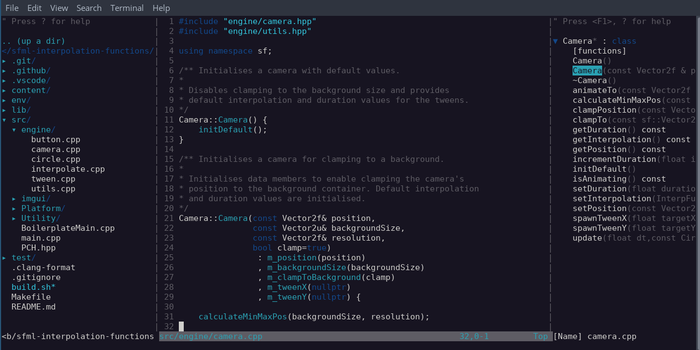
Vim is considered the most comprehensive software that acts as a reliable advanced code editor. Being open-source software, it can modify any application as per the requirements and preferences.
The usage of UNIX systems and Vim editors can help the developers to manage different activities related to text-editing in a short time, irrespective of the online or on the premises use of the application. Linux device users can use this application.
Pros
- Record macros
- Extends support to several programming languages
- Search and replace function available
Cons
- Quite difficult to operate
- It offers minimal iDE features.
5. Bluefish
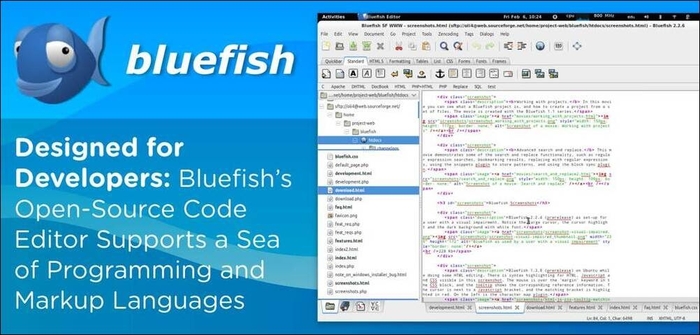
It is an exceptional cross-platform editor capable of handling various code files at one time, followed by running them simultaneously. Developers are free to edit the code from the remote working station from any geographical location.
This application constitutes various options for both programmers and web developers, which is helpful in writing code, scripts, and websites to test the quality of the software. This application is helpful for Windows, Mac, and Linux users.
Pros
- Provides support to multiple encoding
- Contains Unicode character browser
- Extensible system
Cons
- At times the system functions at a slow pace.
- Less reliable in comparison to other editors
6. Notepad ++
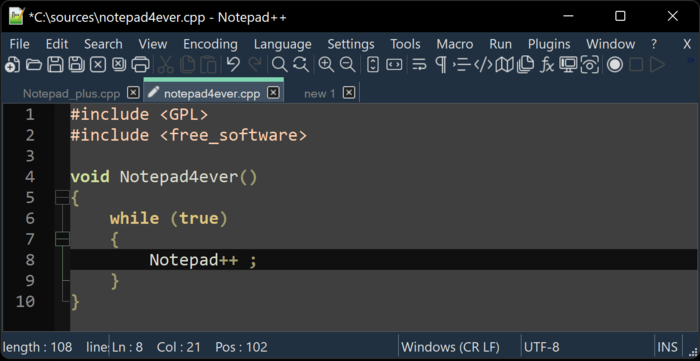
Notepad is the first choice of every developer across the world. This fantastic software has been developed in C++. The launch version of Notepad was elementary initially. Previously, it didn't offer a lot of functions, but currently, Notepad++ offers umpteenth features.
Notepad++ is equipped with phenomenal execution speed, which works effortlessly well for modern Gen Z machines. The entire credit goes to enhanced code compilation and execution times, which take a few seconds.
This help developers complete their task within a short period. The application is highly compatible with many Windows platforms since it uses a GPL license to work.
Pros
- Provides spell check option
- Beginners can operate it freely.
- GitHub provides practical community support.
Cons
- Unable to edit your remote file for WebDAV, HTTP, and SSH.
- Use a third-party tool for using Notepad++ on Mac.
7. Visual Studio Code (VS Code)
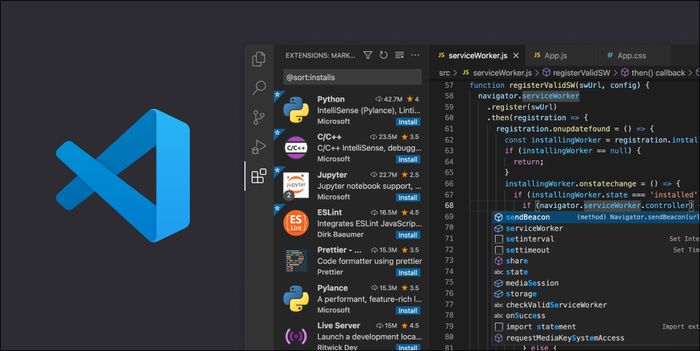
It belongs to the giant family of software. Tech giant Microsoft developed Visual Studio Code, and the application serves the best purpose for offering in-depth built-in support for JavaScript, Node.js, and TypeScript.
One of this software's unique and time-saving features is that it is infused with A.I., which means that the software reads every code written by the developer in their application. As a result, it features the generation of auto-response to write code.
Pros
- Most lightweight tool
- It takes limited space on RAM.
- Debugged with an interactive console, breakpoints as well as call stacks.
Cons
- Slow running of the system on Linux
- Lacks real support to provide debugging tools
8. TextMate
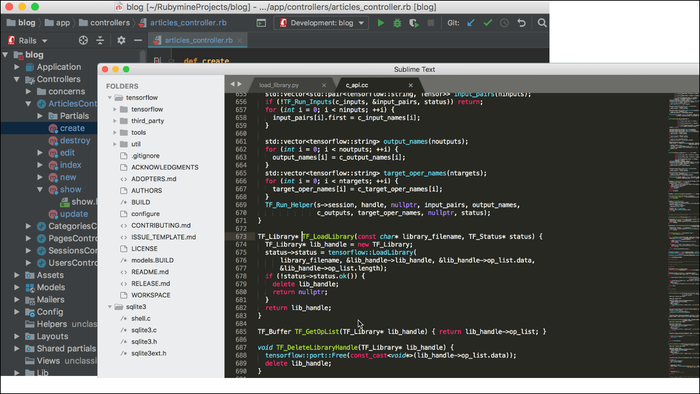
TextMate is one of the standard Mac text editors. It can be used in 50+ languages. Its additional features include replacement and searching of functionality within a project, recording macros without requiring programming. Moreover, it provides other project management features and the option to select a particular theme to highlight syntax.
Pros
- Replacement and search of regular expressions
- Extend support to switch between the files within a particular project within a few keystrokes.
- Easy to use interface
Cons
- It doesn't offer code guided completion facility
- It is not equipped with an in-built HTML validator.
Conclusion
Online code editor plays an essential role in turning creative ideas into code language. With time, many online text editors have been designed to help developers in the coding process. This article will introduce 8 such reliable online code editors.
The Atom code editors work exclusively well for advanced and basic-level programming. Notepad ++ is the epitome of great highlighting functionalities, and a bracket is the best option for beginners.