Computers, much like any machine, gradually slow down over time. It typically occurs when your Windows PC's hard drives get overburdened with undesirable data (e.g., caches, cookies, temp files, software leftovers, and so on).
Everyone desires a smoother, faster, and more efficient PC in terms of effectiveness, and achieving this goal necessitates the use of appropriate PC optimization software. PC optimization will improve the overall system performance and the startup time, loading time, latency, and temperature issues, among other things.
Why do we Need Optimization Software?
If your Windows computer has poor startup times, frequent crashes, or other common PC problems, you should immediately get PC cleaning and optimization software. You may significantly improve performance and work efficiency by using this performance-enhancing software. Here's a rundown of the eight best optimization programs for Windows.
10 Best Free Optimization Software for Windows
1. Iolo System Mechanic
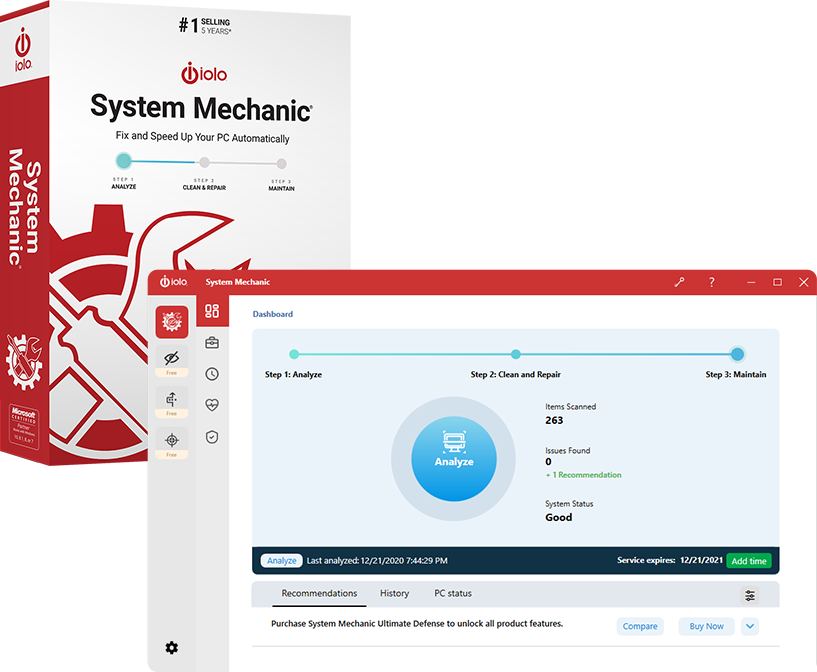
Iolo System Mechanic performs a range of complex continuous maintenance tasks to keep your PC running smoothly and free of junk. It uses patented technologies to fine-tune hundreds of internet, processor, memory, and hard disk settings for maximum operating speed and performance in real-time.
Features:
- It automatically raises the speed of the CPU, hard drive, and RAM.
- It detects and fixes over 30,000 different issues.
- Improves the speed of page loads and downloading by optimizing obscured Internet settings.
- Removes over 50 different trash files and frees up disk space while safely wiping surfing history and patching windows security flaws that may harm your machine.
Pros:
- Eliminates bloatware from your PC, allowing you to enjoy efficient gaming and video streaming.
- Clears off hidden garbage files to free up disk space.
- It provides several Windows optimization utilities, including privacy protection.
Cons:
- It does not provide extensive scanning reports.
- To gain advanced features, you must upgrade to the pro version.
2. Advanced SystemCare
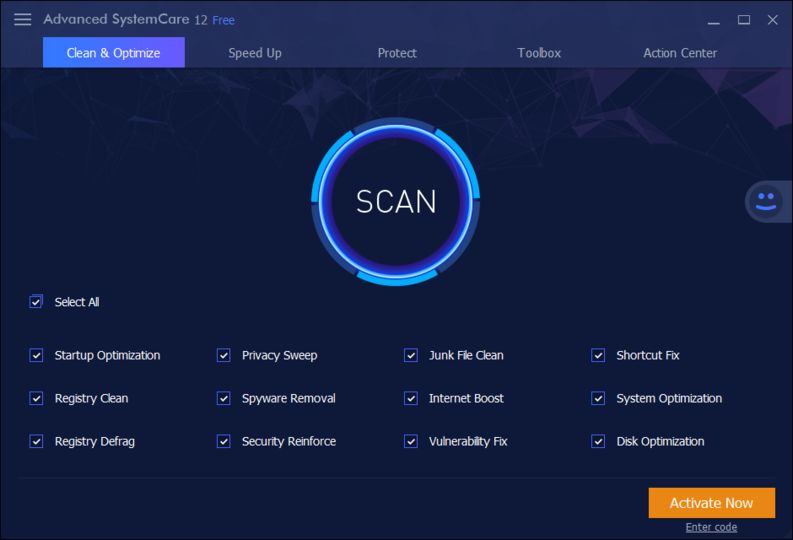
Advanced SystemCare Free is a simple piece of software. It assists you with cleaning, speeding up, optimizing, and safeguarding your system. It also gives you the option of safeguarding your online privacy. This program also assists you in freeing up disk space by removing junk files.
Features:
- It can handle startup components to speed up the startup of a computer.
- IObit Advanced SystemCare improves your computer's security and refreshes your web browsing experience.
- Single-Click Elimination of Software Remnants with Drive Error Resolution & Repairing Windows
Pros:
- Boosts your internet speed
- All Microsoft Windows installations are supported.
- It provides a plethora of enticing and exceptional features for a reasonably low price.
- Monitoring of performance in actual time
Cons:
- Displays advertisements for other tools.
- To use its sophisticated functions, you need to install extra apps.
3. Ashampoo® WinOptimizer

Ashampoo® WinOptimizer is a unique program for optimizing and cleaning your computer system. You can use this application to merge hard drive space with Defrag, and it can examine your hard drive and other connected components.
Features:
- It has a dashboard that grants you access to features quickly.
- The program supports the Microsoft Edge Chrome browser.
- It uses an algorithm that cleans trash files in real-time.
- Ashampoo offers comprehensive analysis logs.
- The browser extension management has been improved.
Pros:
- System scans that are quick and thorough
- Increases your computer's starting time
- Installation is quick and straightforward.
- Maintains your online privacy
- It's a system with a lot of power and the ability to clean up trash
Cons:
- Windows XP, as well as Vista versions, are not compatible.
- There are no traditional installation wizards.
4. AVG PC Tuneup
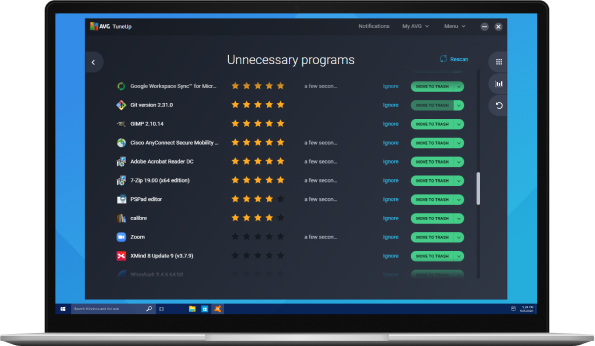
The AVG PC Tuneup software will help you speed up your aging computer. This program uses sleep mode technologies to improve Computer performance, browser speed, and the cleanup process on your hard drive.
Features:
- The software resolves bugs malfunctions and optimizes your pc automatically.
- It detects and eliminates the bloatware and unwanted programs.
- It can clean up over 200 apps.
- With Browser Cleaner, you can surf lighter and faster.
- AVG PC TuneUp instantly cleans the registry.
- With only one click, you can maintain your application up to date.
- With a single click, you may update all of your programs.
Pros:
- The interface is easy to use and responds quickly.
- Repair your Windows system with a single click
- Battery saver and real-time tracking
- Web surfing is lightning fast, and you may update obsolete apps with a single click.
Cons:
- Occasionally, it is unable to discover unwanted hidden files.
- PC The procedure of cleaning and optimizing takes a lot of time.
5. SlimCleaner Free

SlimCleaner Free improves program response speed, frees up space, and removes unnecessary programs from your computer. This is one of the best online PC cleaners and boosters available, with speed and power management modes to help you optimize your machine.
Features:
- You can get rid of unwanted junkware and files that eat up space and jeopardize your privacy.
- With only one click, you may scan your computer. To enhance the computer's performance, use the performance boost mode.
- To manage and control the power consumed by your computer, use the power management mode.
- It gives an alert for undesired startup items.
Pros:
- Feature of one-click garbage removal.
- Aids in the optimization of startup items.
- Features for PC tune-up and maintenance.
- Backups system registries regularly.
Cons:
- It is not possible to uninstall many programs at once.
- It takes longer than usual to complete.
6. CCleaner
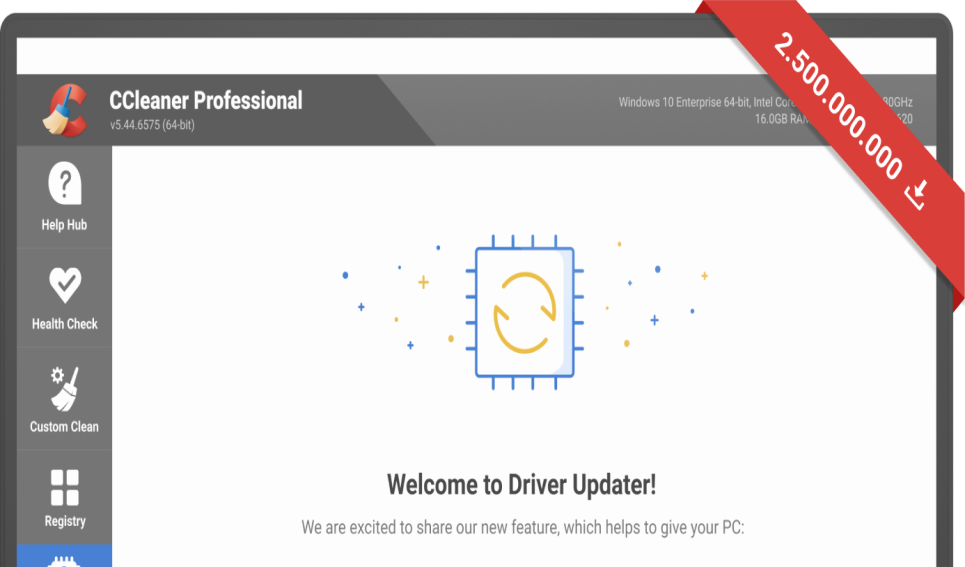
CCleaner cleans your online trails, frees up space, and aids in the management of your computer so that it performs quicker. Cleaning and maintaining your computer is simple.
Features:
- It offers conventional privacy safeguards.
- The software improves your computer and Internet speed.
- Higher performance and a speedier start-up.
- Cleaning services can be tailored to your company's specific requirements.
- Boost security while being compliant.
Pros:
- The application is quick and safe, and it has a lot of cleaning power.
- It provides you with a full report on no longer in-use programs.
- Identical photodetection tools are built-in, allowing you to eliminate similar photos.
- Aids in the acceleration of a sluggish computer
- Allows you to update obsolete drivers easily.
Cons:
- Its user interface is jam-packed with functionality that may be confusing to newcomers.
- Only the most basic functions are available in the free edition.
7. FixMyPc

Restore, optimize, and safeguard your PC in a matter of minutes with FixMyPC. It is one of the most excellent free PC cleaners available, and it repairs Windows problems with a single mouse click.
Features:
- You can turn off background apps that are consuming your computer's resources.
- One of the best online system cleaners for detecting and removing viruses like worms, bots, trojans, spyware, and adware.
- You can maintain your computer free of clutter.
- This free PC cleanup program improves the performance of your computer by reassembling fragmented files.
- Removes your traces and safeguards your privacy.
- It includes a system change that improves PC performance.
Pros:
- Installation and using software takes no time at all.
- Because the interface is so easy, you will quickly become accustomed to it.
- With its erasing function, all of the files are securely removed.
- For improved performance, the product includes a separate software uninstaller.
Cons:
- With the free version, you can only remove 500 MB of garbage.
- It is ineffective in protecting the computer from malware.
8. Norton Utilities
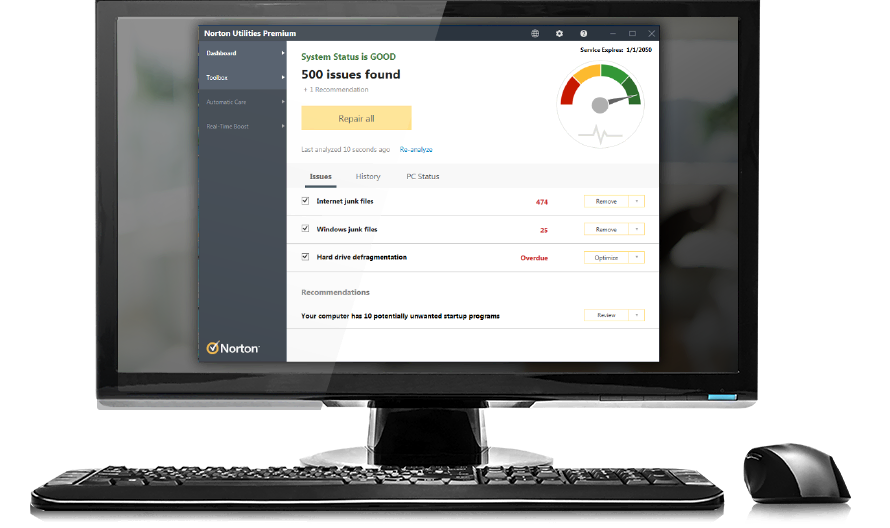
Norton gives the perfect PC optimization software available, unrivaled by any other solution on the market. It comes with pre-set that can make your PC run faster. Norton Utilities also offers one-click optimization, which is extremely simple and effective.
Features:
- It removes and cleans up typical issues that may cause glitches or crashes.
- It creates more room by removing items that are no longer needed.
- It protects your online privacy by deleting previously opened files and browser data.
- Simple to use and one-click optimization.
- It defrags and repairs the registry to recover all users' memory.
Pros:
- It offers a user interface that is both clear and impressive.
- An industry-recognized utility that makes PC optimization simple.
- Quickly examines and deletes files that are no longer needed.
- Allows you to recover data that was mistakenly destroyed.
Cons:
- This isn't the best product for easing computers.
9. Glary Utilities Pro 5
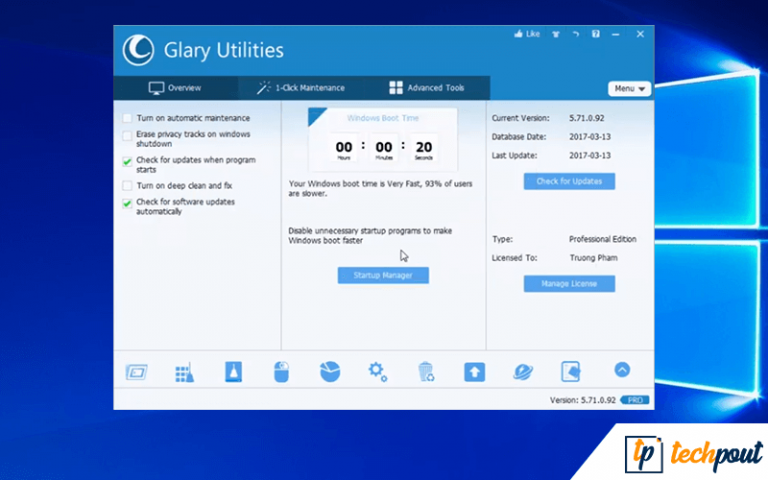
Glary Utilities is one of the greatest free PC Cleaners available and commercial versions that work wonders in terms of speeding up your pc and improving overall performance.
It shows you the boot speed and gives you advice on what has to be cleared just so your system runs properly. It has a well-organized user interface and is appropriate for beginners and pros.
Features:
- With more than 20 powerful system utilities, you can improve the performance of your PC.
- Secure your personal information from unwanted access with privacy protection.
- Cleans the registry and resolves annoying freezing and crashing issues.
- Automatic applications with one-click features that are simple to use.
Pros:
- The user interface is simple and clutter-free.
- Checks for the latest software updates automatically.
- It helps make your pc more private and cleaner
- It aids in the detection and evading of malware attacks.
Cons:
- It barely improves your computer speed.
10. Razer Cortex
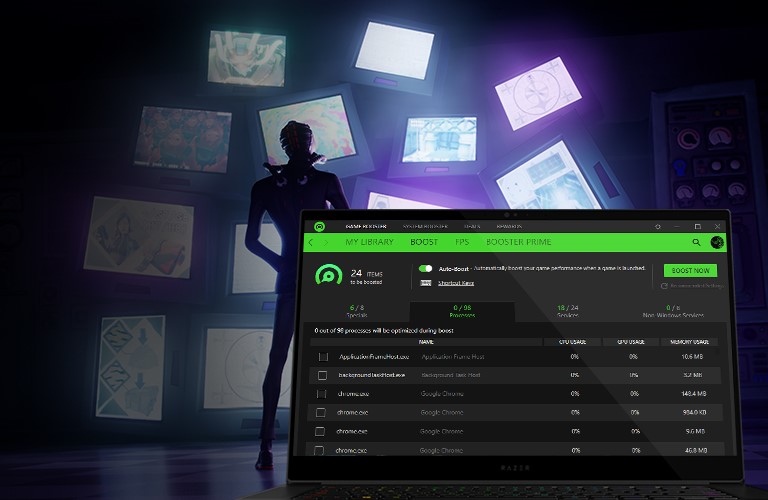
If you're a gamer, here's one of the greatest PC optimization tools you should try. Razer Cortex gathers all of the most influential game boosting and system optimization tools in one spot, enabling you to get the most out of your system. Razer Cortex cleans up trash files, including cache, tracker cookies, temp files, and leftover data in the background to free up space and improve system speed.
Features:
- Automated applications for game and computer optimization that are all-in-one.
- Automatically removes unneeded trash files, making your machine faster and cleaner.
- Improves system and gaming efficiency.
Pros:
- Allows you to play games with more RAM on your computer.
- It has an easy-to-use UI.
- It offers frames per second (fps) statistics and frees up hard drive space.
Cons:
- To utilize Razer Game Booster, you'll need the Net Framework.
Wrapping Up
These Windows optimizer apps will undoubtedly assist your computer by clearing out all the garbage and providing the necessary speed boost. It isn't easy to choose amongst many applications that perform nearly identical jobs. As the finest windows optimization software, we recommend Advanced System Optimizer and Iolo System Mechanic because they cover many elements of cleaning your PC.



