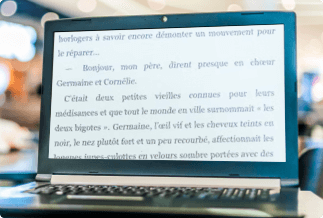All the data of your computer resides on your hard drive. Also, nowadays, people store and backup their data on external hard drives and servers composed of multiple hard drives. Due to different reasons, you can lose data from your hard drive. These reasons include losing data due to viruses, malware attacks, or even accidental deletion of data. Therefore, special software programs are made to help you recover your hard drive data when you lose it.
There is a lot of hard drive recovery software. Some are free, and some are paid. These can recover data from many different scenarios. You may find it challenging to decide which software is best for you.
Top 10 Best Hard Drive Recovery Software (Free & Paid)
Our detailed review of the top 10 best hard drive recovery software (free & paid) will measure the software on specific criteria. The criteria include recovery speed, price, compatibility, and other factors. By reading our article, you will find the perfect hard drive recovery software for you.
1. EaseUS Data Recovery Wizard
Product Highlight: Trusted and reliable brand.
EaseUS Data Recovery Wizard is the number one user-rated hard drive recovery software. It is remarkable because of its easy-to-use interface, which can help you recover any hard drive within three simple steps.
EaseUS is an excellent brand with outstanding technical support. They provide 24/7 help support staff. The premium version of this software is highly reliable in recovering all types of files. You can use it for both external and internal hard drives.
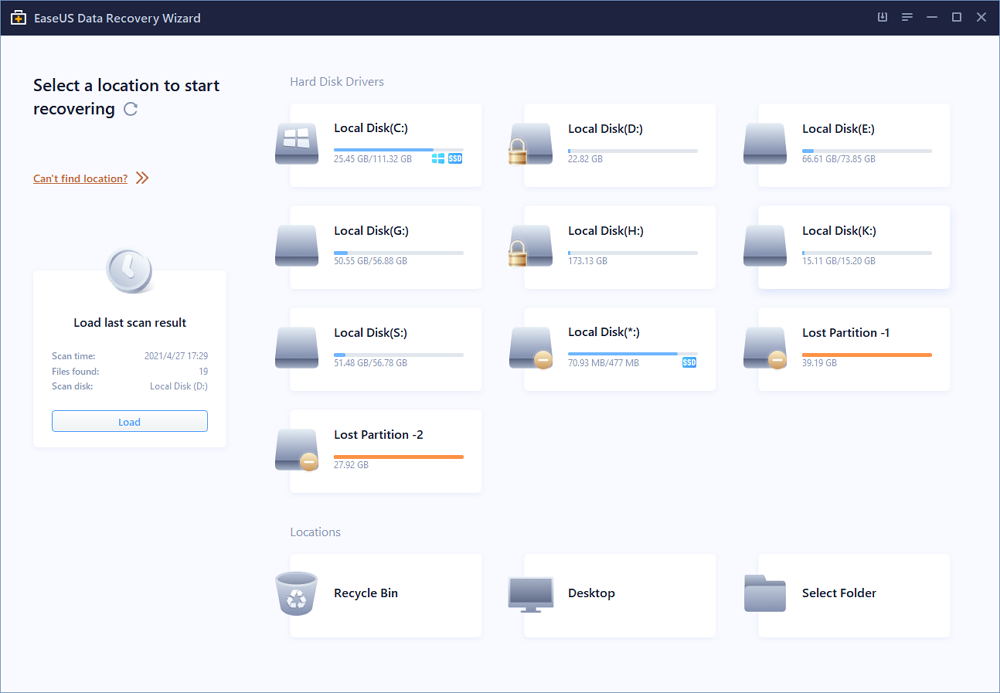
Price: 2 GB data-free recovery. The Premium version starts from $69.95/month.
Compatibility: macOS and Windows operating system.
Pros:
- You can recover photos from any scenario.
- Three-step data recovery process.
- Fast and straightforward FAT recovery quality.
Cons:
- Currently, it is not available for Linux systems.
- It provides limited free data recovery.
- Lifetime license cost is a bit high.
Editor's Suggestion
EaseUS is a brand of reliability and safety. If you are concerned about safety and require guaranteed data recovery, you need to go for this software.
Price: It starts $69.95/Monthly.
Compatibility: Windows and Mac
2. Stellar Data Recovery Software
Product Highlight: Reliable and user-friendly.
Stellar Phoenix is another name for Stellar data recovery software. It was first released in 2000 for both Windows and Mac OS X. Because of its user-friendly interface. It quickly garnered a lot of traction after its debut.
With Stellar, you don't need to worry about any device as it covers a range of hard drive devices. Its free edition allows you to recover 1GB of data for free. To recover your complex drive data using this software, you only need to follow three simple procedures.
A stand-out feature of Stellar data recovery software is its quick and deep scan options. They ensure that your hard drive data comes back no matter how you lost it in the first place.
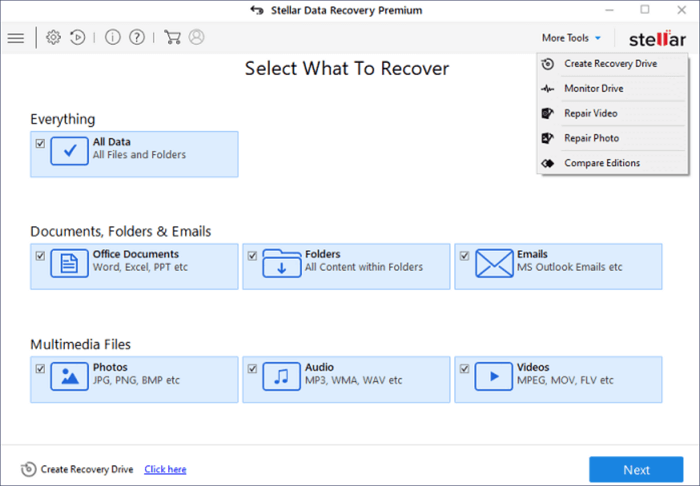
Price: It costs US$49.99/year for its standard plan. Its professional plan is $79.99/year.
Compatibility: Windows and macOS.
Pros:
- It gives multiple file and format support.
- Deep and quick scan features.
- 1 GB accessible data recovery.
Cons:
- No Linux support.
- Slow with deep scan.
- Costly than its competitors.
Editor's Suggestion
Stellar works best for users that want every single file recovered no matter the time it takes to recover. Its deep scan feature is fascinating and can do wonders.
3. Disk Drill
Product Highlight: Cost-effective and easy to use.
The premium version of Disk Drill is trendy among its users. Its user interface is regarded as superior to that of its competitors. However, the good news is that it includes a free version that can help you recover data from your hard drive.
Users have also praised its smooth and straightforward recovery method. It provides you with different recovery options as well as superb technical assistance.
You can also get its premium because it is reasonably priced. So, if you have lost data from a USB flash drive, hard drive, digital camera, or no matter the device – Disk Drill always has your back.
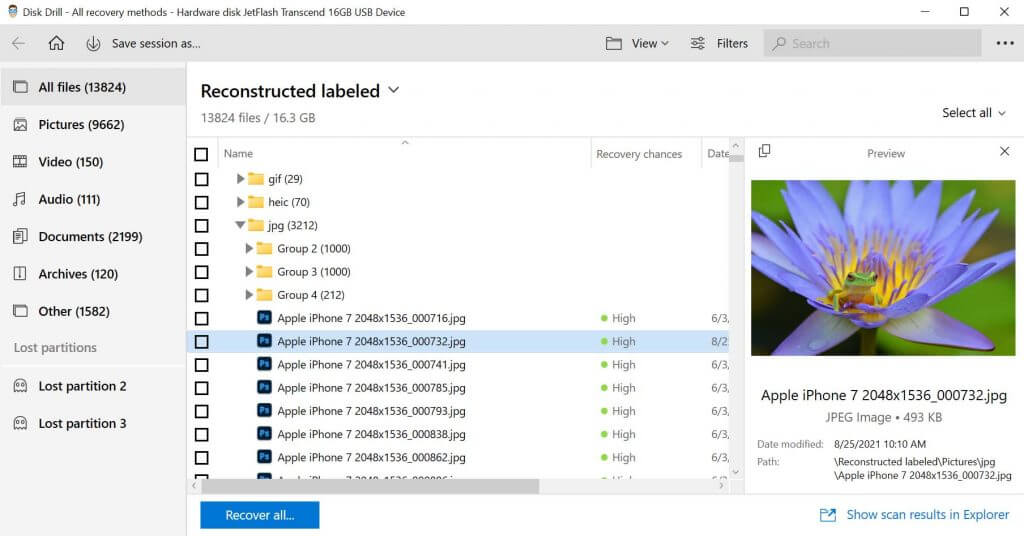
Price: Disk drill's premium version starts from $89 per year.
Compatibility: Windows and macOS
Pros:
- It gives tremendous file format recovery support that includes almost 400+ formats.
- Data protection tools that include recovery vault.
- You can organize your files through it.
Cons:
- Free software gives just 500 MB of data recovery.
- It has a higher scanning time.
- No Linux support.
Editor's Suggestion
It is the perfect software for you if you want higher learnability. It has an easy-to-understand user interface. This software is also worth considering for individuals looking for data security measures.
4. R-Studio
Product Highlight: Advanced data recovery features.
R-Studio is another top-notch hard drive data recovery software. It comes with an advanced data recovery feature, and it runs on almost all the major OS platforms. The reason for mentioning R-Studio here is its fast and excellent performance.
The software is more suitable for professionals and users with computer expertise. You can also use it to recover the data through LAN or WAN networks. Since its made for professionals, many of its advanced features are irrelevant if you only need hard drive recovery.
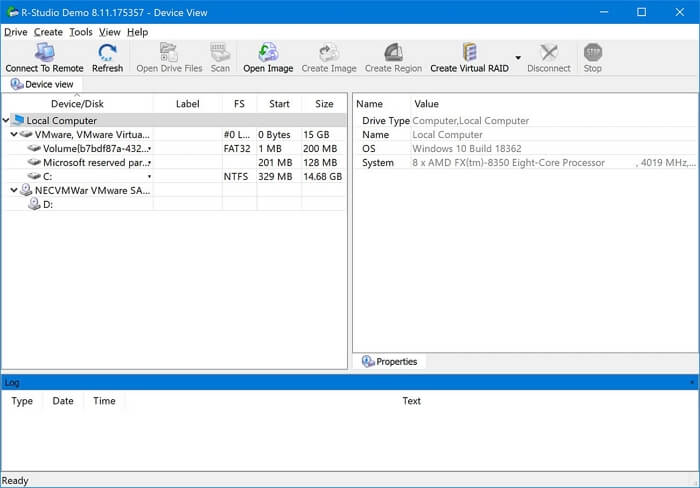
Price: R-Studio has a variable pricing plan. Its main version starts from $79.99.
Compatibility: Windows, macOS, and Linux.
Pros:
- It is supported on all major operating systems.
- Network data recovery features.
- Multiple professional features.
Cons:
- Complex for simple use-cases of data recovery.
- Expensive due to its professional features.
- Tricky to use for beginners.
Editor's Suggestion
R-Studio is only valid if you need professional services. If your use case is just simple hard drive recovery, this software is not suitable.
5. Data Rescue 6
Product Highlight: Secure and reliable.
Data Rescue 6 is a professional data recovery program developed by Prosoft Engineering. It's worth mentioning because it has a bootable recovery mode. Another feature of this software is recovering files in various file formats. It also supports various devices from which you can retrieve your photos. It is compatible with both Windows and Mac OS X systems.
It is helpful because of its limited yet reliable hard drive data recovery features. But, the users of Data Rescue 6 consider its interface outdated.
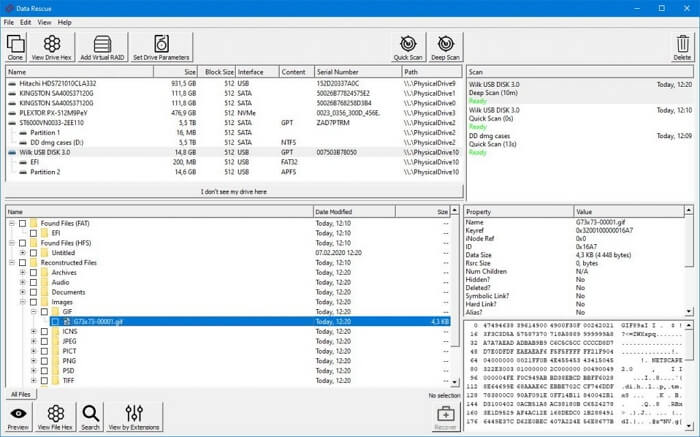
Price: Free version available, and pro version costs $399.0/year.
Compatibility: Windows and macOS.
Pros:
- Multiple recovery modes.
- Bootable data recovery feature.
- Fast recovery speed.
Cons:
- No Linux support.
- It does not provide a file preview before the recovery feature.
- Outdated user interface.
Editor's Suggestion
This program is suitable for users seeking brand value. It's also appropriate for people looking for a bootable recovery. You must, however, be willing to spend a significant sum to use its premium version.
6. Remo Data Recovery Software
Product Highlight: User-friendly.
Both file repair and recovery are included in the Remo data recovery program. If broken or corrupted, the software can restore your rescued hard drive data to its original state. For beginners, this software user interface is simple and easy to use.
Users favor the Remo data recovery program because of its exceptional hard drive recovery outcomes. Its interface gives you three easy modes: recovering files, recovering photos, and whole recovering partitions. Remo also provides you with technical support 24 hours a day, 7 days a week.
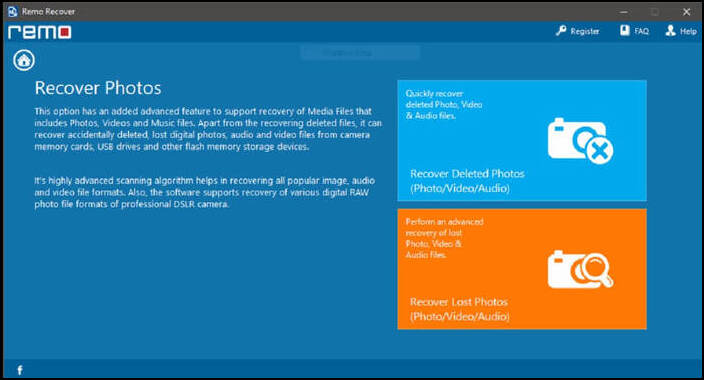
Price: Free version available with the basic version starting from $39.97.
Compatibility: Windows and macOS
Pros:
- Beginners love it because of its simple interface.
- You can recover data of multiple formats through it.
- Partition recovery feature.
Cons:
- No Linux support.
- High price.
- Inconsistent recovery results at stages.
Editor's Suggestion
This software is suitable for those who need assistance recovering and repairing their hard drive. However, there are better options accessible in terms of lower prices.
7. Ontrack EasyRecovery
Product Highlight: Quick and efficient.
A quick and efficient hard drive data recovery software is Ontrack EasyRecovery. It allows you to quickly recover data from all kinds of hard disks and SSD drives. Along with that, it also supports recovery from SD cards, USB, and other media devices.
Do not worry about data file formats because it quickly recovers almost any format file. Ontrack also provides a RAID recovery feature, which makes it highly efficient. You can recover deleted, corrupted, and damaged files through it.
Currently, the software is available for both Mac and Windows operating systems.
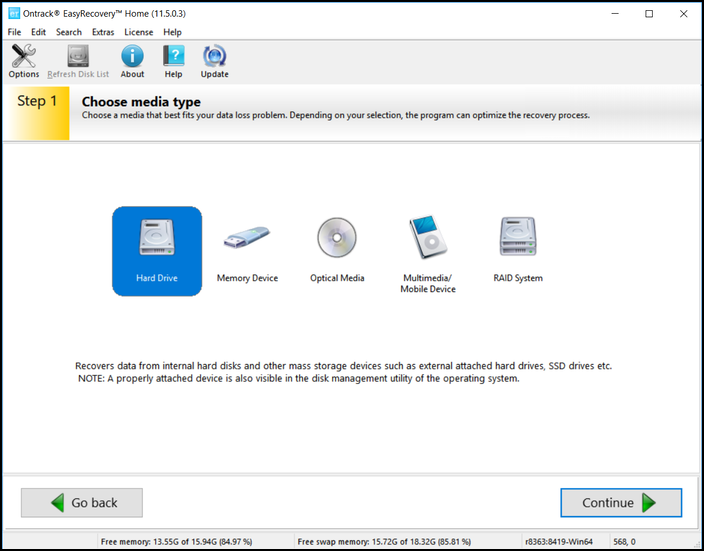
Price: 1 GB free recovery and premium version cost $87.81.
Compatibility: Mac and Windows.
Pros:
- Multiple storage device support.
- Multiple file format support.
- Preview files before you recover them.
Cons:
- The user interface is old.
- No Linux support.
- It requires your personal information before you can download this software.
Editor's Suggestion
Ontrack recovery software is simple and does not offer any extraordinary features that you do not get in any other recovery software. However, you can go for it if you want hard drive recovery on macOS or Windows operating systems.
8. Recuva
Product Highlight: Easy to use
Recuva is another free and reliable hard drive recovery program. It is available in both free and paid editions. It might assist you in recovering your lost data from your hard drive if you are a Windows user. The most delicate part is that it allows you to recover data from various storage media. As a result, Recuva frees you from the constraints of storage devices.
Recuva also has a quick scanning and data recovery speed. You may recover most of your deleted hard drive data with its free version.
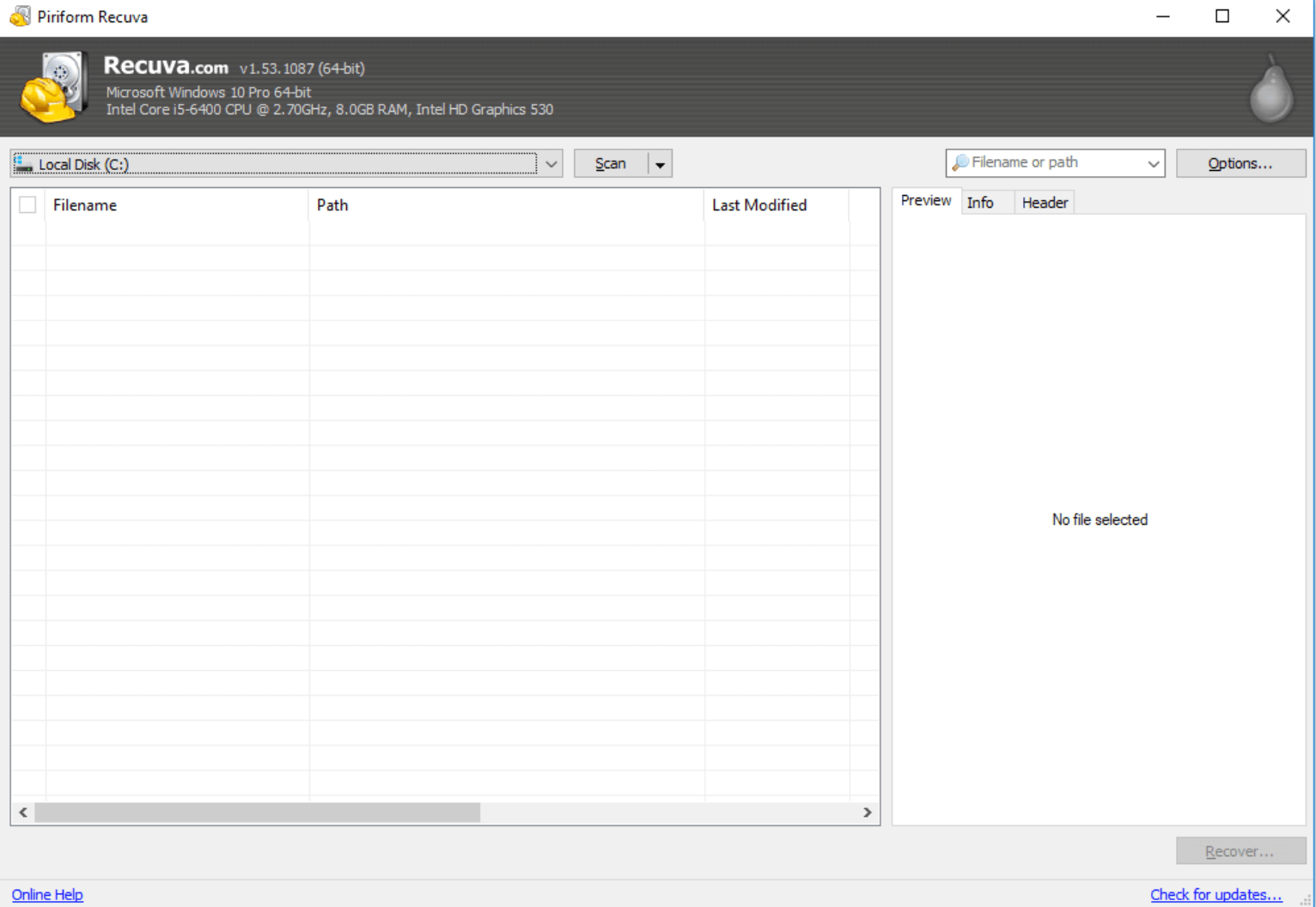
Price: Freeware with the paid version starting from $10/month.
Compatibility: Windows operating system.
Pros:
- Affordable premium plan.
- Great user interface.
- Extremely fast scanning speed.
Cons:
- No Mac and Linux support.
- Limited features.
- No technical support for the free version.
Editor's Suggestion
Recuva is suitable to recover hard drive data on Windows OS. You need to see other options if you are a Linux or macOS user.
9. SysTools Data Recovery Software
Product Highlight: High-level data recovery.
SysTools data recovery software helps you recover documents, images, audio, and videos successfully from your hard drive. You won’t even realize it, but its efficient data recovery algorithms help you recover permanently deleted files quickly.
SysTools data recovery software supports all types of file format systems such as NTFS, FAT, and ExFAT file systems. It comes with a category filter that can help you quickly sort recovered and lost files of your hard drive.
You can also preview the deleted files before recovering them. It helps save your time and ensures that the correct file is recovered.
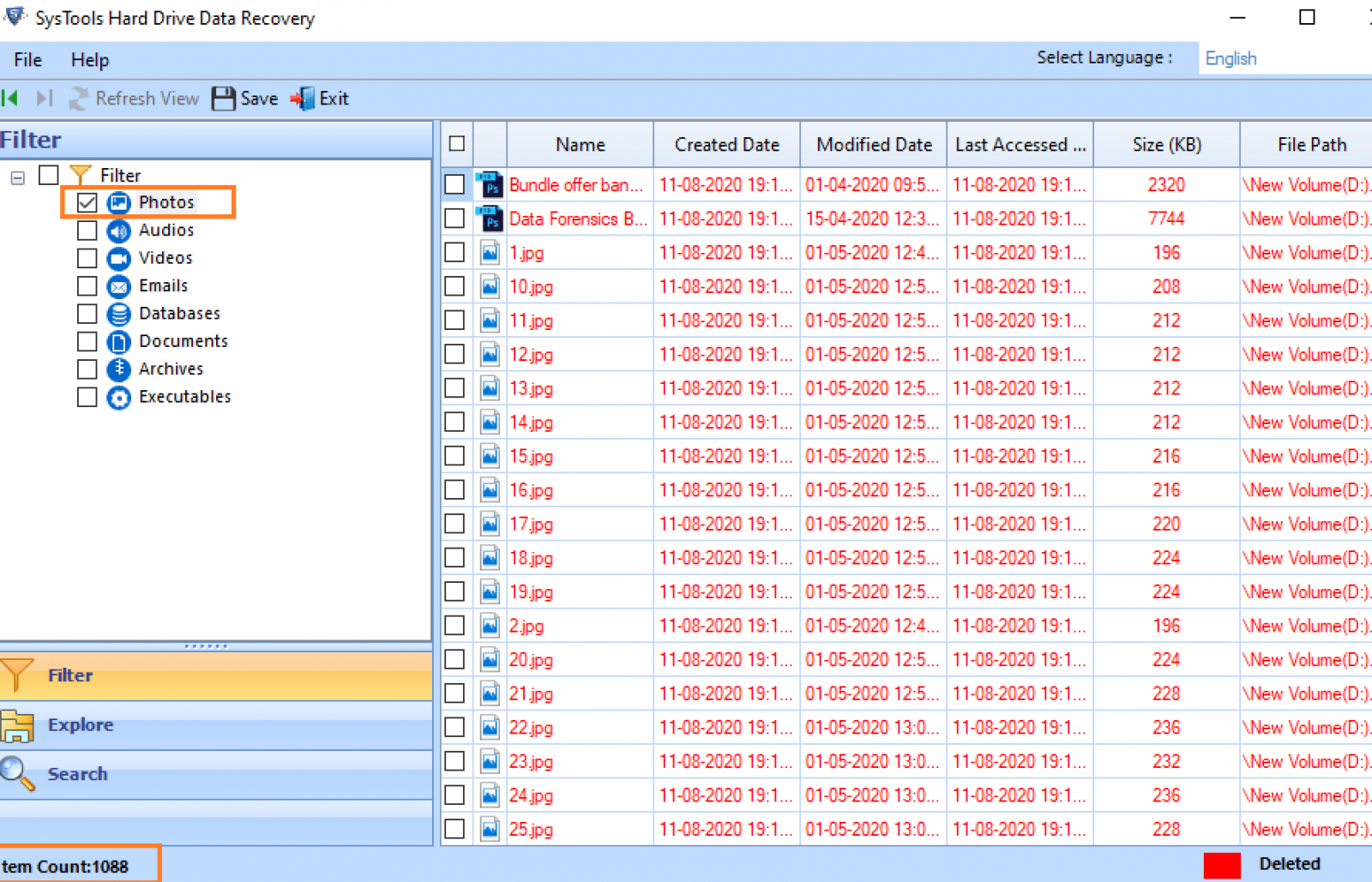
Price: $39 for the paid version.
Compatibility: Windows and macOS.
Pros:
- Preview files before recovery.
- Multiple device support.
- Multi-format support.
Cons:
- Not available for Linux.
- Complex user interface.
- No free data recovery.
Editor's Suggestion
SysTools data recovery software may not be suitable if you are looking for free hard drive data recovery. But, it can be helpful if you can pay and get basic data recovery features for a minimal price set.
10. TestDisk
Product Highlight: Highly compatible and reliable.
TestDisk is a free, open-source hard drive data recovery software. With this open-source utility, you can recover partitions, data, and nearly everything. It’s compatible with macOS, Windows, and even Linux.
Even though it is console-based, it nonetheless aids in the recovery of damaged partitions and the preservation of data. This freeware program can help to do bootable recovery and repair. According to several outcomes, its partition recovery appears to be highly reliable. It cannot just recover individual files.
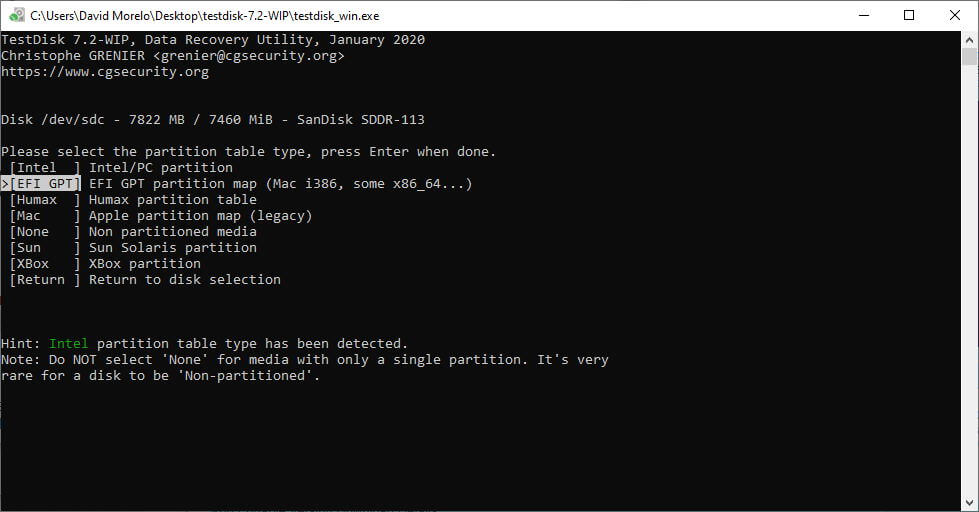
Price: Free and open-source.
Compatibility: Windows, macOS, and Linux.
Pros:
- All significant OS support.
- Boot sectors and file tables recovery feature.
- Bootable recovery.
Cons:
- No GUI user interface.
- It lacks individual file recovery.
- Not ideal for beginners.
Editors Suggestion
A few data recovery utilities only support Linux-based operating systems. As a result, this software may be helpful for Linux users looking for a free option.
Conclusion
There is multiple paid and free hard drive recovery software available in the market. The dilemma comes when selecting one software among all the available options.
A simple way to select the software is to measure it through selection criteria. While choosing the software, you should see things like recovery speed, reliability of software, brand value, price, user interface, and feature set of the software.
Among the criteria mentioned above, the best hard drive recovery software is EaseUS Data Recovery Wizard. It is simple because you need to perform just three steps for recovery. Also, it is available on both Mac and Windows OS with guaranteed data recovery.