Our Verdict
In this comprehensive Wise Duplicate Finder review, we'll go over its key features, the capability of finding and cleaning off duplicates, and a bunch of other parameters that you should ponder when assessing whether it's worth your money.
Wise Duplicate Finder is a versatile tool that can assist you in finding and deleting duplicate files to free up valuable space on your devices and enhance your PC's speed and overall performance.

The utility will scan the whole files located in your system storage and compare them with their name, size, and content to find the real duplicates. The whole process costs fairly little time compared to the laborious manual method. With this powerful software, all you have to do is run the scan and then remove the unwanted files as per your needs.
It also comes with a host of features helping you find empty files, and delete duplicate audio, videos, documents, and other files. Better yet, there is no need to worry about losing the file mistakenly, as its Backup and Restore function enables you to recover the selected files with a click.
| Parameter | Score(10 Points) |
|---|---|
| Duplicates Finding | 9.5 |
| Overall Performance | 9.5 |
| Features | 9.5 |
| Pricing | 9.0 |
| Interface | 9.0 |
| Support | 9.5 |
Now that you have understood the software's working, let's start with the Wise Duplicate Finder review and figure out whether the software is worth using.
 Table of contents
Table of contents
Parte 1. Wise Duplicate Finder: Main Features
Parte 2. Wise Duplicate Finder: Pricing
Parte 3. Wise Duplicate Finder: Support
Parte 4. How to use Wise Duplicate Finder
Parte 5. Wise Duplicate Finder: Alternative software
Parte 6. Final verdict
Main Features
With a plethora of screen recorders available, why should you choose Wise Duplicate Finder? Well, we have some compelling reasons for you. Let's take a look at the most critical features in Wise Duplicate Finder:
1. User-Interface
Wise Duplicate Finder comes with an intuitive and simple interface that makes deleting duplicate files quite straightforward. Still, this interface may also get you confused since you won't be able to navigate through easily.
2. Find Empty Files
There is a high chance that you get loads of empty files or zero-size files after cleaning out files on your hard drive. To save you from the painstaking finding process, Wise Duplicate Finder helps you locate and delete them apace without any hassle.
3. Compare Modes
The software is equipped with three compare modes, which are helpful for you to take action in accordance with it.
4. Manage Any Type of Duplicates
Various files will accumulate over time and take up the valuable room on your hard drive. To help you out of the plight of running low on the disk space frequently, Wise Duplicate Finder will find and get rid of unnecessary duplicates, leaving your PC a faster and better performance.
You are also allowed to choose any type of duplicates to manage with this tool, including locating duplicate photos, videos, documents, etc.
5. Multi-lingual
One of the key advantages of Wise Duplicate Finder is that it is available in multiple languages, covering English, Chinese, French, Japanese, Arabic, German, and Greek.
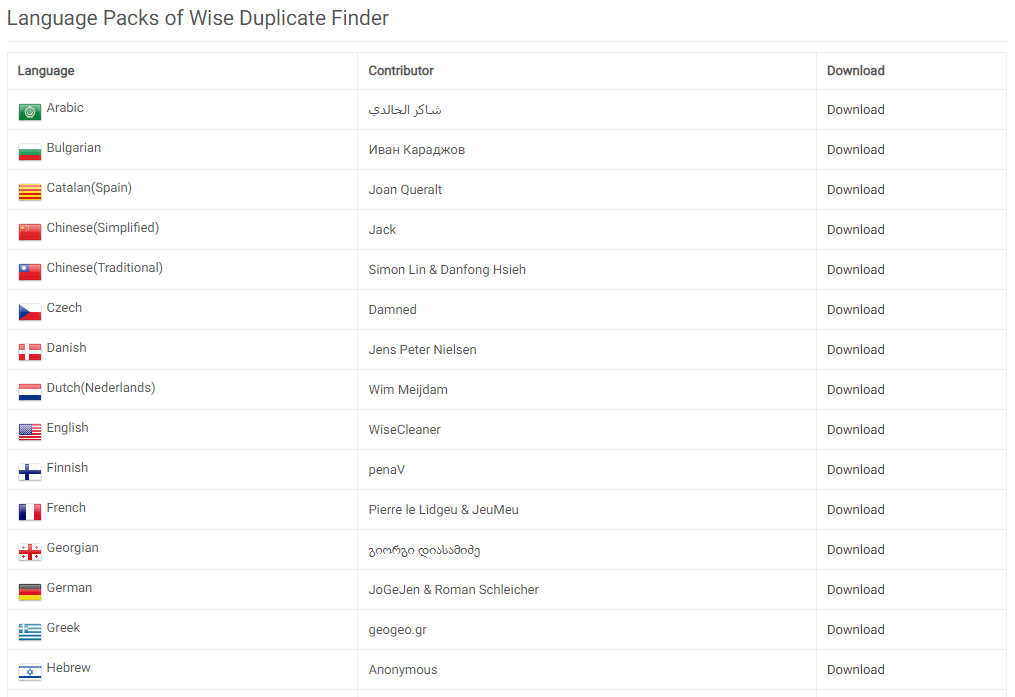
6. Exclusion list
The ignore list or exclusion list inhibits the specific files from being removed by mistake. You can add those before using Wise Duplicate Finder, which can be found under the Options.
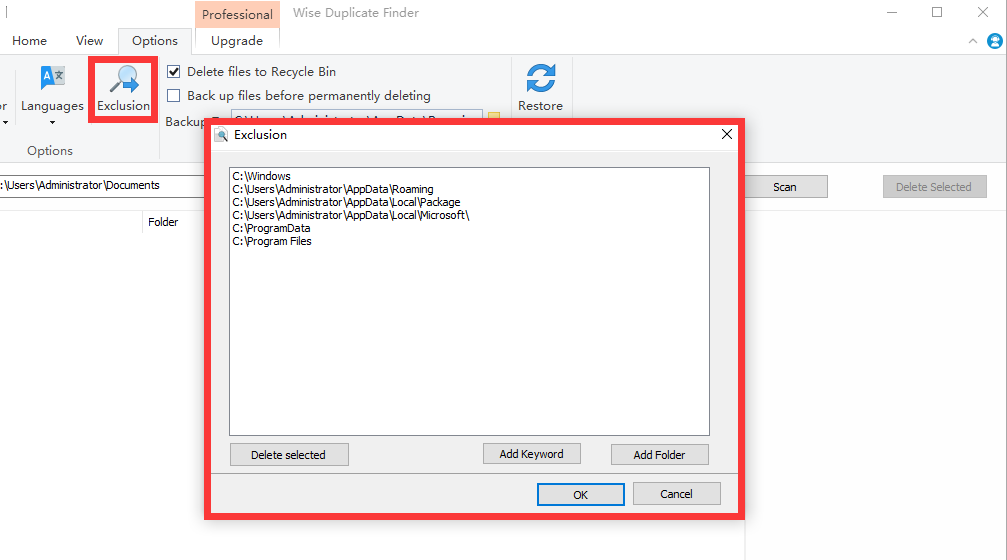
7. A Quick Review of Wise Duplicate Finder Main Features
Wise Duplicate Finder comes with loads of features that distinguish itself from its competitive counterparts. Here are more details you can learn:
| Features | Yes or No |
|---|---|
| File types Selection | Yes |
| Fast Scan | Yes |
| Batch processing | Yes |
| Finds Empty Files | Yes |
| Automatically deletes | Yes |
| Preview Pane | Yes |
| Given file sizes | Yes |
| Supported Windows 7, Windows 8, Windows 10, Windows 11, both 32bit and 64 bit. | Yes |
| Support multiple languages | Yes |
| Support for master search paths | No |
Pricing
Wise Duplicate Finder is not a freebie. Yet a free version is offered during the trial period, and you can directly download it from the separate download button at its official website.
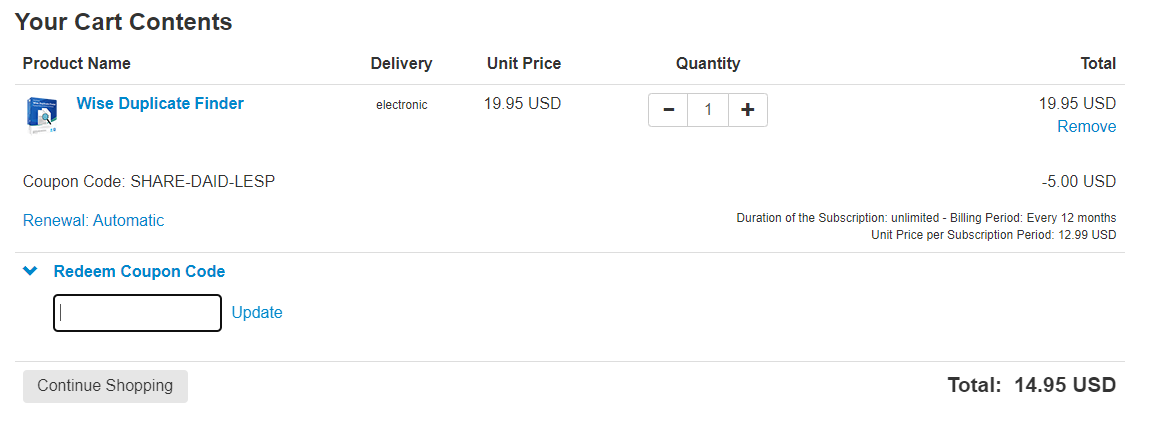
The current price of Wise Duplicate Finder Pro is USD 14.95 after a self-applied coupon. Considering its powerful and exclusive features, the price is surely reasonable. Also, a 60-day money-back guarantee is available. So you don't have to worry about the withdrawing money issue if you are not utterly satisfied with the software.
Instructions: How to Find and Delete Duplicate Files Easily?
1. Search Duplicate Files
Step1. Set the match option
There are three duplicate compare modes you can choose - "Match Name and Size," "Partial match," and "Exact match." The ultimate result and the consumption of time will vary depending on your choice. The Partial match is the default mode. So you can skip this step if you prefer this option.
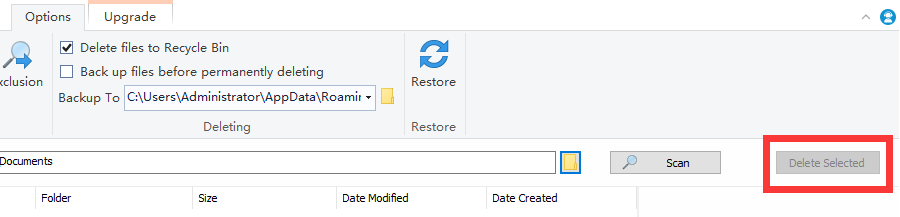
Step2. Select the filters
You are also allowed to set the file size and type of duplicate files to be found.
Say if you want to locate duplicate files of mails which is larger than 15 KB, you'll need to set the Minimum value to 15 KB and click the drop-down menu of File type, and select Mail files.
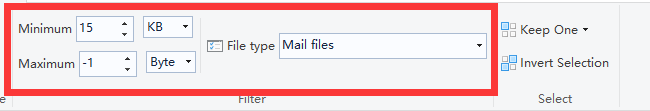
Step3. Select locations you prefer.
Wise Duplicate Finder enables you to scan multiple locations. You can select partitions or folders. Click the button Add folder if you want to scan the specific folders.
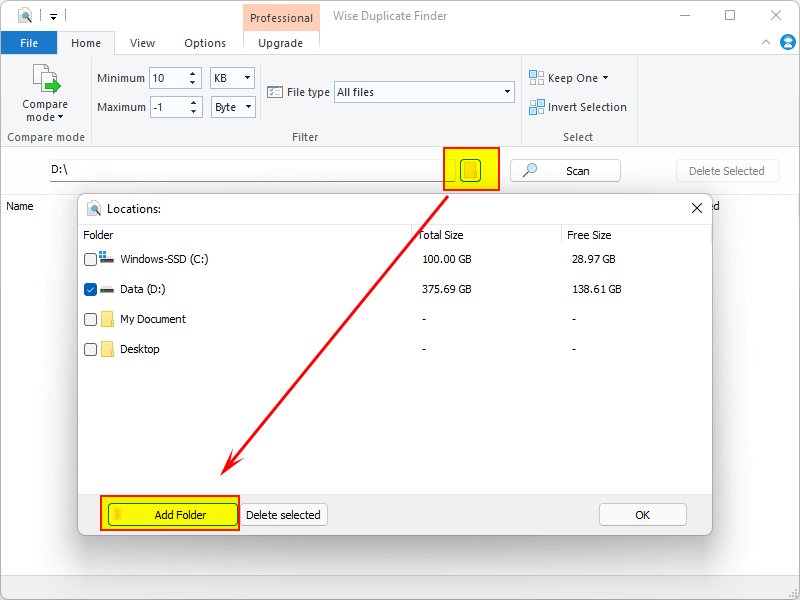
Step4. Scan and search duplicate files
Click "Scan" to start searching for duplicate files in the selected location.
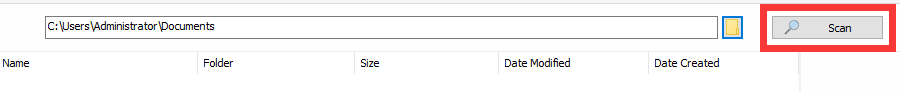
2. Delete Duplicates
After scanning, you'll need to select which duplicates you want to delete. There are two select modes available.
Manual-select:
Click the checkbox in front of the File Name to choose the files to be deleted.
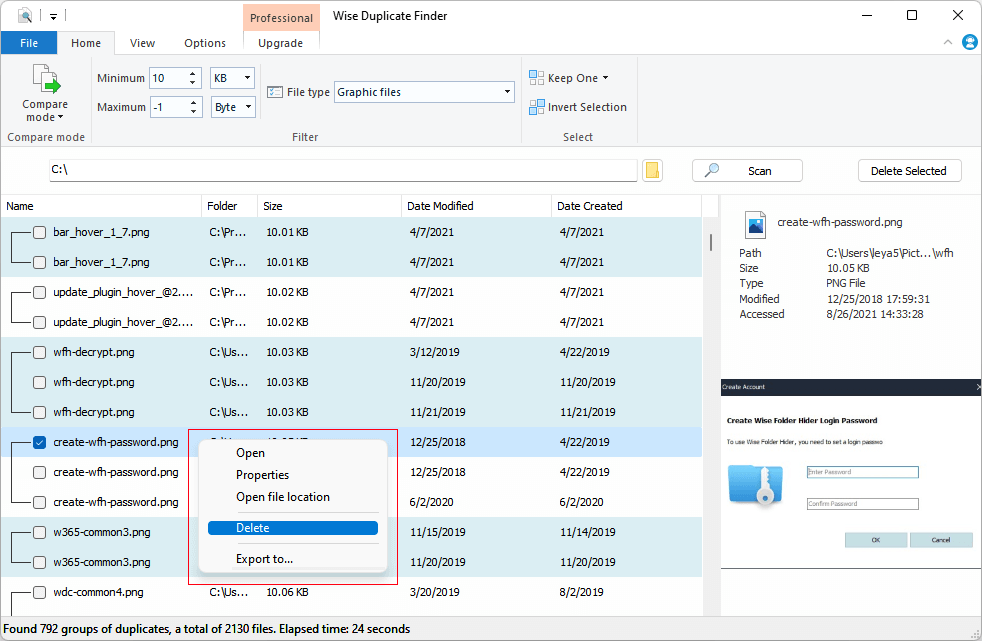
Auto-select
The group of "Select" in the Home tab offers features of the "Keep One" and" Invert Selection" option. You can utilize the Keep One feature to quickly select multi duplicate files.
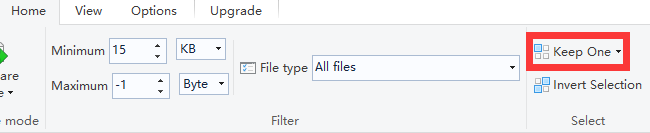
3. How to Backup and Restore Files?
Wise Duplicate Finder can automatically backup the specific files to the directory before deleting to keep you from getting rid of the correct files.
Tips: To use the automatic backup function, you'll have to use the "Delete Selected" button.
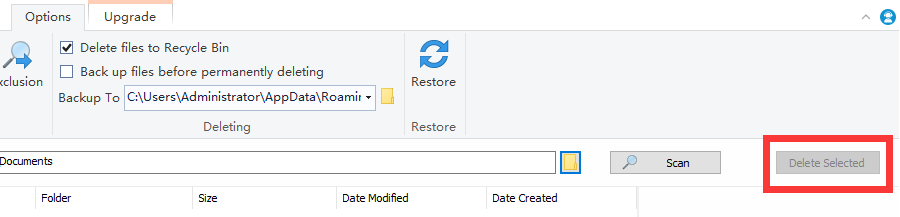
Backup
You are allowed to enable or disable the backup function in the Option tab. Also, you can alter the storage directory of the backup file based on your need.
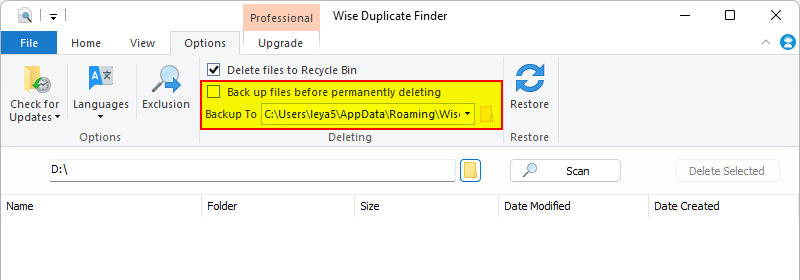
Restore
In the Restore window, you'll be able to check the backup files. To recover the deleted files to the original locations, you need to select a backup file and click the Restore button.
Alternatively, you can click the Delete button to delete the selected backup file utterly.
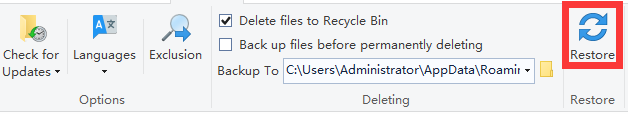
Speed
The installation and launch speed of Wise Duplicate Finder were fairly fast. As for scan speed, it's also decent. Better yet, the utility will swiftly create the scan summary for you to review. You can avail yourself of the separate option to preview the images on the right side, which will render your process quite fast.
Alternative Software
In this part, we will offer you other decent alternatives so that you can make a more reasonable option.
| Parameter | Wise Duplicate Finder | Duplicate File Detective | Duplicate Cleaner |
|---|---|---|---|
| Pricing |
Start from $19.95 Buy Now |
Start from $30 Visit Site |
Start from $39 Visit Site |
| Duplicates Finding | 9.5 | 8.5 | 9.0 |
| Backup and Restore | | | |
| Find Empty Files | | ||
| Manage Any Type of Duplicates | | ||
| Delete Duplicate Copies Manually or Automatically | | | |
| Sort out Your Image Collection | | |
Final verdict
Wise Duplicate Finder is a powerful software for finding and removing duplicate files. Not only can it manage any types of duplicates, but it enables you to find empty files and restore the files you delete accidentally. However, its interface is kind of plain and simple, which may confuse people who are new to this software.
Expert’s Rating:
![]() Pros
Pros
- It is quite easy to use.
- It enables you to restore files being deleted by mistake.
- You can easily filter options of scanning and locate the exact files.
![]() Pros
Pros
- No notification is offered when the scan is done.
FAQ
- What is the difference between Free and Pro?
- The Pro version of Wise Duplicate Finder differentiates itself from the Free version in that it comes with the Keep One function.
- Is Wise Duplicate Finder safe?
- Absolutely! The utility is 100% safe to use.
- What is the difference between the three compare modes?
- Match Name and Size: Only match file name and size. Partial Match: Match part contents of the file and MD5. Exact Match: Match the entire contents of the file and MD5.
-
![]()
-
![]()
Jul 26,2022
-
![]()
Jul 28,2022
-