Our Verdict
Bitdefender Antivirus Plus is a top-notch security tool aiming at offering essential real-time protection for Windows PCs against all viruses and ransomware, such as vital a password manager, banking protection, and even has a built-in VPN.

The software delivers multiple layers of protection against ransomware, preventing infections via behavioral threat detection and protects your most important documents from ransomware encryption. With Bitdefender Antivirus Plus, you can cease to be concerned with losing your valuable data.
| Parameter | Score(10 Points) |
|---|---|
| AV Capability | 9.5 |
| Overall Performance | 9.5 |
| Features | 9.5 |
| Pricing | 9.0 |
| Interface | 9.0 |
| Support | 9.5 |
In this in-depth Bitdefender Antivirus Plus review, we’ll go over its key features, pricing, and alternatives, helping you get a better understanding of this utility.
 Table of contents
Table of contents
Parte 1. Bitdefender Antivirus Plus: Main Features
Parte 2. Bitdefender Antivirus Plus: Pricing
Parte 3. Bitdefender Antivirus Plus: Support
Parte 4. How to use Bitdefender Antivirus Plus
Parte 5. Bitdefender Antivirus Plus: Alternative software
Parte 6. Final verdict
Main Features
With loads of antivirus utilities out there, why should you choose Bitdefender Antivirus Plus? Well, we have some compelling reasons for you. Let’s take a look at the most vital features Bitdefender Antivirus Plus boasts:
1. User-Interface
Bitdefender's desktop interface is quite intuitive. All the main options are neatly listed on the left section, covering Dashboard, Protection, Privacy and so on. You can easily select the different categories as per your needs. Most are sensibly named, and if you've ever used another antivirus you'll swiftly find your way around, yet tooltips are on hand in case you need a hint.
If standard dashboard layout doesn't quite satisfy your needs, you are also allowed to customize it by replacing its default features or add new ones.
Overall, Bitdefender Antivirus Plus comes with a polished and well-organized interface, delivering in just about every area. It's quite easy for novice, yet also offers the configurability and control for experts need.
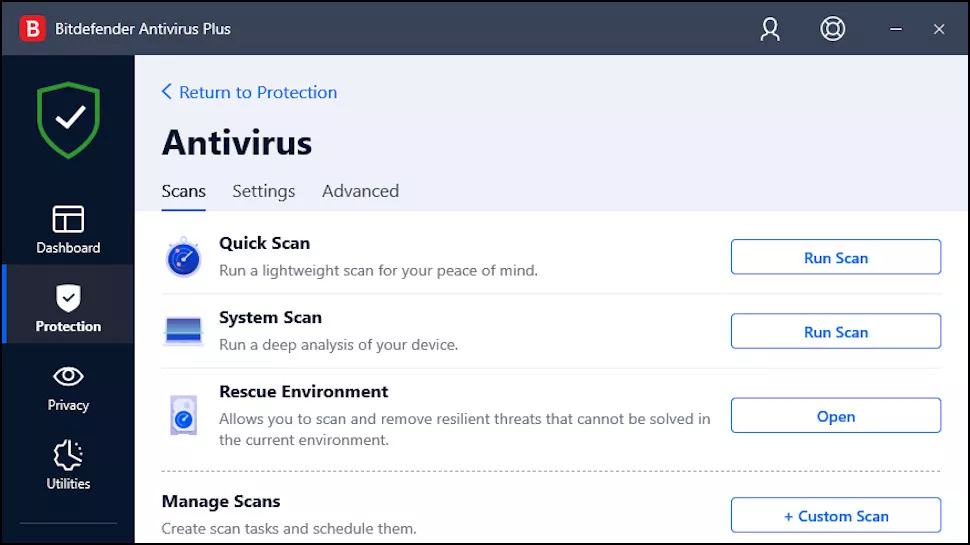
2. Real-Time Data Protection
The Real-Time Protection system is a powerful feature since it prevents malicious files before they start downloading. Usually, Bitdefender beats the browser notifications asking to verify the download, showing a warning message and obliterating the threat without any interaction from you. This utility can also recognize the malicious sites' URL and tag them unsafe.
3. Advanced Threat Defence
With behavioral detection, Bitdefender can monitor apps and determine what their typical function and behavior should appear. In this case, Bitdefender will immediately take the action when it detects any suspicious move of an app that seems to deviate from the normal use, which can prevent any possible infections.
4. Blocking malicious sites
Bitdefender's web protection module can monitor your internet access and blocks any malicious and phishing links. When you reach a legitimate site, Bitdefender's Anti-Tracker browse extension will detect and block the most intrusive web trackers and displays a count of these in its address bar icon.
5. Network Threat Prevention
Keeping with the theme of stopping attacks before they even begin, Bitdefender comes with new cyber threat intelligence technologies that are capable of analyzing network-level activities. Then, Bitdefender will block any attempted exploits, malware, and botnet-related URLs, and brute force attacks.
This kind of protection is normally associated with a firewall, yet Bitdefender has included it along with their AV offering as a nice bonus. The series of exploits were aimed at Windows, Internet Explorer, Microsoft Office, several Adobe products, etc. Bitdefender stopped 74% of these exploits before they even reached the system, which is a good total score.
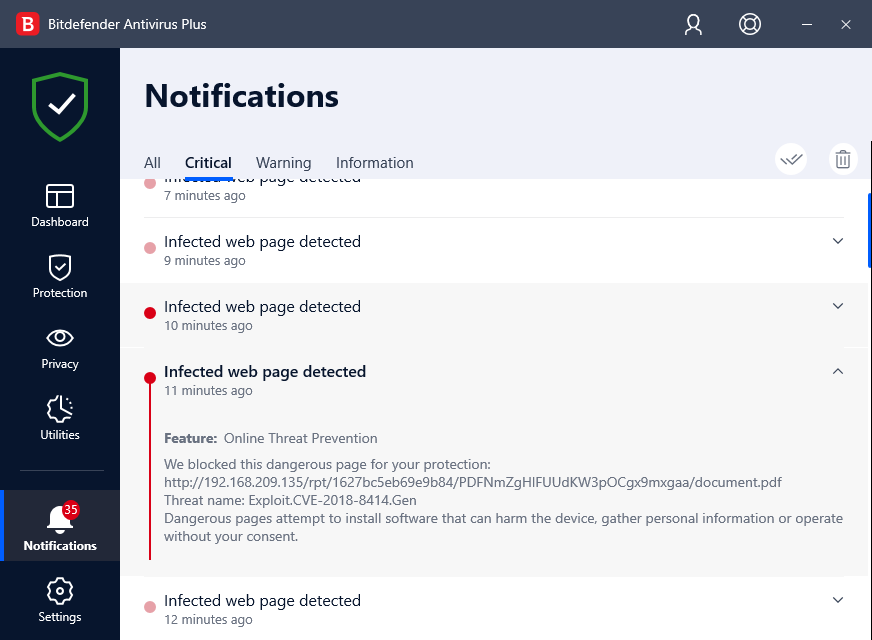
6. Phishing Protection
Phishing is a sort of emails that appear perfectly normal yet actually incorporates malware. Phishing protection will steer users away from websites marked as malicious via a phishing blacklist. A truly robust phishing solution however, will analyse sites in real time for signs of fraud and will block even those sites that are too new to be blacklisted. With phishing and online fraud costing normal people millions every year, this is a fairly useful feature to have.
7. Password Manager
Bitdefender has a Wallet feature that stores passwords, personal information and credit card information, which can be used on websites. This is useful since it contains your AV and password manager into one simple solution. It also saves passwords for applications and Wi-Fi networks.
Wallet asks for a strong master password that is different to your Bitdefender Central password. You are allowed to create multiple wallets and also choose whether you want to sync this data between all your devices or keep it locally on one device.
8. Enhanced Ransomware Protection
No antivirus is perfect. They all occasionally miss a brand-new attack. Sure, within a few days most security companies push out an update that eliminates the new threat, but once ransomware has wrecked your files, that’s no help. Bitdefender has been on the cutting edge ofransomware protection, and the current edition includes several layers of protection against pernicious ransomware that aims to protect you even against brand-new types of ransomware.
The Advanced Threat Defense feature supplements regular antivirus scanning with behavior-based detection, including detection of ransomware behavior. Network Threat Prevention blocks the exploit avenues some ransomware attacks rely on. At the first hint of a possible ransomware attack, Ransomware Remediation backs up important files, restoring them after Bitdefender neutralizes the attack.
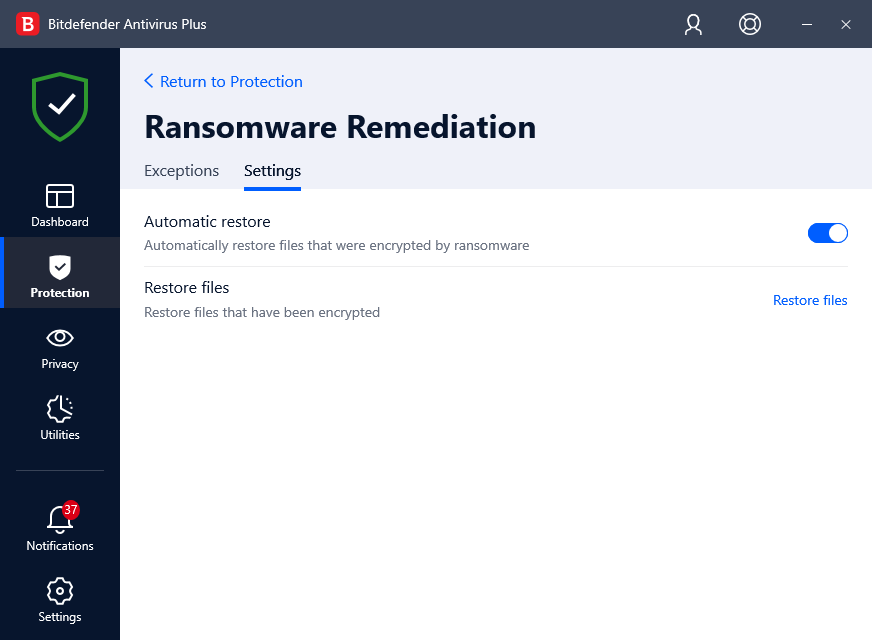
Ransomware necessarily modifies your important files, replacing them with encrypted versions. One simple defense is to ban all changes to files in protected locations unless the program making the change is authorized.Avast Premium Security, Panda, and Trend Micro are among the suites that employ this type of ransomware protection. Bitdefender’s Safe Files feature used to do the same. On detecting a new program, whether it’s a new image editor you installed or a ransomware attacker, Safe Files would ask you whether to trust the program.
9. Additional Browser Protection
In addition to the very visible protection against dangerous and fraudulent websites, Bitdefender also includes an Anti-Tracker component. Anti-Tracker installs as a browser extension for Chrome, Firefox, and Internet Explorer. Do check to make sure it’s installed in all three. Note that you no longer need to install the separate Traffic Light extension, as the online threat protection system handles the task of marking up search results with colored icons, green for safe, red for dangerous, grey for not yet checked.
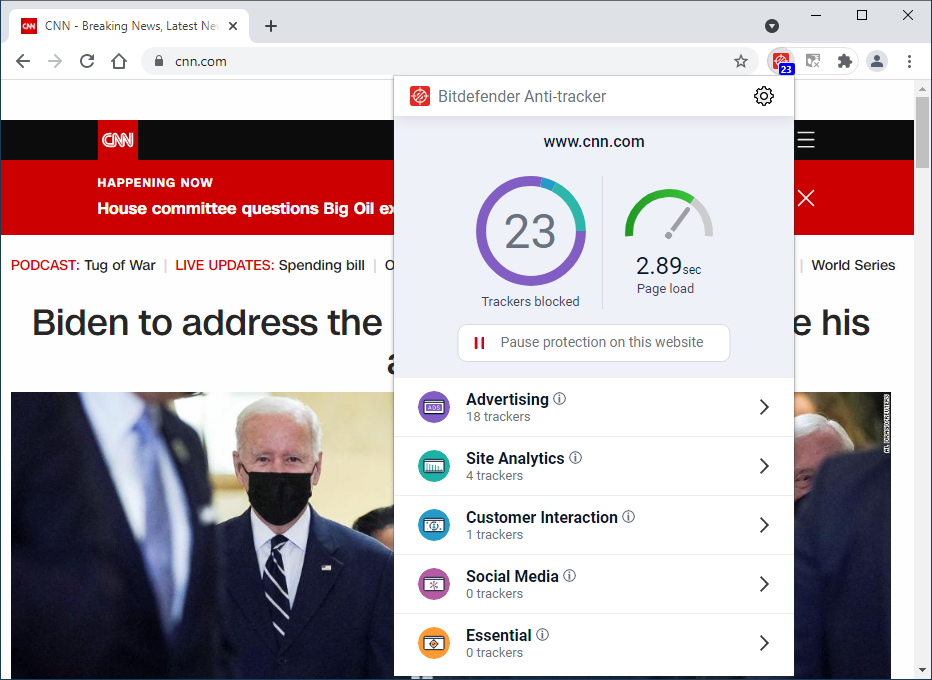
When you visit a site containing ad trackers, site analytics trackers, or other trackers, Bitdefender puts the number of trackers on the extension's toolbar icon. By default, its active Do Not Track system blocks them all. You can click for a summary by category, which includes an estimate of the page load time saved. And you can disable blocking of specific categories. You'll find similar Do Not Track functionality in a variety of security tools includingAbine Blur Premiumand Kaspersky Internet Security.
10. Premium VPN
Bitdefender's many layers of antivirus, web, and network protection keep you, your devices, and your data safe. However, when you connect to the internet, your data in transit could be at risk. To ensure privacy for your data, you need aVPN (a virtual private network). When you connect using a VPN, nobody, not even the owner of the shady Wi-Fi network you're using, can access your network traffic, and you'll be harder to track as you move across the web.
Until recently, Bitdefender’s VPN wasn't available as a standalone product. Even the feature-complete Premium VPN required an existing installation of a Bitdefender antivirus or security suite. That’s changed—you can now purchaseBitdefender Premium VPNjust like any other product, even if you don’t use Bitdefender as your main security product.
Pricing
The cost of Bitdefender Antivirus Plus starts from at $19.99 for a one year, one device license, and there are significant discounts if you extend your subscription. Here are more details about other award-winning Bitdefender products.
| Version | Price | Limitations or Perks | Primary usage scenario |
|---|---|---|---|
| Bitdefender Antivirus Plus | $19.99 |
One license for 1 computer 1-Year Plan |
Personal use |
Bitdefender Internet Security |
$34.99(3 Devices) |
Without Device Optimizer, Comes with Privacy Firewall and Parental Control |
Perfect for families or small companies |
| Bitdefender Total Security | $39.98(5 Devices) |
Supports Windows, Mac, Android and iOS; Device Optimizer; |
Business use |
The software also provides you with a 30-day money-back guarantee in case the software can not totally meet your expectation. So there is no need to worry about the withdrawing money issue.
Alternative Software
There are loads of alternatives toBitdefenderout there. We don't pretend that any application is right for every user, so you might want to check this chart and see how Photos Fixer Prostands up to these rival solutions.
| Parameter | Bitdefender Antivirus Plus | Kaspersky Anti-Virus | Norton 360 |
|---|---|---|---|
| Pricing |
Start from $19.99 Buy Now |
Start from $17.99 Visit Site |
Start from $19.99 Visit Site |
| AV Capability | 9.5 | 9.0 | 8.5 |
| Cloud Backup | | | |
| Real-Time Data Protectio | | ||
| Dark Web Monitoring | | | |
| Anti-Phishing | | ||
| Anti-Fraud | | | |
| Support | Windows 11/10/8.1/7 | Windows 11/10/8.1/8/7 | PC or Mac |
| Game Enhanced Recording Mode | |
Final verdict
Bitdefender is one of the best antivirus software on the market. It provides your devices with a high-level security package, doesn't bombard you with bloatware during installation, nor is it adding non-features to inflate the number of features.
Depending on your chosen plan, you can get security tools like aVPN, password manager, webcam and microphone protection, and file shredder. So you’ll get more extensive security options than some of the other competitor software.
Additionally,Bitdefender offers support to mobile devicesas well and covers different OS. And the different plan prices will not hurt your wallet. Especially when those plans come with an extensive list of valuable security features.
At its core,Bitdefender is a top-notch malware removal tool, and the additional benefits help lift the service above the competition. So you can be sure that by picking Bitdefender antivirus you’ll get the highest level of protection from cyber threats.
Expert’s Rating:
![]() Pros
Pros
- Best-in-class malware detection.
- All editions have built-in VPN.
- Plans for small businesses and enterprises.
- Enhanced ransomware protection.
![]() Pros
Pros
- Unlimited VPN access requires a separate subscription.
Our Verdict
Bitdefender Antivirus Plus is a perfect choice for an AV, packed with powerful features, many of which catch malware before it even gets on the system.
FAQ
- Is Bitdefender Antivirus Plus safe?
- Bitdefender consistently ranks at the top of antivirus services at independent testing institutions. In addition to signature-based threat detection, Bitdefender is able to identify new forms of malware with machine learning and behavior protection, protecting you from even the most recent threats.
- Does Bitdefender sell your data?
- Bitdefender’s privacy policy states that it does not sell your data. It does, however, collect a minimal amount of personal data when “absolutely necessary,” though it takes efforts to anonymize that data when possible.
- How long does Bitdefender antivirus software last?
- Bitdefender says it updates its virus definitions more than 100 times a day. More complete software updates are issued several times a year, typically every month according to Bitdefender. All virus definitions and software updates are conducted automatically and invisibly to the user.
- How do I disable Bitdefender antivirus software?
- Bitdefender's "passive mode" allows users to temporarily disable antivirus protection, which it advises against. But this "passive mode" allows you to run another antivirus program alongside Bitdefender's for extra protection.
-
![]()
Jul 28,2022
-
![]()
-
![]()
-
![]()