KiwiGeeker Verdict
IObit Driver Booster is a helpful PC optimization software that helps to detect and update outdated or missing drivers to ensure a smooth performance of your Windows computers.
With more than 8 million massive driver databases, IObit Driver Booster will automatically detect those missing or outdated drivers and update them to the latest version, including USB, video, audio, graphic, and other drivers.
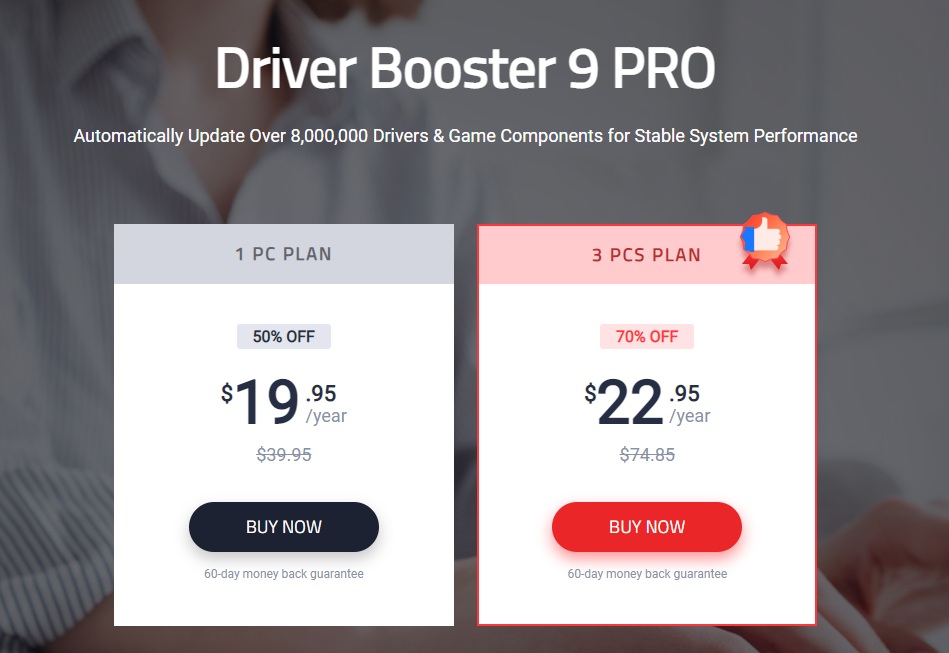
IObit Driver Booster is also a boon for game lovers because it offers the ultimate gaming experience. Updating graphics and game drivers up-to-date ensures the hardware's smooth and stable performance.
Want to know more details? Keep reading the post, and we will analyze it in terms of features, functions, price, alternatives, pros, cons, etc.
| Parameter | Score(10 Points) |
|---|---|
| User Friendliness | 9.0 |
| Smart & automatically update | 9.5 |
| Drivers database | 9.0 |
| Offline scan | 9.0 |
| One-click download and install | 9.0 |
| Price | 9.5 |
| Game boost | 9.0 |
| Customer support | 9.5 |
| Compatibility | 8.5 |
 Table of contents
Table of contents
IObit Driver Booster: Main Features
IObit Driver Booster: Pricing
How to Use IObit Driver Booster
IObit Driver Booster Alternatives
Final Verdict
IObit Driver Booster Main Features
1. User-friendly interface
The main page of IObit Driver Booster has a black background, which is straightforward. Users can locate the target icons quickly. You can see "Scan", "Boost", "Tools," and "Action Center" 4 options on the left column.
It will automatically scan and update drivers on a Windows computer with one click. Its fast scanning and updating speed help to save a lot of time and improve efficiency to keep your system operating smoothly.
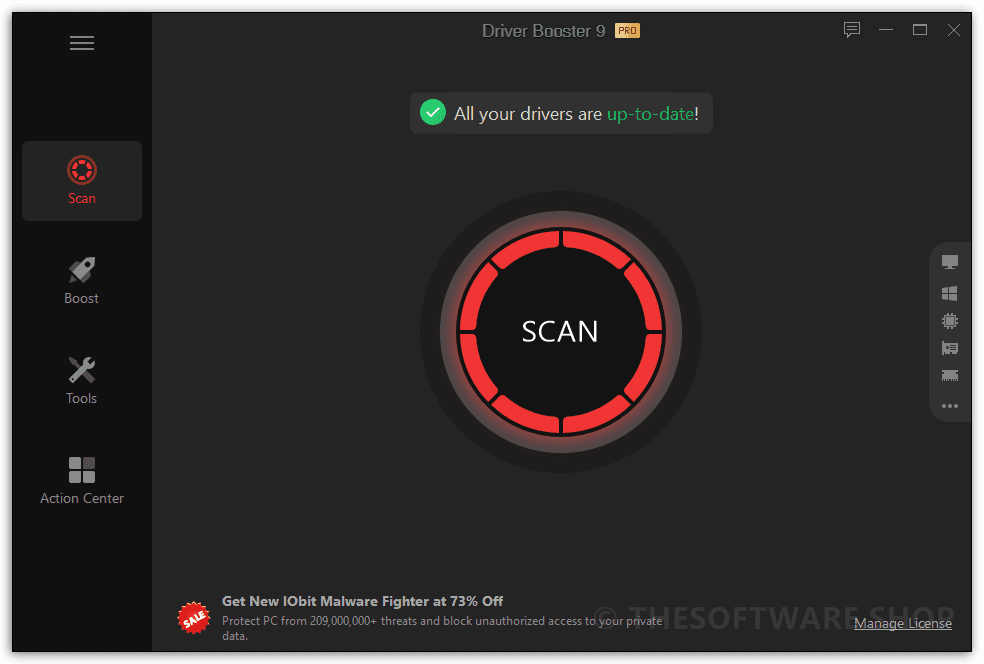
2. Huge Driver Database
IObit Driver Booster impresses in terms of its huge driver database. With millions of resources, it enables its user to update any driver without limitation. This includes but is not limited to: video and audio devices, motherboards, mice, keyboards, and graphics cards. The Free version has more than 6 million, and the Pro version supports more than 8 million.
3. Smooth Gaming Experience
IObit Driver Booster brings excellent convenience to those game lovers because it keeps all your game-related drives up-to-date, ensuring the system's fluent performance. You can enjoy the game process without any worries. In addition, Driver Booster also repairs game components like Adobe Flash Player ActiveX and Microsoft DirectX Runtime, which is a very excellent feature to help take the game experience to a more excellent level.
4. Compatibility
Works on most Windows computers, IObit Driver Booster is compatible with Windows 11/10/8.1/8/7/Vista/XP. You can use it to update all drivers. One disadvantage of the IObit Driver Booster is that it doesn't have the macOS version, which is also a future improvement point.
5. Automatic & Smart Scan
Using advanced technology, IObit Driver Booster will scan and download drivers automatically without interrupting your working process. After detecting those missing or outdated drivers, it will show you, and you just need to click one button, and it will finish all work automatically, saving much time and energy.
A Quick Review of IObit Driver Booster Main Features
Here are the specific features that you need to know about IObit Driver Booster Pro:
| Features | IObit Driver Booster Pro |
|---|---|
| Simple and user-friendly interface | |
| Automatically & smart scan | |
| Large drivers database | |
| One-click solution for issues | |
| Hardware info | |
| Offline scan | |
| Mac and Linux version | |
| Windows support | |
| Secure update | |
| Smoother gaming |
IObit Driver Booster Pricing
IObit Driver Booster provides three different options that you can use, including free and two Pro versions. Here are the specific features for each performance.
| Version | Price | Limitations or Perks | Driver Database |
|---|---|---|---|
| Free | × | basic download speed, no other premium features |
6 million+ |
| Pro for 1 PC | $19.95 / Year |
Auto-update, backup and restore Get necessary game components Fix 36+ hardfware issues with 1-click Update and install network drivers offline Priority to update game ready drivers |
8 million+ |
| Pro for 3 PC | $22.95 / Year |
Auto-update, backup and restore Get necessary game components Fix 36+ hardfware issues with 1-click Update and install network drivers offline Priority to update game ready drivers |
8 million+ |
The free version is available for everyone, but its features are very limited. To fully use IObit Driver Booster, you need to subscribe to the pro version.
It has two premium plans which differ in device limitation. You can pay $19.95 for one PC's a year subscription. Or, pay $22.95 for 3 PCs' yearly subscription.
- Note
- The discount price is only for first-time users. Suppose you continue to use the tool, a full-price need to pay $40 for one PC and $75 for three PCs.
IObit also provides a 60-day money-back guarantee, and you can get your money back if you are unsatisfied with the software.
How to Use IObit Driver Booster
IObit Driver Booster Alternatives
There are many similar alternatives for IObit Driver Booster out there. Two of them are Driver Easy and Ashampoo Driver Updater. Each software has its distinguishing features. You can refer to the following chart for detailed parameters.
| Parameter | Iobit Driver Booster
|
Driver Easy
|
Ashampoo Driver Updater
|
|---|---|---|---|
| Pricing |
Start from $19.95 a year/1 PC Visit Site |
Start from $29.95 a year/3 PC Visit Site |
Start from $17.99 a year/3 PC Visit Site |
| User-friendly interface | 9.0 | 9.5 | 9.0 |
| Offline scan | | ||
| Free version | |||
| Automatically smart update | |||
| Smooth gaming | | ||
| Driver backup & restore | |||
| Drivers database | 6 million+ | 8 million+ | 4 million+ |
| Simple to use | |||
| Smooth performance | |||
| Compatibility | Windows 11/10/8.1/8/7/Vista/XP | Windows 11/10/7 | Windows 10/8/7 |
Compared with the two alternatives, IObit Driver Booster stands out in terms of smooth gaming experience and reasonable price. With these most commonly-used features, it helps to detect and update those missing, outdated drivers to ensure the latest drivers and a smooth user experience.
Final Verdict
IObit Driver Booster is an easy-to-use and perfect PC optimization tool that helps to detect and update Windows drivers automatically. Its powerful features are worth the money at a reasonable price. If you are a game lover, this driver updater is a good choice you should never miss.
![]() Pros
Pros
- Autiomatic drivers scan & check & update
- 8 Million+ drivers database, all drivers are certificated
- A reasonable price plan
- Drive backup and restore
- Smooth gaming experience
- 60-day money-back guarantee
- 35+ hardware issue with one-click
- Stable & reliable system performance
- Offline scan
- one-click download ans update
- 48 language supports
![]() Cons
Cons
- No Mac, Linux, Android, iOS version, only available for Windows
- The free version has a slow download speed and limited features
There are many different driver updaters out there for us to choose from. IObit Driver Booster is a good choice among them which helps its users to detect and update problematic drivers with one click. Its simple and intuitive interface gives its users a straightforward path to scan and update drives to keep the PC in stable performance.
FAQ
- 1. Is IObit Driver Booster safe to use?
- Yes, it is. Microsoft WHQL and IObit review test all drives, IObit Driver Booster is a safe and reliable tool that you can use confidently.
- 2. Is IObit free to use?
- It has a free version, but the features are limited, and the download speed is slow. If you want to make full use of this tool, the pro version is worth your try.
- 3. Is there a Mac version for IObit Driver Booster?
- Unfortunately, IObit Driver Booster is only available for Windows, IObit hasn’t developed the macOS version. We expect IObit in the future.
- 4. Is there any alternative to IObit Driver Booster?
- Yes, of course. There are many alternatives out there. Except for the Driver Easy and Ashampoo Driver Updater, Avast Driver Updater and Auslogics are available to use, which are all professional driver updaters.
-
![]()
-
![]()
-
![]()
Jun 06,2022
-
![]()