KiwiGeeker Verdict
Driver Easy is a quick and simple driver updater that can help scan and update drivers automatically. With 8 million+ drivers database, this Windows driver updater saves the hassle of finding drives from the official websites, making the driver updating process more accessible and automatic.

Driver Easy can solve almost all driver-related issues just with one click. If you are looking for a tool that can fix the driver's problems, Drive Easy is an excellent choice.
Expect from the primary driver scanning and updating, Driver Easy also provides offline scan, system restore, driver restore, hardware info, driver backup, and driver uninstall.
You don't need to worry about the difficulty of operation, Driver Easy will automatically scan your system for new drivers. Backed by 8 million drivers database, it will find all-new drivers within a few minutes. All you need to do is click the mouse after it finds and lists all new drivers, which brings great convenience.
Want to know more details? Please read the thorough review.
| Parameter | Score(10 Points) |
|---|---|
| User Friendliness | 9.5 |
| Driver Scan & Update speed | 9.5 |
| Drivers database | 10 |
| Offline scan | 9.0 |
| System restore | 8.5 |
| Price | 9.0 |
| Tech support | 9.0 |
| Compatibility | 8.0 |
 Table of contents
Table of contents
Driver Easy: Main features
Driver Easy: Pricing
How to Use Driver Easy
Driver Easy Alternative
Final Verdict
Driver Easy Main Features
1. User-friendly interface
With an intuitive and simple home screen, Driver Easy gives a straightforward path to make your operation easy. Menus are focused and functional. On the left column, you can see "Scan", "Update", "Hardware Info," and "Tools" options available there.
You need to update manually one-by-one if you are using the free version. The Pro version will automatically scan and update all drivers with one click.
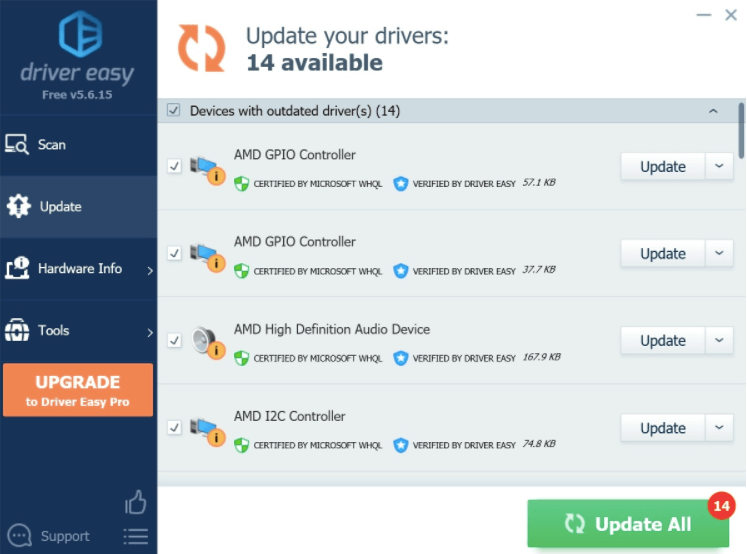
This is the home screen of the free version. The Pro and Technician versions are a little different from it.
2. Powerful Certificated Drivers Database
Backed by 8 million certificated drivers database, Driver Easy can scan and update almost missing, old, or incompatible drivers in your Windows computers. Whether using the Free or Pro version, it will check and present the driver you need to update.
3. Offline Scanning
Support offline scan, Driver Easy will help locate and install network drivers; you don't need a network connection for this operation. The scanning results will be saved as a .deos extension, which you can then upload back to get the required network drivers. These drivers will enable you to use the internet and download the rest of the missing or conflicting drivers.
4. Compatibility
Works on most Windows computers and both 32-bit and 64-bit architecture. One of the disadvantages of this software is that it isn’t compatible with Linux or macOS.
5. System Restore
This feature helps to create a restore point with all the backed-up drivers you use. If the recent driver update causes any issues, you can use this restore point and reinstall all the drivers you previously had that worked.
6. Driver Backup & Restore
You can choose which driver you want to backup under this Driver Backup, which is an advanced feature to help you save time. With Driver Restore, if the recent driver update causes any issues, you can use this restore point and reinstall all the drivers you previously had that worked.
A Quick Review of Driver Easy Main Features
Here are the specific features that you need to know about Driver Easy:
| Features | Driver Easy |
|---|---|
| Simple and intuitive interface | |
| Automatically scan | |
| Automatically update | |
| Large drivers database | |
| System restore | |
| Hardware info | |
| Drivers backup & restore | |
| Offline scan | |
| Mac or Linux version | |
| Windows support | |
| Fast download speed |
Driver Easy Pricing
Driver Easy provides three different versions that you can use, including free, pro, and technician. The three versions differ in price, download speed, available functions, etc. Let's take a look at the specifications.
| Version | Free | Pro (Home) | Technician |
|---|---|---|---|
| Price | Free | $29.95 | $99.50 |
| Device & Time limitation | unlimited | 3 PCs for 1 year | 50 PCs for 3 days each |
| Download speed | 40kbps – 80kbps per second | 500kbps – 20mbps per second | 500kbps – 20mbps per second |
| Automatically update drivers | No | Yes | Yes |
| Driver installation | One at a time, manual installation | Automatically install all drivers at a time | Automatically install all drivers at a time |
| Detects all missing, outdated & mismatched drivers | Yes | Yes | Yes |
| Offline scan | Yes | Yes | Yes |
| Auto system backup | No | Yes | Yes |
| Technology support | No | Free professional technical support | Free professional technical support |
The chart shows that the Free version can meet your basic driver scan and update needs. It also covers other features like running an offline scan and checking hardware info. But you must pay for the Pro version if you want to use more practical functions like auto system backup, auto restore points, faster download speed, or free technical support.
The Pro version is very suitable for home or personal computer driver updating. A one-year subscription will keep all your drivers renewed and give you an excellent user experience.
The Technician version is a perfect solution for company driver updating. The price is also reasonable for its device limitation.
How to Use Driver Easy
Here is a step-by-step guide:
Step 1. Download and install Driver Easy, then run it and click Scan Now.
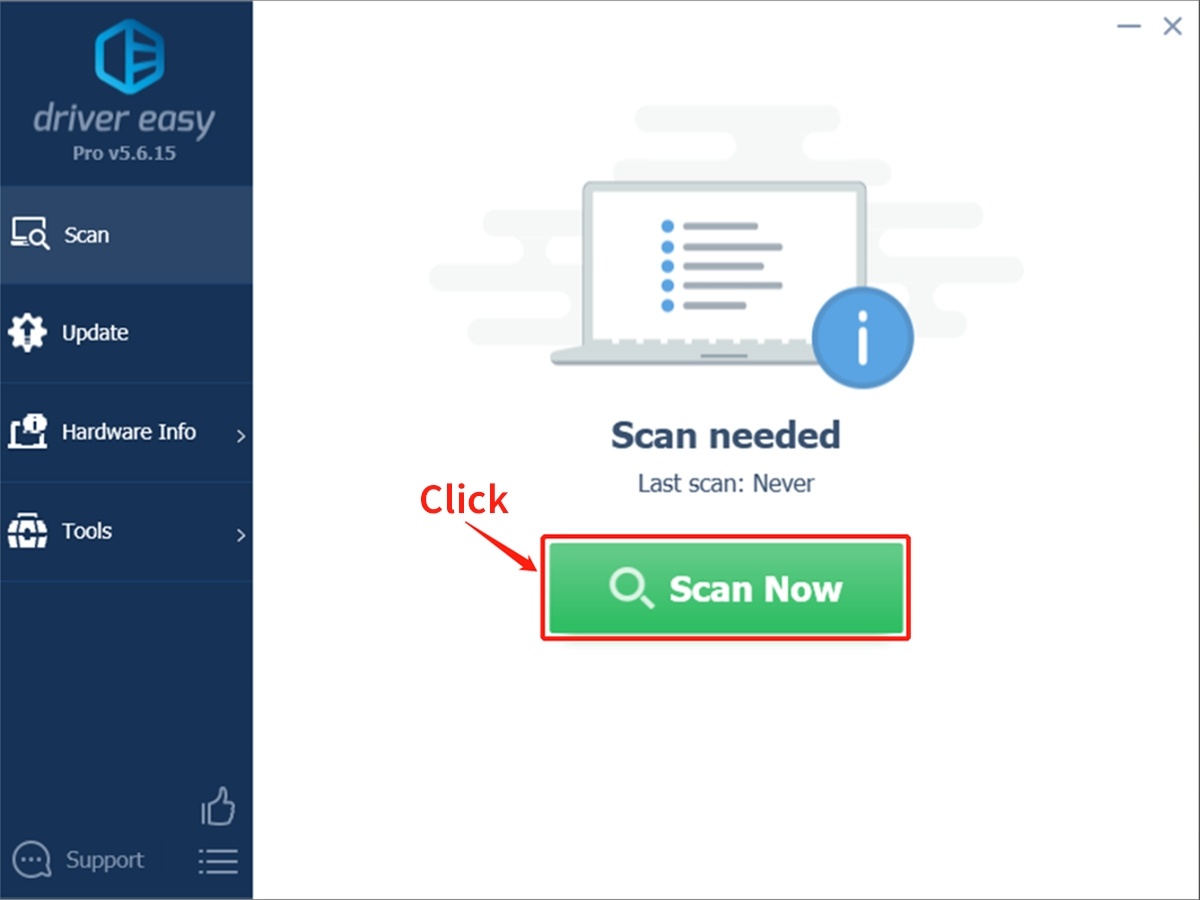
Step 2. Wait patiently until Driver Easy finish scanning your computer and listing any hardware with missing, outdated or mismatched drivers.
Step 3. Click Update All to download and install all the new drivers automatically.
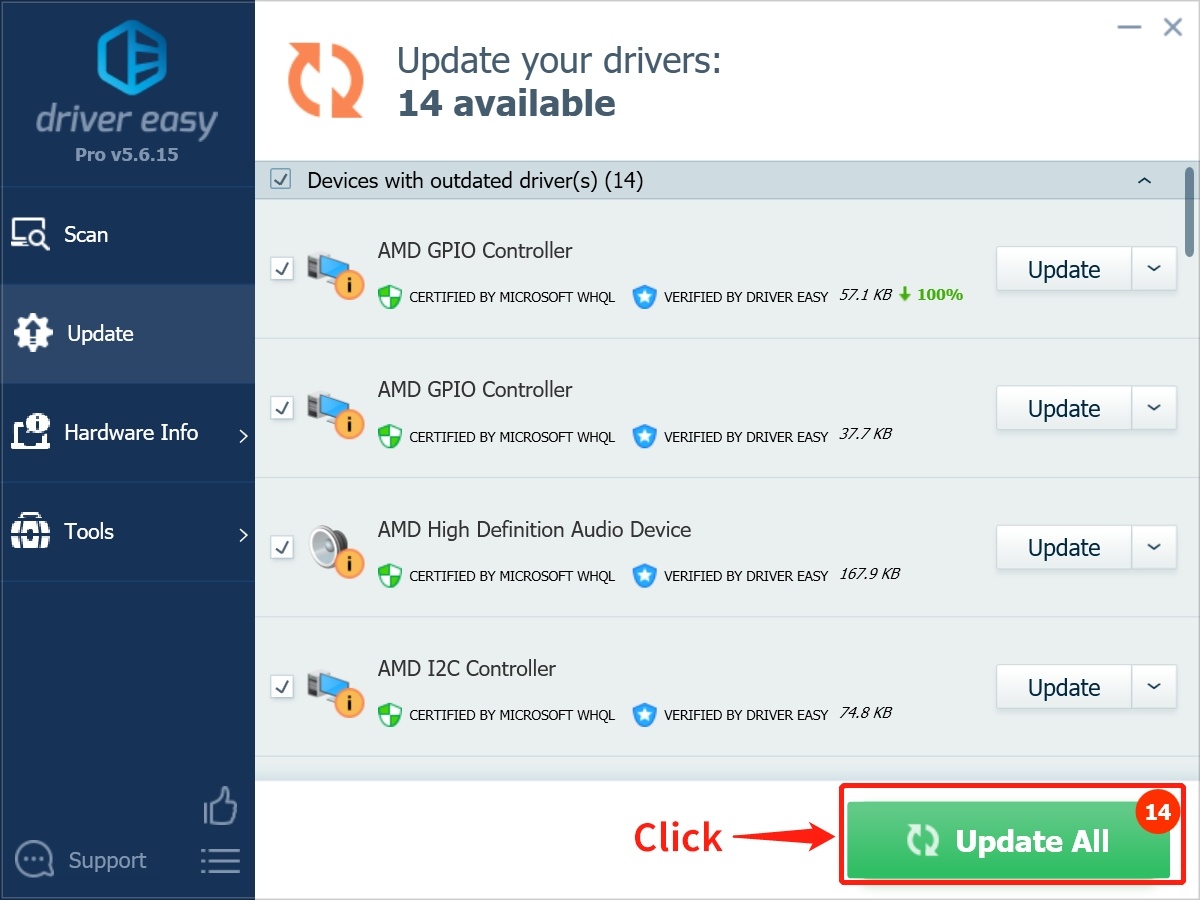
Driver Easy Alternatives
There are many similar alternatives for Ashampoo Driver Updater out there. Two of them are Driver Easy and IObit Driver Booster. Each software has its distinguishing features. You can refer to the following chart for detailed parameters.
| Parameter | Driver Easy
|
Iobit Driver Booster
|
Ashampoo Driver Updater
|
|---|---|---|---|
| Pricing |
Start from $29.95 a year/3 PC Visit Site |
Start from $19.95 a year/1 PC Visit Site |
Start from $19.99 a year/3 PC Visit Site |
| User-friendly interface | 9.5 | 9.0 | 9.0 |
| Offline scan | | ||
| Free version | |||
| Automatically update | |||
| System backup & restore | | | |
| Driver backup & restore | |||
| Drivers database | 8 million+ | 6 million+ | 4 million+ |
| Simple to use | |||
| Smooth performance | |||
| Compatibility | Windows 11/10/7 | Windows 11/10/8.1/8/7/Vista/XP | Windows 10/8/7 |
Driver Easy takes advantage of the offline scan, huge driver's database, and system backup & restore compared with the other two alternatives. But IObit Driver Booster and Ashampoo Driver Updater are cheaper than Driver Easy and own other features that Driver Easy doesn't have. You can choose either one according to your actual needs.
Final Verdict
Driver Easy is a powerful tool that can assist you in solving all drive-related problems to speed up the whole performance of your Windows PC.
Its free version offers enough features and ease of use to meet our basic driver updating needs. The Pro version adds some automatic, which will improve the process significantly with a single click. The Technician version is very suitable for company use because of its compatibility with 50 devices.
![]() Pros
Pros
- Automatic drivers scan & check & update
- Millions of drivers database, all drivers are certificated
- Fast scan speed
- Excellent overall performance
- Easy to use and operate, update drive with one-click
- 30-day money-back guarantee
- Intuitive and user-friendly interface
- Reasonable price
- Stable and reliable performance
- Schedule your driver updates
- Support 14 languages
- Covers most Windows machine
![]() Pros
Pros
- No Mac, Linux, Android, or iOS version
- The free version has a slow download speed
With millions of users worldwide, Driver Easy plays a vital role in assisting in updating and improving drivers' performance.
Its convenience and powerful performance are worth the money compared to its alternatives. Its professional, free technical support and 30-day money-back guarantee can relieve your problems and worries during use. But this tool is only available on Windows PC. We expect this product to be applied to more devices and platforms in the future.
FAQ
- 1. Is Driver Easy safe to use?
- Yes, it is. Driver Easy is a safe and reliable tool that you can use confidently. .
- 2. What is the difference between the Free and Pro version?
- With the Free version, you need to download and update manually one by one. The Pro version support downloads and updates automatically. But they both support offline scans and detect all missing or outdated drives. The download speeds are different, and the Free version is much slower compared with the Pro version.
- 3. Is there an Android or iOS version for Driver Easy?
- Unfortunately, Driver Easy hasn’t developed the mobile version so far, it is only available for Windows.
- 4. Is there any alternative to Driver Easy?
- Yes, of course. There are many alternatives out there. Except for the IObit Driver Booster and Ashampoo Driver Updater, Avast Driver Updater and Auslogics are available to use, which are all professional driver updaters.