KiwiGeeker Verdict
Ashampoo Driver Updater is a practical program to ensure your Windows drivers are up-to-date. It will scan and update all drivers at a fast speed. Easy to operate, it provides a one-click solution to download these drives to the latest version automatically.
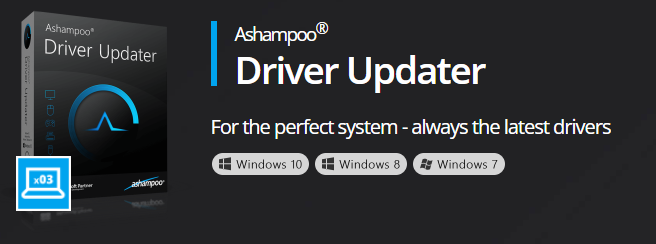
Updating drivers to the latest version is a necessary condition for the smooth performance of your PC. Those updated or missing drives will inevitably affect or slow down the PC speed, bringing an awful user experience.
Luckily, Ashampoo Driver Updater makes it a breeze. This windows 10, 8, and 7 available driver booster will help scan and update all drives with one click to guarantee a glitch-free system.
Backed by more than 4 million driver databases and supporting more than a 1.5million devices, Ashampoo Driver Updater can find and update almost drivers within seconds.
Supported by the Ashampoo company, this tool provides safe and reliable service because all drives will be tested before installation. You can use it with confidence.
Want to know more details about the software? We reviewed it from the aspects from main features, price, alternatives, pros, cons, usage, etc. Please, keep reading.
| Parameter | Score(10 Points) |
|---|---|
| User Friendliness | 9.0 |
| Smart & automatically update | 9.5 |
| Drivers database | 8.0 |
| Good gaming performance | 9.0 |
| One-click download and install | 9.0 |
| Price | 8.5 |
| One-click solution | 9.0 |
| Customer support | 9.0 |
| Compatibility | 8.0 |
 Table of contents
Table of contents
Ashampoo Driver Updater: Main Features
Ashampoo Driver Update: Pricing
How to Use Ashampoo Driver Update
Ashampoo Driver Update Alternatives
Final Verdict
Ashampoo Driver Updater Main Features
1. User-friendly interface
With a simple and intuitive interface, Ashampoo Driver Updater is very easy to use. You can see five options on the left column, including "overview", "scan", "backup", "restore", and "setting", which also show its main features, suitable for experts and beginners.
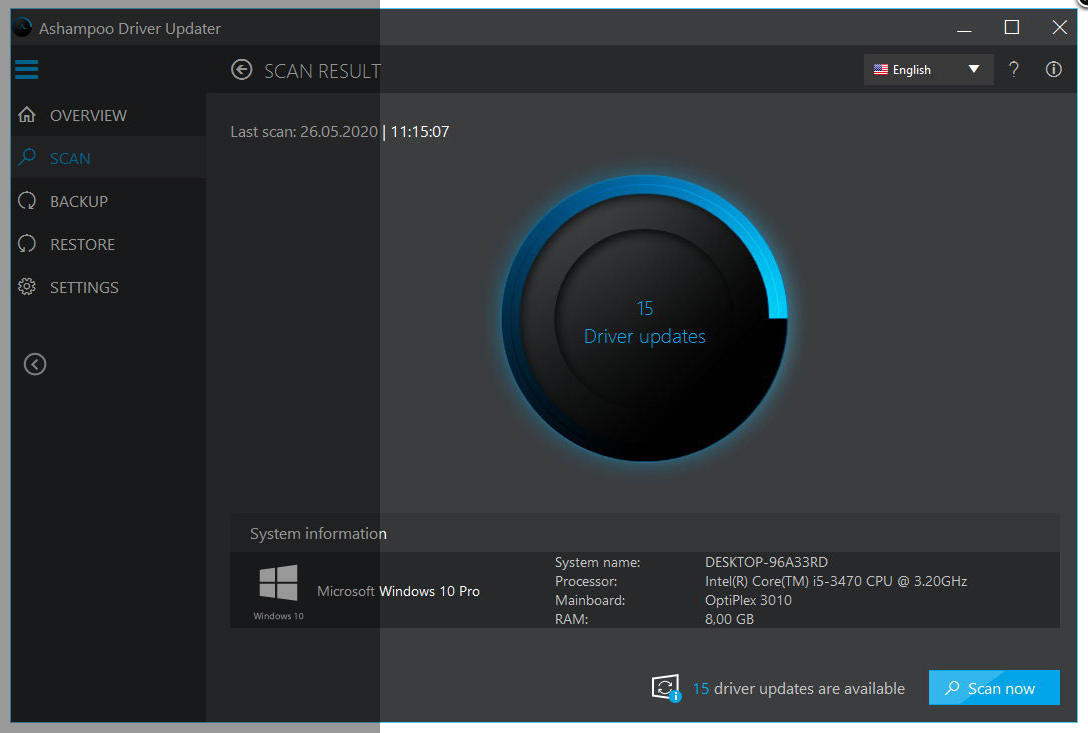
2. Automatica Driver Scan & Update
When you launch Driver Updater, it will scan your hardware and drivers. After the scanning finishes, it will show you these drives that need to be updated. All you need to do is click the "update" button, which will automatically update all these problematic drives to the latest version.
If you are unsatisfied with the new version or there are problems, the Driver Update also backup the previous version, allowing you to restore to the earlier version at any time.
3. Smooth Gaming Experience
If you are a game lover, the Driver Updater is a bonus for you because it will continuously scan and update these graphics drivers and components to ensure a smooth gaming experience.
4. Compatibility
Ashampoo Driver Updater works perfectly on Windows 10, 8, and 7 computers. It is a good choice for Windows users. The software hasn't developed the Mac or Linux version, which is also an improving point for its future development.
5. Reliable Security
This Ashampoo-supported Driver Updater has stated that all drivers will be tested and verified safe before downloading them to users' computers. And no third-party software is attached while installing, so you can use it confidently.
Its built-in backup and restore features make it possible to find the previous version back, which reduces the risk to some extent.
A Quick Review of Ashampoo Driver Updater Main Features
Here are the specific features that you need to know about Ashampoo Driver Updater:
| Features | Ashampoo Driver Updater |
|---|---|
| Simple and user-friendly interface | |
| Fase scan & update speed | |
| Scheduled update | |
| One-click solution for issues | |
| Offline scan | |
| Driver backup & restore | |
| Mac or Linux version | |
| Smoother gaming | |
| Windows support | |
| Secure update | |
| Easy of use | |
| Customer service |
Ashampoo Driver Updater Pricing
The price of the Ashampoo Driver Updater is $29.99, available for 3 PCs for one year. You can enjoy a discount for the first purchase of $17.99, which is a reasonable and pocket-friendly price compared to its alternatives. If you want to use the email support service, extra money must be paid.
It also provides a free trial that can use a few basic features. If you want to use this tool fully, the Pro version is worth its money, and you can use all available functions ultimately.
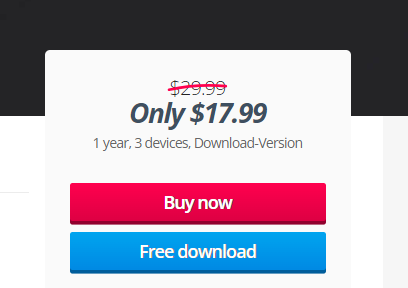
How to Use Ashampoo Driver Updater
Ashampoo Driver Updater Alternatives
There are many similar alternatives for Ashampoo Driver Updater out there. Two of them are Driver Easy and IObit Driver Booster. Each software has its distinguishing features. You can refer to the following chart for detailed parameters.
| Parameter | Ashampoo Driver Updater
|
Iobit Driver Booster
|
Driver Easy
|
|---|---|---|---|
| Pricing |
Start from $17.99 a year/3 PC Visit Site |
Start from $19.95 a year/1 PC Visit Site |
Start from $29.95 a year/3 PC Visit Site |
| User-friendly interface | 9.0 | 9.0 | 9.5 |
| Offline scan | | ||
| Free version | |||
| Scheduled update | | | |
| Fast download speed | |||
| Driver backup & restore | |||
| Drivers database | 4 million+ | 6 million+ | 8 million+ |
| System restore | | | |
| Smooth performance | |||
| Compatibility | Windows 10/8/7 | Windows 11/10/8.1/8/7/Vista/XP | Windows 11/10/7 |
The chart shows that Ashampoo takes advantage of scheduled updates and prices compared with its two alternatives. But it has less driver database and lacks offline scanning and system restore.
If you are using your computer for daily work, then Ashampoo Driver Updater is enough to keep these common drivers up-to-date; its lower price helps save some money. But if you have a high demand for various drives, then Driver Easy and IObit Driver Booster are more suitable.
Final Verdict
Overall, Ashampoo offers a driver updater for basic updating needs; it has both advantages and shortcomings. But considering the price, this tool is worth your try. Here is a list of its pros and cons:
Expert's Rating:
![]() Pros
Pros
- Fast hardware scan & drive download
- Driver backup & restore
- One-click automatic update
- Scheduled update
- Large driver data support
- Over 150,000 devices supported
- Support 25 languages
![]() Pros
Pros
- No Mac or Linux version
- Some color-coded icon confusion
- Email support needs to be paid
- No security information is available
- No offline scan
Our Verdict
So much for this, Ashampoo Driver Updater is an easy-to-use and perfect tool to keep your Windows drivers up-to-date. Although it lacks some advanced functions, its main features can satisfy your needs for a primary driver booster. It can work on 3 PCs for a year at a comparatively low price.
FAQ
- 1. Is Ashampoo Driver Updater safe to use?
- Yes, it is. Ashampoo Driver Updater is a secure and reliable software that can not only ensure the smooth performance of your Windows PC, and its built-in backup feature allows you to save and restore any driver if needed.
- 2. Is Ashampoo Driver Updater free to use?
- Ashampoo Driver Updater provides a free trial version but has very limited features and works slowly. The paid version is your best choice if you want to use the tool thoroughly.
- 3. Is there any discount for the Ashampoo Driver?
- The price of $17.99 is already the discounted price, and the original price was $29.99. So the price now is somewhat reasonable, which is worth your try.
- 4. Is there a Mac version for Ashampoo Driver Updater?
- This software is only available for Windows 10, 8, and 7. So you can't use this tool on Mac or Linux versions.
-
![]()
-
![]()
-
![]()
Jun 02,2022
-
![]()