KiwiGeeker Verdict
Apowersoft Background Eraser is a simple but powerful picture processing utility that can be used to remove background automatically, make background transparent, or change to a different set.
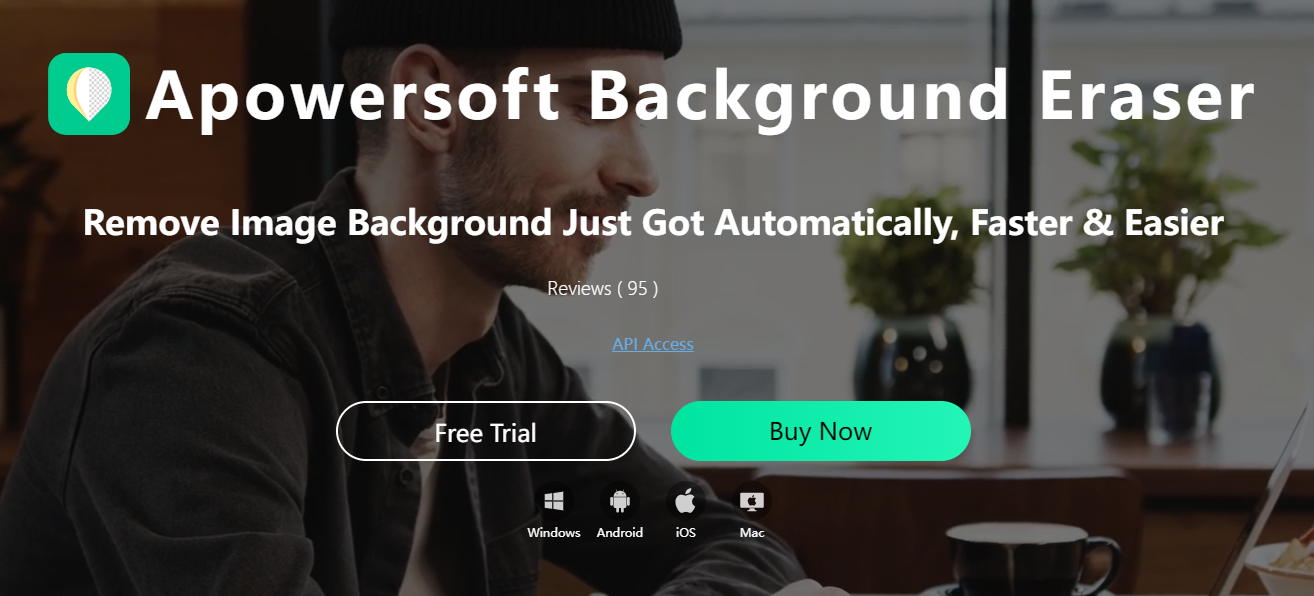
Available both on desktop and online, this image editing software can perform all the tasks of a photo, which is suitable for marketer, designer, photographer, media, developer, or individual use.
The user interface of Apowersoft Background Eraser is clean, easy to use and navigate.
The customer support is aloe professional, fast, and interested. If you have any problems while using this tool, customer service will help you solve the problem soon.
| Parameter | Score(10 Points) |
|---|---|
| User Friendliness | 9.5 |
| Remover Watermark | 9.0 |
| Artificial Intelligence Technology | 9.0 |
| Background Editing Speed | 9.5 |
| Automatic & Precise Crop | 9.0 |
| Customer Service | 9.5 |
| Compatibility | 9.5 |
 Table of contents
Table of contents
Apowersoft Background Eraser: Main Features
Apowersoft Background Eraser: Pricing
How to Use Apowersoft Background Eraser
Apowersoft Background Eraser Alternatives
Final Verdict
Apowersoft Background Eraser Main Features
1. User-interface
Apowersoft Background Eraser has a simple and straightforward interface where users can see every function clearly at one glance. There are three available options available. The first is used for portraits only. The second can be used to remove background for products, clothes, animals, cars, etc. The third features support for changing background, cropping, setting file size, etc. which is very intuitive and user-friendly.
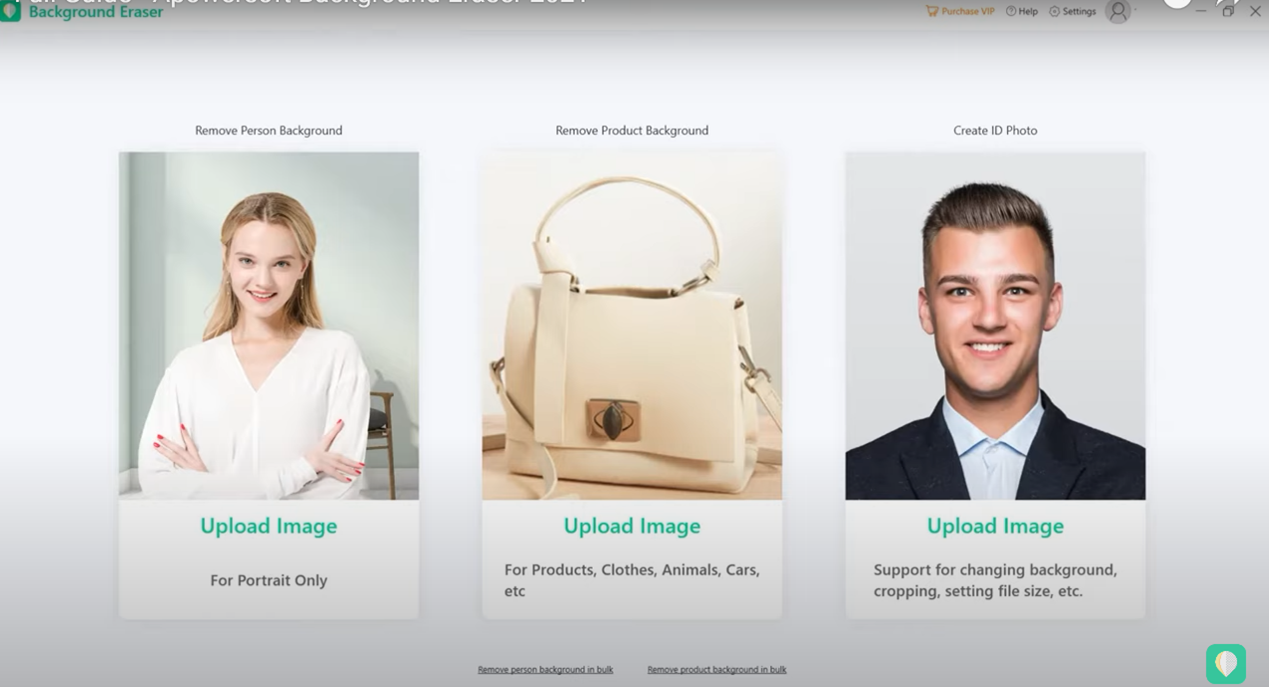
2.Remove & Change Background
The main function of the Apowersoft background Eraser is removing and changing background of photos. The tool can help you process any picture at ease because it has been trained for millions of times before using.
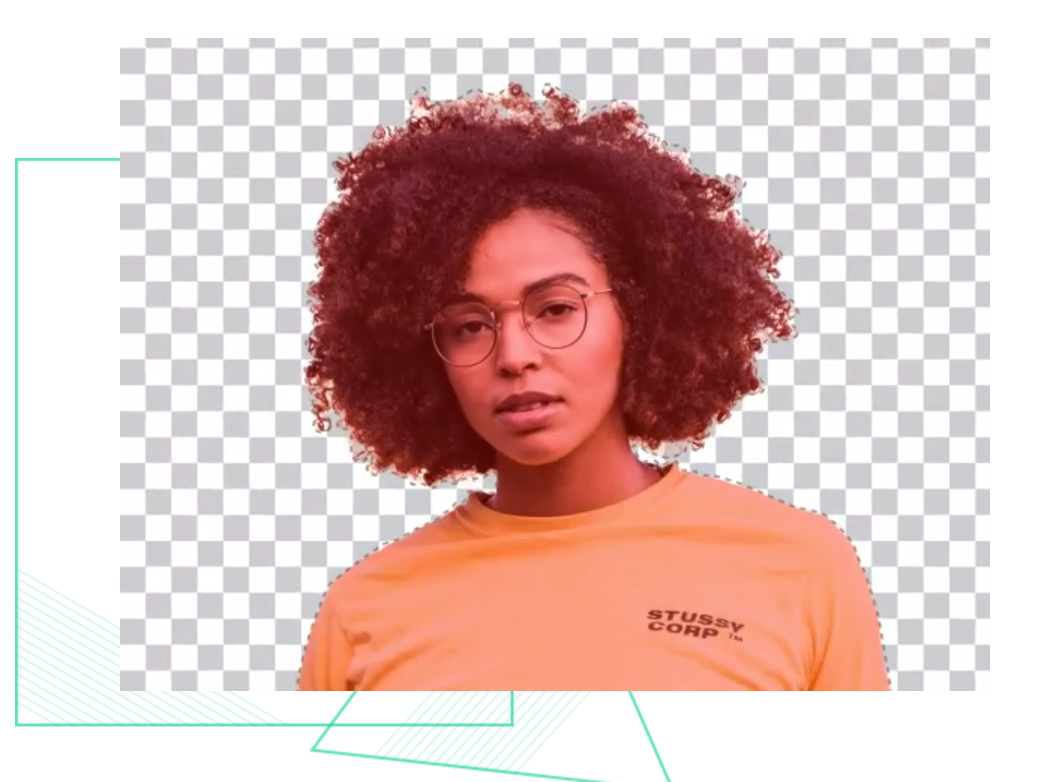
3. Fully Automatic & Precise Crop
No need for manual operation, Apowersoft Background Eraser owns an automatic crop-out, which can help to cut the extra background to make the leading figures stand out. Its precise technology can be used to resize, adjust, crop, move and duplicate to create perfect results.
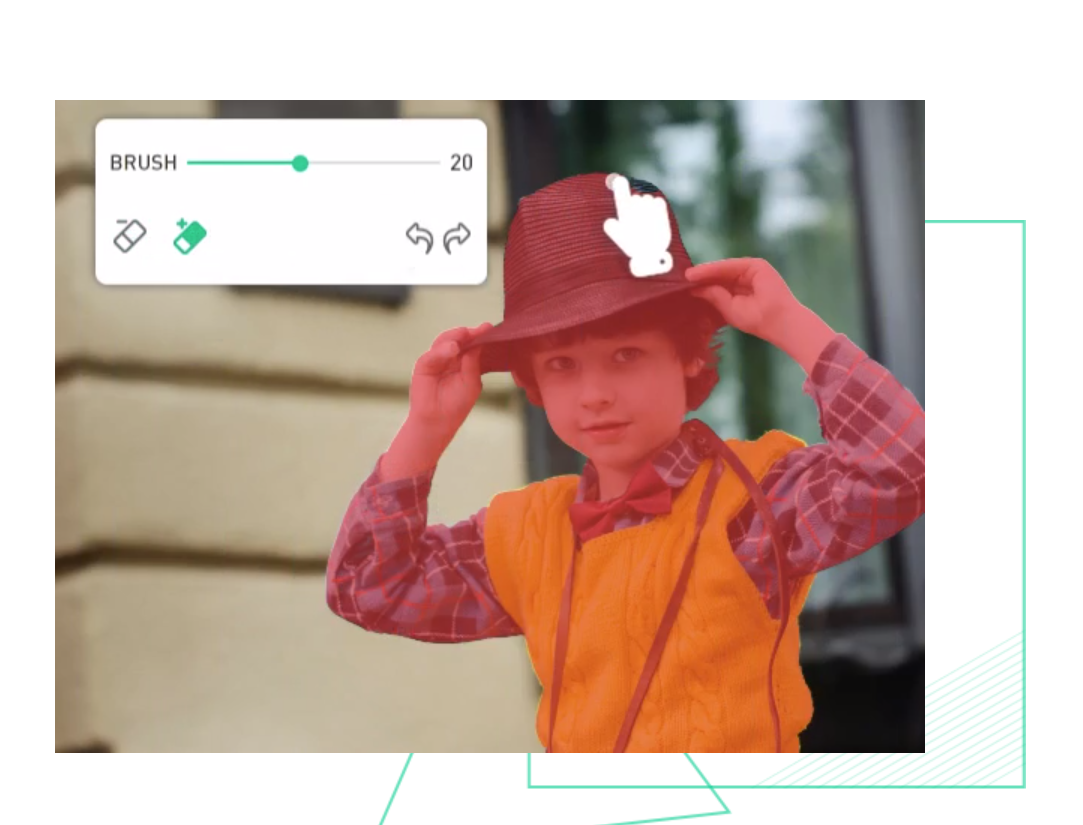
A Quick Review of Apowersoft Background Eraser Main Features
Apowersoft Watermark Remover owns many features that distinguish it from its similar products. Here are the specific features that you need to know:
| Features | Apowersoft Background Eraser |
|---|---|
| Simple and intuitive interface | |
| Remove & change the background | |
| AI technology | |
| Remove background in batch | |
| Add watermark | |
| Resize, adjust image | |
| Output files without losing quality | |
| Linux version support | |
| Fast background removing speed | |
| Wide Compatibility: Windows, Mac, Android, iOS | |
| Fully Automatic & Precise Crop | |
| Widely used |
Apowersoft Background Eraser Pricing
Apowersoft Background Eraser is not freeware. Different from other image process tools, this utility provides its price according to the quantity. Four different options are provided.
- 20 images - $4.99
- 50 images - $5.99
- 300 images - $9.99
- 1000 images – 29.99
| Quantity | Price | Total Price | Technical Support |
|---|---|---|---|
| 20 | $0.25 every single image | $4.99 | technical support service |
| 50 | $0.12 every single image | $5.99 | technical support service |
| 300 | $0.033 every single image | $9.99 | technical support service |
| 1000 | $0.029 every single image | $29.99 | technical support service |
Referring to the above chart, you can see that the more quantity you buy, the more cost-effective it is. Choose which option depends on your background erasing needs.
How to Use Apowersoft Background Eraser
Apowersoft Background Eraser Alternatives
There are many similar alternative Apowersoft Background Erase products in the market. Two of them are Apowersoft Watermark Remover and Adobe Photoshop. Each software has its distinguishing features. You can refer to the following chart for detailed parameters.
| Parameter | Apowersoft Background Eraser
|
Apowersoft Watermark Remover
|
Adobe Photoshop
|
|---|---|---|---|
| Pricing |
Start from $4.99 for 20 pics Visit Site |
Start from $19 / month Visit Site |
Start from $20.15 / month Visit Site |
| User-friendly interface | 9.0 | 9.5 | 8.0 |
| Remove photo background | |||
| Fully Automatic & Precise Crop | | ||
| AI technology support | | ||
| Process photos in batch | | ||
| Change photo background | | ||
| Customer service | |||
| Compatibility | Windows, Mac, Android, iOS | Windows 7/8/10/Vista | Windows, Mac, Android, iOS |
Referring to the above chart, you can see that Apowersoft Background Eraser is a very easy-to-use and widely compatible tool compared with the other two alternatives. It is a perfect choice for photo background removal and change. Of course, Apowersoft Watermark Remover is also available if you are a Windows user, and the videos watermark processing feature makes it convenient to remove and add watermarks easily. Adobe Photoshop is more suitable for those professional users.
Final Verdict
Apowersoft Background Eraser is a versatile program that uses AI technology to automatically and precisely remove or change background of an image in a few seconds. It works for almost all kinds of real-world photos and graphics, including individuals, products, animals, cars, homes, trees, texts, logos, icons, stamps, and many others, which is a powerful and practical photo editing software.
Expert's Rating:
![]() Pros
Pros
- Safe and reliable to use
- User-friendly interface, easy to use
- Remove photo background in batch, time-saving and convenient
- Fully Automatic & Precise Crop
- Change the background of the photo
- Change Portrait Background
- Reasonable charging standard
- Suitable for most photo editing fields
- Compatible with Windows. Mac, Android, and iOS
- Fast Process speed
![]() Pros
Pros
- No Linux version
- Can't remove background from videos
Our Verdict
Apowersoft Background Eraser is a powerful and excellent tool that can be used to process photos of removing and changing background. Available on Windows, Mac, Android, iOS, and online, you can use this utility at any time and anywhere. Its charging standard meets the requirements for the number of different image processing, which is practical and cost-effective.
FAQ
- 1. Is Apowersoft Background Eraser safe to use?
- Yes, it is. Apowersoft Background Eraser and its online watermark remover are risk-free, so you can use them with confidence.
- 2. Is there any Mac version for Apowersoft Watermark Remover?
- Yes, this software is compatible with Windows, Mac, Android and iOS, and there is an online Apowersoft Background Eraser. You can use it on any device and use it anywhere.
- 3. Can this tool help me resize the photo?
- Yes, you can. Fully automatical crop-out of the Apowersoft Background Eraser is ready to work anytime. You can adjust the image - crop the image, zoom in/out, move, and duplicate to get your preferred result.
- 4. Can I remove the background in batch?
- Apowersoft Background Eraser allows you to process images in batch. Import multiple images at once, with just one click, you will be able to achieve both beauty and efficiency.
- 5. Is there any alternative to Apowersoft Background Eraser?
- Apowersoft Background Eraser has many alternatives out there, but as for the photo background changing &removing, and simplicity, there is no any better alternative.
-
![]()
Jun 02,2022
-
![]()
-
![]()
-
![]()