KiwiGeeker Verdict
Acronis Cyber Protect Home Office, formerly Acronis True Image, is a reliable and efficient computer protector which owns the functions of data backup and recovery, disk clone, file sync and share, cloud storage, and cyber safety assurance.
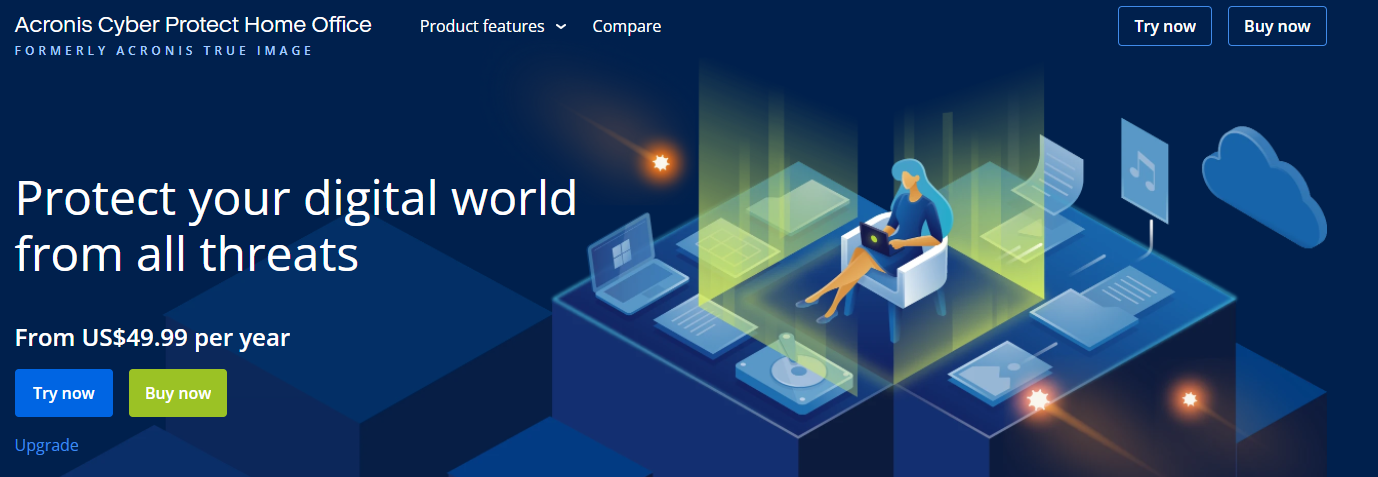
This excellent computer manager can ideally backup all data from your computer, including files, photos, apps, systems, and devices they are on. An all-compressing tragedy-prevention solution.
With the clone feature, it provides the easiest way to migrate all of your data – OS, files, applications, and settings – to a larger or faster disk.
Another significant feature is its real-time anti-virus protection, preventing and stopping any cyberattack from keeping your device and backup files safe from malicious activities. It can even recognize those never-seen-before threats or malware by checking the files you interact with. It will automatically restore any infected or damaged files.
Combining these two functions makes it distinct from all other backup or safety assurance software.
Supported by advanced technology, Acronis Cyber Protect Home Office will be updated frequently, and new features will automatically be added to the tool.
| Parameter | Score(10 Points) |
|---|---|
| User Friendliness | 9.5 |
| Backup Function | 9.0 |
| Disk Clone Performance | 9.0 |
| Safety Assurance | 9.5 |
| Features | 9.0 |
| Pricing | 8.5 |
| Compatibility | 9.5 |
 Table of contents
Table of contents
Acronis Cyber Protect Home Office: Main Features
Acronis Cyber Protect Home Office: Pricing
How to Use Acronis Cyber Protect Home Office
Acronis Cyber Protect Home Office Alternatives
Final Verdict
Acronis Cyber Protect Home Office Main Features
1. User-interface
Acronis Cyber Protect Home Office helps its users access critical features directly and quickly with an intuitive and straightforward interface. You can see "BACKUP", "PROTECTION", "ARCHIVE", "SYNC", "TOOLS", "ACCOUNT", and "SETTING" options from the left column.
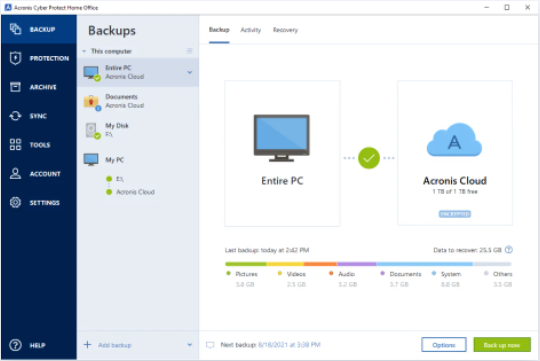
2. Quick Backup, Clone and Recovery
Under the “BACKUP” function, you are allowed to backup files, folders, photos, applications, systems, etc. with just a few clicks to the cloud or backup data automatically when connected to WiFi. When you need them, the software will restore them without any loss.
With having to stop or reboot, you can use this feature to clone all your data(system, files, application, etc.) to a larger disk easily, making it possible to replicate your Windows or Mac system while in use.
Other distinguishing features are its non-stop backup and resumable replications, which can backup up all data without affecting the PC performance or taking too much storage space.
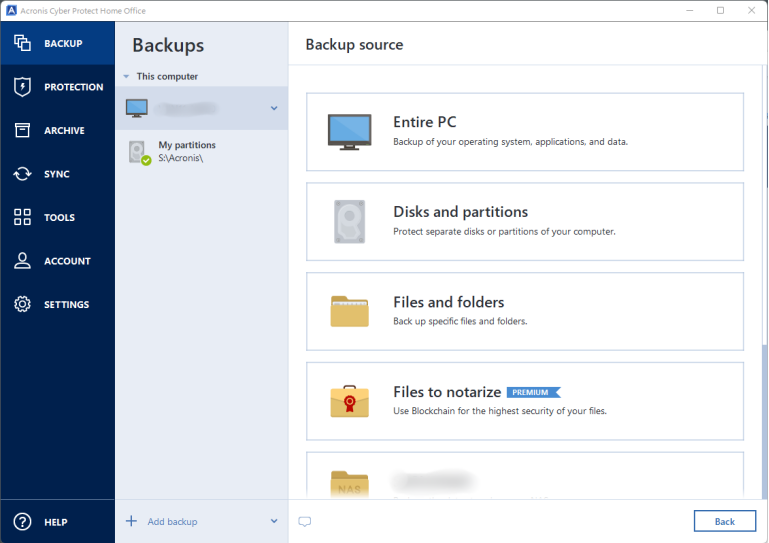
3. Advanced Cybersecurity
The most prominent feature of the Acronis Cyber Protect Home Office is to protect the security of computer data and backups in the digital world. Using real-time monitoring and detecting technology can prevent or stop the threats from malware. It can even block those never-seen-before cyberattacks from harming your device and backup files. It can also restore those affected files automatically.
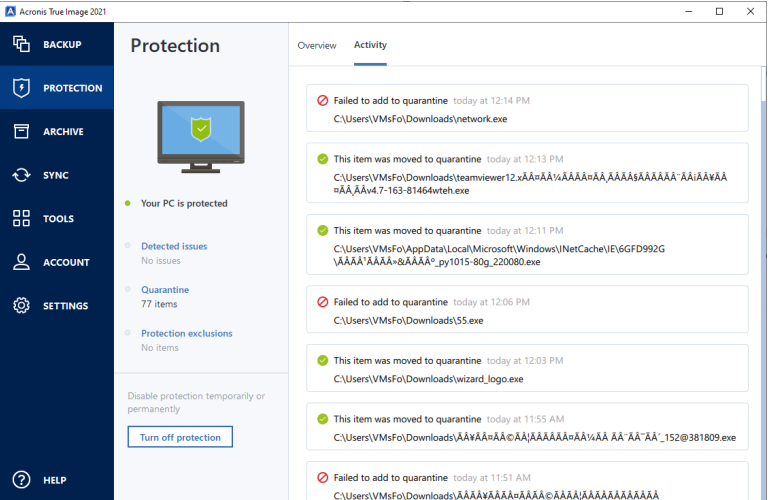
4. Easy management
As an all-compressing software, Acronis Cyber Protect Home Office saves you the time and energy to download multiple tools, eliminating the cost, complexity, and risk of managing multiple incompatible solutions. It is compatible with Windows, Mac, Android and iOS systems, is it avoids being trapped in a single platform.
A Quick Review of Acronis Cyber Protect Home Office Main Features
Acronis Cyber Protect Home Office owns many features that distinguish it from most of its similar products. Here is the specific features that you need to know:
| Features | Acronis Cyber Protect Home Office |
|---|---|
| User-friendly interface | |
| Real-time backup | |
| Active disk clone | |
| Anti-ransomware and crypto-jacking protection | |
| File sync and share | |
| Dual Protection | |
| Compatible with Windows, Mac, Android, and iOS | |
| Linux version support | |
| Encrypt backup | |
| Non-stop backups | |
| Videoconference protection | |
| Scheduled backup | |
| Cloud storage upgrades | |
| Cloud-to-cloud backup | |
| Remote data management | |
| On-demand antivirus scan | |
| Resumable replications | |
| Automatic mobile backups |
Acronis Cyber Protect Home Office Pricing
Acronis Cyber Protect Home Office provides three different subscription choices: essentials, advanced and premium versions. The prices vary according to different versions.
- Essentials subscription: $49.99 1 PC / Per year
- Advanced subscriptions: $89.99 1 PC / Per year
- Premium subscription: $124.99 1 PC / Per year
Here is a brief comparison of various subscriptions of Acronis Cyber Protect Home Office.
| Subscription Choice | Price | Features | Upgrade Situation & Technical Support |
|---|---|---|---|
| Free version | free | 1 TB Acronis Cloud + 5 features |
No update Phone, email, and chat support |
| Essential version | $49.99 / 1 PC / 1 Year |
Flexible backups; Active disk cloning; Quick recovery / Universal restore; Ransomware protection |
License upgrades at a special price Phone, email, and chat support |
| Advanced version | $89.99 / 1 PC / 1 Year |
Flexible backups; Active disk cloning; Quick recovery / Universal restore; Ransomware protection Antivirus and anti-malware protecting computers and backups; Cloud backup and features; Automatic replication of data in the cloud; Microsoft 365 backups |
Free upgrades to the most recent product version Phone, email, and chat support |
| Premium version | $124.99 / 1 PC / 1 Year |
Flexible backups; Quick recovery / Universal restore; Ransomware protection Antivirus and anti-malware protecting computers and backups; Cloud backup and features; Automatic replication of data in the cloud; Microsoft 365 backups; Blockchain certification of files; Electronic signatures on files; Ability to add up to 5TB of cloud storage |
Free upgrades to the most recent product version Priority phone, email, and chat support |
Acronis Cyber Protect Home Office also offers a free trial version. Suppose you haven‘’t decided to buy it. In that case, the free trial is available, which owns the functions of creating a mirror image of your system, scanning your system for malware, backing up individual files and folders, building an all-in-one recovery drive, and authenticating data using blockchain tech. Also, 1 TB of Acronis Cloud is provided. But note that you can only try them for 30 days for free.
How to Use Acronis Cyber Protect Home Office to Clone Disk in Windows
Step 1. Download Acronis Cyber Protect Home Office to your Windows computer and click the “BACKUP” option on the left column.
Step 2. Click "Add backup" to add a new backup
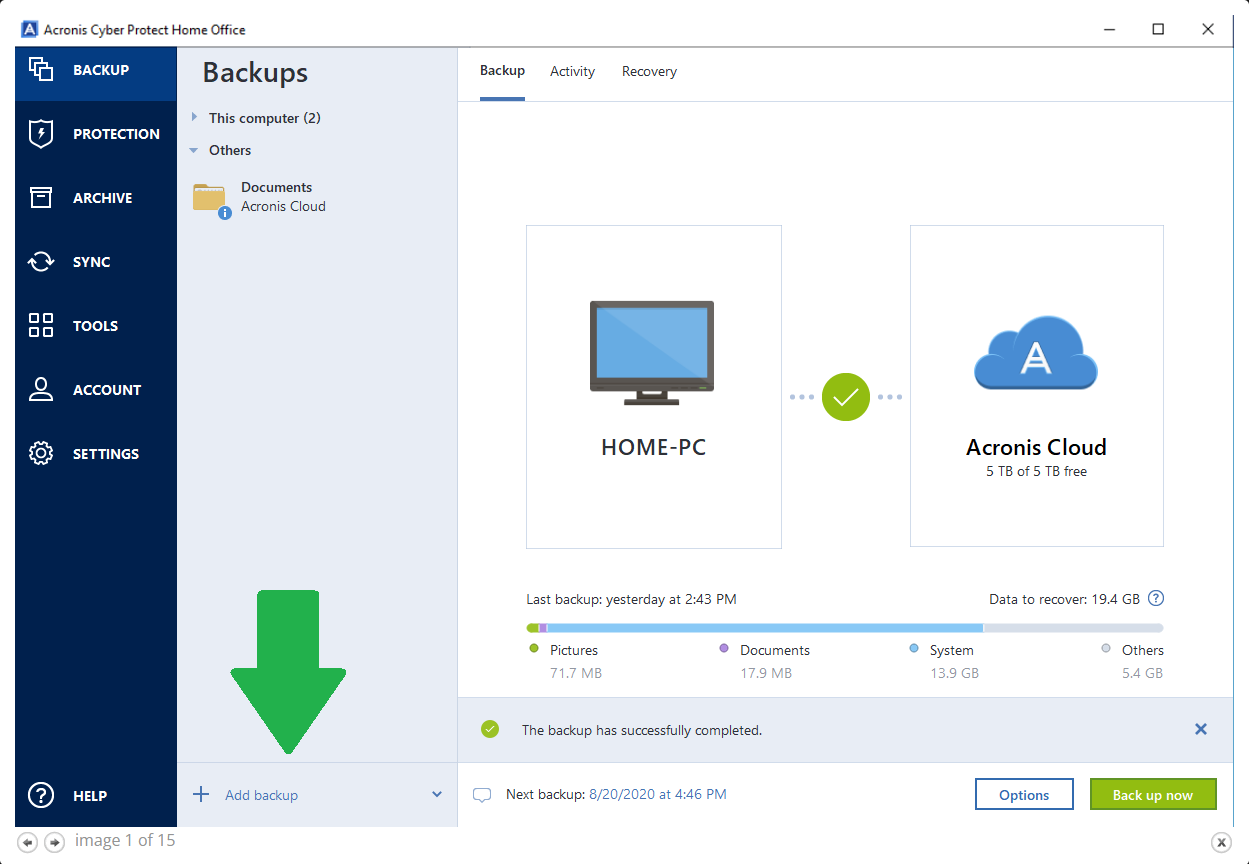
Note: You can change the default backup name here.
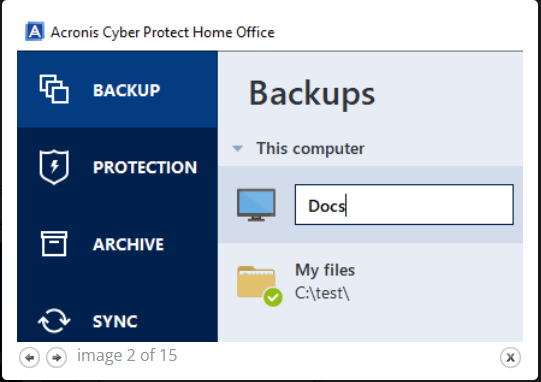
Step 3. Choose the source backup icon and then choose the type of items to backup. Disk, partitions, files or folder are all available.
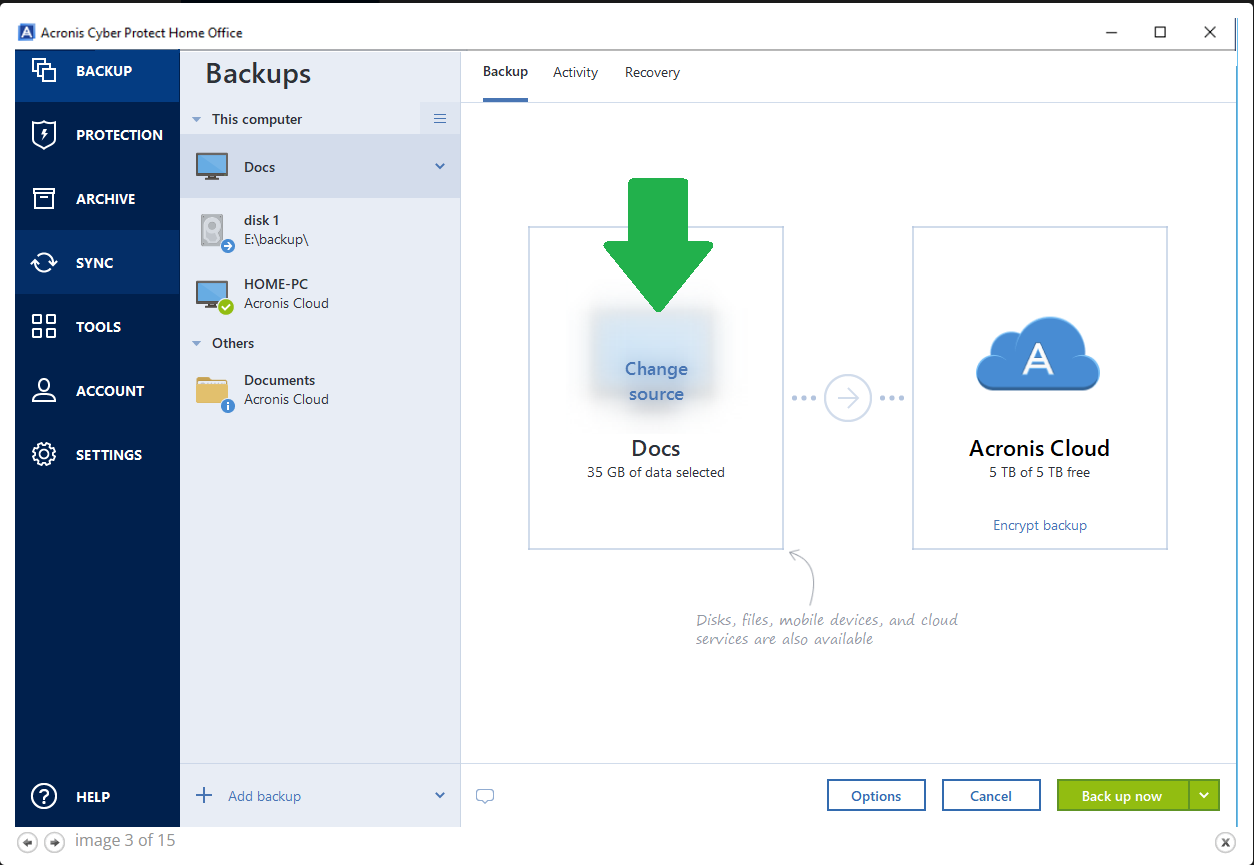
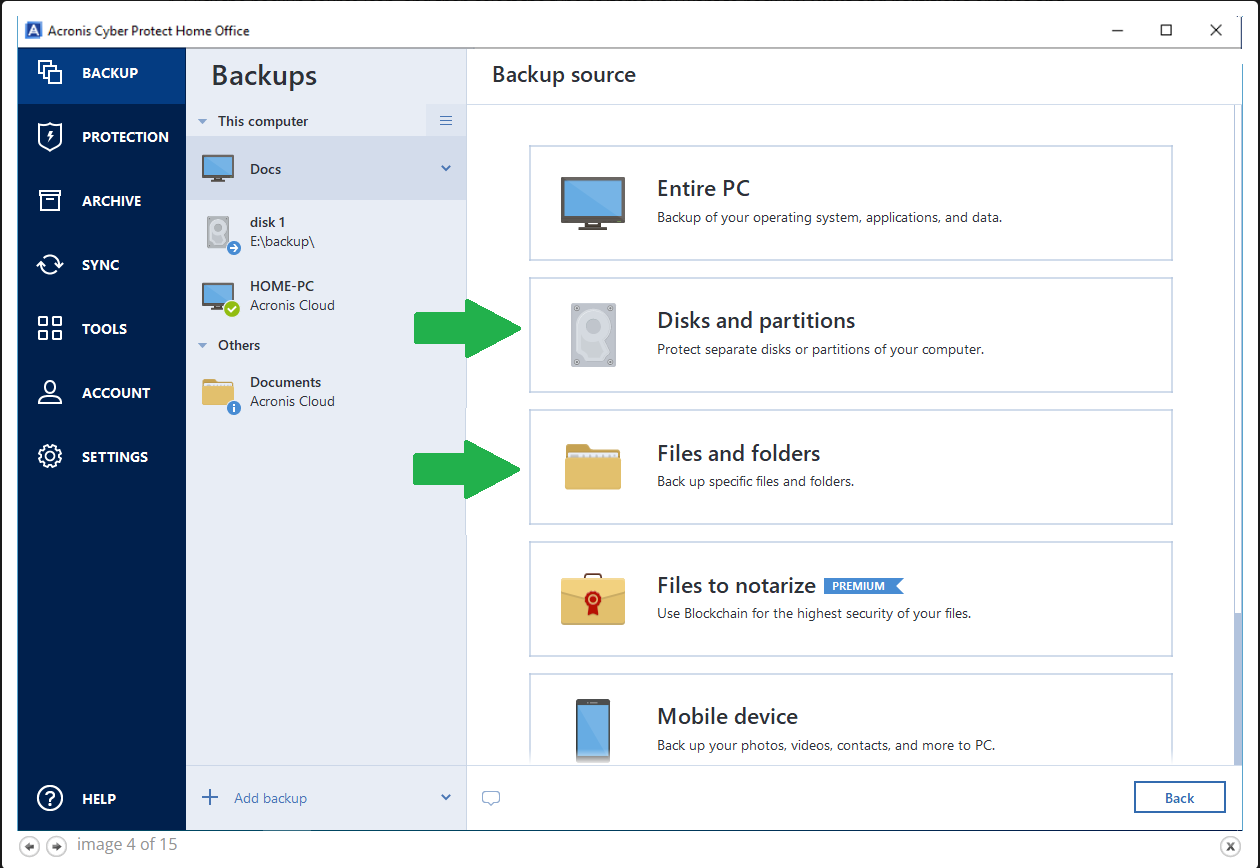
Step 4. Tap the backup destination icon, and then choose a destination for the backup.
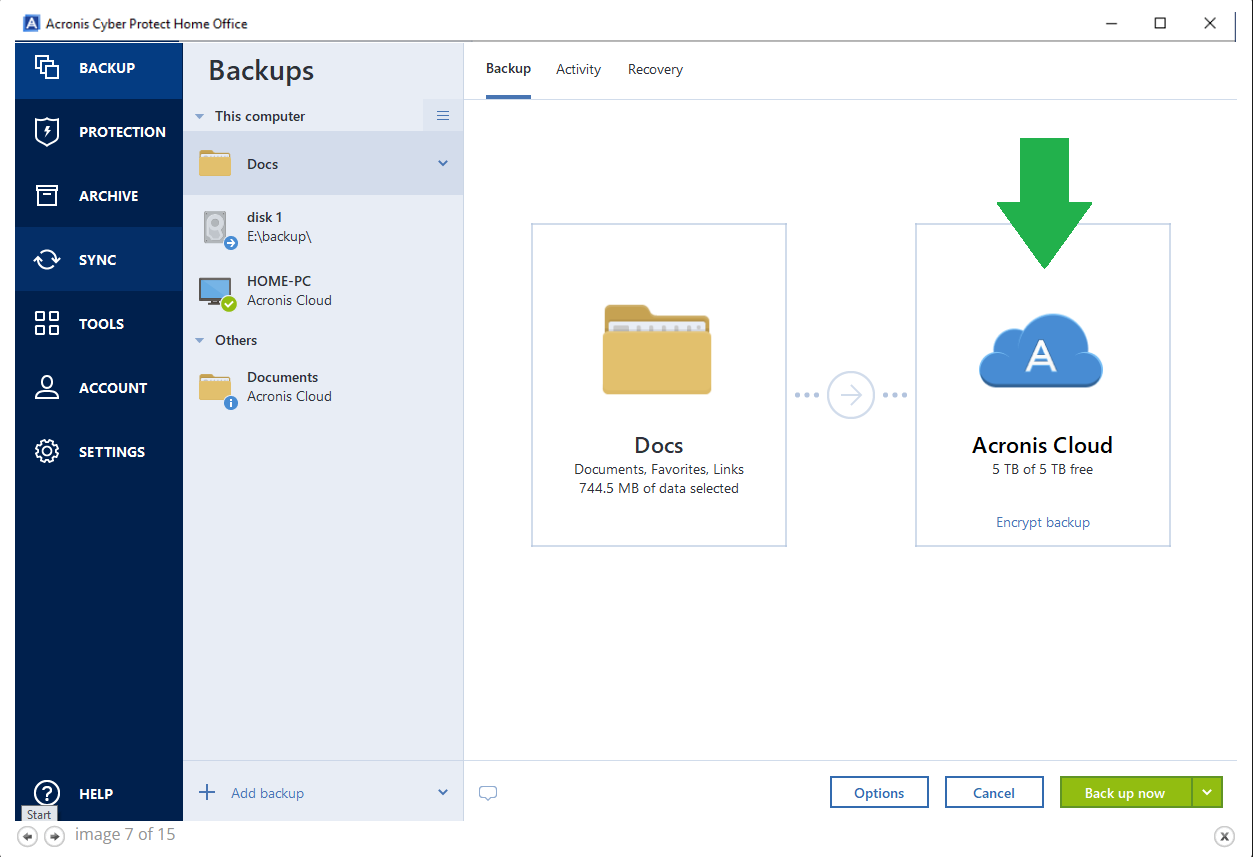
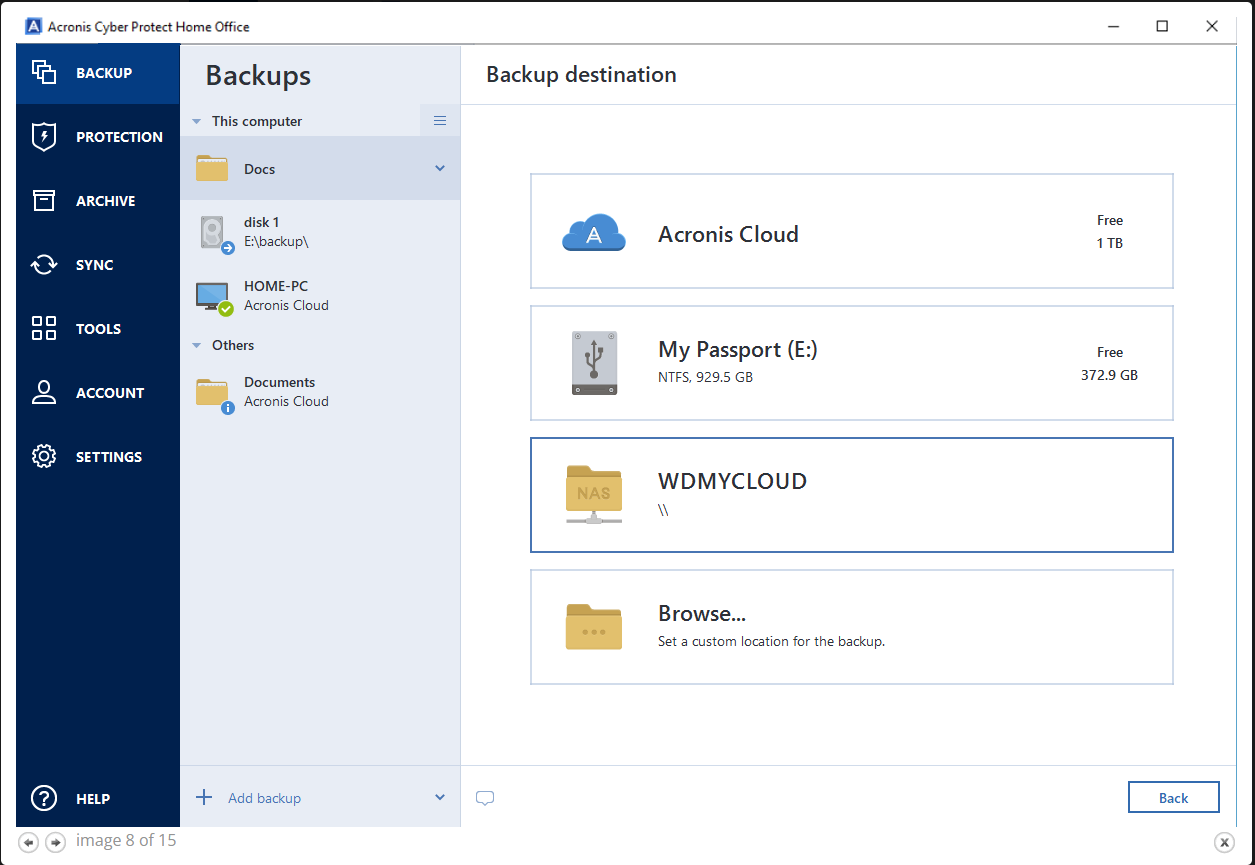
Step 5. Click Back up now or select another available time to start back up.
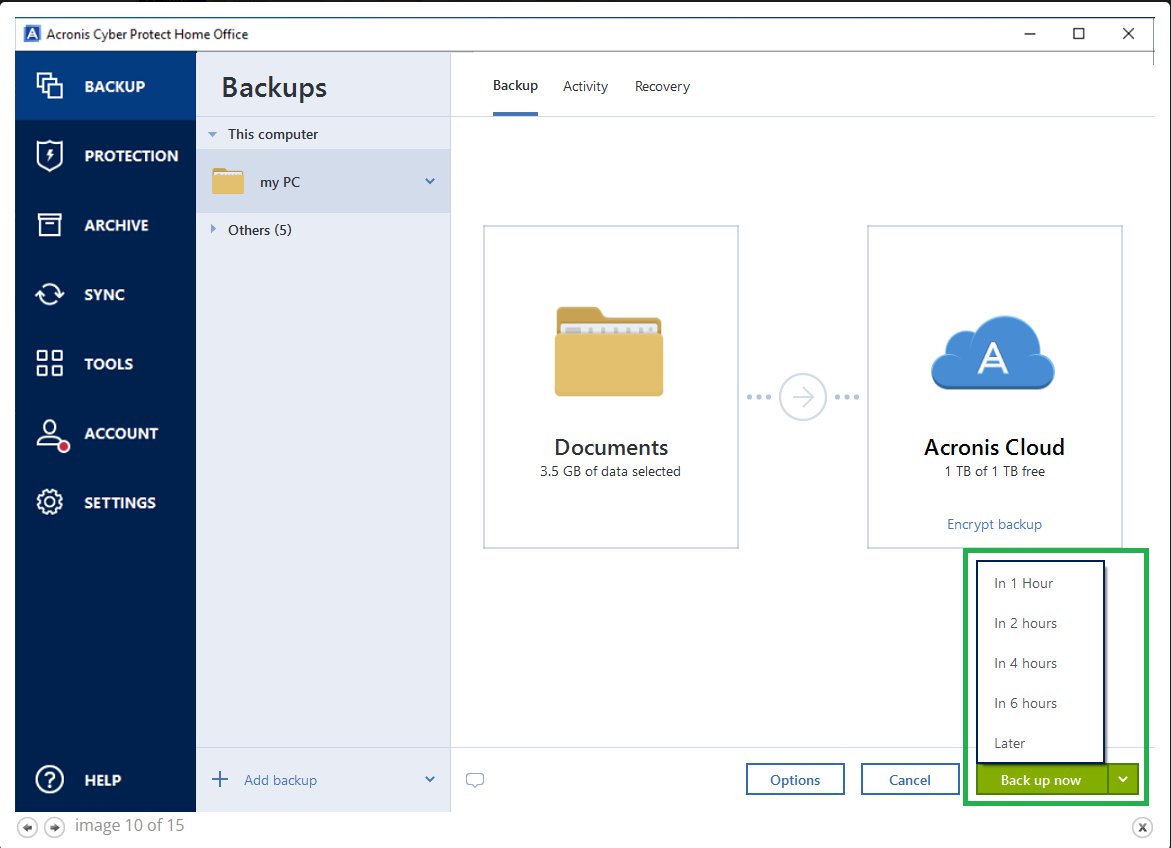
Acronis Cyber Protect Home Office Alternatives
There are many similar alternative Acronis Cyber Protect Home Office products in the market. Two of them are AOMEI Backupper and MiniTool Partition Wizard. Each software has its distinguishing features. You can refer to the following chart for detailed parameters.
| Parameter | Acronis Cyber Protect Home Office
|
AOMEI Backupper
|
MiniTool Partition Wizard
|
|---|---|---|---|
| Pricing |
Start from $49.99 / 1 PC / 1 Year Visit Site |
Start from $49.95 / 1 PC / 1 Year Visit Site |
Start from $59 / 1 PC / 1 Year Visit Site |
| Backup Performance | 9.5 | 9.0 | 8.5 |
| Security Assurance | 9.5 | 8.0 | 8.0 |
| Disk Clone | |||
| Cloud Storage | | ||
| Real-time Detecting | | | |
| File sync and share | | | |
| Compatibility | Windows, Mac, Android and iOS | Windows XP/Vista/7/8/8.1/10/11 | Windows 11/10/8/7/Vista |
If you want to have both backup and security protection simultaneously and save space, then Acronis Cyber Protect Home Office is your best choice.
Final Verdict
Overall, Acronis Cyber Protect Home Office is an easy-to-use and professional cyber protection utility. It is the perfect choice for those who want to backup, clone files, and prevent virus attacks. The all-in-one combination of these functions dramatically reduces the trouble of managing multiple applications and saves the devices' storage space.
Expert's Rating:
![]() Pros
Pros
- Powerful data protection features
- User-friendly interface, straightforward and intuitive, accessible from anywhere
- Multifunctional usage: data backup and recovery, disk clone, advanced cybersecurity, smart management
- Unifies the function of backup and anti-malware, eliminating the cost and complexity of managing multiple tools
- Easy to use and operate, backup or clone with a few simple clicks. Suitable for beginners and professionals
- Affordable and reasonable price makes everyone can use it
- Using advanced technology, Acronis Cyber Protect Home Office can guarantee the absolute safety of your digital world
![]() Pros
Pros
- No email notification
- No Linux version is supported
Our Verdict
If you are looking for a tool that can backup and clone data and protect their safety, then Acronis Cyber Protect Home Office is one of your best choices. Its wide capabilities are definitely worth its price. Download and try it.
FAQ
- 1. Is Acronis Cyber Protect Home Office safe to use?
- Acronis Cyber Protect Home Office is very safe and reliable to use without any potential or other installed software. You can use it with confidence.
- 2. Are there alternatives to Acronis Cyber Protect Home Office?
- There are many Acronis Cyber Protect Home Office alternatives in the market, and you can refer to the above chart. But in terms of overall performance, security level, and price, Acronis Cyber Protect Home Office is your best choice.
- 3. Can I use Acronis Cyber Protect Home Office to clone disks?
- Of course, you can. Apart from the backup and anti-virus function, Acronis Cyber Protect Home Office can also be used to clone your disk or partition to another SSD or HDD.
- 4. Are there any restrictions on using the devices?
- Acronis Cyber Protect Home Office can work on Windows, Mac, Android, and iOS systems. The Windows system includes Windows 11, 10, 8, 7, and Server. macOS includes Monterey, Monterey 12, Big Sur 11.0, Catalina 10.15, Mojave 10.14, and High Sierra 10.13.
- 5. I have already installed other anti-virus software, can I download Acronis Cyber Protect Home Office now? Are they compatible?
- Acronis Cyber Protect Home Office can protect your system's safety and those backup files and restore ransomware-affected files automatically, which is not available in other anti-virus software. It is compatible with most other anti-virus software, and they don't conflict.
-
![]()
-
![]()
Jun 06,2022
-
![]()
-
![]()