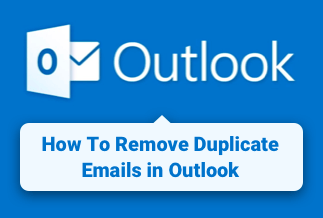When your iPhone gets locked via iCloud, it is a situation when the activation lock turns on as a measure of anti-theft by making use of 'Find my iPhone.' Once you enable the activation lock on the device, you can activate it via another account. You can also avoid entering a username or password for Apple ID and go ahead with disabling 'Find my iPhone.'
The situation can worsen if you got a preloved iPhone and the Apple ID and password are not yours. If the person lives in a nearby locality, you can ask them to unlock it. However, if it is impossible, you can do it in other ways.
We have suggested to you plenty of ways to Unlock iCloud account and make use of them efficiently.
How to Unlock iCloud Account
Method 1. Unlock iCloud Account Without Password via EaseUs MobiUnlock (The Simplest Way)

EaseUS MobiUnlock is a fantastic software that assists you to Unlock your iCloud account if it gets locked for security reasons. It also aids in removing Apple ID from iPhone along with passcode for Screen Time, Screen passcode, backup encryption for iTunes, and a lot more. It helps sign in or create the latest Apple ID so you can use iCloud again.
Features:
- It helps in removing the locked Apple ID without using a passcode.
- It helps unlock the passcode for the screen along with a code of 4 or 6 digits, Face ID, and Touch ID.
- It helps in removing backup encryption for iTunes.
- It assists in browsing, restoring, or exporting the stored passcode on the iOS device.
Price: Its starts at $29.95/Month.
Compatibility: Windows and Mac
Step by Step Guide:
Step 1: First, you need to proceed with opening the software on your PC. Then connect it with an iPad or iPhone. Now select the option of 'Unlock Apple ID' by using the main screen.
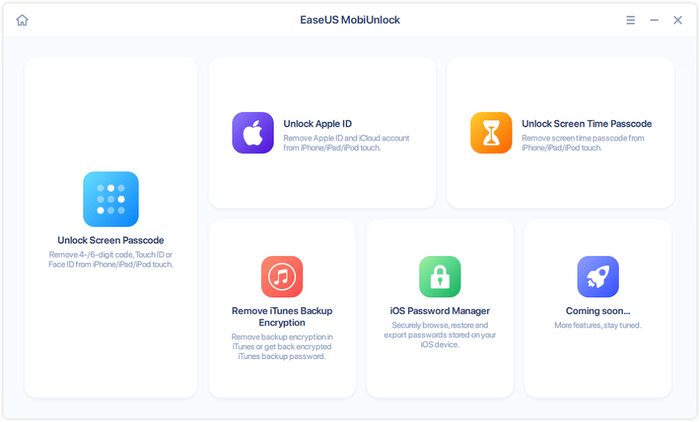
Step 2: EaseUS will instantly recognize your device. As it gets detected, proceed with pressing 'Start.' Then proceed with downloading firmware and click 'Unlock Now.'
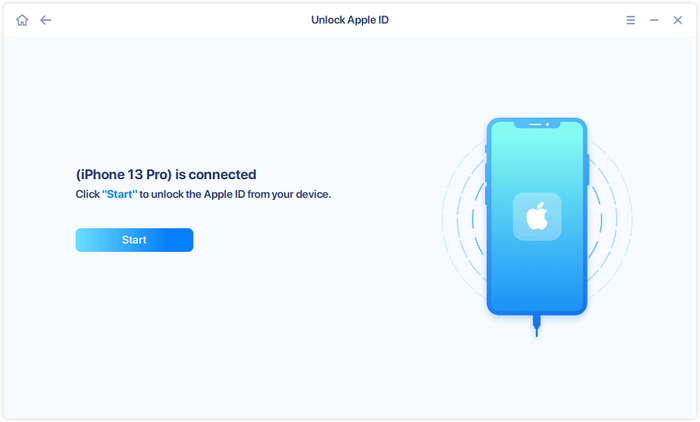
Step 3: With a warning on the screen, you can take the device backup, confirm the unlocking process, and proceed.
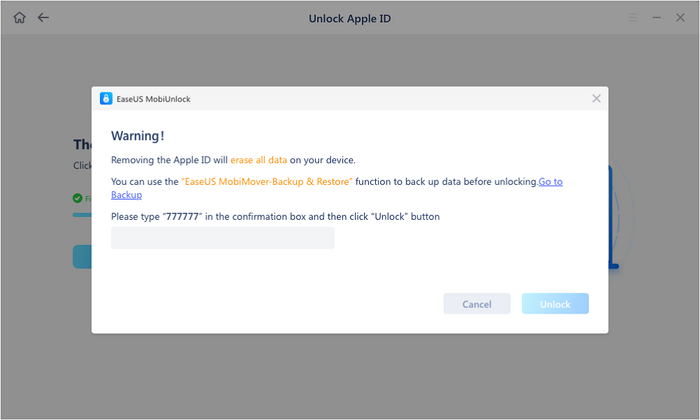
Step 4: The software will remove the lock for iCloud activation. In a few seconds, you can use it successfully.
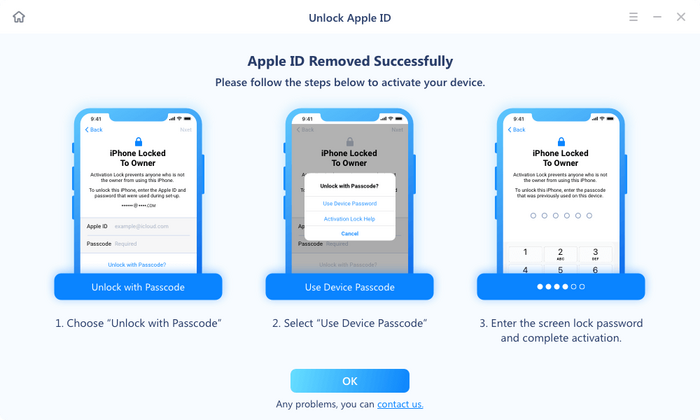
Method 2. Unlock iCloud Account via iCloud Bypass Tool
To Unlock an iCloud account, you can also utilize the iCloud Bypass tool, as it helps bypass its activation and remove an existing account for iCloud. For this, you need a professional tool.
Step by Step Guide:
Step 1: You must download and install the tool on your PC and go ahead by clicking on Bypass iCloud Activation Lock.
Step 2: Now connect your PC and iPhone and go ahead by clicking on Start Now. It will start the process.
Step 3: Read the terms of use and check it thoroughly for continuing; you can proceed by clicking on Start Jailbreak. It will download the tool for jailbreak on your device.
Step 4: Now, by tapping on Start Now, you need to confirm the information on the device.
Step 5: Now, you must wait until the process ends, then find the Bypassed page.
Method 3. Change Your iCloud Password
If you want to unlock your iCloud account smoothly, try changing your iCloud password. Before proceeding with the steps. In this case, you must ensure that the iPhone's screen passcode is known.
Step by Step Guide:
Step 1: On your iPhone, open the 'Settings' app. Then, select the 'Password and Security' option by tapping your name.
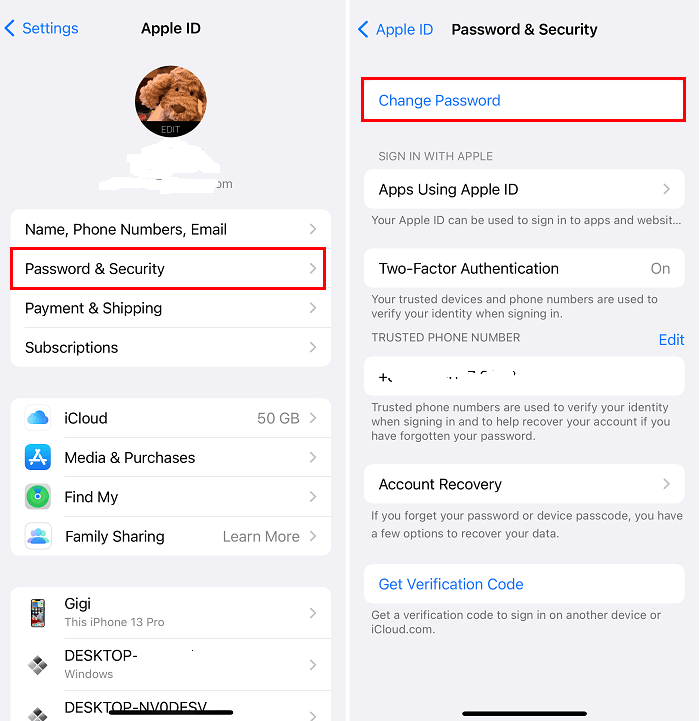
Step 2: Now, you can begin the resetting procedure by typing on the option to Change Password.
Step 3: Continue by entering your passcode for your iPhone.
Step 4: Set up a fresh password for your account in two fields: New and Verify, then tap the option for Change.
You can use this new password to sign in to your iCloud account.
Method 4. Unlock iCloud Account via a Recovery Key
If you have your hands on the recovery key to Unlock iCloud account, now is when you can use it. In addition, you will require a trusted device along with the key, which will assist you in getting your account unlocked.
Step by Step Guide:
Step 1: Log in to the site for Apple ID and proceed with clicking the option Forgotten your Apple ID or Password.
Step 2: By entering the iCloud ID, you need to choose how you would like to make a password reset and proceed.
Step 3: Now, you need to fill in the Recovery Key from the webpage and proceed with clicking the Continue option.

Step 4: You will get a verification code on your trusted device on the webpage, allowing you to create a new password.
The new password will help you out when you have a locked account to unlock it instantly.
Method 5. Reset the Account Password via iForgot
If you do not have a hands-on recovery key, you can utilize iForgot to unlock your iCloud Account. You can go ahead with resetting your password and unlocking your iCloud account using the iForgot site.
Step by Step Guide:
Step 1: Make use of your browser and go ahead with launching the iForgot site, then proceed with entering the iCloud ID and click on Continue.
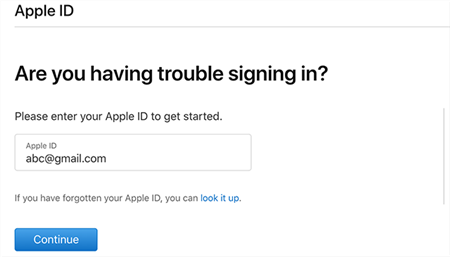
Step 2: You will have plenty of options based on your iCloud account configuration. You can use answers to the security questions to reset your password. For example, if you have used your email address or phone number linking to your account, you could ask Apple to send you the code for resetting the password.
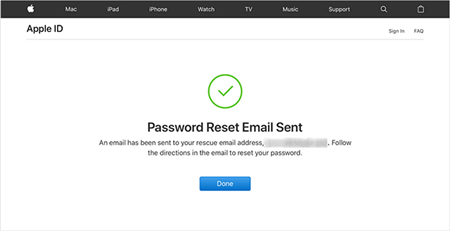
Step 3: Afterward, Apple will help you with the recovery process depending on the option you chose in the previous step. You can use the instructions on the screen to finish the process smoothly.
It will help you Unlock iCloud Account.
Method 6. Reach Out to Apple Support
Apple support will guide you if you cannot Unlock iCloud account using the methods stated above or in case you have a particular query for your iCloud account. With the help of a wizard, you can connect to the team member from Apple support to clarify the question.
Step by Step Guide:
Step 1: Log in to the site for Apple support, and from the given options, select Apple ID and continue.
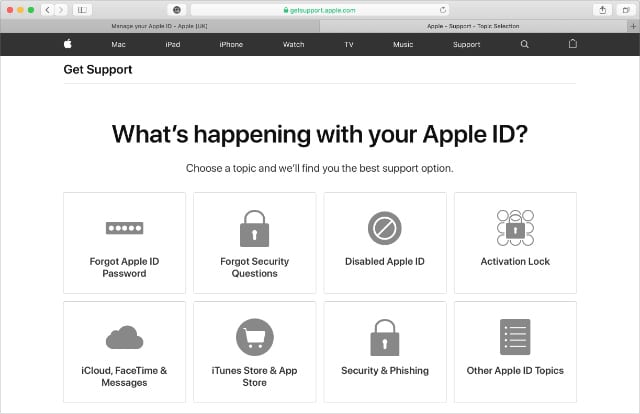
Step 2: Make a selection for Disabled Apple ID as the most relatable reason for your issue.
Step 3: Now choose the first alert option: 'Apple ID has been disabled for security reasons.'
Step 4: You can connect in numerous ways with Apple via scheduled call, call back later, or the Apple team chat option. Select a suitable alternative and go ahead.
Conclusion
It is heartbreaking to get your iCloud account locked as an iPhone user. If you cannot unlock iCloud account, you can use the guide above and resolve your problem instantly.
You can use the iCloud Bypass tool to unlock your iCloud account or resolve the issue by altering your iCloud password. If the recovery key is not working, use iForgot. If nothing works, Apple ID can be your last resort, wherein you can get expert guidance to resolve issues.
Price: Its starts at $29.95/Month.
Compatibility: Windows and Mac