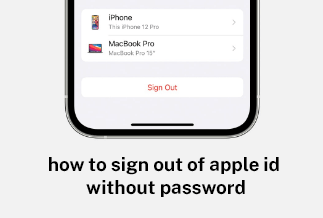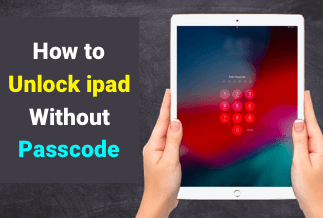While iTunes backup encryption is a great option to recover your iPhone information, it can often be a hassle to use. If you feel the same, chances are you're looking for easy ways to turn off the iTunes backup encryption.
The good thing is that there are several methods available to do this job, even without a password. For your ease, the article enlists the best, timesaving, and easy-to-follow methods to turn off iTunes backup encryption like a piece of cake.
How to Turn off iTunes Backup Encryption without Password
Method 1. EaseUS MobiUnlock (The Simplest Way)
EaseUS MobiUnlock is undoubtedly one of the most reliable software to turn off iTunes backup encryption without a password in just a few clicks. With only a small share of homework, EaseUS MobiUnlock can help you turn off the iTunes backup encryption without interfering with your iPhone data.
Price: Its starts at $29.95/Month.
Compatibility: Windows and Mac
Speaking of ease, using EaseUS MobiUnlock doesn't require any tech-savvy, but all you have to do is follow the steps below carefully to fix the issue right away.
Step 1: Connect your iPhone to your PC and launch EaseUS MobiUnlock on it. Now, select "Remove iTunes backup encryption" from the menu.
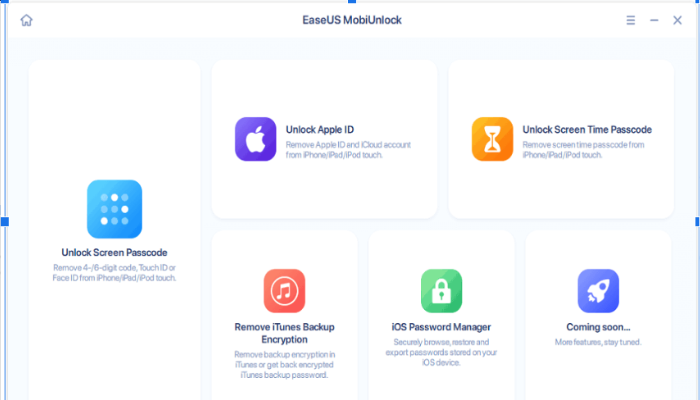
Step 2: Grant access to your PC to recognize your iPhone. Once it is recognized, click on "Unlock Now" to continue.
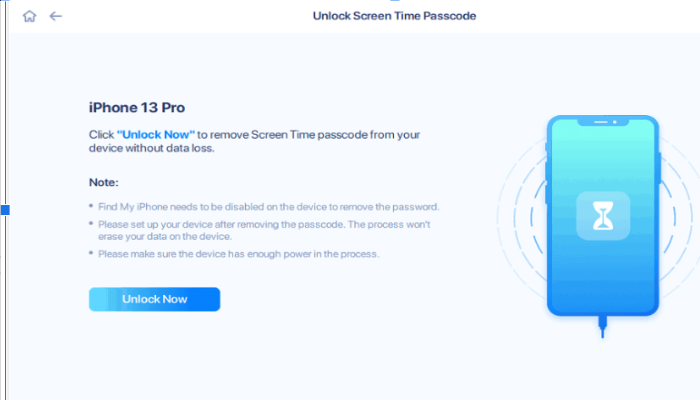
Step 3: EaseUS MobiUnlock will now turn off iTunes backup encryption on its own.
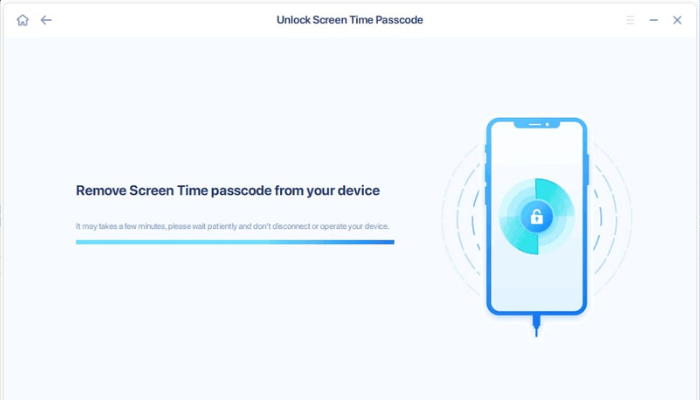
Step 4: Once it's done, check and use the unencrypted Backup on your iPhone.
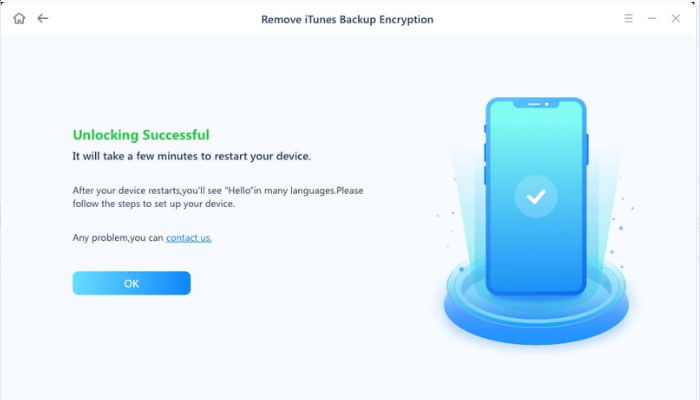
Method 2. Resetting iPhone settings
Although iTunes backup encryption doesn't come with a "Forgot password" option, there is still a feasible go-to-option for iOS 11 users. Resetting your iPhone settings will bring your backup encryption settings to their very first place. The best part is that you don't need third-party software to turn off iTunes backup encryption. All you need to do is to reset your iPhone.
Follow these steps to reset your iPhone settings:
Step 1: Go to "Settings" on your iPhone. Click on "General" and then "Reset."
Step 2: Tap on "Reset all your Settings" and enter the passcode. A confirmation box will appear to confirm. Confirm by selecting "Reset all your settings."
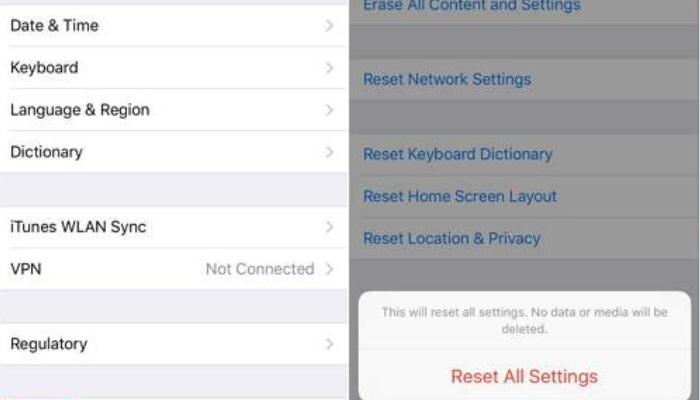
Unfortunately, this method doesn't work for iOS 10 or earlier versions.
Method 3. Using iCloud Backup.
Another compromising option is using a cloud account and unticking the iTunes backup encryption. To do that, all you have to do is get an iCloud backup. If you already have it, go through these steps:
Step 1: Turn your iPhone on and wait until the "hello screen" appears. Erase all your data once you have set up your phone.
Step 2: Follow the guidelines on the screen until you find Apps and Data. Select "Restore from iCloud backup" from the "Apps and Data" menu.
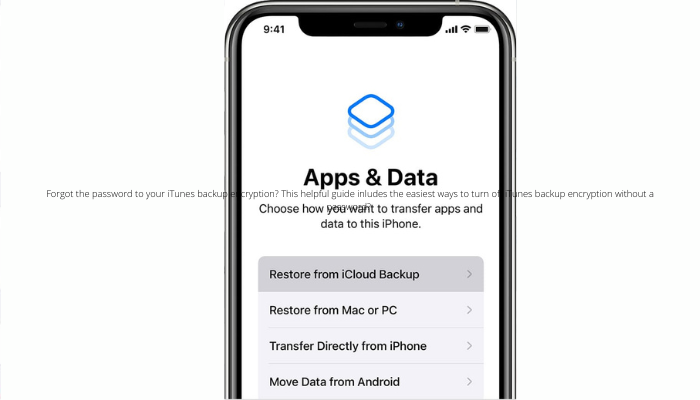
Step 3: Use your Apple ID to sign in to your iCloud account.
Step 4: Select a backup after looking at the most appropriate date and size. The transfer will start automatically.
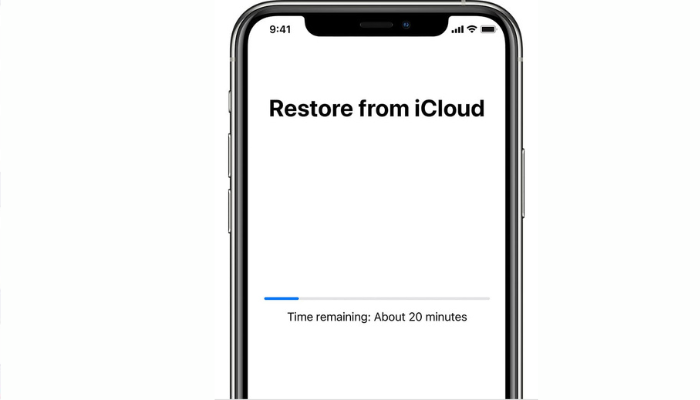
Step 5: Sign in with your Apple ID to restore your app purchases from iTunes or other sources. However, Backup can last from minutes to a few days depending upon the Volume of your information.
Method 4. iTunes Password Decryptor
iTunes password decryption is another safe, easy yet free option to do because and helps you retrieve the password to turn off backup encryption right away. Follow these guidelines to get your things done immediately:
Step 1: Download "iPhone password decryptor program" on your computer.
Step 2: Launch the program and import the "iTunes backup file."
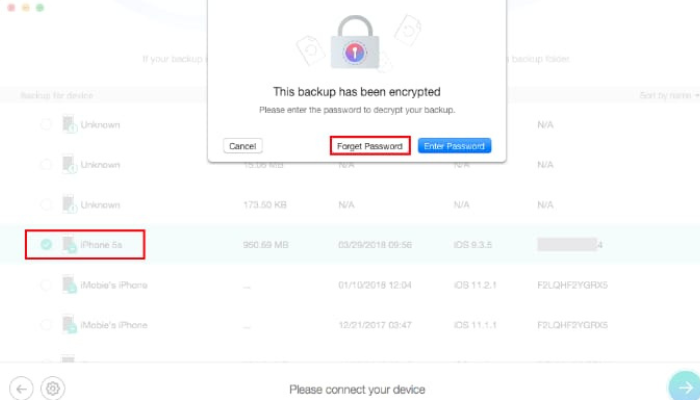
Step 3: Choose a password attack from that list and
Choose one password attack from the list and try to recall your password. If you remember the passcode, you can go for "mask or dictionary attacks" from the list. However, select "default brute force assault" if you don't remember your password.
Step 4: Click on the "Start" button to initiate decryption.
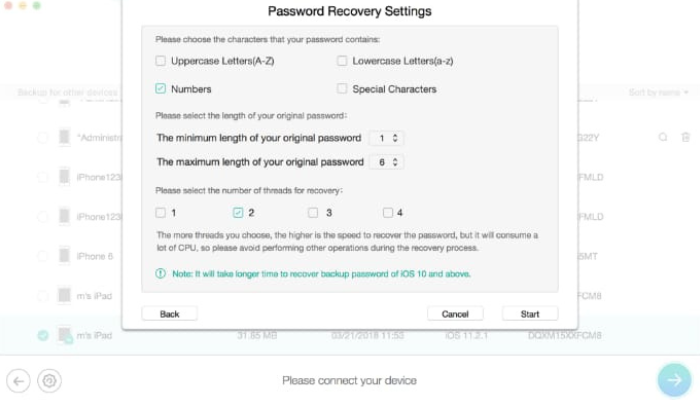
How to Turn off iTunes Backup Encryption with Password
If you no longer need to encrypt your iTunes backup, you can disable this option anytime from your settings. Doing this shouldn't take more than a few minutes if you remember the encryption password. Follow the instructions below to untick the iTunes backup encryption:
Step 1: Plug your iPhone into your computer and launch iTunes on it. Allow the computer to locate your phone by clicking on the phone icon.
Step 2: In the "backup section", uncheck the "Encrypt local backup" and enter your encryption password.
Conclusion
Dealing with forgotten passwords can be a serious issue, and the best way to avoid that problem is by noting down your essential passwords in a safe place.
In case of an emergency, EaseUS MobiUnlock is the ideal solution for all types of password unlocks. The three-step formula of the program helps you get your phone decrypted without losing any important data. Also, it's compatible with Windows and Mac, which means you can download, use, and enjoy the software without any trouble.
Price: Its starts at $29.95/Month.
Compatibility: Windows and Mac