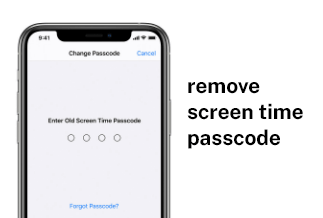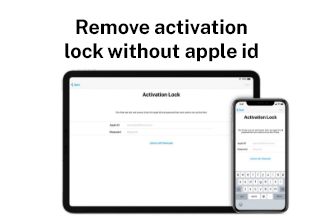Passcodes on iPads are an essential security feature that helps keep your phone anti-theft. It's also a measure that prevents Anyone from using your iPad without your permission; else, the person knows your passcode.
However, you might suddenly realize you don't remember your iPad passcode while using your iPad. And this might cause you to input several passcodes onto your iPad till you eventually get logged out. This situation might be a little problematic because you can't access your iPad normally and, simultaneously, can't factory reset your iPad without the passcode.
The good news is that there are ways to bypass this passcode to reset your iPad successfully. Nevertheless, the most efficient method of performing this task will be discussed here - the EaseUs MobiUnlock. So follow through to find out how to properly use it to bypass your iPad passcode to reset your iPad successfully.
The Easiest Way to Reset Your iPad Without Passcode
The most effective and easiest method of unlocking your iPad is using EaseUs MobiUnlock. It has a straightforward process to bypass the iPad passcode. You can easily bypass the passcode with just a few clicks. It also helps bypass the 4-digit or 6-digit Password, Touch ID, and Face ID.
The tool has a simple interface and is easy to use. It doesn't require any technical knowledge for you to navigate it, as the details of the tool have been simplified for everyone in all spheres of life to use easily. In addition, it supports a wide range of iPad operating systems and keeps getting updated to support the latest technologies.
EaseUs MobiUnlock can bypass the passcode and make your device accessible to you in no time. It is very efficient in this and has a high success rate. These functionalities make it the ideal tool to reclaim your iPad after forgetting your passcode.
Nevertheless, there is a factor to consider before using this tool. You might lose your data if your data isn't properly backed up before your device is locked. You can only recover up to the point at which you last backed up your data.
Pros
- It is efficient and has a high success rate
- It is compatible with the latest technologies
- It requires no technical knowledge for it to be operated
- It is really fast in its operation and can make your iDevice functional again in a matter of seconds
Cons
- If your data isn't backed up before your phone is inaccessible, you might lose some or all of your data.
Price: Its starts at $29.95/Month.
Compatibility: Windows and Mac
Step-by-step Guide:
Now that you know the benefits of using this tool, you need to understand how to set it up. Nevertheless, relax! You can accomplish this yourself by carefully following the guidelines listed below. Enjoy!
Step 1: Once your iOS device becomes inaccessible, you must continue using your iOS device on your PC. Ensure to download and install the EaseUs MobiUnlock file.
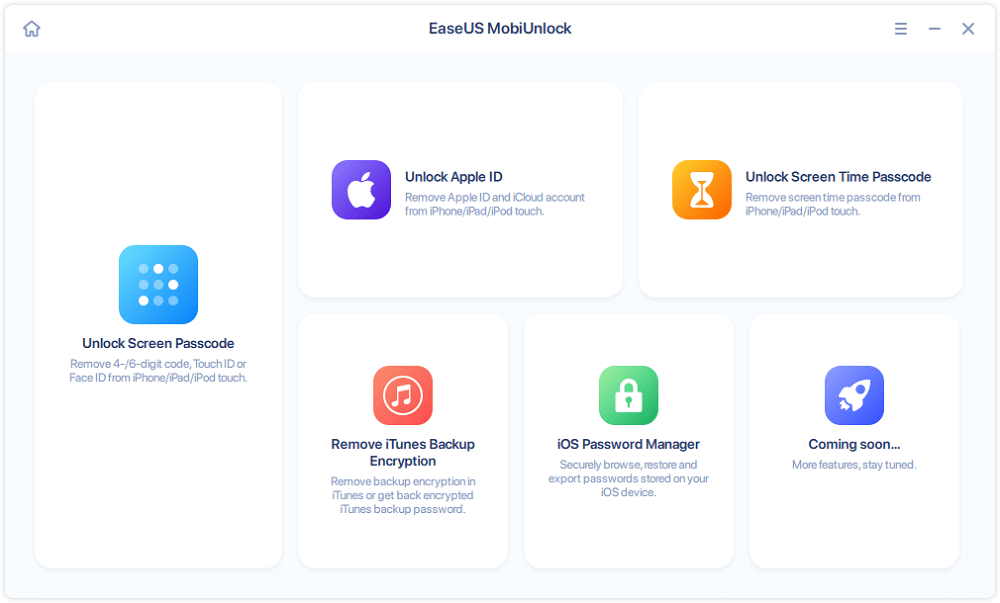
Step 2: Next, connect your iOS device to the computer and launch the EaseUs MobiUnlock. Then, go to the homepage and select "unlock screen passcode."
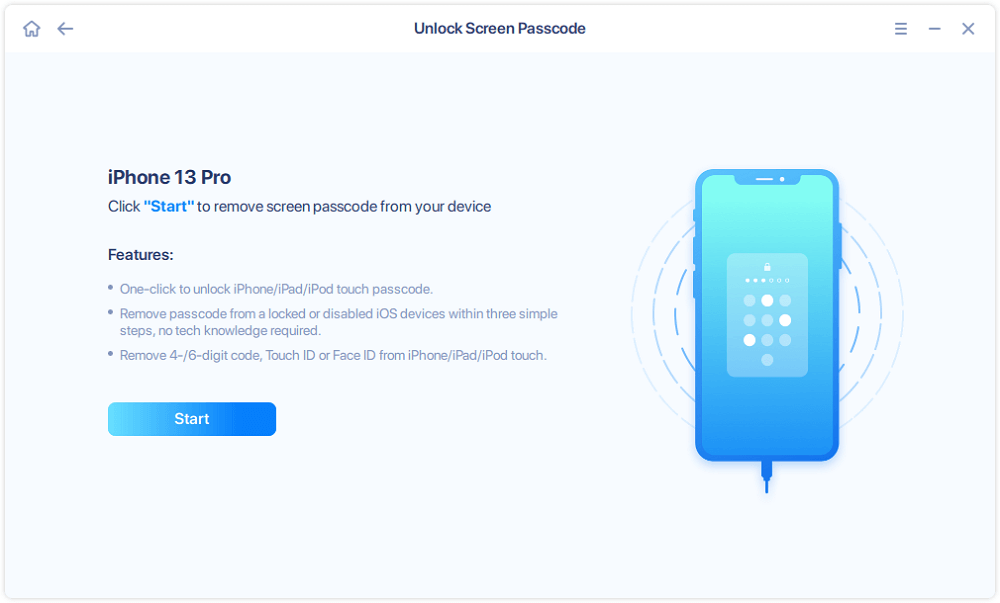
Step 3: Once the software recognizes your device, click start to continue.
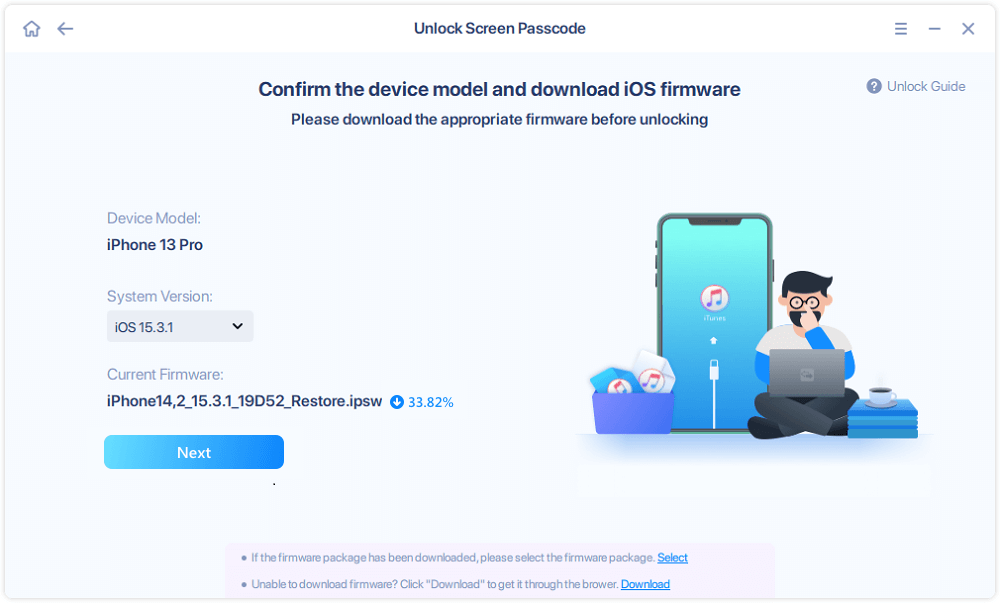
Step 4: Verify your device model, then click next to download the latest firmware for your device. It will show up if it's already downloaded. So, click on it instead.
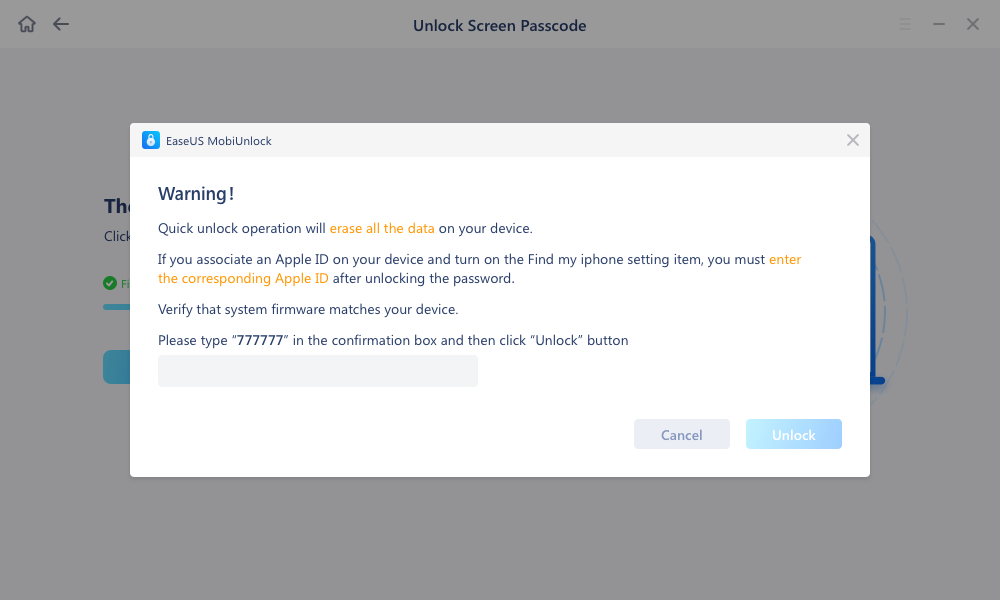
Step 5: After downloading the firmware, select and click on unlock. Enter all the necessary information in the popped-up window. Then click unlock for the tool to start unlocking your device.
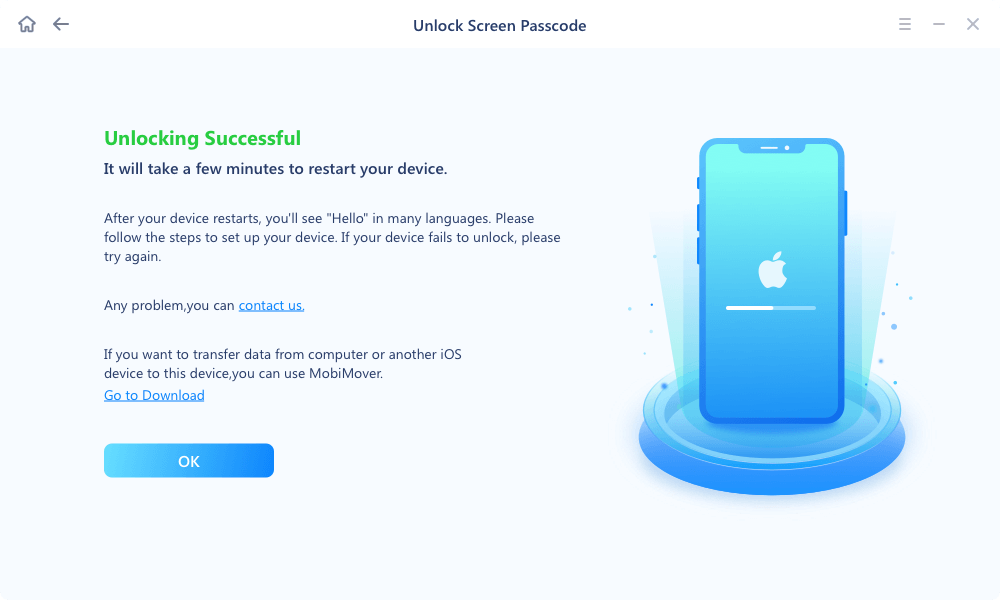
Step 6: Hold on while the software unlocks your device for you.
Conclusion
Forgetting your passcode can be frustrating as you can't access your iPad without it. Likewise, you can't even rest your phone normally without it. However, this problem is not new. It is rather a common one with iPad and iPhone users.
Nevertheless, there are several ways to go about unlocking your iPad. However, the easiest, fastest, and most reliable way of unlocking your iPad is the EaseUs MobiUnlock software. It has a simple UI and doesn't require any prior technical know-how.
With the step-by-step guide on how to use the software that has been explained above, you can be sure that your device can be easily retrieved and functional once again in no time.
Price: Its starts at $29.95/Month.
Compatibility: Windows and Mac