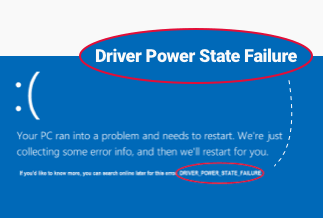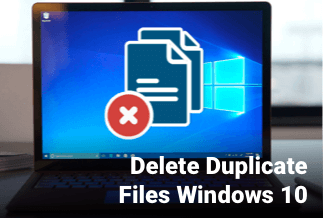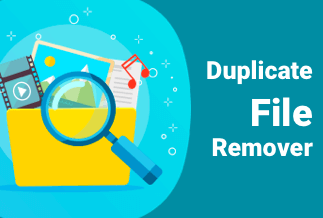While working late at night to get the most out of the quiet environment, users turn their PC's screens to dark mode to get the most visibility. The dark way is an efficient feature available on Google that helps avoid eye strain for the user.
However, despite bearing so much utility, it can irritate you when sitting in a well-lit room or somewhere in the sun. Therefore, you must try a few methods to turn the settings to Light mode and turn off the dark mode.
But, if you are worried about how to turn off dark mode on google, then we have some easy methods for you to avail the same. You can make use of all of them or any one of them as per your preference. We have sorted you the ways for both Windows and Mac PCs.
3 Simple Ways to Turn Off Dark Mode on Google
Find three available ways to turn off dark mode on Google.
Method 1: Use Google Setting
Specific quick settings on Google assist in turning off the dark mode as soon as you follow the given steps.
Step 1: Open a Google page and try out typing something in the search bar.
Step 2: In the right corner of the top section, you will find the settings icon. Click on it.

Step 3: The Appearance section will give you some options. Switch on to the Light mode. It will turn the dark mode off automatically.
Method 2: Select Light mode in Windows & Mac
If you are a windows user, you can quickly turn off the dark mode by making a few changes in the settings of your PC. Just go ahead with the given steps.
Step 1: First, locate the start menu and the settings option

Step 2: Now, find personalization settings and open the same.
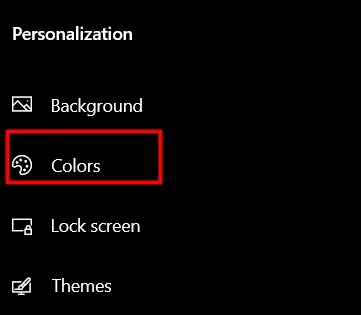
Step 3: Now, find the Colors option and click on it.
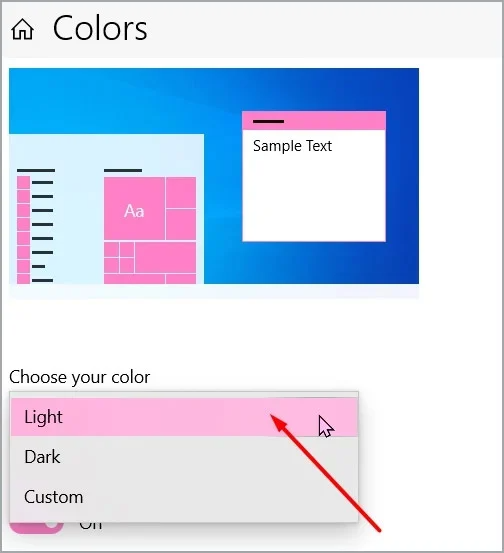
Step 4: Herein, you will have to look for the option of choosing your color. Then go ahead with selecting the Light option.
Step 5: As soon as you hit the Light option, you will notice that the interface of your Windows screen and the chrome browser will turn into Light mode automatically.
If you are having a Mac, you can also look to turn off its dark mode. You have to make specific changes to the situation by heading with the given steps.
Step 1: For accessing the menu on your Mac, locate the apple logo and click on the same.
Step 2: Now, look for system preferences and open it.
Step 3: Go ahead by selecting General.
Step 4: Locate the appearance menu and click on it. Here you will find themes like Light, Auto, and Dark. Avoid Dark themes and choose among the remaining ones.
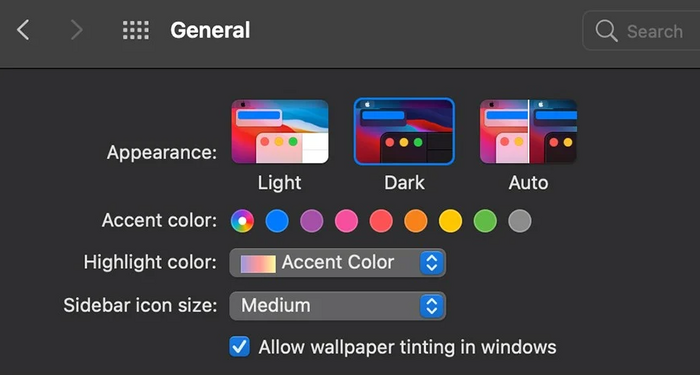
Step 5: If you are looking for a light theme, select Light from the options.
Method 3: Restore Chrome Settings in Windows & Mac
In case nothing works and you do not know how to turn off dark mode on google, then it is better to restore the chrome setting for your Windows PC by following the given steps:
Step 1: Open your chrome browser and search for the three dots given in the top right corner. Then locate settings and click on the same.
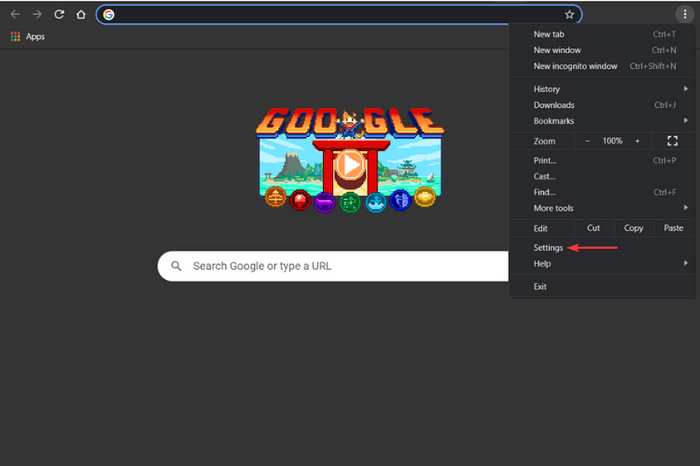
Step 2: As soon as you click on the Settings option, you will get redirected to a new window or tab. It will rely on the Windows configuration where you find it. Thereafter, you have to locate the Advanced option in the sidebar on the left.
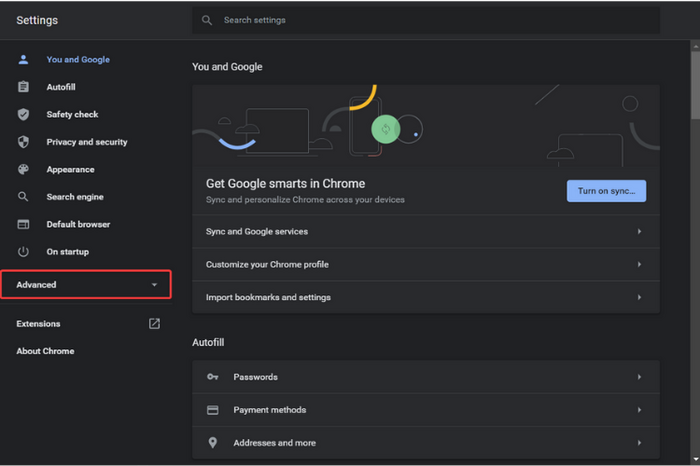
Step 3: Here, you have to proceed with clicking on the option for Reset and clean up.

Step 4: As soon as you click on the above option, locate Reset settings to their original defaults and click on it.
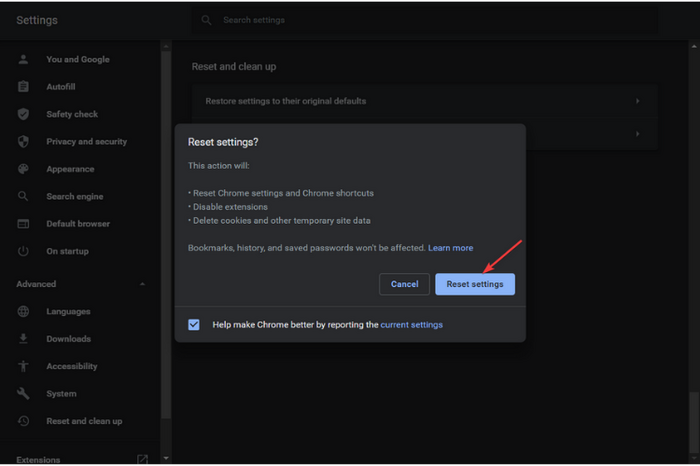
Step 5: You will see a confirmation dialog wherein detailed information will list the components that will restore to their default settings once the Reset starts. To complete the process proceed by clicking on the button for Reset Settings.
For resetting the Mac proceed with the following steps:
Step 1: Open Google on your Mac and look for the three dots in the main menu. As soon s the drop-down menu occurs, go for a selection of Settings.
Step 2: You will find the Advanced option at the bottom of the page. Click on the same.
Step 3: You can see the advanced settings of Chrome. Until you find the section for Reset and clean up, keep scrolling down.
Step 4: Next, you must locate and click on the button to Reset settings to their original defaults.
Step 5: To complete the restoration process, you have to proceed by clicking on the button for Reset Settings. You will also be able to see a confirmation box for the same.
Bonus: Perfect PC Repairing Tool
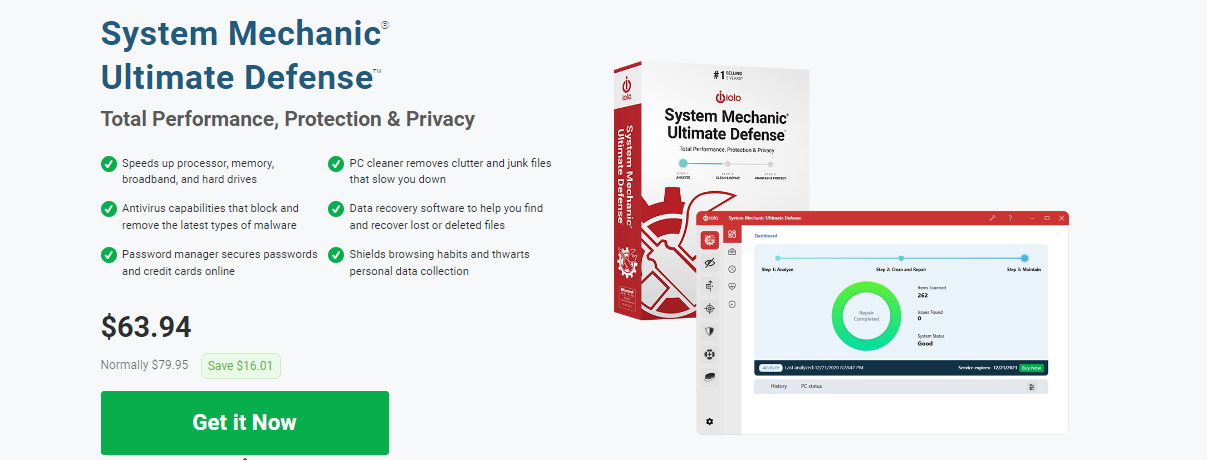
When you have successfully changed your dark mode on Google on your PC, you must require an efficient tool that assists you with fantastic speed. So, we have got you an option of an excellent tool that will help you out in enhancing your PC's performance to the fullest.
System Mechanic Ultimate Defense is a powerful tool that unleashes the performance of your PC by speeding up its processor. If you're fond of online shopping, feel free to secure your credit cards with its password manager and make your passwords secure. The software also helps in shielding your browsing history while preventing any data collection that is personal.
Features
- It assists with boosting the speed of RAM, CPU, and complex drive resources as soon as the user starts launching apps with high demands for editing or gaming needs.
- It assists with sorting more than 30K different fixes by using live updates from the company, keeps the PC free of any issue, and stabilizes it.
- It helps in wiping off any browsing history that is sensitive in a safe manner and assists with patching Windows from any vulnerabilities.
- It assists with cleaning any clutter by clearing out more than 50 types of junk files hidden to make valuable space on the disk for the user.
- It looks for optimization of internet settings for Windows that are hidden and helps in faster downloading along with the provision of improved video quality and smoothening the gaming experience.
Price: It starts $79.95/Year.
Compatibility: Windows 11/10/8.1/8/7
Final Words
We have solved your query about how to turn off dark mode on google by three methods. You can either use Google Settings or select the light mode on your Windows or Mac PC. If both of these don't work, try the third one and restore Windows or Mac. All of these ways are a sure shot at solving this issue of dark mode, and one of them will fetch you a great response.
Additionally, we sorted out a software for you - System Mechanic Ultimate Defense to help you boost your PC's performance. So once your PC's issue gets resolved, try this software to gain maximum productivity from your device.