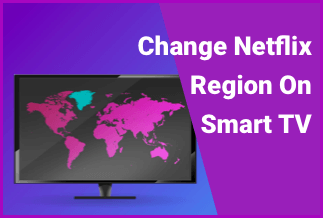If you are a Snapchat user, streaks would surely be your favorite part of this app. However, today you just woke up from a heavy sleep and were about to send a wake-up selfie streak but noticed something different. The fire emoji with your best friend's name is gone. You open the chat to check and confirm that you sent a snap before sleeping.
Then why is your Streak broken?
Well, there can be multiple reasons for it. Maybe you've lost your Streak because you or a buddy haven't sent a Snap in the last 24 hours. But don't accuse the other person right away; it's not always their mistake.
Sometimes, the app is affected by network problems. Snaps may fail to be sent if one of you has troubling access to the network.
If by any means you lost your Streak, here are the best ways to retrieve it back:
Email The Snapchat Authority
Snapchat understands and values its loyal customer base, as well as the fact that certain things are beyond our power. That's why they take a keen interest in restoring your Snapstreak to keep you interested in their app.
To do just that, send an email to the Snapchat authority. Before we are already in the basics, users should know that having a Snapchat Streak back is subject to certain restrictions. You can't do that regularly.
Please don't mistake ruining your Streak and relying on Snapchat for its revival. They're not going to help you in this case if you keep losing your streaks regularly. You can probably only revive your Streak once by emailing them because they are not too kind enough.
Second, if a large number of Streaks have vanished, this approach will most probably work with a single contact. There is a restriction of one connection per email. Therefore, request a revival for the longest Streak or with your most favorite or most special contact.
Recover Streaks Through The App
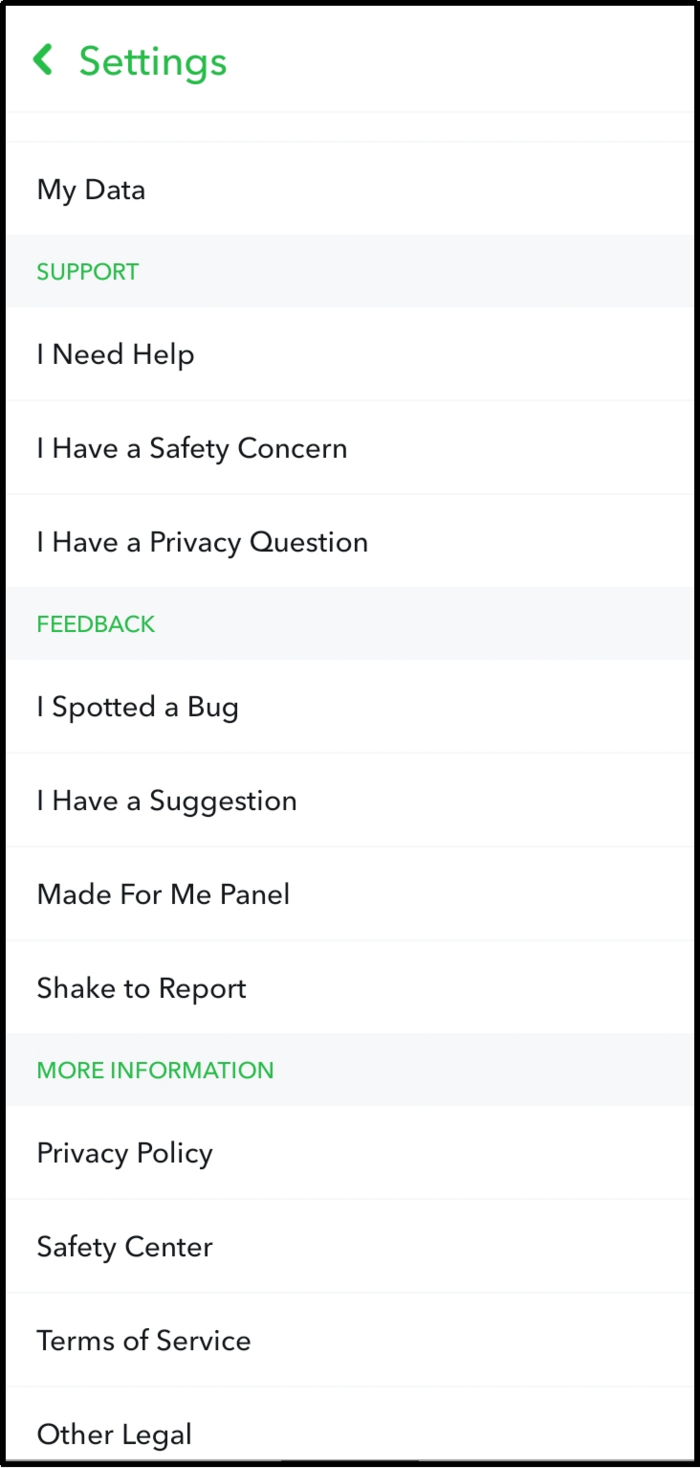
- Please go into the snap settings, scroll down to the bottom, and click on I Need Help
- Then, you will see multiple snap ghost options; click on SnapstreakI
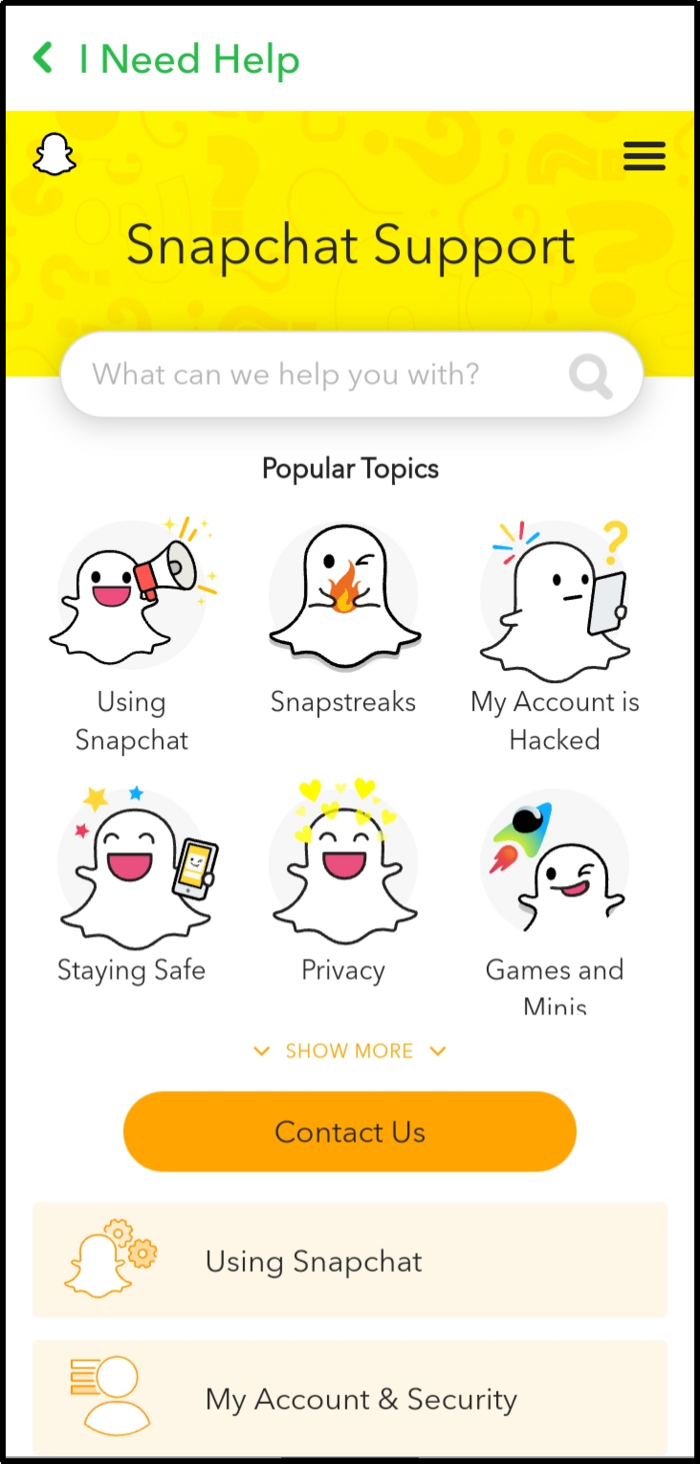
- Scroll down and click on Let Us Know
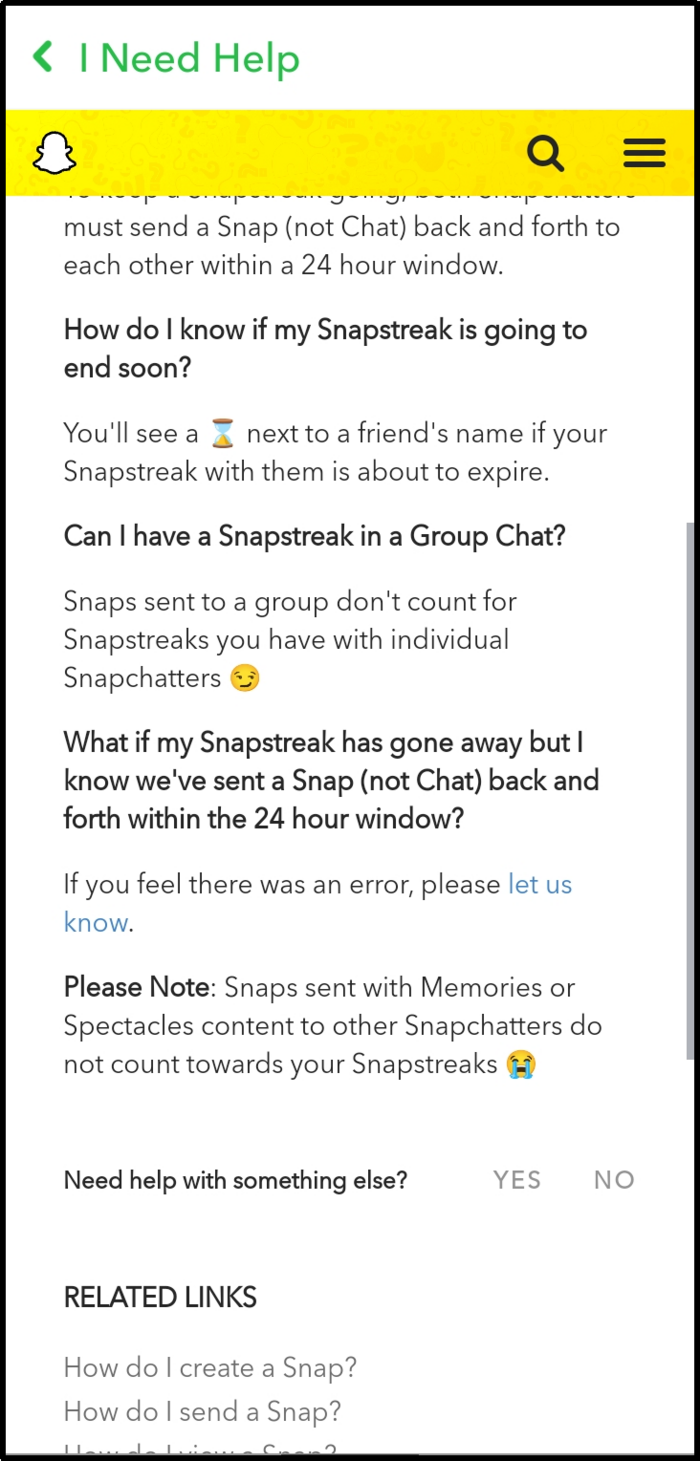
- Now, click on I Lost My Snapstreak
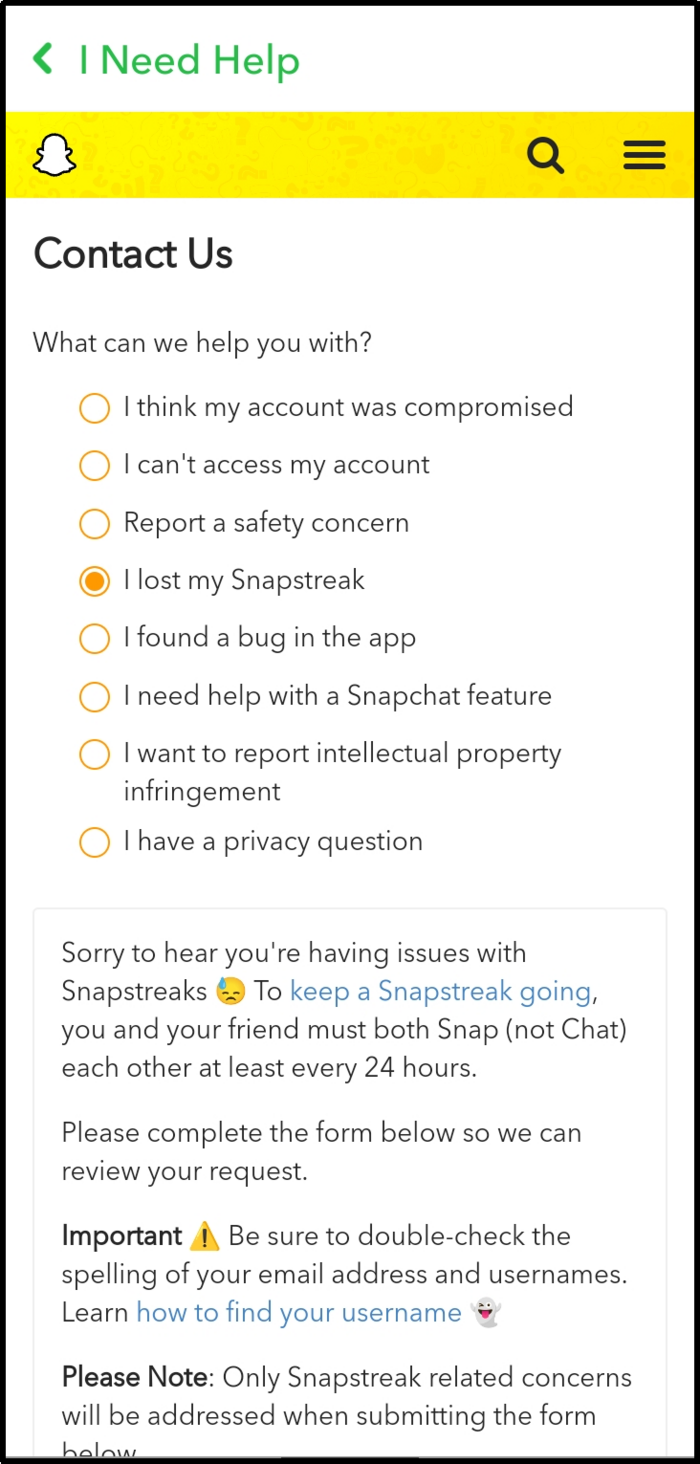
Now, you will see a form, fill in all the details in it. Be careful while writing the username and email of both parties because a mistake can get your email ignored.
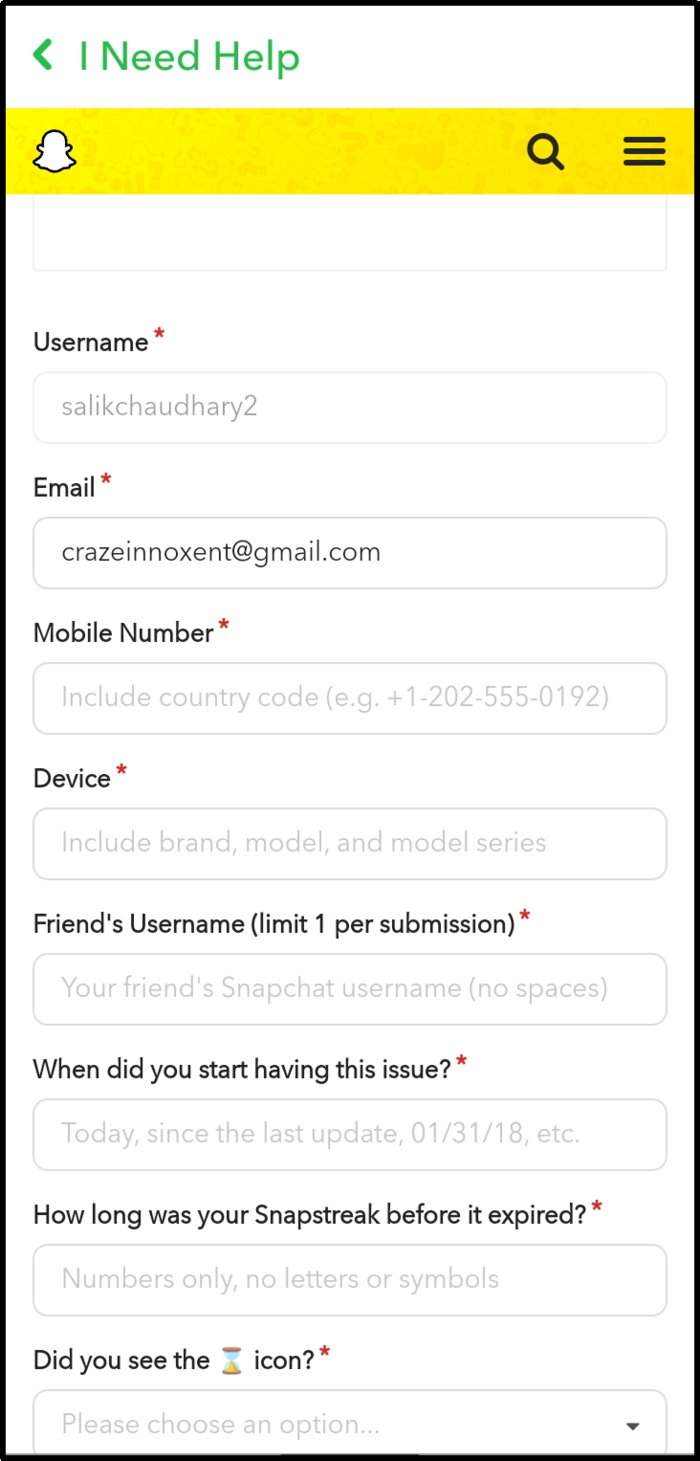
- Confirm the Captcha code and submit the form
Include as much information as possible. Hope and pray that you can recall how many days your Snapstreak went in a row. If you're not sure, ask that person. If all other options don't work, make an estimated guess.
But, the estimate should not be too far from the actual number. There's room later in the form to mention an estimate.
Furthermore, knowing the particular day you lost your Streak can be a big plus. You might even claim that the problem started after downloading the latest update.
The hourglass emoticon is the subject of the last question. This is to confirm if you forgot to send a streak—in any such case, Snapchat is unlikely to be of any assistance. Even so, in the last part, "What information should we know?" you may prove your point.
Be realistic and honest. Let Snapchat know if your app is crashed or glitchy.
Send a message and wait for a response. There are a lot of pending emails in the Snapchat headquarters. However, they have fast customer support to assure you that you won't have to wait for long.
Uninstall And Reinstall The App
Another way to get back your Streak is to uninstall and reinstall the Snapchat application. Sometimes, some data issues or in-app issues cause the streaks to disappear. Therefore, reinstalling the application might solve your problem and return your streaks.
On the other hand, don't worry about any data loss during installation because Snapchat keeps all the data safe in the app. Just make sure that you remember your login email and password. Many users don't log in to the application much; therefore, they forget their credentials.
Conclusion
Losing Snapstreak can be a nightmare for you. An even bigger nightmare if it is a long streak. Therefore you should always know how to recover it and start flexing your streak score back. There can be multiple reasons why your Snapstreak vanished.
But there is no need to panic because you can always get it back, even if you somehow forgot that Snapchat exists and got it broken. Moreover, when emailing the Snapchat authority, try to provide as many details as possible and be honest with them.
Try the steps mentioned above to recover what you just lost quickly.