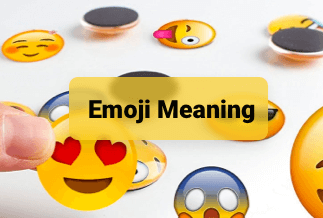Quite a several times, there are a few YouTube videos that have their availability only in selected countries or regions. This scenario may take place due to censorship issues or licensing rights issues. Similarly, many offices and schools refrain their employees and students from watching youtube videos and block them at their place.
Due to this, you cannot rescue boredom and may feel helpless at times, especially when you have ample time to kill at hand.
So how can you get your YouTube unblocked if facing such an issue at your place or elsewhere? Well, we have got help at hand for you with a perfect guide, full of excellent tips and tricks along with five valuable ways to fix this problem instantly.
Why You Need to Unblock YouTube Video in Your Place(H2)
If You are facing a YouTube block issue, then you need your youtube unblocked for these reasons:
- To see YouTube videos on the go wherever you want.
- Watch your favorite YouTube content when getting bored or shifting from one region to another.
- To watch YouTube videos in restricted countries.
5 Methods to Unblock YouTube Videos in Your Place
 Table of contents
Table of contents
Method 1: Unblock YouTube Videos with a VPN
Method 2: Unblock YouTube Videos with a Proxy Server
Method 3: Try to Switch Internet Networks
Method 4: Install Unblocker Plugins in Google Chrome
Method 5: Use the HTTPS to Watch YouTube Version Online
Method 1: Unblock YouTube Videos with a VPN

Using a VPN to unblock your YouTube can be considered the safest and most reliable way to obtain results. Let us see a few critical steps in this regard:
Step 1: First, you must get your hands on a reliable VPN with an excellent global reputation for VPN services.
Step 2: Now, you can proceed with the download and installation process of the application.
Step 3: Once your installation work is finished, you must connect to a server using it in the correct region. Usually, a VPN helps hide a computer's IP address by routing the internet traffic using a different region. It is why it helps download and view inaccessible, region-blocked, or region-restricted videos.
You can change the VPN location as per your preference.
Step 4: Now, you must ensure that the traffic is routed using your VPN. For this, you need to open your desired VPN app and ensure VPN activation is done for the internet connection of your current user.
Step 5: After this, you need to fetch the YouTube videos you wish to unblock by going to the official website of YouTube and searching for your restricted video. You will be able to find your desired video without any hassle till the time it doesn't gets blocked in the regional location of your VPN.
Tip: If you cannot find your favorite video, change your country's information and refresh the page.
Step 6: Once you find the correct VPN region, you can proceed by clicking on your desired video, and it will start playing automatically. If you still face any issues in playing the video, you must check out the regional settings for your VPN.
Method 2: Unblock YouTube Videos with a Proxy Server
Like the VPN, a proxy server works similarly but more thoroughly and lets you pass through hurdles like restrictions on geographic content or firewalls. Unfortunately, it does not provide the facility of data encryption for the internal data to the user.
It may lead to the potential risk of getting your data hampered by online snoopers and hackers. Your internet activity can get monitored anytime by anyone, and it may affect your data to fall into the wrong hands.
Step 1: Open Google Chrome and proceed with clicking on the three dots given on the extreme right of the search bar.
Step 2: Click on the 'Settings' option.
Step 3: Click the 'Advanced Settings' option from the left drop-down menu. You can find a suitable option towards the end of the list.
Step 4: Find 'System' and click on it. Then click on the option for 'Open your computer's proxy settings.'
Step 5: Find Automatic proxy settings and turn them on. Also, scroll down, find a manual proxy setup, and switch on the 'Use a Proxy Server' option. Enter the IP address manually; port the number that can be a combination of 4 digits.
Step 6: Now search for a free proxy server list on Google. Search for the country of your choice and use the information provided. Copy and paste the details of the address for IP along with port numbers in the manual proxy setup blank.
Step 7: Check the box next to 'Don't use the proxy server for local internet connection.' Save it.
Step 8: Now open Google.com, search for your IP address and country, and change both.
Method 3: Try to Switch Internet Networks
If your service provider for an internet facility blocks your YouTube, you can immediately change it to solve the issue. However, when you try browsing an internet facility at your work or school, the employer or the school becomes your internet service provider.
They have full rights to limit your content for the internet to be seen on their premises. In such times feel free to try the following tips to get your Youtube unblocked.
# Try changing the ISP that permits you to stream Youtube videos successfully.
# You can also connect with a hotspot network on mobile phones; for this, you can use your smartphone and start creating a mobile hotspot and then proceed by sharing it with other devices for successful streaming of YouTube.
# You can even try connecting to another Wi-Fi network that gives you a green signal for streaming youtube. Until your connected network levies any restrictions on YouTube, you can access it seamlessly and enjoy it.
- Tip
- In case you have resolved an ISP issue, you may still face the issue of Geo-blocking that may prevent watching any Youtube videos. For this, you can use other methods.
Method 4: Install Unblocker Plugins in Google Chrome
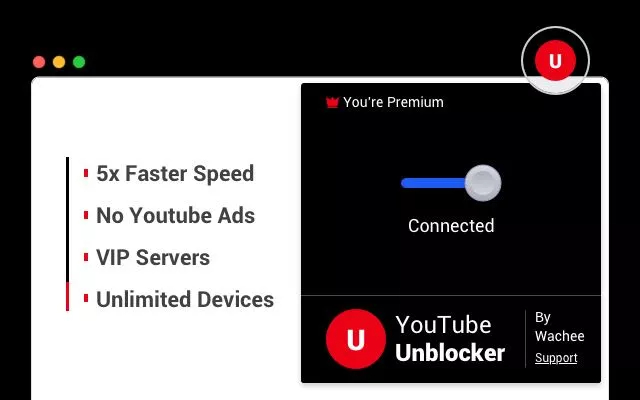
If you make use of the Google Chrome browser for watching your favorite YouTube videos, you can go ahead with the installation of unblocker plugins in case you wish to get your YouTube unblocked.
Step 1: Choose an authenticated and recommended unblocker for YouTube as a browser extension.
Step 2: Enable the chrome extension by adding it to Chrome.
Step 3: If you have chosen a dedicated unblocker, it may connect you to YouTube instantly with a click enabling you to see and enjoy restricted videos that are blocked in your area or country for some reason.
Tip: Even if you get an unblocker extension enabling you with Youtube unblocked facility, you may suffer from a slower speed for streaming the videos or watermarking them. You may get your hands on a standard quality for videos unless you switch to a better or pro plan for the same.
Method 5: Use the HTTPS to Watch YouTube Version Online

When you find that one or more of the above methods are not working out for you, you can give it a last try to this method as it is not much reliable and does not guarantee to work all the time.
However, you can still use it if you face any censorship issues from your school or employer. For example, if an ISP or government creates the ban, you may find it challenging to make it work to get your YouTube unblocked.
Step 1: If the authorities have used YouTube for creating a restriction, it may work out for you by trying YouTube. So try opening Youtube by using the HTTPS version to bypass the restriction.
Step 2: Click the 'Enter' button to see if it works. If it does, you will get YouTube working on your screen; if it doesn't, try any of the above methods.
- Tip
- Sometimes, with intelligent blockers, both HTTPS and non-HTTPS traffic get blocked, so this method may not work in such a case.
Final Words
Sometimes your YouTube may not work as perfectly as it usually does, and you miss out on your favorite videos. In these situations, you can make the most of the top 5 methods to get your YouTube unblocked.
VPN is the best option as it is also safe for your data security. However, if you are using a proxy server, you may face some data security issues. Similarly, you can try switching internet networks to see if you get any connectivity or installing unblocker plugins in Google Chrome. Lastly, you can try a not-so-reliable option of the HTTPS version to resolve the problem.