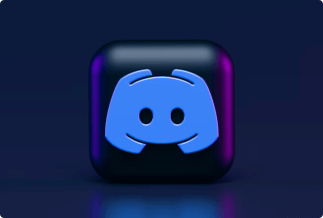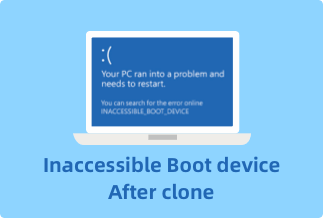You often love a book and want to share it with your friends and family. Audible is a great source to hear audiobooks and podcasts. Millions of users are using Audible daily to explore and hear great audiobooks.
So, there are two official and easy ways to share Audible audiobooks with people. The Audible application or website is the first method, which gives you an easy sharing option to share the audiobook.
The second method uses the Amazon household sharing feature to share Audible audiobooks with others. Suppose you have not used any of the methods before to share Audible audiobooks. In that case, our article can do you a favor.
Our article presents step-by-step guidance to assist you. Following our guide, you will share the Audible audiobook easily with other people.
2 ways to share a book on Audible
In Part 1, you read two straightforward ways to share a book on Audible. Let’s see each method below in detail. Ensure you read and follow the steps carefully to avoid any trouble.
Method 1. Share Audible books through the Audible app or website
The first method is simple, allowing you to share the Audible book through the Audible application or website. In addition, audible has allowed the users to share audiobooks with others using a simple send this book button.
You can easily share books from your mobile application or website using the send this book button. So without further ado, let's jump right to the actual steps necessary to share the Audible books.
Sharing Audible books using the Audible mobile application
First, let’s see how you can share the Audible books using the mobile application. Follow the below steps no matter you use an iOS or Android device. The steps remain the same for both kinds of mobile operating systems.
Step 1:Open the Audible application on your iOS or Android device. If you don't own one before, you can download it from Playstore or App Store.
Step 2:Log into your Audible account.
Step 3:Navigate to the “My Library” button on the Audible application.
Step 4:Find the book you want to share with others from the library. You will see three dots in front of that book, click on them, and then tap on the “Send this book” button.
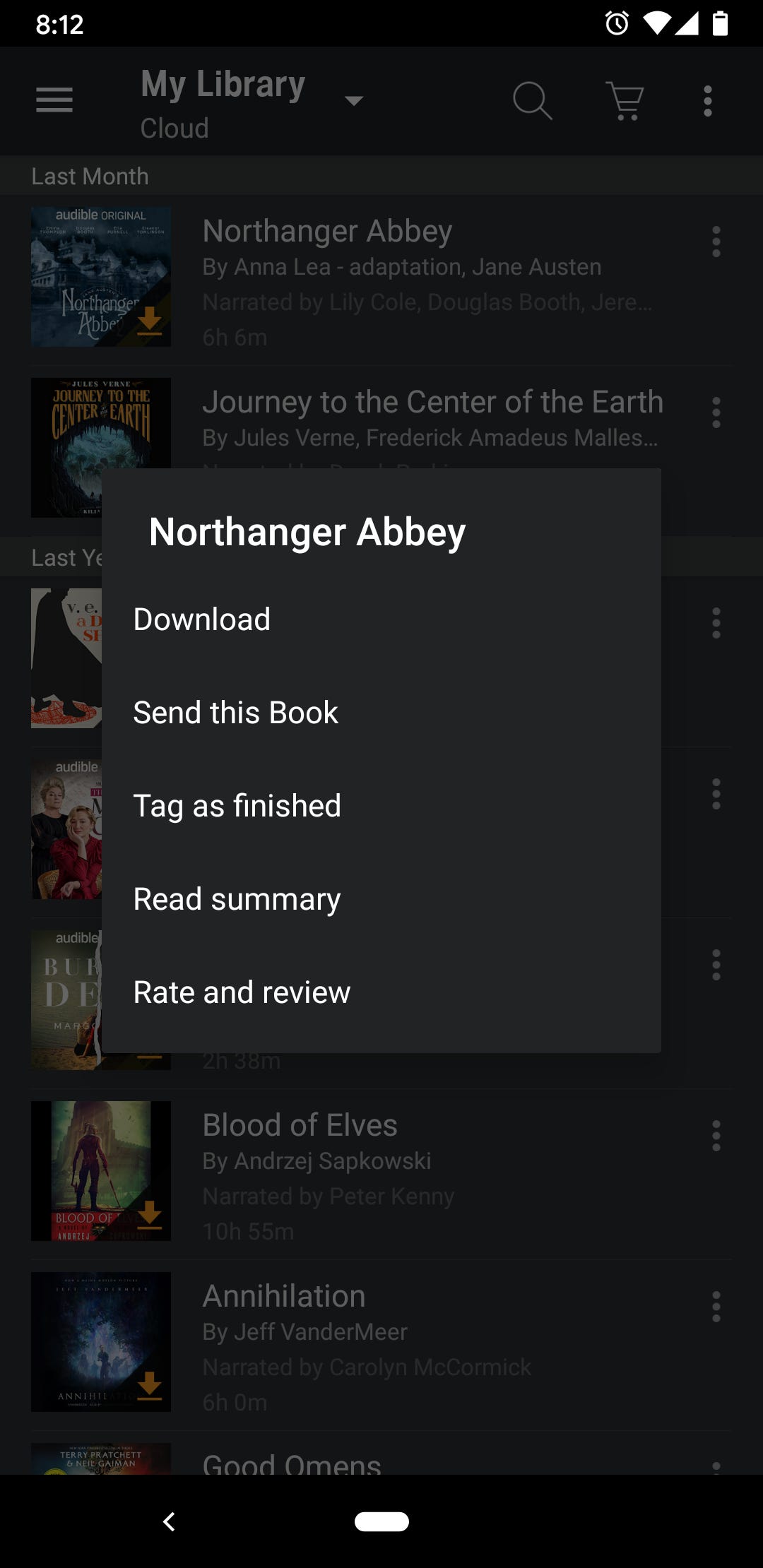
Step 5: Choose the method you wish to share the Audible book.
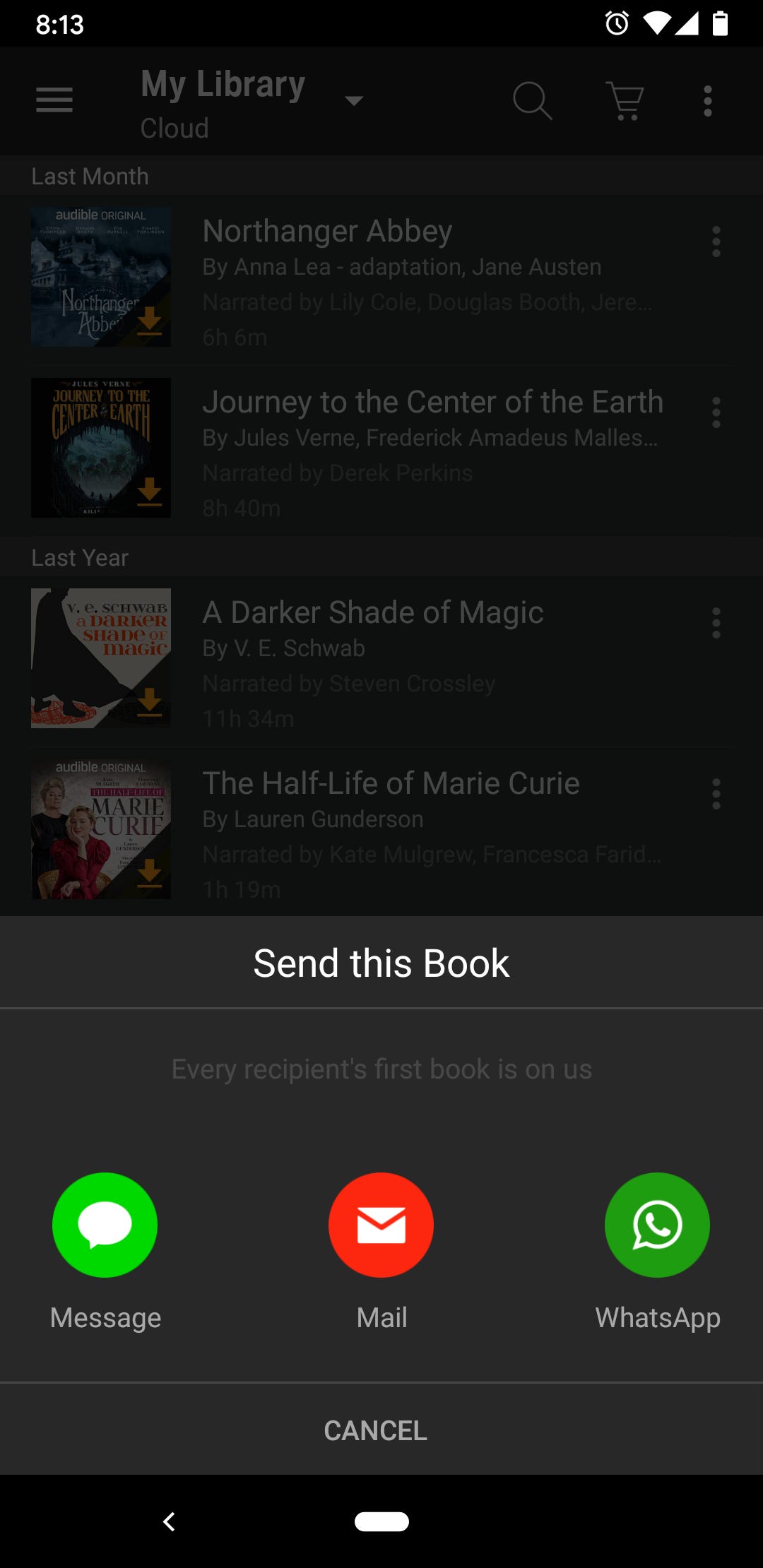
Here, you can select the medium you want to share the Audible book. For example, you can choose the WhatsApp option. Then, Then, it will require you to select the person on your contact list.
Sharing Audible books using the Audible website
Step 1:Go to the audible.com website and log in with your account.
Step 2:Go to Library > My book from the navigation bar at the top.
Step 3:Choose the Audible book from your library and click the Send this book button.
After clicking on this, a form will appear. Just fill out the form with your friend's email and click the send button.
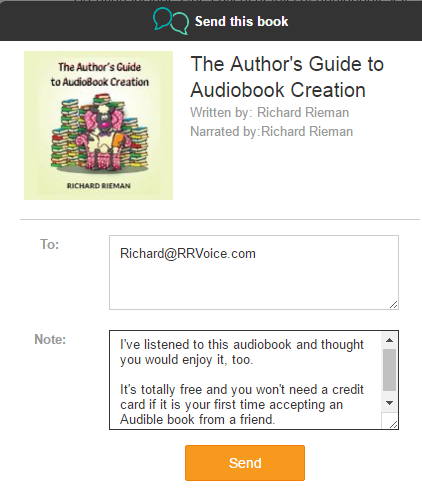
Method 2. Share Audible books via Amazon Household Sharing
You can share Audible books with people through Amazon Household. Then you can use the Family Library sharing feature to share the audiobook with them. All you need is people in your Amazon Household.
Note: To proceed with this method, you must have people already added to your Amazon Household Sharing. Also, make sure that you can have a maximum of 10 people in your Amazon Household. Another limitation is that you can only share Audible audiobooks with one (adult) account using this method.
If you meet the above criteria, follow the steps below to share Audible books via Amazon Household Sharing:
Step 1:Go to your Amazon account and select Content and Devices from the Digital content and devices section.
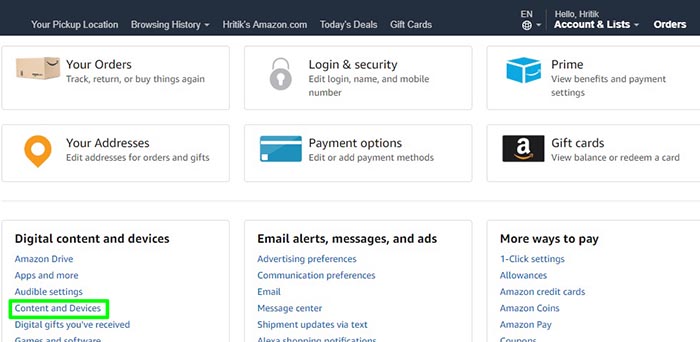
Step 2:Move to the Devices tab by clicking on them.
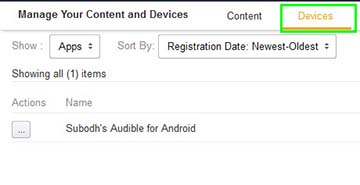
Step 3:Click on the three-dotted icon in front of the device. A new window will open. Check the box to show your Audible library to the family device.
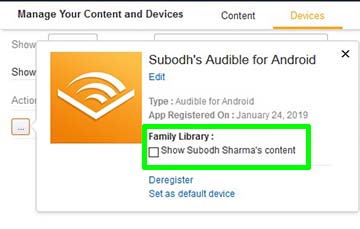
After doing these steps, you will end up sharing your Audible audiobook library with your Amazon Household member.
Conclusion
Audible is one of the best services when it comes to audiobooks. There are tons of great audiobooks in their library. You can also share the books you love with friends and family.
The first way is to use the Audible application or their website to share the audiobooks with people. Anyone receiving the audiobook for the first time through this method will be able to get it for free.
Another possibility to share Audible books is by using the Amazon Household account. It is easy, but the only limitation is that it allows you to share the audiobook with only one adult family member.