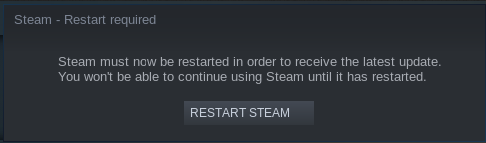Communication on various mediums has become necessary to keep in touch with your near and dear ones. This process could seem fun and daunting both at the same time. Although many people prefer being anonymous, they face hardship in retaining it. This article explains if you want to exchange a text with a hidden identity.
One of the lucid ways to discover ways to know how to send anonymous text message is using SMS gateways which demand an e-mail address. Every primary carrier gives you a service where the phone number serves as a mail address, and all the e-mails being sent to the address are timely delivered to the cellphone as a text message.
How To Send Anonymous Text Message
Method 1. Send Anonymous Text Message via an E-mail Account
It's not essential to have a phone to exchange anonymous texts. However, there are numerous methods to know how to send anonymous text message from the device. One of the popular ways to send messages is using your e-mail ID.
To make the text anonymous, you must create an e-mail account without disclosing your real identity. Follow the step-by-step guide for detailed steps:
Step-by-step guide:
Step 1: Make an e-mail with a different name. Ensure you don't include your personal information to keep your e-mail anonymous.
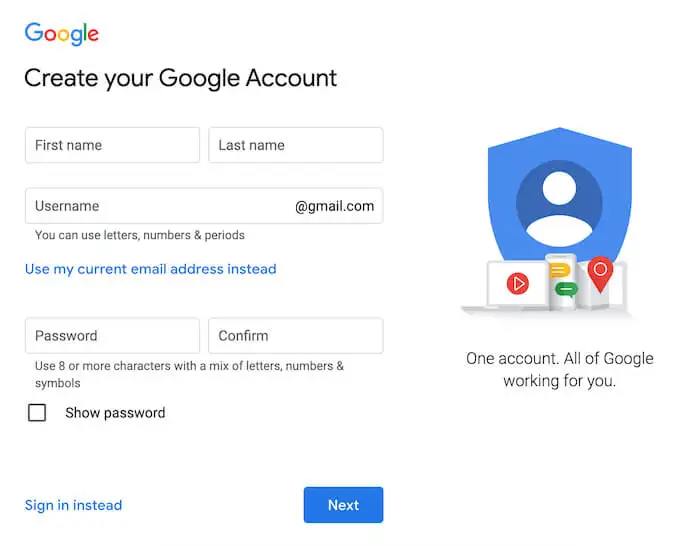
Step 2: Ensure having the correct phone number of the individual you want to drop a text to. It's an essential part of your e-mail address that you must use for sending the text.
Step 3: Inspect the phone carrier you are using, such as T-mobile, AT&T, and Verizon. Make sure to know the domain names for your cell phone carrier to apply for the email-to-text address.
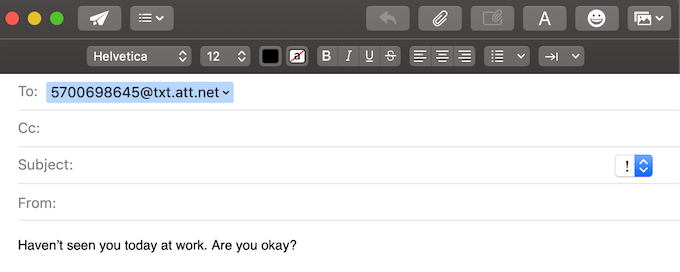
Step 4: To know the carrier used by the other person, ask them upfront or use any website that renders this facility. Put the e-mail address, phone number digits as well as the carrier domain of the person.
Here are a few examples of several common carrier domains:
AT&T – @txt.att.net (SMS), @mms.att.net (MMS)
Verizon – @vtext.com (SMS), @vzwpix.com (MMS)
If you prefer that the e-mail seems more like a text message, it's recommended to structure your e-mail as a text message followed by leaving the subject line vacant. The e-mail doesn't include personal information so that the other person would receive an unknown text.
Method 2. Send Anonymous Text Message via a Mobile App
If you wish to use your cellphone to send anonymous text messages, you can quickly proceed by using any mobile messaging application which allows it. Before proceeding with the same, ensure the application has strong and secure encryption mechanisms. Below is the list of recommendations for common mobile apps:
1. Phoner

Phoner is one of the ideal solutions when you want to send anonymous text messages which become impossible to track. Through this app, you can easily send desired texts from any random phone number at any time or opt for a fixed number to call and text. You need to enter your e-mail address to complete the sign-up process. Start with anonymous texting.
2. Signal
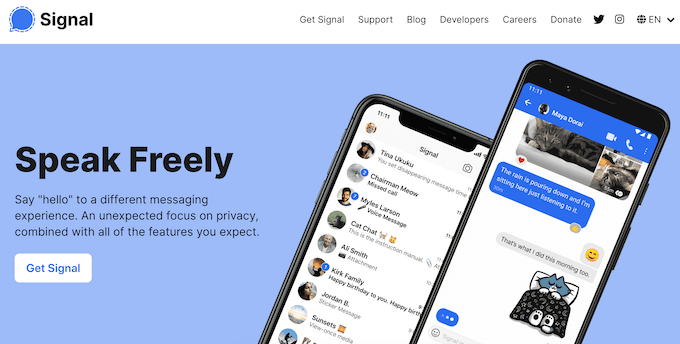
Signal lets you commendable end-to-end encryption, which never stores your data and is recognized as the most trusted messengers available in the market. You have an option not to reveal your caller ID so that you can text or call anonymously. Signal works efficiently with iOS and Android and is free to use.
Method 3. Anonymous Text Messaging Sites
There are multiple ways you can apply to know how to send anonymous text message over the web, but most of them are via online websites allowing users to send text messages quickly. There's a renowned portal named "Free Bulk SMS Online" on the web. Learn to know how to proceed further through the step-by-step guide below:-
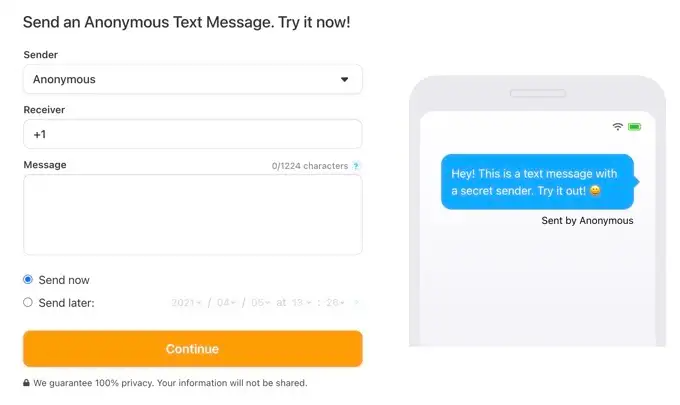
Step-by-step guide:
Step 1: Operate Free Bulk SMS Online to start the procedure.
Step 2: You will notice a particular form after opening the portal.
Step 3: Enter the number of the recipient after choosing your country.
Step 4: Draft a message which you need to send anonymously. After placing, ensure to tap on the box to accept the terms of the license usage.
Step 5: Press 'Send SMS' to send anonymous text messages to your mentioned recipient number over the web.
Method 4. Using web-based proxies
At times even if using a service doesn't assure you that your ID is hidden from the recipient, users don't find it enough to maintain the anonymity of their communication. People whose utmost priority is privacy tend to avoid using personal computers or phones to send messages.
That's where the role of a VPN or proxy server begins. It optimizes the chance of sending messages behind complete anonymity. If you are using a browser for text messages, ensure to turn on the incognito mode.
Step-by-step guide:
Step 1: Access your desired browser like Safari, Chrome, Windows, or Firefox. These all are some of the commonly used browsers.
Step 2: Look, or you can search for a few online proxies in your browser's search bar. Enter several trustee proxy services such as FilterByPass, Anonymous, and VPNBook.
Step 3: Access a proxy site and click its link to open it. Before opting for proxy, make sure you have researched about it. If the owner of the chosen proxy doesn't seem trustable, try to set up the web proxy if possible.
Step 4: Enter the name of the site in the search bar. You would notice a proxy's search bar in the middle of the proxy page.
Step 5: Tap on the 'Go' or 'search' button. You will find the button below your search field. Doing so will make your identity anonymous. You can quickly call or text anyone anonymously.
Conclusion
There are so many alternatives to discovering how to send anonymous text message. For example, you can either use any external website or hide the caller ID for sending the messages. You might also consider using a third-party application providing end-to-end encryption for your messages.