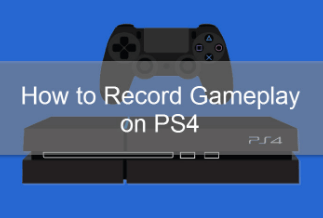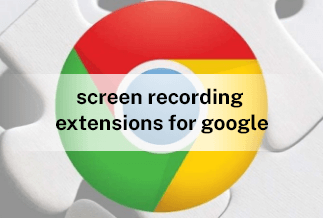There was a time when recording a screen seemed impossible and required you to use complex tools or pay exorbitant fees to a software expert. Things, however, have taken a complete turn now with the advent of effective screen recorders that can make your job simple and hassle-free.
You may often want to record your screen for education, work, streaming, or gaming strategies. While several screen recorders on the market today come packed with sophisticated features and effects, you may burn an enormous hole in your pocket to procure them. It may get frustrating, especially if you are on a budget. It is, however, not the end of the road. Explore this article if you wish to use the best screen recorder for Windows 10 free without compromising limited features.
Top 3 Best Free Screen Recorder for Windows 10
1. EaseUS RecExperts

EaseUS RecExperts is one of the most powerful tools if you are looking for a screen recorder for Windows 10 free. It has several state-of-the-art features and advantages that allow you to record any video on your screen in the quality and fps of your choice. For example, you may want to screen records for business or entertainment. You may also like your recording in 4K to restore all the minute details or give preference to efficient storage utilization by recording in 720p. Whatever your desire, this tool can serve all your purposes and requirements perfectly and effectively.
![]() Pros
Pros
- It helps capture the screen, gameplay, audio, and webcam
- Allows scheduling your screen capture by setting up time and duration
- It supports over ten audio and video formats
- Records streaming audio and video in high quality
![]() Cons
Cons
- Offers tools only for compressing video files and not encrypting them
- Most of the lucrative features are only available with the paid version
Compatibility: Windows and macOS
Price: It starts $19.95/Monthly.
Compatibility: Windows and Mac
Step-by-step Guide:
Step 1. Run EaseUS RecExperts on your Windows. If you want to capture everything on your screen, click the "Full Screen" option. This is a perfect choice when playing the streaming video in full-screen mode.
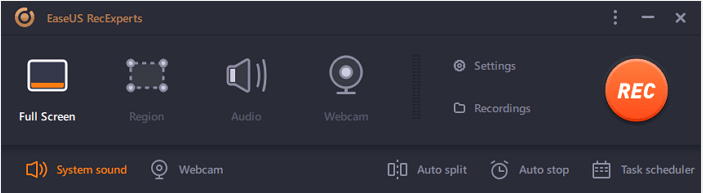
Step 2. Alternatively, you can opt for "Region" to record the specific area if you want to play the streaming video in a window.
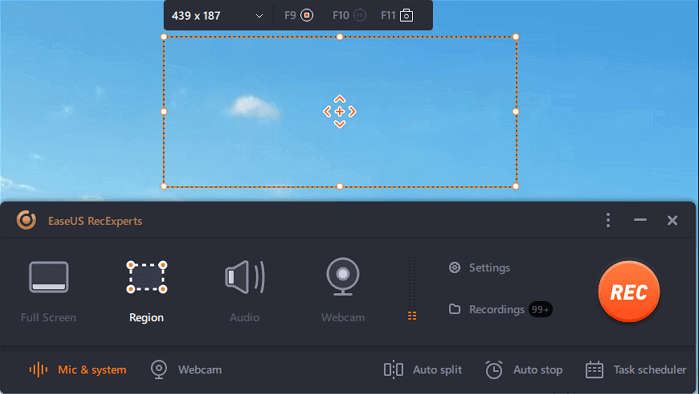
Step 3. Now, you can hit the "System sound" button to choose the sound source you prefer and adjust the volume. Upon that, click "REC" to start recording.
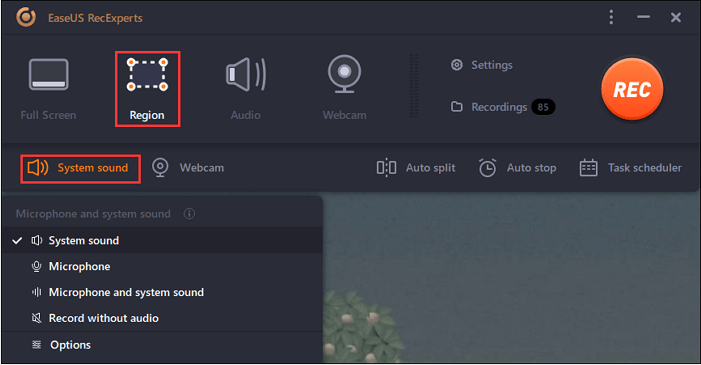
Step 4. When the recording is ongoing, you'll see a toolbar floating on the screen, which you can avail yourself of to pause or stop the recording process.
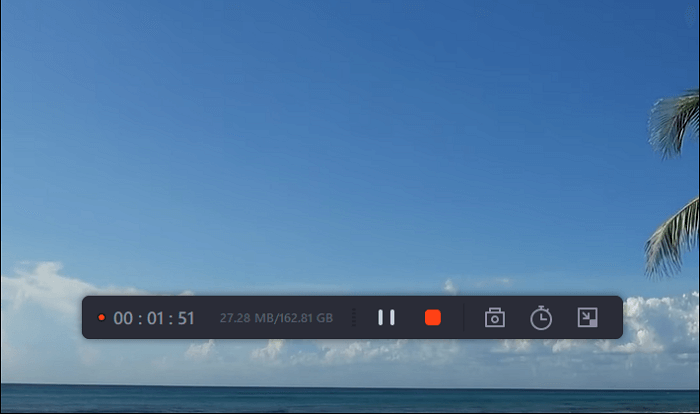
Step 5. Once you are done with the recording, click on the red stop button and then your captured video will be automatically saved on your device. You are also allowed to view the recording and utilize tools for trimming it, extracting audio from it, or adding an opening and ending section as the built-in media player appears.
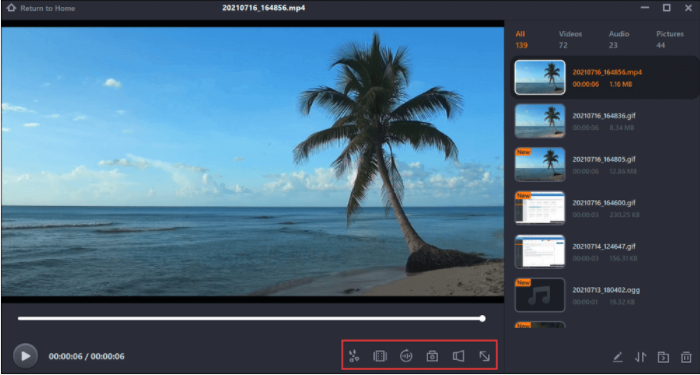
2. OBS Studio

OBS Studio is very popular amongst users looking for a screen recorder for Windows 10 free and without limitations. You can use this tool to start recording from multiple sources simultaneously, with several options and features available for customizing according to your needs. This recorder's ability to stream for social media platforms like Facebook Live, YouTube Live, Twitch, Hitch, and many others makes it more widespread. You can now record online streaming videos in real-time and later alter the output format according to your liking.
![]() Pros
Pros
- Works on several Operating systems
- Works on several Operating systems
- Allows recording of Webex meetings without notification
- It is free to use
![]() Cons
Cons
- There is no option to pause while capturing your screen
- The interface may be challenging to comprehend for beginners
- Setting it up takes a while
Compatibility: Windows 8+, macOS 10.12+, Linux
3. Movavi Screen Recorder
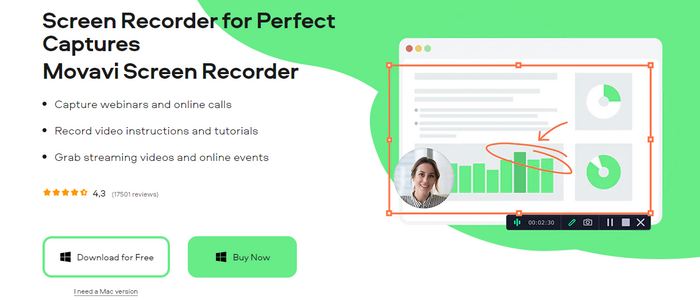
Movavi Screen Recorder is a well-known tool for capturing screen videos, system sound, audio from the microphone, video calls, online streaming videos, and other desktop activities. Users looking for a screen recorder for Windows 10 free find this tool convenient, thanks to its compact design and the ability to continue with other desktop activities without interruptions. With Movavi, you can either capture the entire screen or a portion of it or adjust the height and breadth of a chosen section according to your requirement. It also allows you to edit the screenshots and share the final piece on various social media platforms.
![]() Pros
Pros
- Allows capturing full screen, part of it, or a separate window
- Supports hardware acceleration which ensures a high-quality output video
- Lets you highlight the cursor and capture mouse movements
![]() Cons
Cons
- Output videos feature a watermark
- It does not allow users to add a description or change tags before sharing the video on YouTube
Compatibility: Mac OS 10.10 or higher, Windows 7/8/10
Final Words
By screen recording, you can take care of several activities related to work or entertainment. Besides the various tools discussed in the above article, these can be done without spending a single penny on sophisticated tools and software. So if you require a screen recorder for Windows 10 free and without any frustrating limitations, you can go for either the OBS Studio or Movavi Screen Recorder, based on your individual needs and choices. For example, while OBS lets you record your Webex meetings without notifying you, Movavi allows you to capture mouse movements and highlight the cursor.
However, if you are looking for a screen recording program with professional editing tools, you should opt for EaseUS RecExperts. With this, you can create a tutorial for YouTube and other social media platforms and easily share your gaming achievements with your friends.
Price: It starts $19.95/Monthly.
Compatibility: Windows and Mac