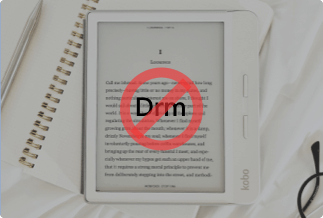Snapchat is a popular app among teenagers these days. However, Snapchat content expires after a certain period, so how can you keep track of it? We've included the solution in this post to make things easy for you and to avoid alerting the person. You can also discover how to view someone's Snapchat story while they are unaware. Snapchat was the first to launch the Story feature for those who are unaware. This is now mostly visible on Facebook, Instagram, and other apps.
Even WhatsApp, the most popular messaging app, launched a Status feature inspired by Snapchat. The one thing they all have in common is that the Story disappears after 24 hours. It also displays the names of all the watchers to the user. So, on Snapchat, you get notifications when someone you follow posts a story to their profile. Remember that seeing the Story notifies them; even if you take a screenshot or attempt to record it, the person will be notified.
How To Screen Record Snapchat Story
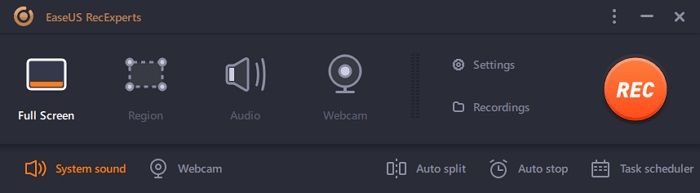
You may capture Snapchat with EaseUS RecExperts on your Windows or Mac computer. This app allows you to capture a full or partial screenshot and export it in PNG format.
Aside from being a snapshot tool, it can also record screen and audio. You can use it to capture the screen, audio, and camera independently or concurrently. Furthermore, this utility supports the following functions.
Furthermore, you can modify the footage's frame rate when you capture the films and save it to various formats later, such as MP4, MOV, AVI, and many others.
Features:
- Record Anywhere: Depending on your demands, you can record a portion of the screen or the entire screen. You may even capture multiple screens at the same time.
- Schedule Recording: You can program a recording to start or stop at a specific time. You can also schedule as many chores as you want.
- Record Any Audio: You can record audio from your computer or smartphone and then extract it from the recorded video file or while recording.
- High resolution: The maximum resolution for output videos can exceed 1080P/4K.
Price: It starts $19.95/Monthly.
Compatibility: Windows and Mac
EaseUS RecExperts will satisfy your needs if you are a Windows or Mac user looking for a high-quality screen recorder. This multi-featured screen recorder includes an easy-to-use interface that allows you to record your screen without difficulty.
How to use:
Step 1. Run EaseUS RecExperts on your Windows. If you want to capture everything on your screen, click the "Full Screen" option. This is a perfect choice when playing the streaming video in full-screen mode.
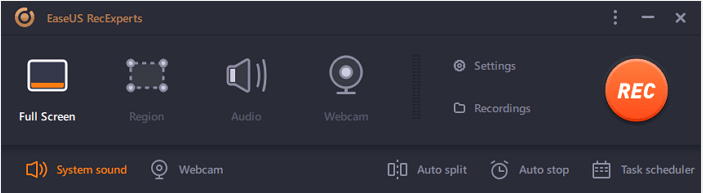
Step 2. Alternatively, you can opt for "Region" to record the specific area if you want to play the streaming video in a window.
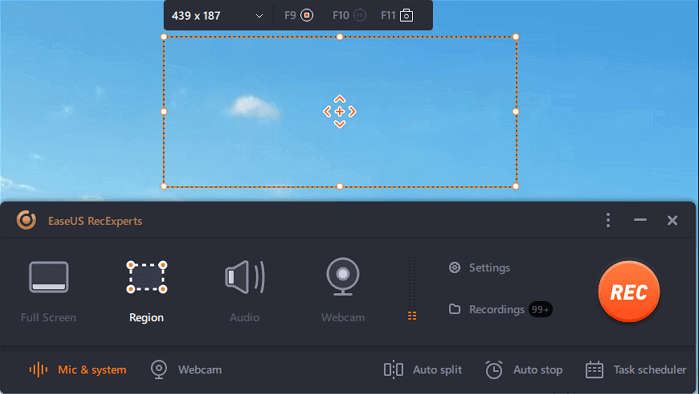
Step 3. Now, you can hit the "System sound" button to choose the sound source you prefer and adjust the volume. Upon that, click "REC" to start recording.
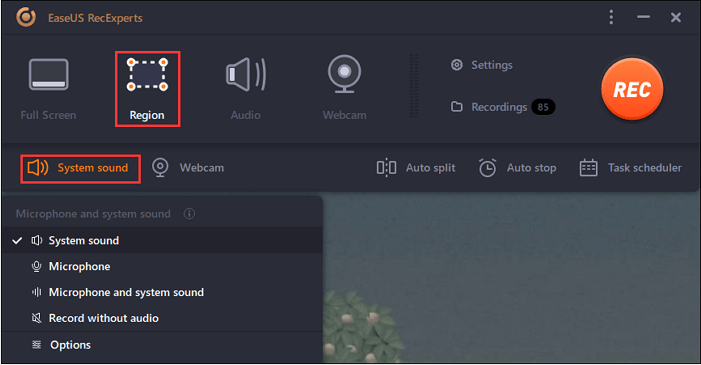
Step 4. When the recording is ongoing, you'll see a toolbar floating on the screen, which you can avail yourself of to pause or stop the recording process.
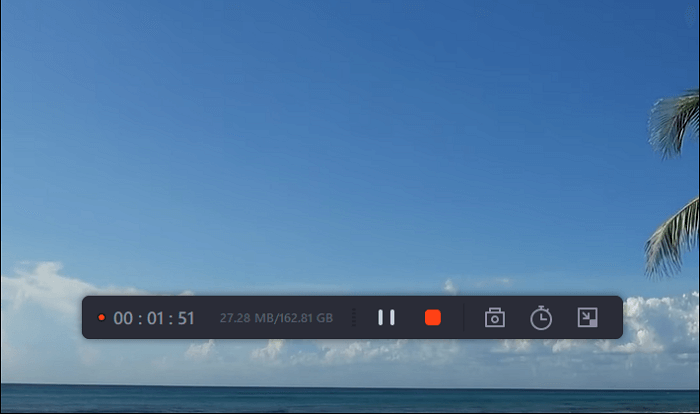
Step 5. Once you are done with the recording, click on the red stop button and then your captured video will be automatically saved on your device. You are also allowed to view the recording and utilize tools for trimming it, extracting audio from it, or adding an opening and ending section as the built-in media player appears.
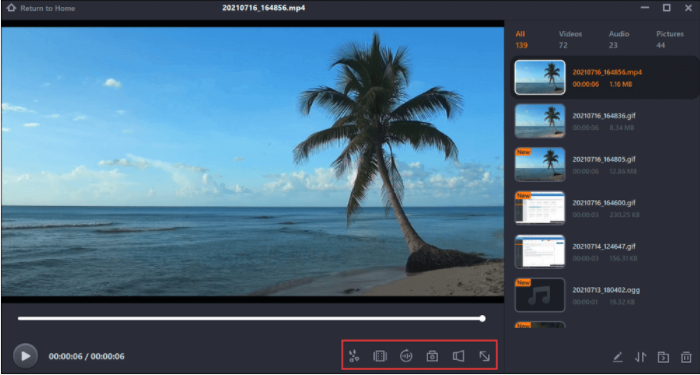
Bonus Tip: How To Screen Record Snapchat Story on Your Phone without They Knowing
Method 1. Airplane mode
If you're trying to record someone's Snap secretly, I'm confident you already have Snapchat and are familiar with the app's features. So let's get started straight now without wasting any time. Check to see if the screen recording toggle is in the notification drawer on Android or the control center on iOS. This will allow you to start screen recording immediately. Let's get started.
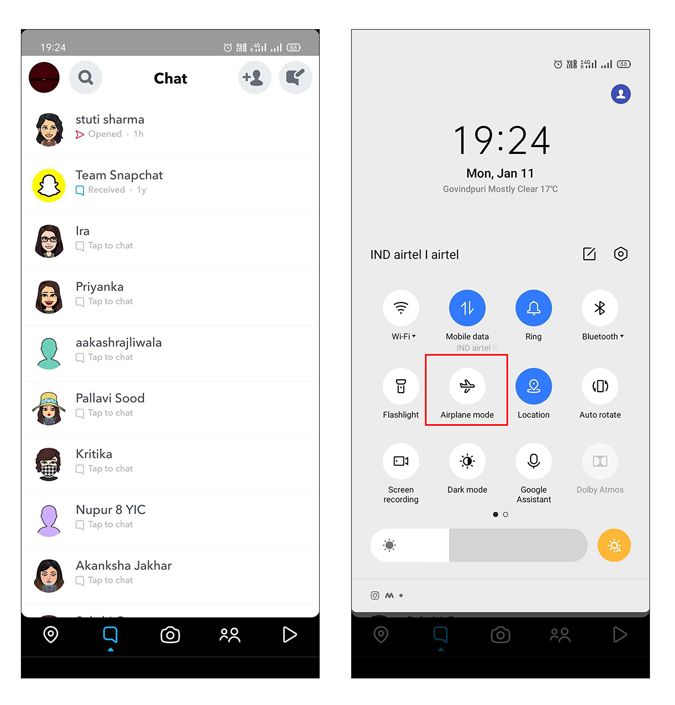
To begin, launch Snapchat from the app drawer. The app pre-loads all of the snaps as soon as you do this. If there are no new photos, try refreshing the stream. Now, open the action center and toggle your phone to airplane mode.
Navigate to the Snap you want to capture. Before you open the Snap, turn on the screen recorder and press the record button. Turn off the recording once you've correctly captured the Snap. Then, shut the app, turn off airplane mode, and you're done.
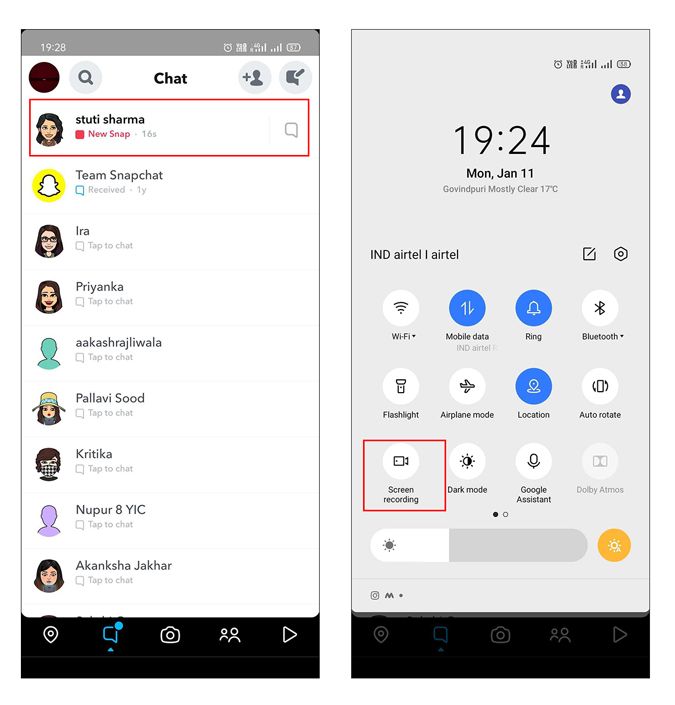
The recording can be found in the gallery or the photos app, depending on your operating system.
Method 2. Disconnect from an Internet Connection
Going offline is one of the most acceptable ways to screenshot/screen-record a friend's narrative. Let Snapchat load all the stories on your phone before turning off the internet. When you use Snapchat, go to the Discover button on the home screen to view the stories. It also applies to previous stories you've seen. Only the contact will be notified of your Snapchat story viewing. When you disconnect your phone from the internet and launch the recorder app, the app cannot read the device's actions. As a result, the Story's owner is unaware.
Method 3. Built-in Screen recorder
Various smartphones include a built-in screen recorder. A screen recorder capability is available on many Android phones, and you can utilize it. If your phone has a screen recording feature, you can use it to record Snapchat stories.
Android users may get to the control panel by first opening the Snap they want to screenshot and then bringing it down from the top of their phone.
Step 1: Navigate to the Snap you wish to capture.
Step 2: Pull down from the top of the screen to access the "Control Panel."
Step 3: Swipe to find and pick the "Screen recorder" function.
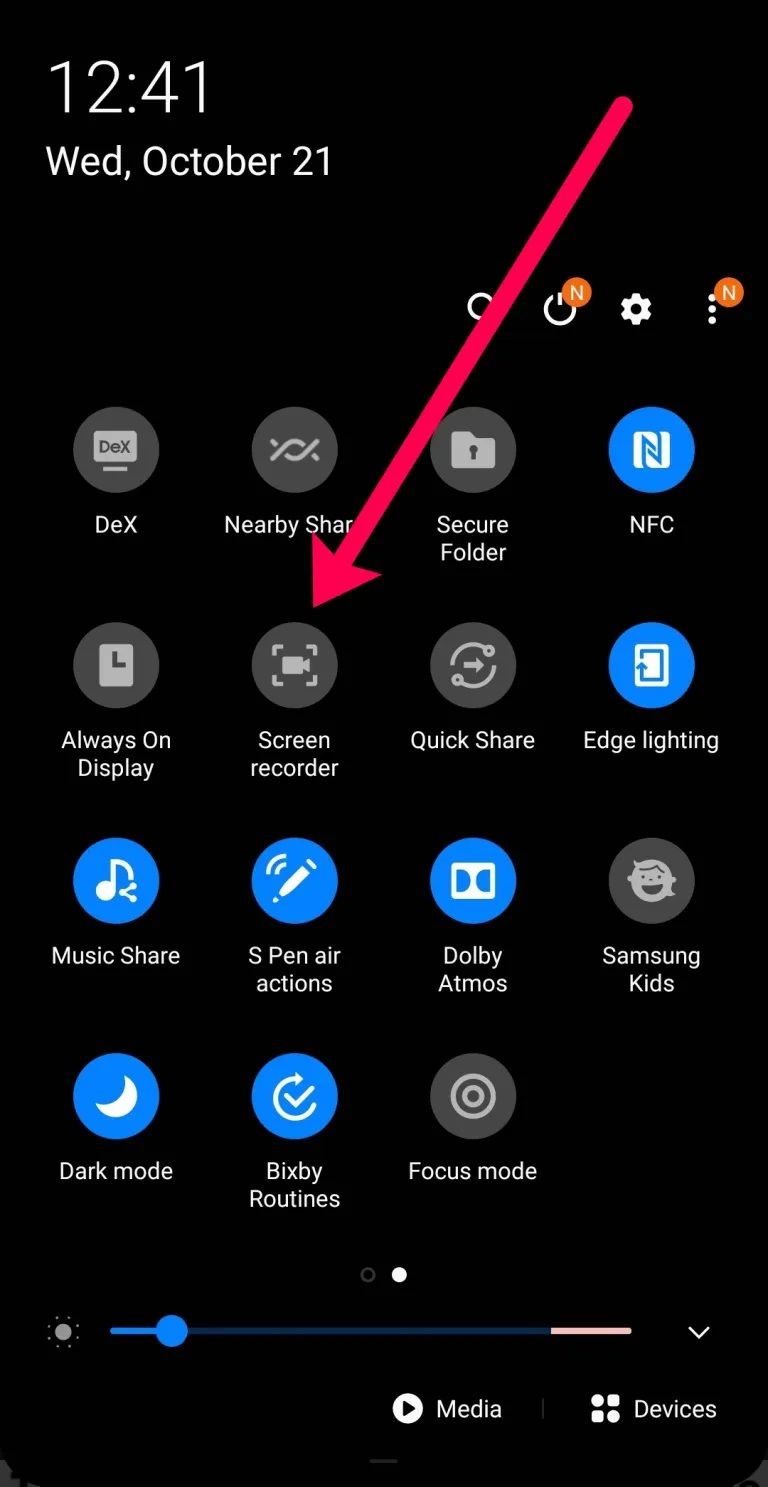
Step 4: Select "Record."
Step 5: A countdown begins, and you have successfully captured a Snap image on your phone. You can also stop the recording simply hitting the "Stop" icon, and no screenshot notification will appear.
You can't start a screen recording when you're in the middle of viewing a shot, so it's better to decide whether a shot is worth recording before you open it.
Method 4. Mirror phone on PC
Connect your phone to a computer and play the Snapchat Story on it; the app will not be able to read the computer's activity. As a result, you can easily use a Screen recorder tool to save it with you. EaseUs RecExpert can be of assistance.
Conclusion
When your friends publish a video, and you want to surprise them with a combination of photographs and videos, they must not be aware of it. As a result, in such instances, you must screen capture Snapchat while they are unaware. After reading this essay, we hope you understand how to screen record Snapchat without them knowing.
However, if you are a Windows or Mac user seeking a high-quality screen recorder, EaseUS RecExperts will fully meet your requirements. This multi-featured screen recorder includes an easy-to-use interface that allows you to record your screen without difficulty.
Price: It starts $19.95/Monthly.
Compatibility: Windows and Mac