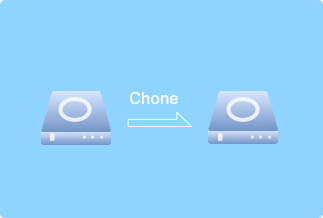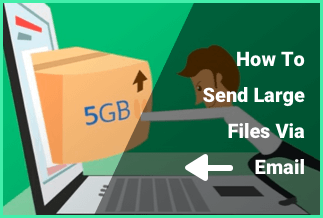If you own any Kindle books, you are probably aware that they are protected by Amazon's Kindle DRM, which restricts access to Kindle gadgets and Kindle reader software. But as a customer, why should you be prevented from viewing these files simply because you didn't purchase a Kindle but an iPad or tablet alternatively? Therefore, removing the DRM is ideal if you wish to access Kindle ebooks on non-Kindle gadgets or apps.
It is the best way to safeguard your buys, makes it easier to read your books without restriction, and allows you to backup, duplicate, print, or transfer Kindle books with others. Removing DRM protection will also allow you to edit your books, such as editing the author's info or some spelling errors you might encounter while reading. It allows you to read your purchased books outside of Kindle on other devices such as your iPad or tablet. Also, with DRM protection removed, you get to own your books forever, as some kindle books come with a time limit after which your access to such books is removed.
Check your books for DRM protection.
Normally, the product info of a Kindle eBook will indicate if DRM is present or not. Look out for the following:
1. The book is DRM-free if it mentions "Simultaneous Device Usage: Unlimited."
2. When nothing is stated, it means the book is DRM-protected.
3. It would have DRM if it allows for "Simultaneous Device Usage" but grants multiple licenses, like "Up to 5 simultaneous devices."
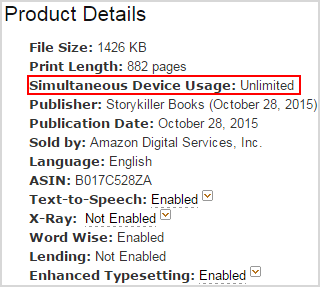
If you are in this situation and wondering how to solve this problem of DRM protection, this post will provide you with the correct answers. This article will discuss the best ways to easily remove DRM from Kindle books on Windows and Mac devices.
How to Remove DRM From Kindle Books on Windows
Method 1: Epubor Ultimate
The greatest eBook Converter + DRM Removing features are included in the Epubor Ultimateprogram, enabling you to read books anywhere. You can convert many books to EPUB, PDF, or Mobi, and the modified books are shown precisely as they were before conversion.
Key Features
● Edit the title, writer, publication date, publishing company, your ratings, etc.
● Find any book fast and efficiently with the collection search option. A book's title, writer, publisher, and event details can be searched using a single word.
● Compatible input forms are EPUB, PDF, AZW, AZW1, AZW3, AZW4, Mobi, PRC, TPZ, TXT, and HTML.
● EPUB, Mobi, and PDF are acceptable export formats
● Additionally, it transforms EPUB and PDF files for use on the Kindle Fire as well as other Kindle readers
Price: Its Lifetime license costs $49.99/1 PC, $54.99/1 MAC.
Compatibility: Windows and Mac
Follow these steps to use Epubor ultimate to remove DRM protection
Step 1:Visit the authorized Epubor website to download Epubor Ultimate.
Step 2:Launch the application and start importing Kindle books.

By selecting the Kindle tab (located on the left), you will immediately find every Kindle eBook. After selecting them all, drag the documents to the right pane and select the + Add option.
Step 3: Decrypt Kindle ebooks' DRM.
The app will disable DRM protection immediately after dragging your Kindle eBooks to the right pane.

Method 2: Calibre
To strip DRM from Ebooks, Calibre is an excellent tool. Despite being a library management tool, it has a nice feature that lets you strip DRM from Kindle ebooks. Follow the below steps to remove DRM from Kindle ebooks with Calibre:
Step 1: Install the software after downloading it.
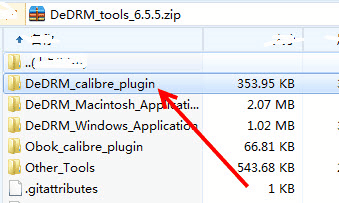
Step 2: Choose a Kindle as your e-reading machine. When you install Calibre, it will ask you which manufacturer and gadget you want to use to access your e-books. In this stage, pick Kindle.
Step 3:Download and install the DRM removing the plugin from Github. You can use the plugin to unlock Kindle books that have DRM protection. After that, place the entire downloaded file's files in a folder.
Step 4: Launch Calibre and select Preferences.
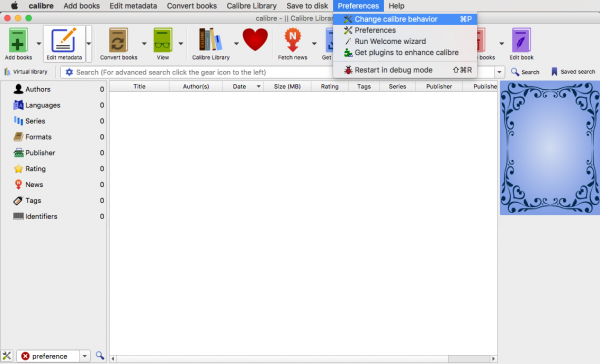
Step 5: From the Preferences box, choose Plugins > Load plug-in from the file.
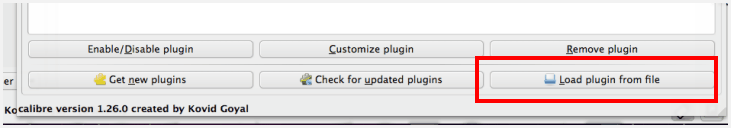
Step 6: A screen now appears. Go over to the subfolder with the downloaded DRM plugin. To add the DeDRM calibre plugin, tap on the file.
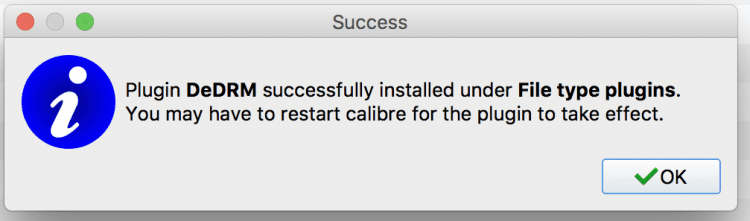
Step 7: Select the Add books button on the Calibre's main display screen. After clicking that button, you would be able to import your Kindle ebooks into the Calibre program.
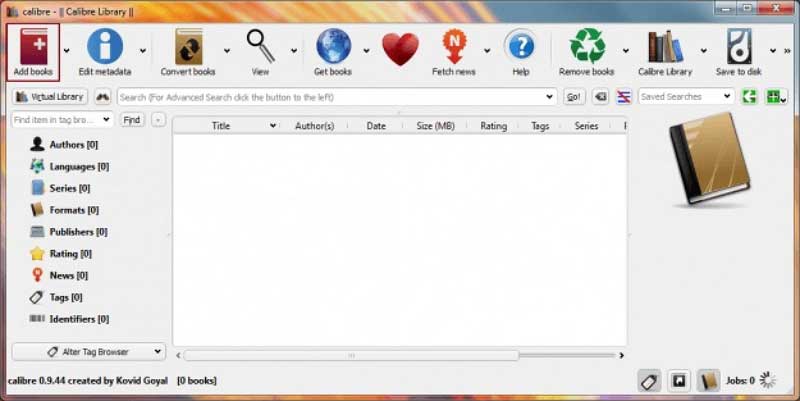
Step 8: Turn off DRM in Kindle books. By just adding Kindle books to calibre, the DeDRM plugin disables DRM protection.
Conclusion
Because they are DRM-protected, you cannot open Kindle books outside the Kindle program. The three techniques in this post can help you eliminate the Kindle DRM.
Disabling Kindle DRM via Python scripts could be daunting and take a chunk of your time, especially if you don't know much about computers. Also, Calibre necessitates you to download an additional plugin to disable the DRM from Kindle books.
Therefore, we highly recommend using the Epubor Ultimate software method to remove Kindle DRM. All that is needed is to upload Kindle books to the software.
Price: Its Lifetime license costs $49.99/1 PC, $54.99/1 MAC.
Compatibility: Windows and Mac