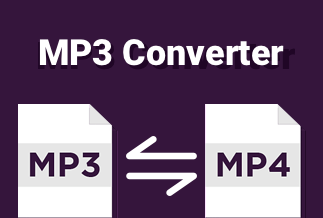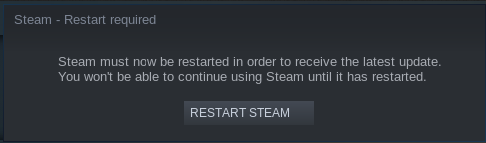While there are a host of social media apps out there with millions of users, none of them has literally trumped the popularity of Instagram. The social networking site comes with a bunch of exclusive features for its users, and the Instagram story is one of them. Via this feature, you can post live videos and share a post from a public profile. It's a perfect option for uploading fresh updates without cluttering your profile page.
However, Instagram stories merely stay up for 24 hours, and then they'll get vanished. The problem is, what if you adore a story so much that you want to save it for later?
In this case, you can try to screen record a video of your crush. In this post, we'll walk you through how to screen record Instagram story easily on various devices.
TABLE OF CONTENTS:
Does Instagram Notify Someone When You Screen Record a Story
How to Screen Record Instagram Story on Windows
How to Screen Record Instagram Story on Mac
How to Screen Record Instagram Story on iOS
How to Screen Record Instagram Story on Android
Does Instagram Notify Someone When You Screen Record a Story
You may stumble across the situation where an old friend or people you have a crush on share a juicy Instagram story, and you feel compelled to screen record it in all its glory timely since it'll disappear 24 hours later. Still, you might be concerned about whether they'll be notified, as platforms like Snapchat will show who's taken a screenshot or recording.
So, does Instagram notify someone if you screen record their story? The answer is no. Although Instagram does send notifications if you try to screen record content such as DMs sent in Vanish Mode or disappearing photos sent through DM, the platform currently doesn't notify someone if you screenshot or screen record their story. So don't get panic if you spontaneously record your crush's new fancy pictures, as there's no way for them to find out.
How to Screen Record Instagram Story on Windows (2 Methods)
Method 1. Screen Record Instagram Story via Best Screen Reorder
EaseUS RecExperts is a lightweight yet versatile screen recorder that is capable of capturing video, streaming audio, webcam, or image and recording screen with internal audio on both Windows and Mac. If you are searching for a top-notch screen recorder, EaseUS RecExperts is the way to go.
You are able to record part of the screen or select full-screen mode. Better yet, you can trim the length of the recording or alter its volume based on your needs.
On top of all that, you can set the frame rate of recorded footage when you capture the videos and save it to other formats later, including MP4, MOV, AVI and so much more.
Features:
- Record Anywhere: You can record part of the screen or a full screen based on your needs. You can even record multiple screens simultaneously.
- Schedule Recording: You are able to set a time to start or stop a recording automatically. You are also allowed to schedule a bunch of tasks as you want.
- Record Any Audio: You can record sound from your computer and smartphone and extract them from the recorded video file or during recording.
- High quality: The maximum resolution for the output videos can reach up to 1080P/4K
Price: It starts $19.95/Monthly.
Compatibility: Windows and Mac
How to use:
Step 1. Run EaseUS RecExperts on your Windows. If you want to capture everything on your screen, click the "Full Screen" option. This is a perfect choice when playing the streaming video in full-screen mode.
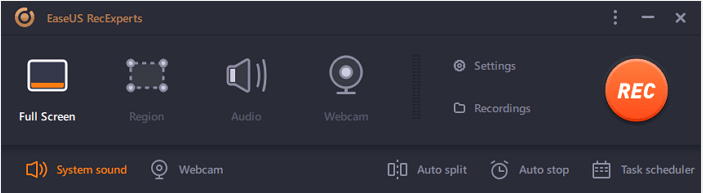
Step 2. Alternatively, you can opt for "Region" to record the specific area if you want to play the streaming video in a window.
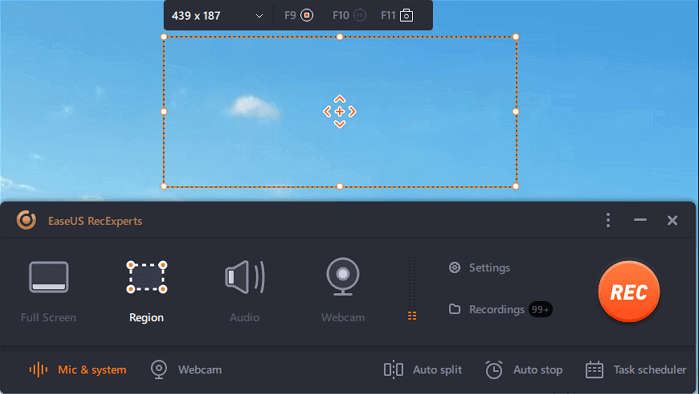
Step 3. Now, you can hit the "System sound" button to choose the sound source you prefer and adjust the volume. Upon that, click "REC" to start recording.
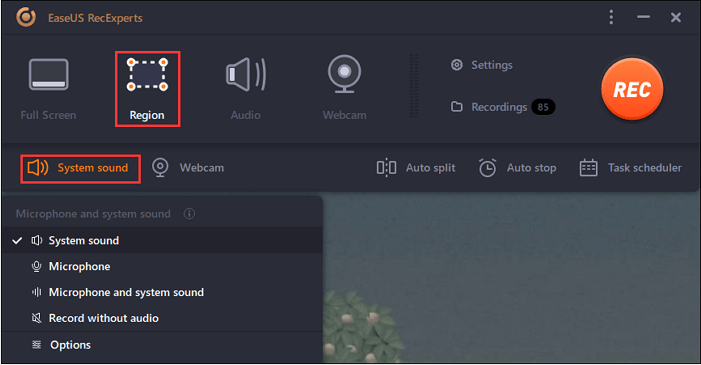
Step 4. When the recording is ongoing, you'll see a toolbar floating on the screen, which you can avail yourself of to pause or stop the recording process.
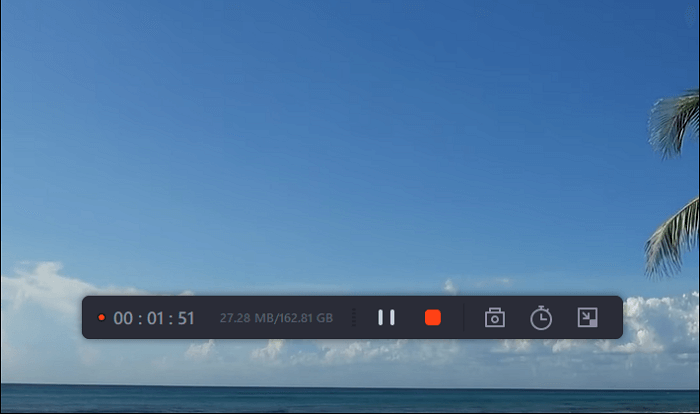
Step 5. Once you are done with the recording, click on the red stop button and then your captured video will be automatically saved on your device. You are also allowed to view the recording and utilize tools for trimming it, extracting audio from it, or adding an opening and ending section as the built-in media player appears.
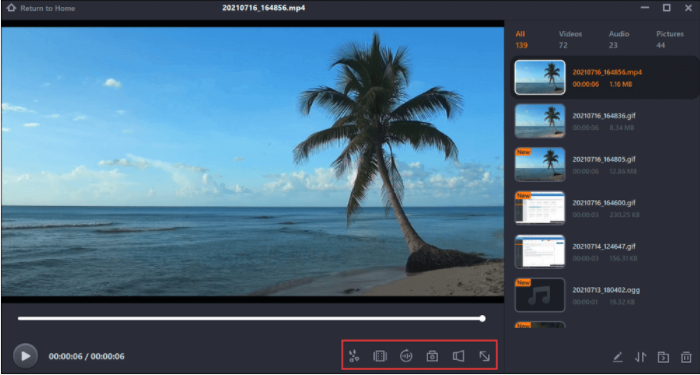
Method 2. Screen Record Instagram Story via PPT
Windows 10 has a new feature that enables you to record screens on Windows PC. Still, it is not available on earlier Windows versions.
Powerpoint is a decent choice you can try if you do not ask for high-quality recording. Here's how to use it.
Step 1. Launch Powerpoint and click Insert > Screen Recording.
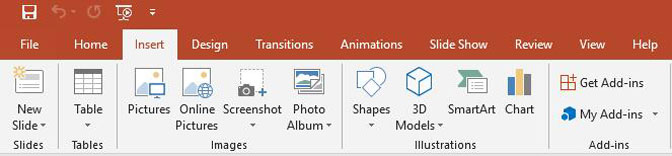
Step 2. Hit on Select Area and start the Instagram story you are into on PC and record screen.
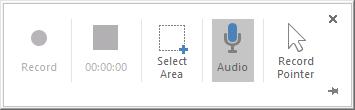
Step 3. Once done, stop recording and save it on your device.
How to Screen Record Instagram Story on Mac (2 Methods)
Method 1. Screen Record HBO Max on Mac via EaseUS RecExperts
EaseUS RecExperts is also a good tool when it comes to screen recording on Mac. Here's how to use it.
Step 1. Open the your favorite video and launch EaseUS RecExperts on your Mac. If you prefer to capture the whole screen, you can select the "Full Screen" option. Alternatively, you can choose "Region" to customize the recording area and select the recording area with your mouse.
Meanwhile, to capture the screen with audio, you'll need to click the Sound icon at the bottom left corner.
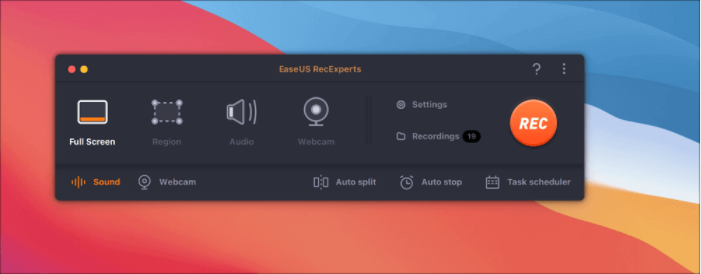
Step 2. You can apply options like changing the output format of the video, the quality, etc by clicking the "Settings" option.
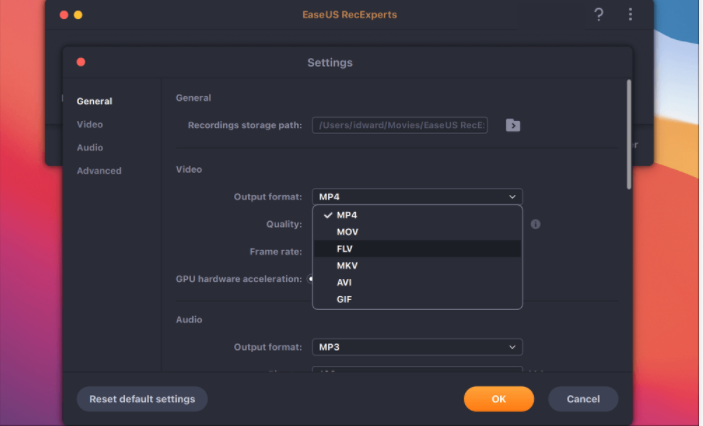
Step 3. Once done, go back to the main screen and hit the Sound icon. With that, enable the system or microphone sound if you want to record audio and screen simultaneously. Confirm the audio options by clicking "OK" , then hit the "REC" button to start recording.
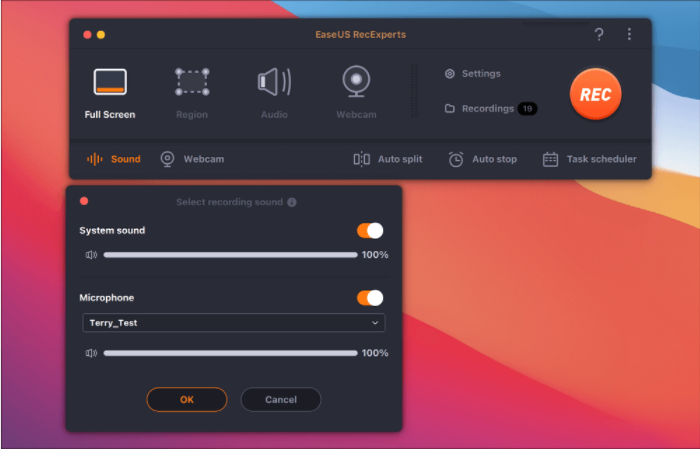
Step 4. After you finish the recording, click "Stop" to end the process. You are allowed to watch the captured video in "Recordings" and review the target saving from the lists.

Method 2. Screen Record HBO Max on Mac via QuickTime
QuickTime is a powerful screen record tool with an intuitive interface, perfectly compatible with Mac. Here are detailed steps to use it to screen record your favorite IG story.
Step 1. Run QuickTime on your Mac.
Step 2. Select New Screen Recording from the File section. Upon that, start the Instagram story you like and click the record button.
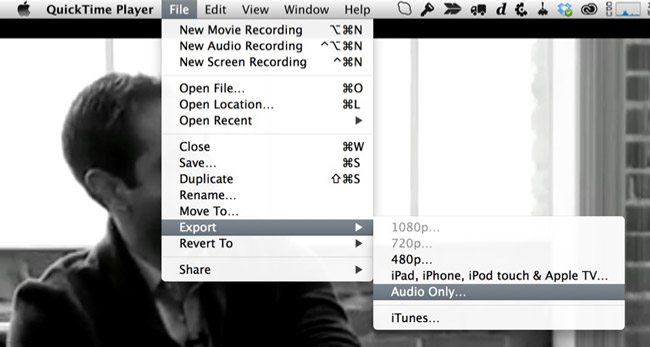
Step 3. Once you are done with the recording, end it by clicking on the recording control widget's red circular button.
How to Screen Record Instagram Story on iOS
Being one of the most popular mobile phones, iPhone comes with this powerful build-in screen recording feature via which you can directly record Instagram stories or posts. Here's how to use it:
Step 1. Go to Settings and find "Control Center" to add Screen Recording in your iPhone's control center by tapping "+."
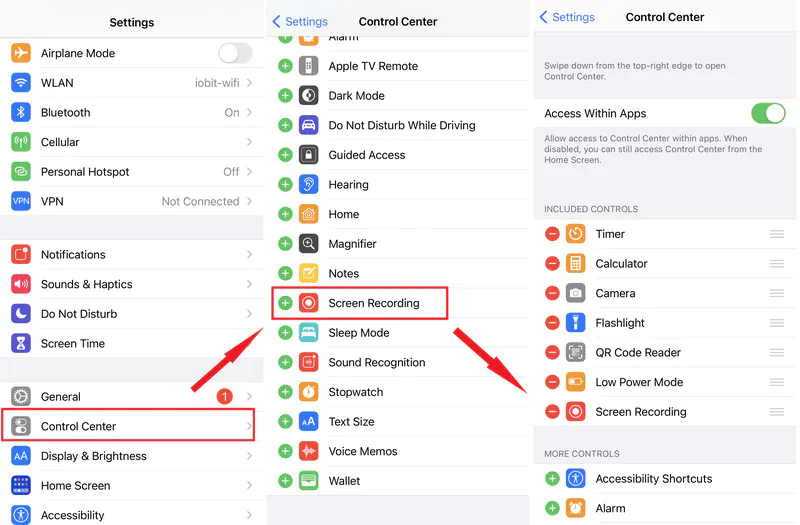
Step 2. Open Instagram and locate the Instagram story you want to record.

Step 3. Swipe down from the top-right edge and tap the "Record" to begin. Your screen will be recording after the countdown ends.

Step 4. Once done, stop the recording by pressing the red button from the upper left corner. With that, the Instagram story is consequently saved to your camera roll.

Step 5. Trim your video to include only the story that you prefer to record.
How to Screen Record Instagram Story on Android
If you are an Android user, you can also use the built-in screen recorder to record Instagram stories you like without the painstaking of downloading any third-party app. To successfully record your favorite IG story, follow the detailed instructions below.
Step 1. Swipe down the notification bar from the top of your screen and tap "Screen Record."
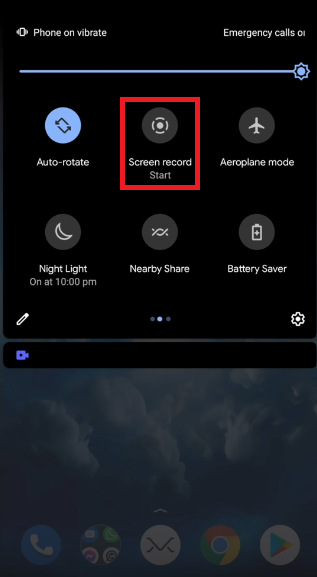
Step 2. Go to the story you want to record, tap Screen Record, and press Start.
Step 3. Once done, hit on the Stop button.
Final Words
This article offers you a detailed guide on how to screen record Instagram story on different devices. Basically, if you prefer to screen record stories on your mobile phone, you can simply use the built-in recorder whether you are on iOS or Android.
However, if you are a Windows or Mac user who is looking for a top-notch screen recorder, then EaseUS RecExperts will perfectly gratify your needs. This multi-feature screen recorder comes with an intuitive interface, enabling you to record your screen without any hassles.
Price: It starts $19.95/Monthly.
Compatibility: Windows and Mac