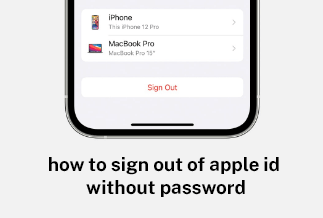Due to their high price but superior functionality, many users prefer to buy used iPhones instead of brand-new ones. However, iCloud activation locks are usually included with these smartphones. Apple creates an Apple ID for the buyer and gives the new iPhone a particular identity when it is acquired. The device cannot be used by another Apple ID after the unique ID and identifier are linked together.
Without the Apple ID login and password combination, an iPhone cannot be reset or used by others. As a result, it increases the phone's security and guards against theft. Either you will need the ID and password information from the previous owner, or Apple will handle it for you. This seems like a real headache.
This article will cover the 4 solutions to remove activation lock without Apple ID. So, let's get started.
4 Ways to Remove Activation Lock without Apple ID
Method 1. Use An iOS Unlocker Tool
The Apple ID removal tool EaseUS MobiUnlock enables you to remove Activation Lock without using your Apple ID. EaseUS MobiUnlock can be used to unlock the screen of your iOS device, disable screen time without a passcode, and fix other problems. A list of its advantages and disadvantages are listed below:
![]() Pros
Pros
- It's easy to use.
- It is compatible with Windows OS versions 7, 10, 8, XP, and Vista.
- The utility works perfectly with iPad, iPod, and iPhone Touch devices.
![]() Cons
Cons
- The data that you don't want to erase is also deleted.
- Some customers cannot afford this tool because it is pricey.
Price: Its starts at $29.95/Month.
Compatibility: Windows and Mac
Step-by-step Guide:
Step 1. Connect your iPhone or iPad to your computer, then launch EaseUS MobiUnlock. On the home screen, click "Unlock Apple ID."
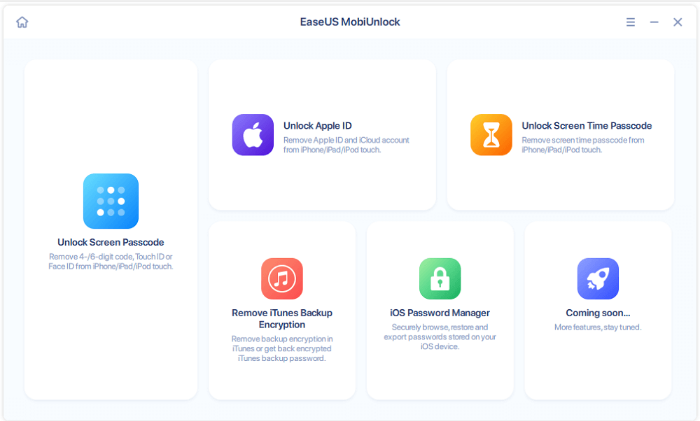
Step 2. The software will then begin identifying your device. Click "Start" to continue after your device has been identified. After that, you must download the firmware. Click "Unlock Now" after the firmware is ready.
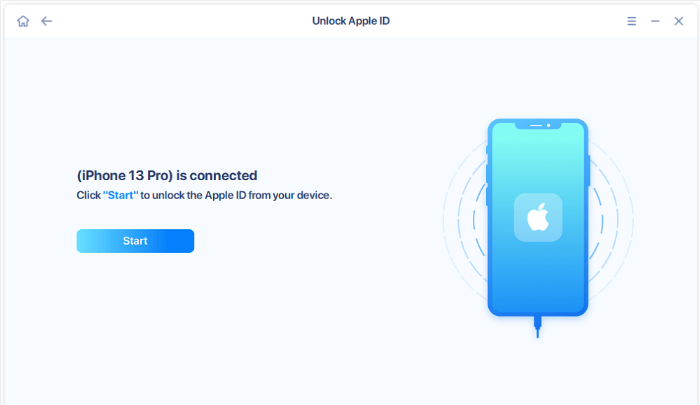
Step 3. A warning will appear asking you to confirm the unlock process and back up your smartphone. Follow the instructions.
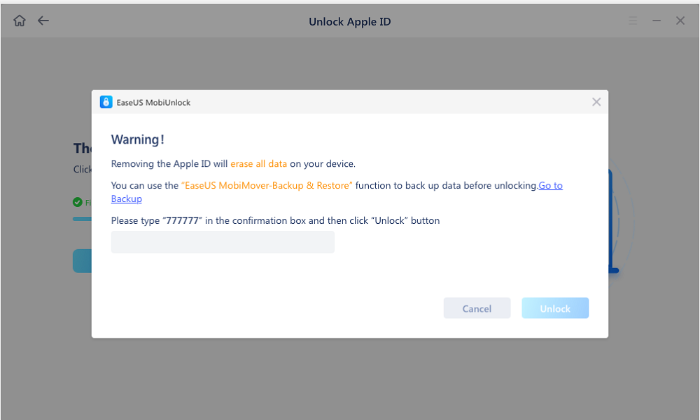
Step 4. In a few seconds, the iCloud Activation Lock will then be successfully removed by EaseUS MobiUnlock.
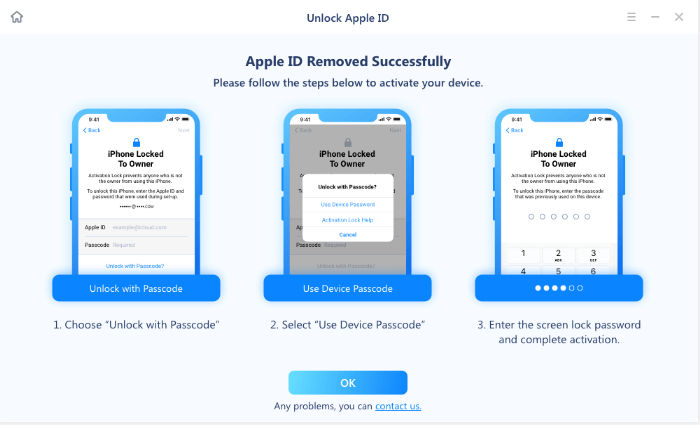
Method 2: Use DNS Service to Remove Activation Lock without Apple ID
The readable names are transformed into numerical IP addresses via the Domain Name System (DNS). To run the application, it uses the DNS server, which serves as a host. An intelligent technique to unlock an iCloud-locked device is to modify the activation path using DNS and transmit the authentication request from the main Apple server to the iCloud Bypass DNS server.
![]() Pros
Pros
- Contrary to popular belief, getting around Apple's iCloud DNS isn't as difficult as it seems.
- In the Wi-Fi settings, the DNS address can be manually changed.
![]() Cons
Cons
- There is no guarantee that unlocking your device will always be successful.
- You cannot use all the functionality of an iOS device with DNS active, and you will only be able to access a few features.
- Not all iOS device versions are compatible, and it might work for iOS 8 through iOS 10 devices but not necessarily for devices running other operating systems.
- iCloud DNS Bypass is not a full unlock; it's merely a hack that lets you use your Apple iPhone.
Follow these simple steps:
Step 1. Select your nation and language from the menu on the screen.

Step 2. After pressing Continue, you will be taken to a page asking you to join a Wi-Fi network. Look for the "i" icon next to the Wi-Fi network.
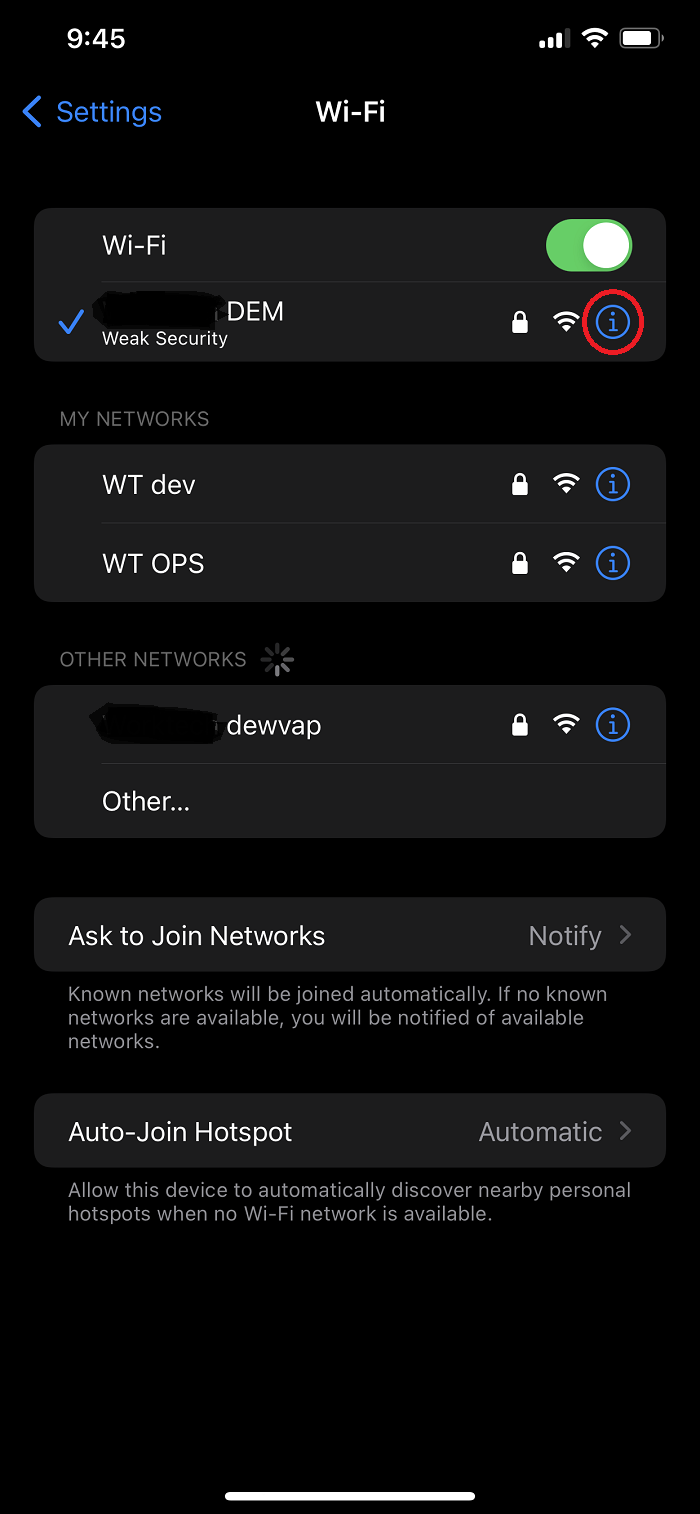
Step 3. Go to configure IP and change it to manual
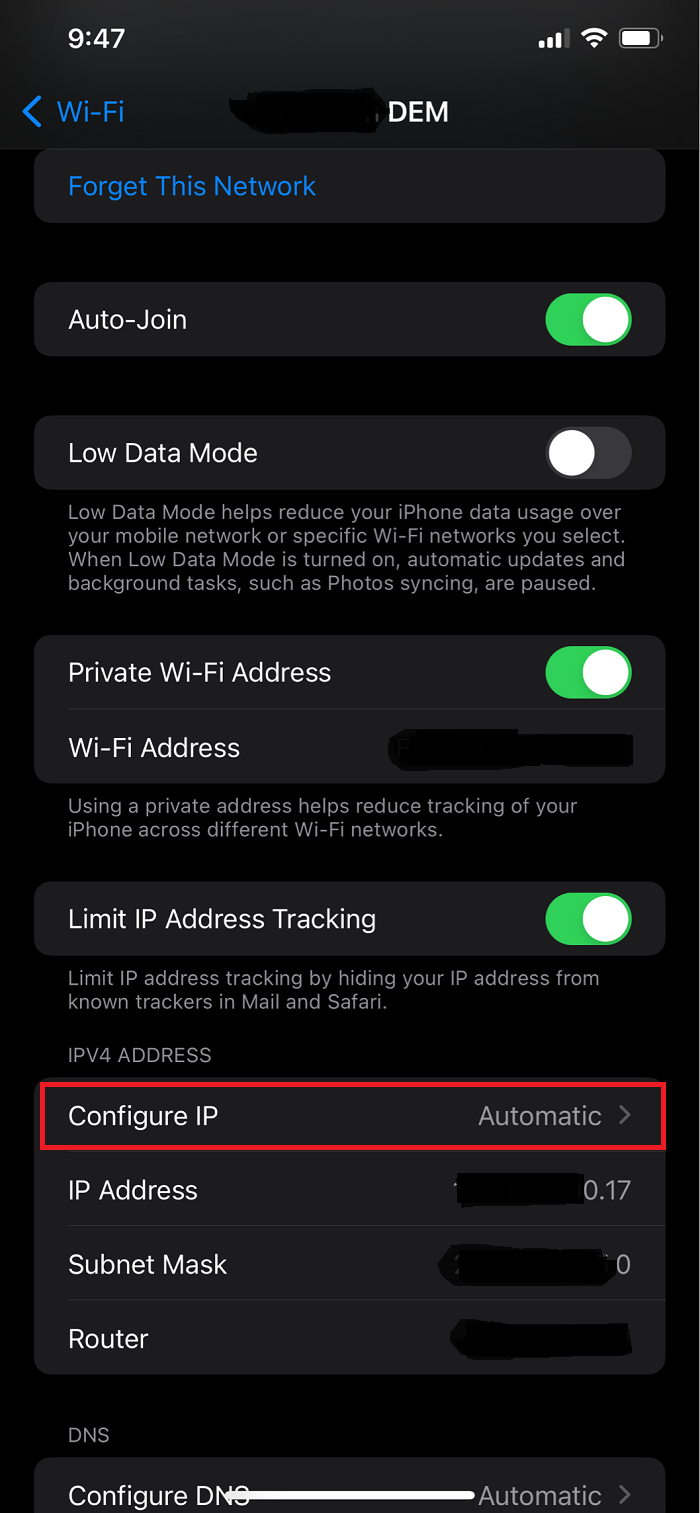
Step 4. Add a new IP Address. Select a DNS server from the DNS tab to get around the iCloud Activation Lock based on your location. Choose from the following list:
IP addresses for iCloud Bypass DNS Servers
USA: 104.154.51.7
Africa: 35.199.88.219
Europe: 104.155.28.90
Asia: 104.155.220.58
Australia and Oceania: 35.189.47.23
104.155.28.90 refers to other continents.
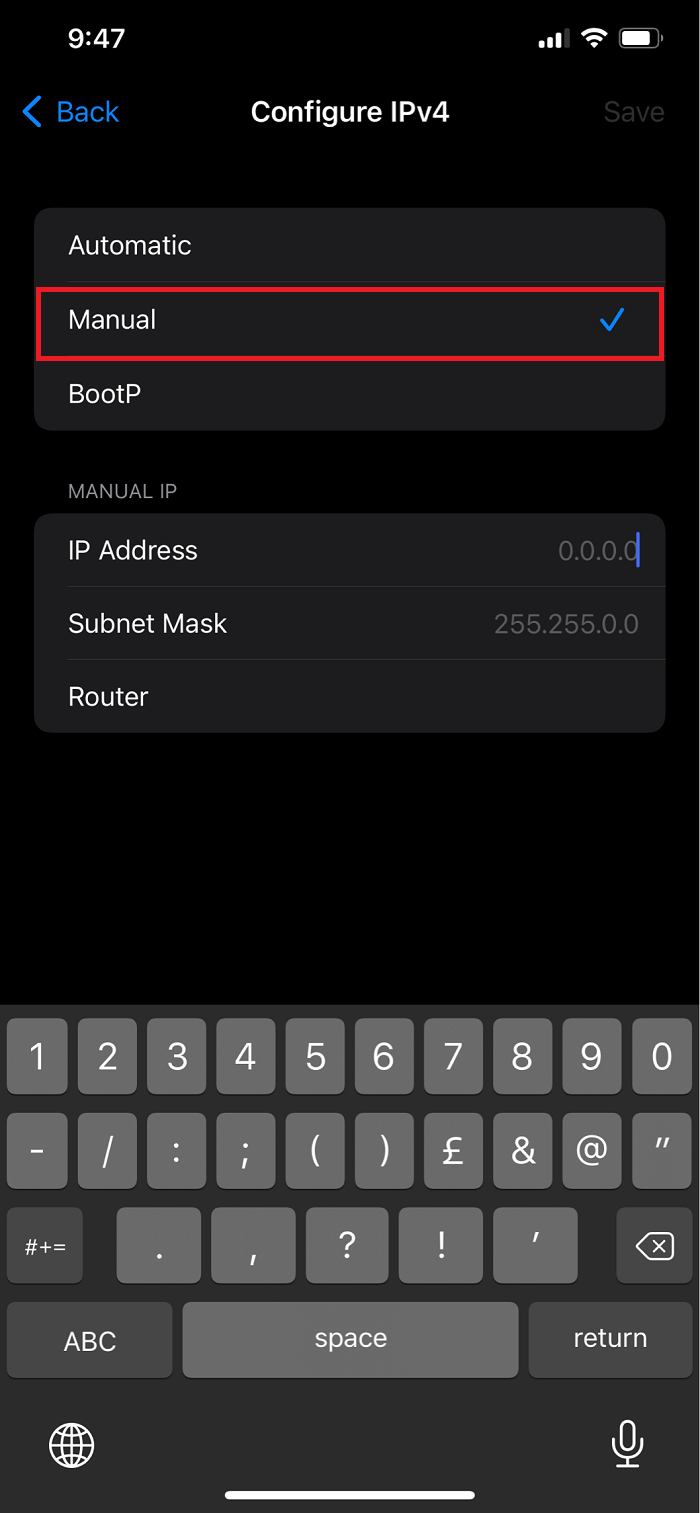
Step 5. After typing in the DNS IP address, select Back from the Menu on the left of the screen. Switch on your Wi-Fi, choose a network from the list and type your password.
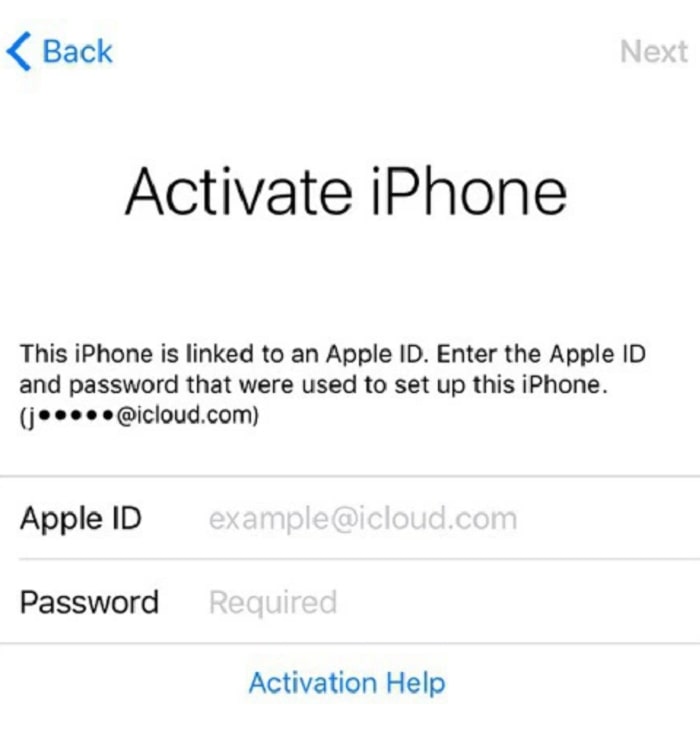
Step 6. When the Next page option appears, press Back instead of clicking it. The iCloud Bypass screen has now been shown. Continue to the bottom of the page, select Menu, and configure your apps, music, internet, camera, etc.
Method 3: Use iCloud to Remove Activation Lock without Apple ID
The owner's Apple ID and password are also required for this method. Before utilizing this method to unlock the iPhone, you must first log into iCloud. If the phone's owner is not there but knows the ID and password, you can use this method to remove activation lock without Apple ID. Some advantages and disadvantages of this method are given below:
![]() Pros
Pros
- After the iPhone has been reset to factory settings but is still protected by an activation code, the prior owner is unable to access the device using iCloud.
- Easy to use.
- When users activate the 'Find My iPhone' feature via iCloud, the activation lock is automatically enabled.
![]() Cons
Cons
- You won't be able to log out of iCloud or disable the Find My iPhone Activation Lock on your devices after your account has been terminated. When your account is removed, you might not be able to use your device if you fail to sign out.
Here are the steps to remove activation lock with iCloud:
Step 1. Visit the official iCloud website using any computer or device. By clicking the iCloud sign-in button, log into iCloud. To access the owner's iCloud account, enter their Apple ID and password.
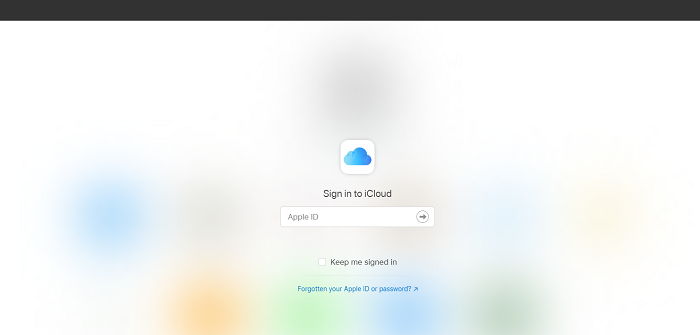
Step 2. Select 'Find iPhone' from the Menu. This is the Find My service, accessible on all Apple devices but for those whose name hasn't yet changed on iCloud.com.
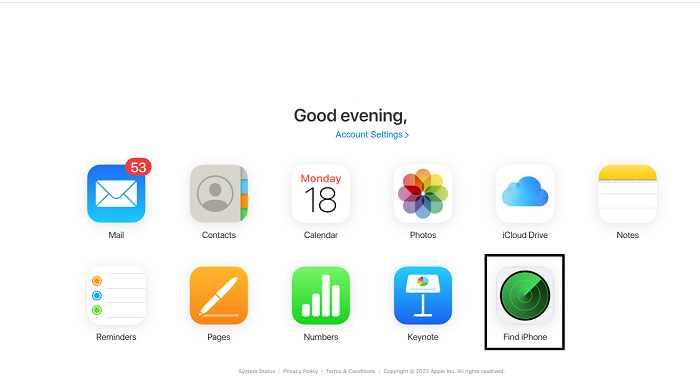
Step 3. Start by opening the map. On this map, locate and click the blue dot representing the iPhone that must be signed in.
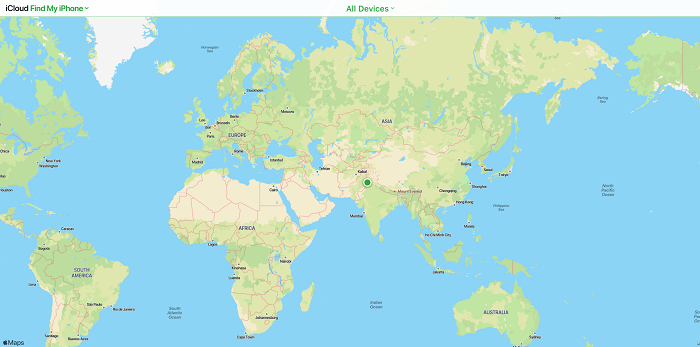
Step 4. From the list of options, choose Erase iPhone. It will factory reset your iPhone and unlock it.
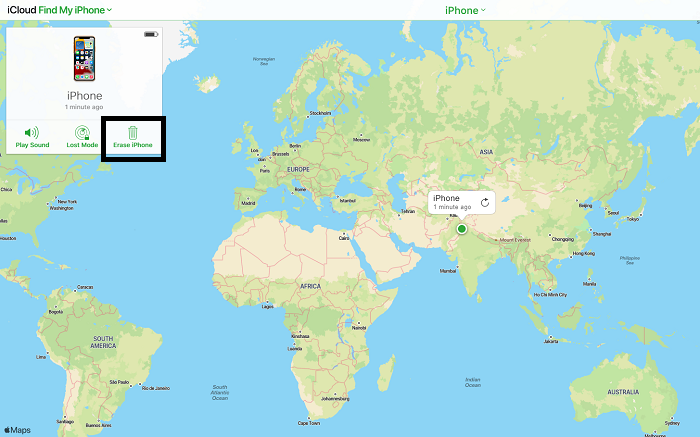
Method 4: Seek Help from Apple Support
You should speak with Apple support or bring up your problem in one of the Apple support groups. These groups frequently discuss various problems and solutions involving Apple products.
When it comes to resolving problems that Apple customers experience with Apple devices, Apple Service pays close attention to customer support.
Visit Apple's official support website and dial their toll-free number to contact them. Hopefully, Apple's support team will be able to find a solution so that the Apple product can be successfully unlocked.
![]() Pros
Pros
- You get help from the most reliable source, that knows the device.
![]() Cons
Cons
- The response time is up to 30 days.
- Since phone advisors do not handle requests for activation locks, they will contact you directly via the email address you supplied when making the initial removal request.
- As phone advisers do not operate these inquiries, calling doesn't speed up the procedure.
Here are some steps to follow:
Step 1. Go to Apple Support
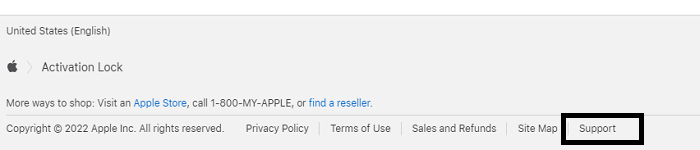
Step 2. The next window will pop up, then click "Forgot Apple ID and password."
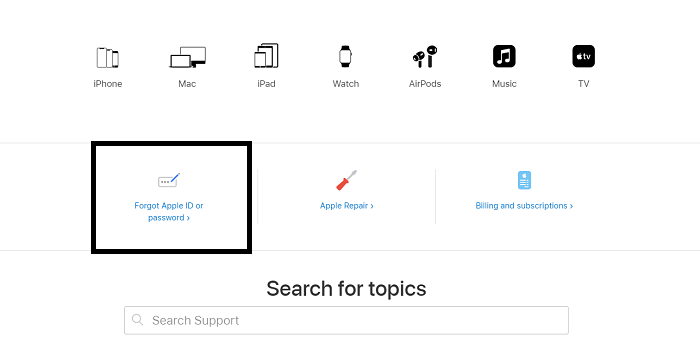
Step 3. Then you need to add your Apple ID. Enter the characters and press continue.
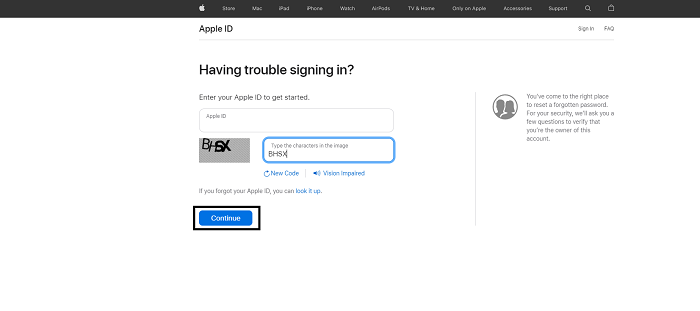
Step 4. Select how you want to unlock your Apple ID and then press send.
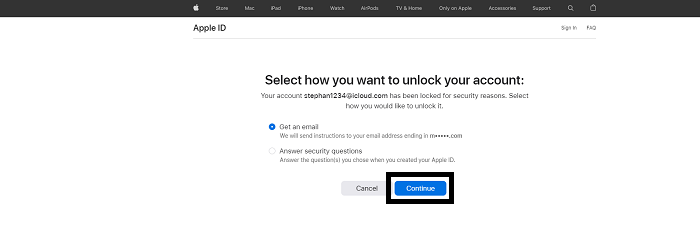
Step 5. Unlock Email will be sent.
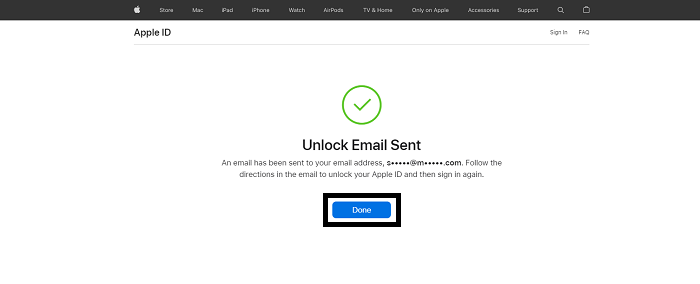
Wrapping Up
Used iPhones' activation locks are essentially locked using the ID and password information of the prior owner. As a result, purchasing a locked iPhone that isn't functional might be annoying and prevent users from wiping their devices clean. Although many potential solutions are mentioned, they are challenging to execute and risk damaging users' sensitive information.
On the other hand, the EaseUS MobiUnlock tool guarantees that customers won't lose any data because of its superb functionalities and full compatibility with any iOS device. With just a few touches, this technique unlocks the iPhone in seconds. Try it today to remove activation lock without Apple ID.
Price: Its starts at $29.95/Month.
Compatibility: Windows and Mac